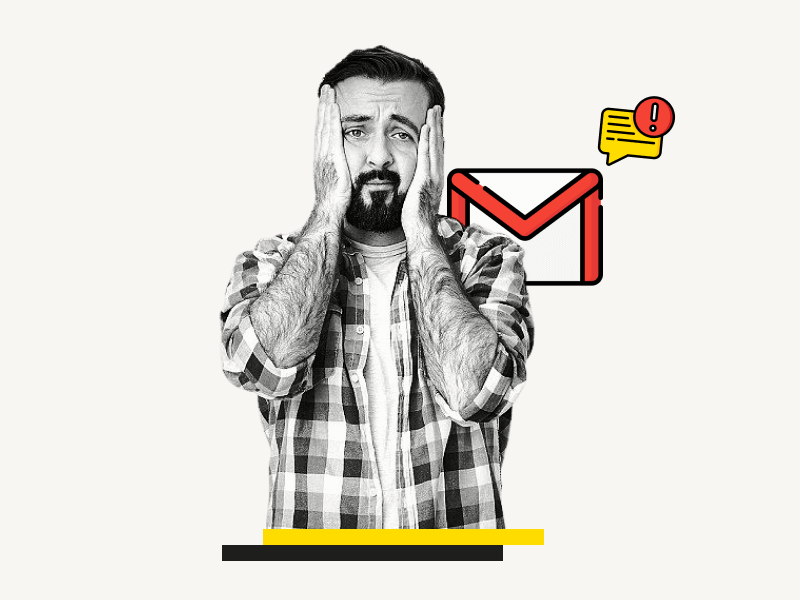Have you ever seen the error message “Couldn’t find your Google Account” when you try to sign in to your Gmail or other Google products?
It’s strange because when you try to sign in, it shows that error, but if you try to create a new account with the same email, it says “That username is taken. Try another.”
What does this really mean?
Does it mean you’ve lost your account forever or that it’s been deleted or is it something else entirely?
In this article, we’ll explain why you’re getting the error message and how you can recover your account if it has been deleted.
Couldnt Find Your Google Account but Username is Taken
If you receive the “Couldn’t find your Google Account” error message while trying to sign in, it indicates that your Google Account has been deleted.
It’s important to note that Google doesn’t delete inactive accounts, so the deletion must have been performed by either you or someone else.
Also, Google does not recycle accounts. For instance, let’s say a person has an email address, [email protected], and decides to delete it. In such cases, that same email address cannot be used by another individual when creating a new account. This means that “[email protected]” cannot be used again by any other user.
However, the good news is that you can easily recover your account by following these steps.
1. Verify the email address you entered
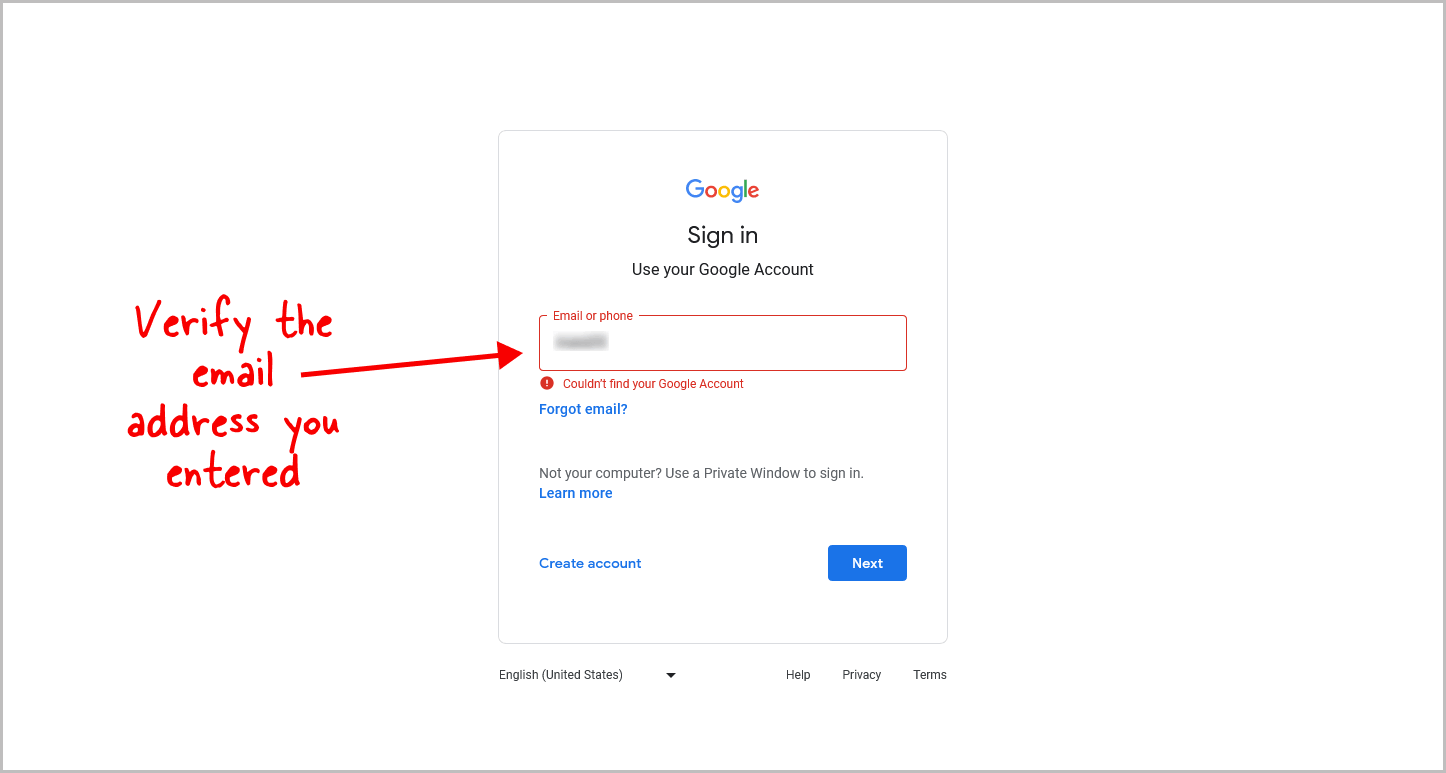
The first and most important step is to make sure the email address you entered is correct.
Sometimes, if you make a mistake while typing, you may see an error message.
So, carefully check each character in the email address you entered.
If you realize that you entered the wrong email address, simply correct it and try signing in again.
This should fix the problem and you won’t see the error message anymore.
However, if you entered the correct email address and still get the error message, you need to follow the Account Recovery process explained in the next step.
2. Follow Google’s “Account Recovery” process
Google provides a straightforward process to recover a recently deleted Google Account.
However, if it has been a while since your account was deleted, recovering it is still possible but some data, such as emails and files in your drive, may be lost.
Before we proceed, please ensure that the following conditions are met:
- Use the device that you originally used to log in to that account.
- Use the same browser as before.
- Connect to the internet using the same network connection.
- Be in the same location as when you last accessed the account.
Once you have confirmed that the above conditions are fulfilled, you can proceed with the recovery process explained below.
First, open your browser and visit https://accounts.google.com/signin/recovery.
Alternatively, you can go to Google’s homepage and search for “deleted Google account recovery.” From the search results, click on the link titled “Recover a recently deleted Google Account.”
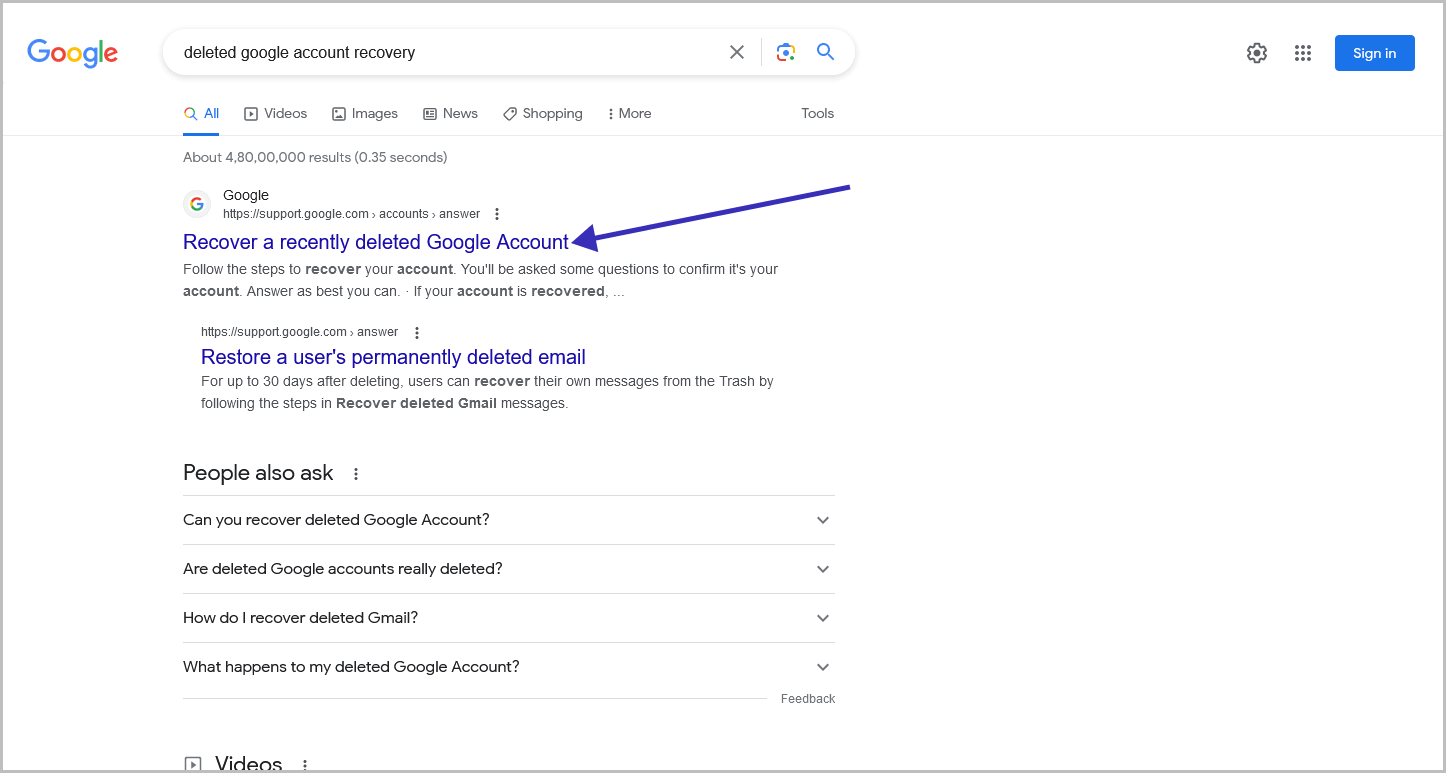
Make sure the URL is from Google.
Next, click on the link that says “Follow the steps to recover your account,” mentioned in the first step.
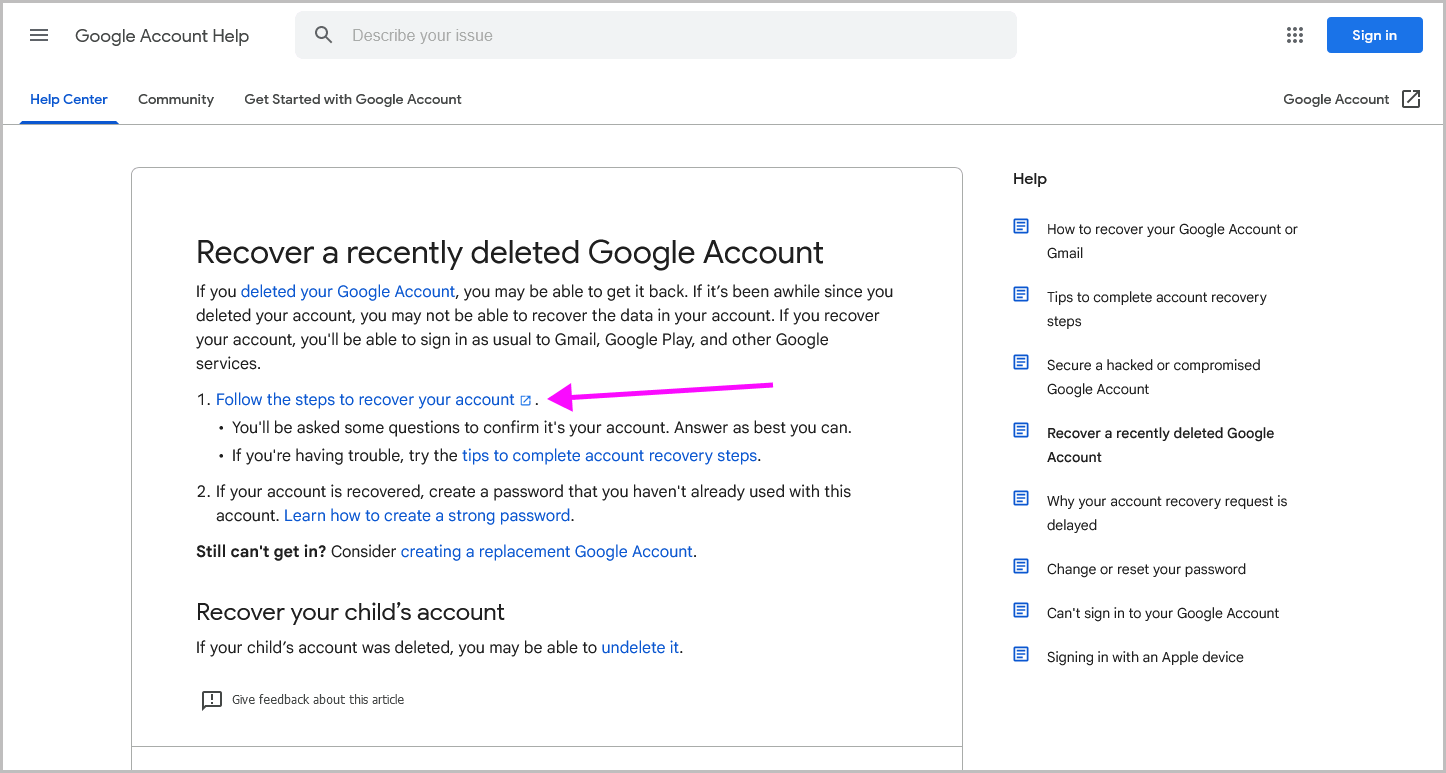
You will be prompted to enter the email address associated with the account you are having trouble with.
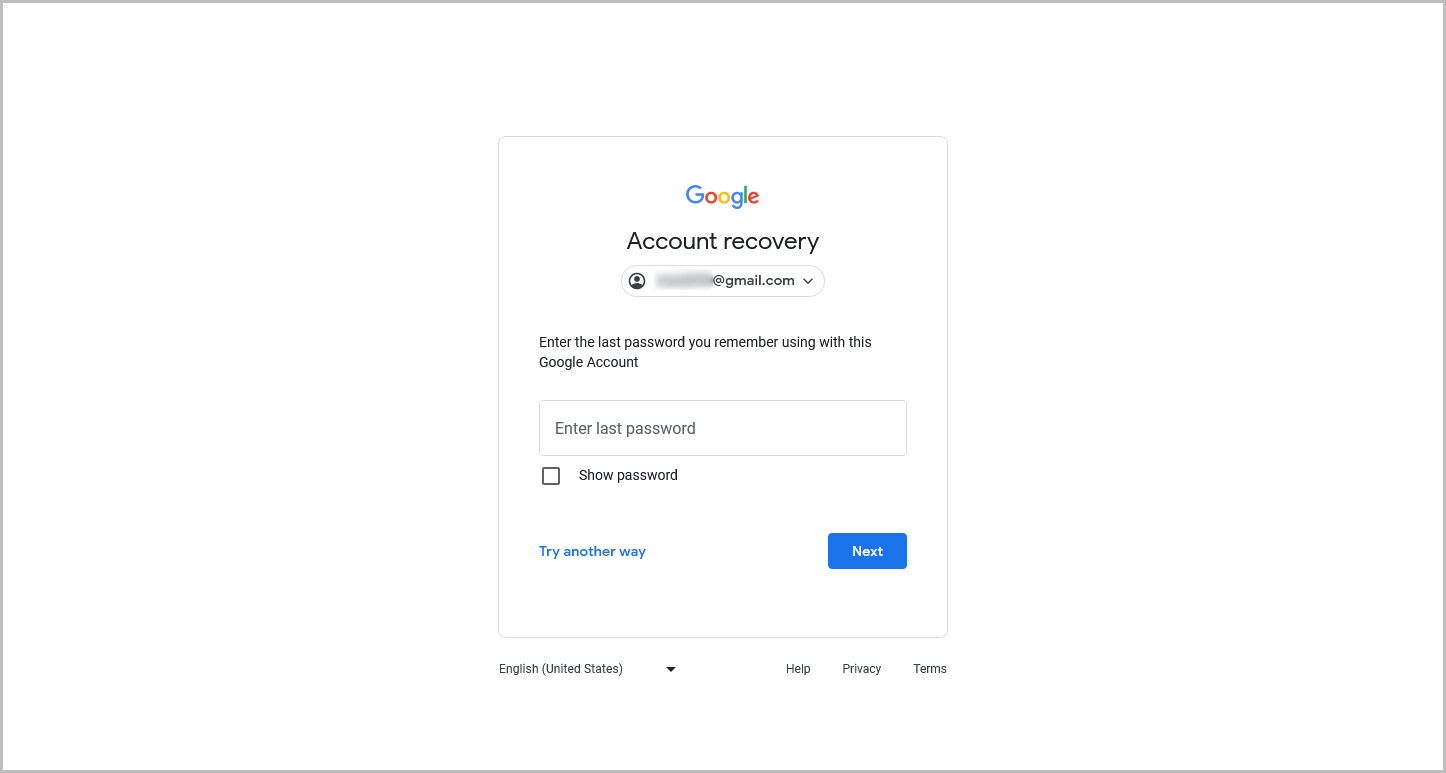
After entering the email, click on the “Next” button. Then, enter the last password you remember and click on the “Next” button.
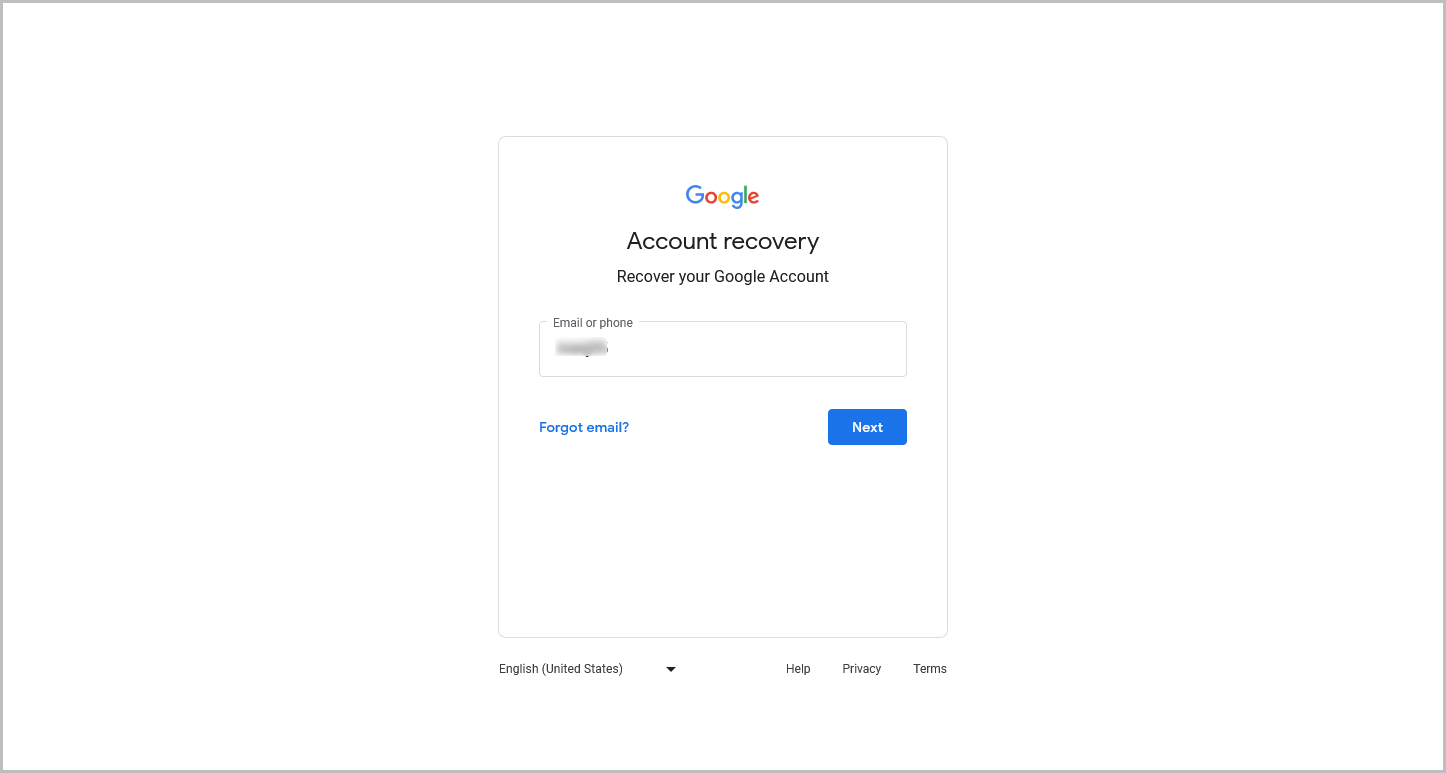
Finally, follow the on-screen instructions to complete the recovery process.
If you provide accurate information, you will successfully recover the deleted account.
Once recovered, you can change the account’s password and begin using it again.
Repeat the above steps a few times, making sure to enter all the passwords you remember.
If the process mentioned above fails, unfortunately, opening a new Google Account is the only option, and you can start fresh.
FAQs
What Does Couldn’t Find Your Google Account Mean?
Couldn’t Find Your Google Account” means that your Google Account has been deleted or does not exist.
How to Fix Couldn’t Find Your Google Account?
To fix “Couldn’t Find Your Google Account,” verify the entered email address and follow Google’s Account Recovery process.
Why is Google Saying They Can’t Find My Account?
Google says they can’t find your account because it has been deleted, or the entered email address is incorrect. Follow the Account Recovery process to recover it.
Conclusion
In conclusion, if you encounter the “Couldn’t find your Google Account” error message, there is no need to panic.
By following these two simple steps, you can overcome the issue:
- Verify the email address: Ensure that the email address entered is correct, as even a minor mistake can trigger the error. Double-check each character for accuracy.
- Follow Google’s “Account Recovery” process: If the error persists, initiate the account recovery process provided by Google. This involves visiting the recovery page, entering relevant information, and following the on-screen instructions.