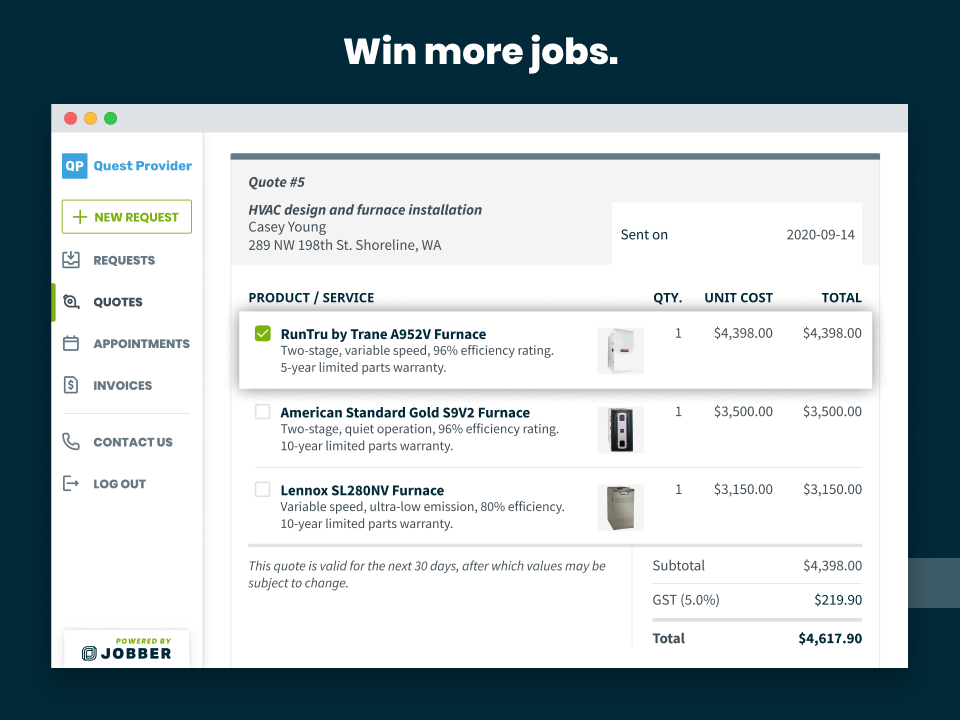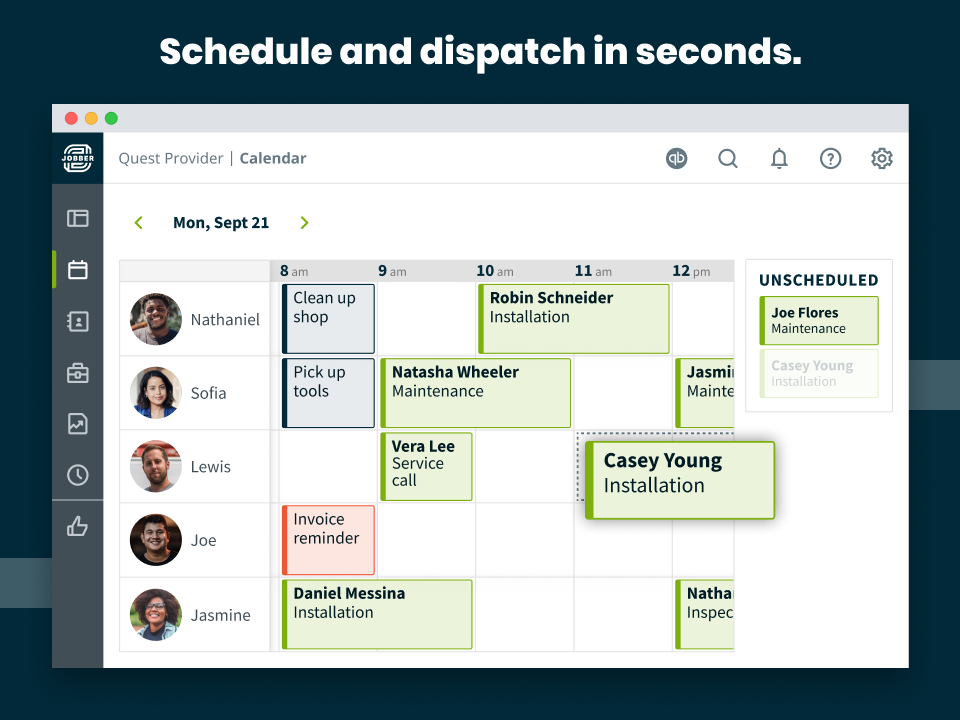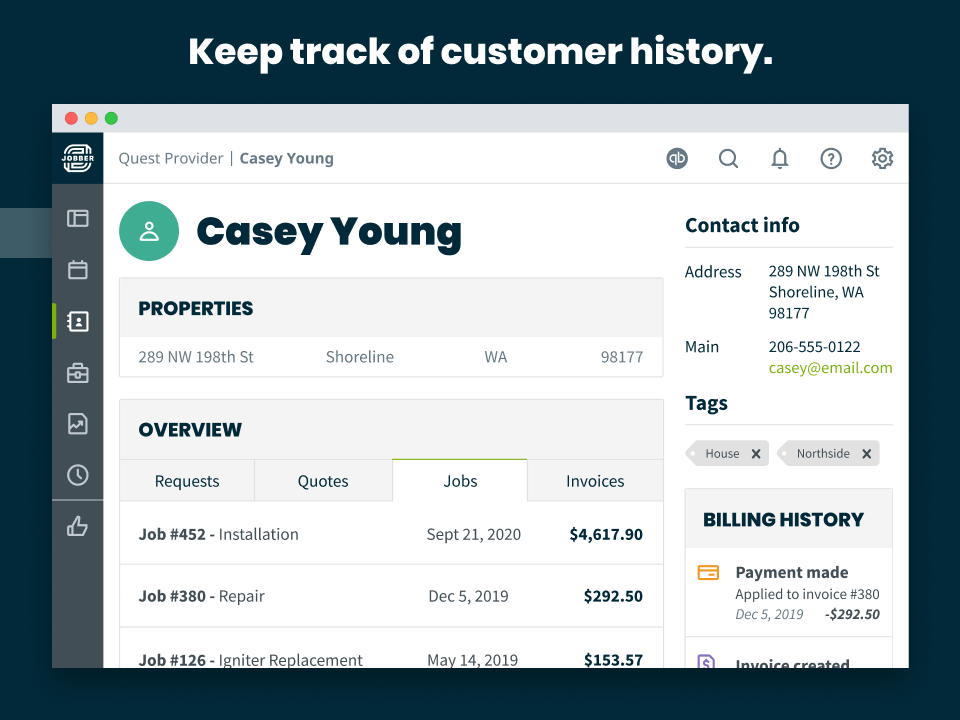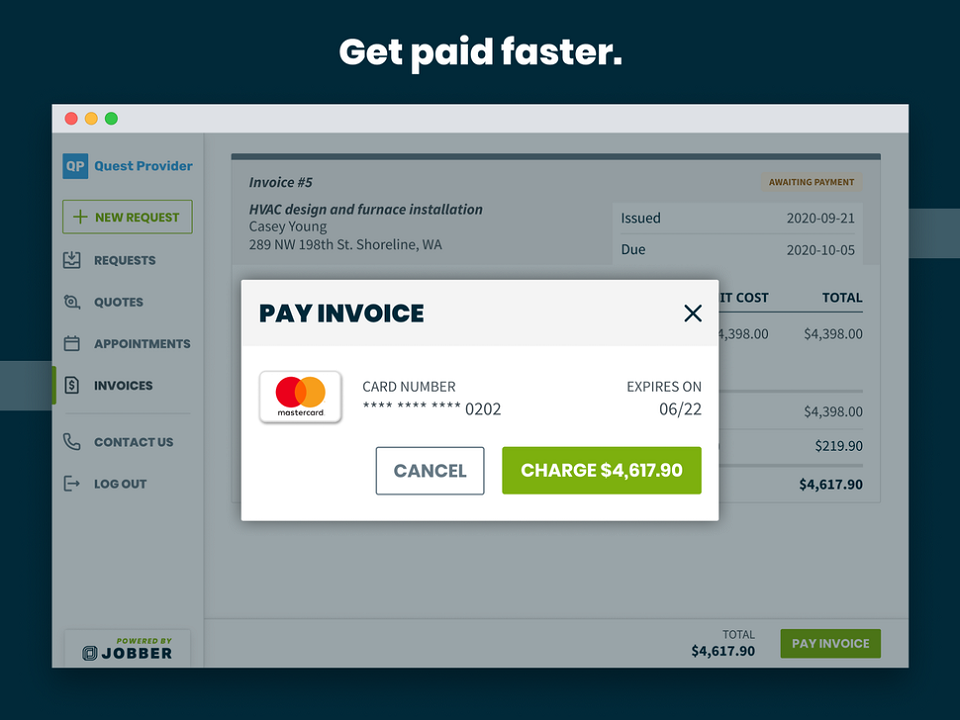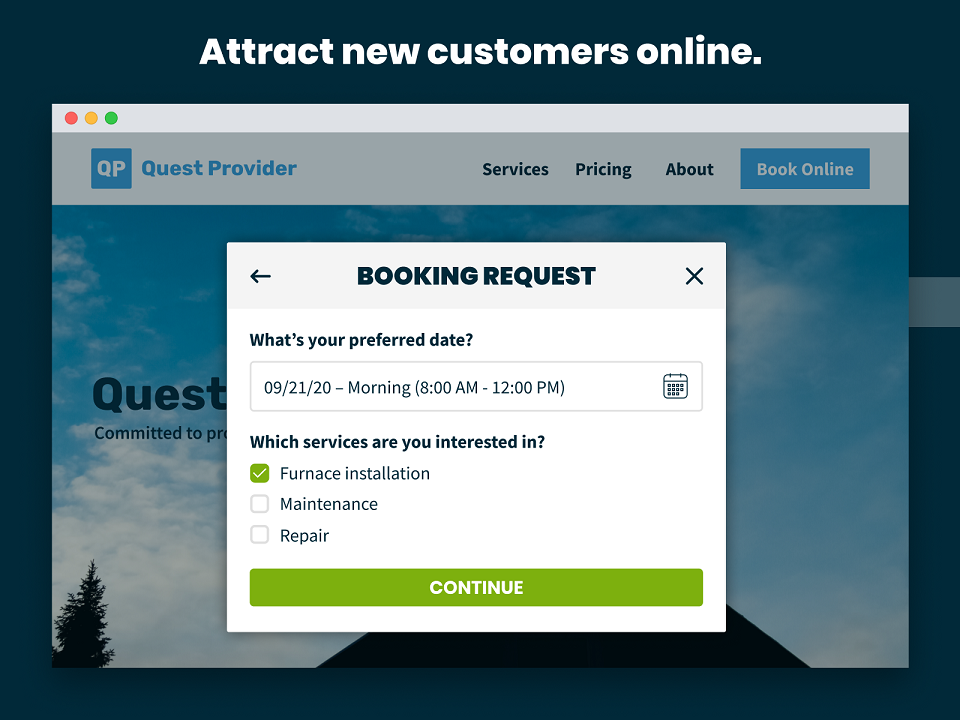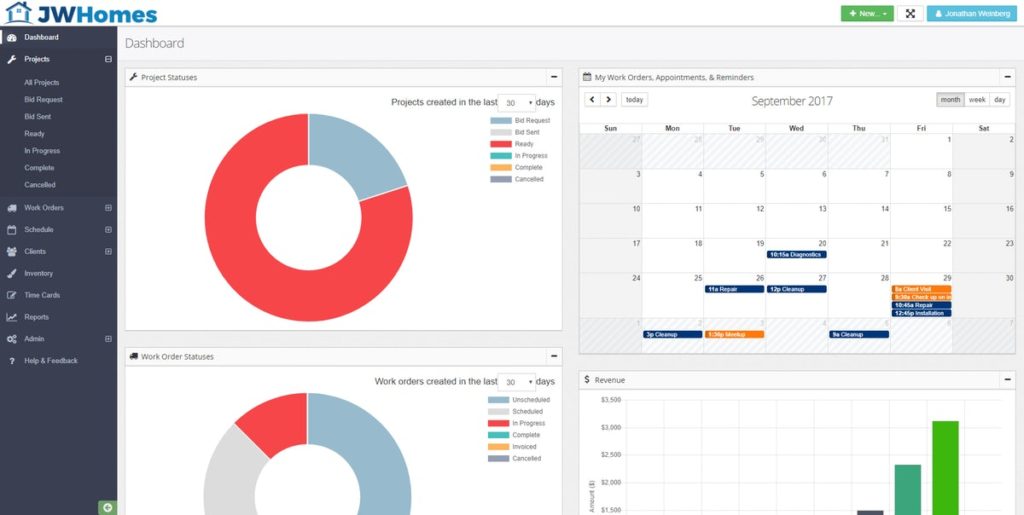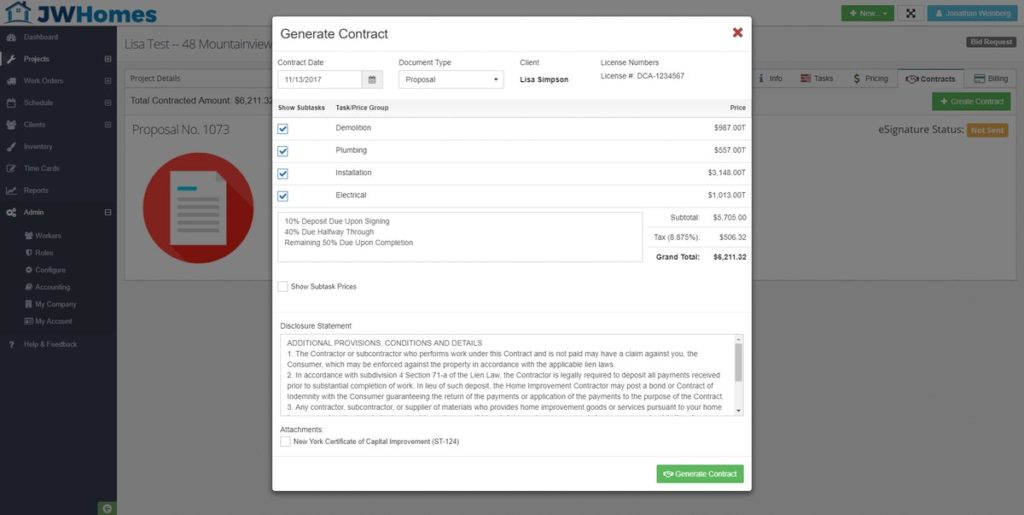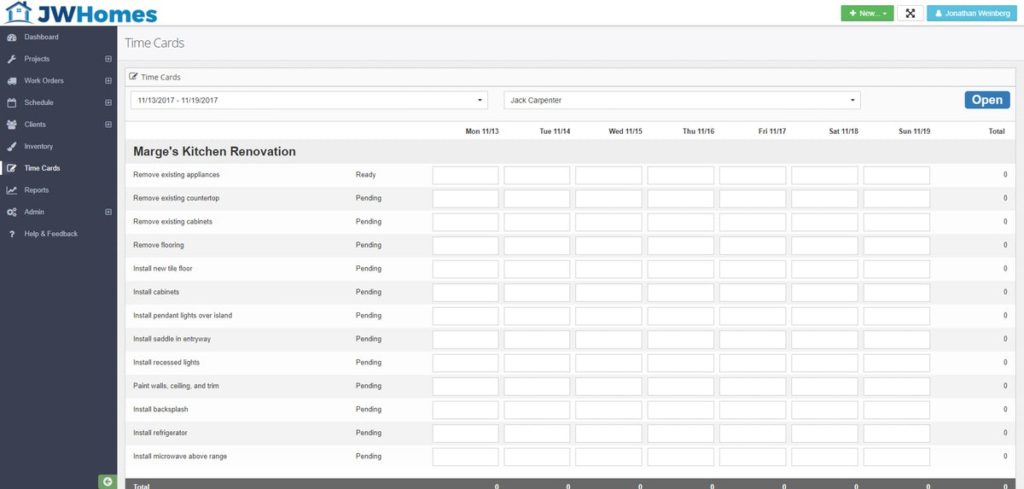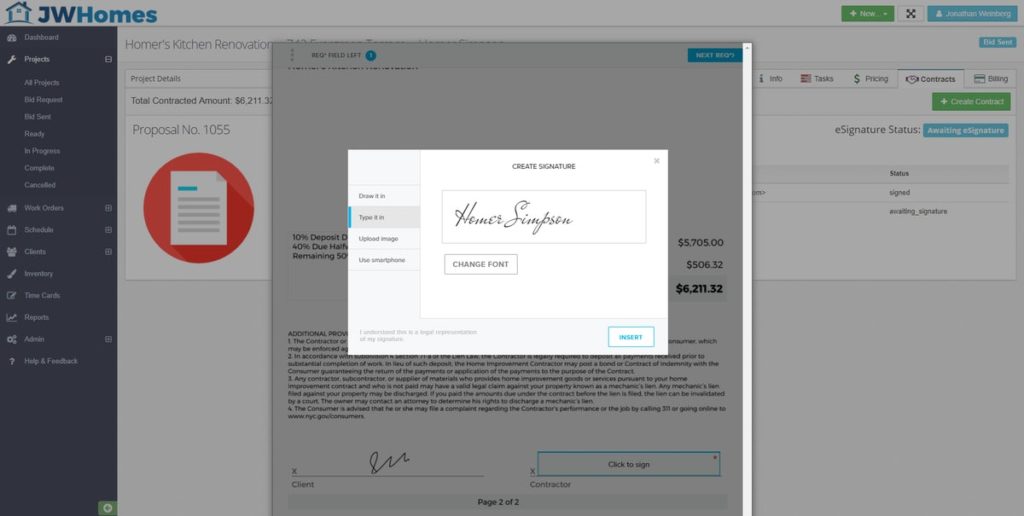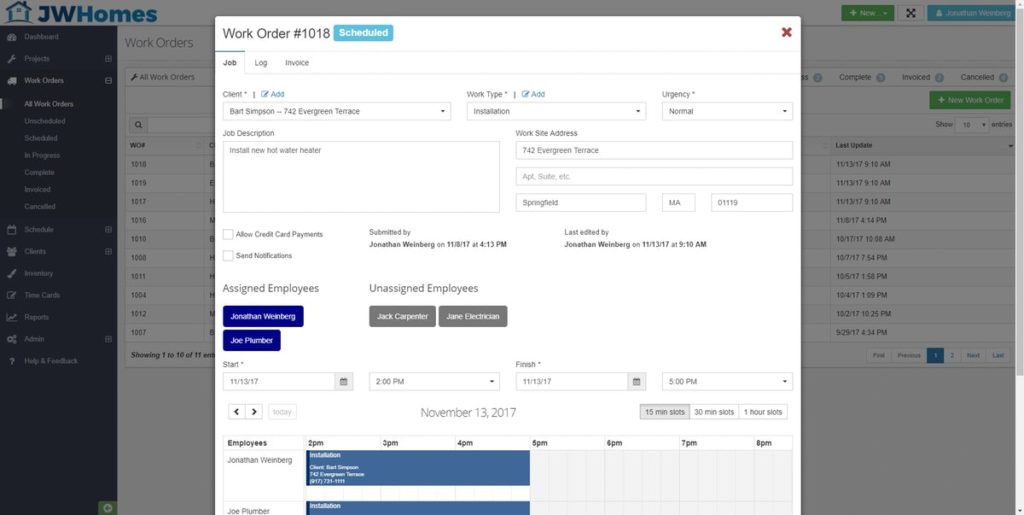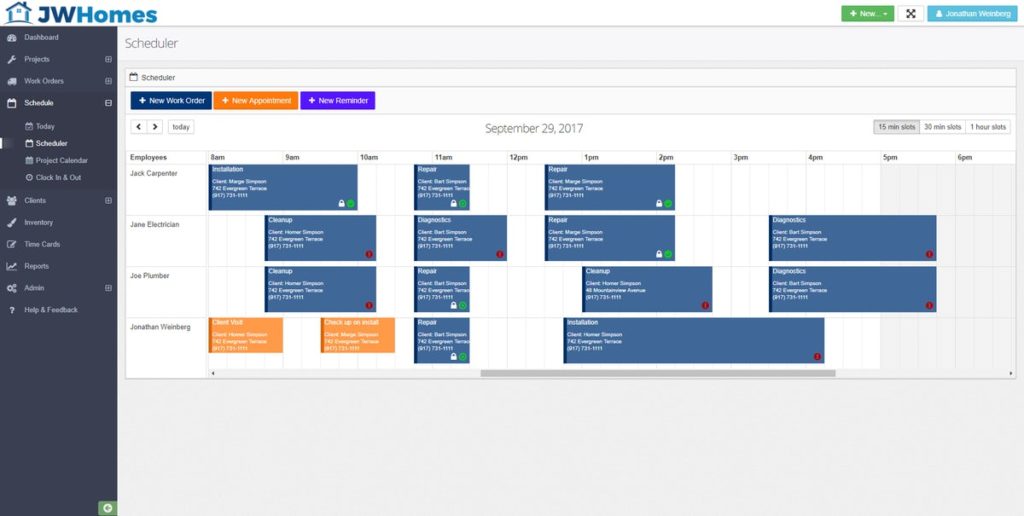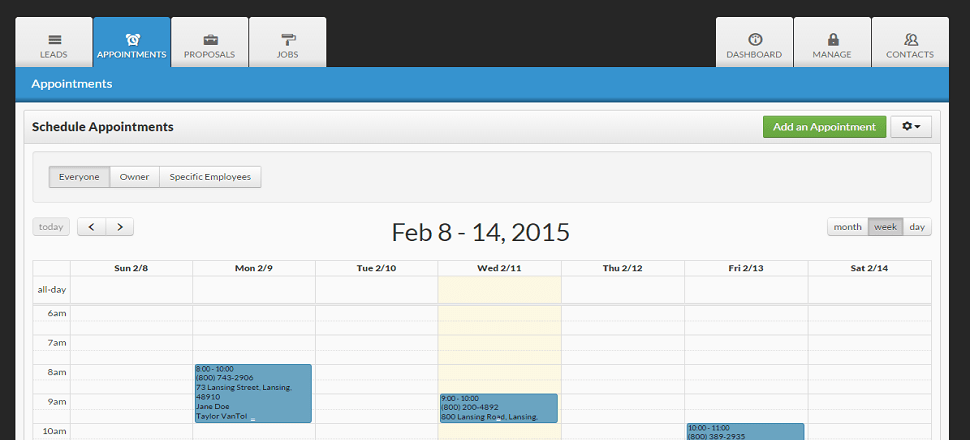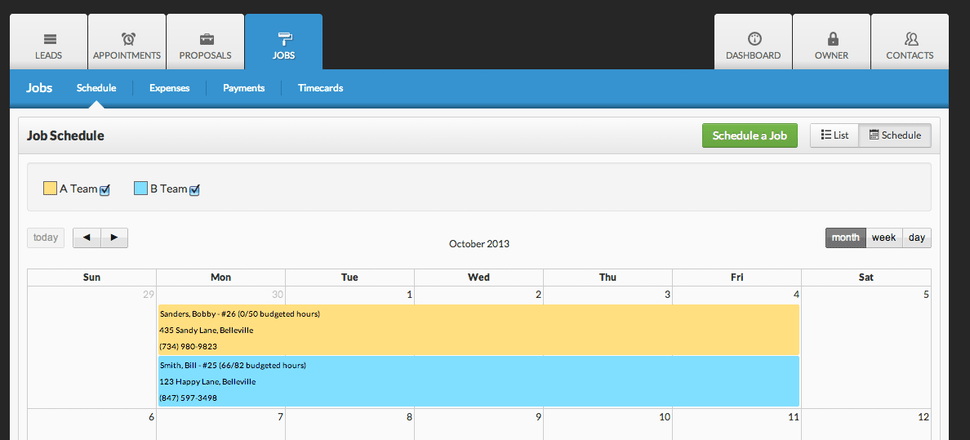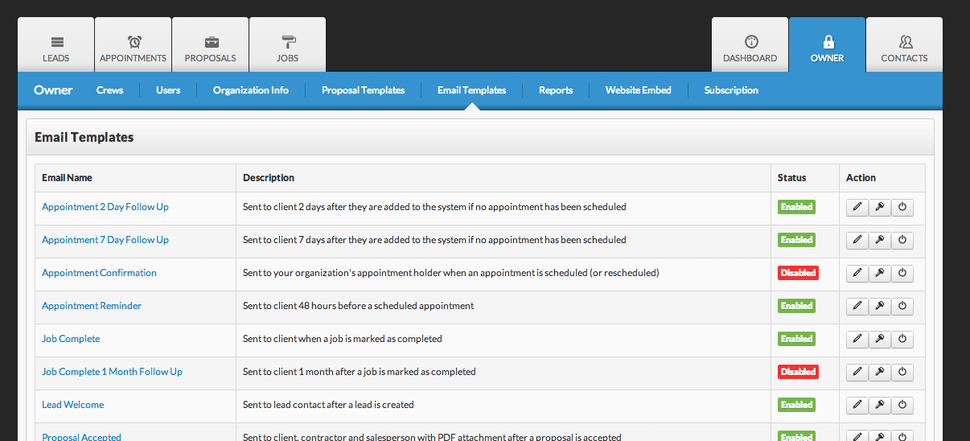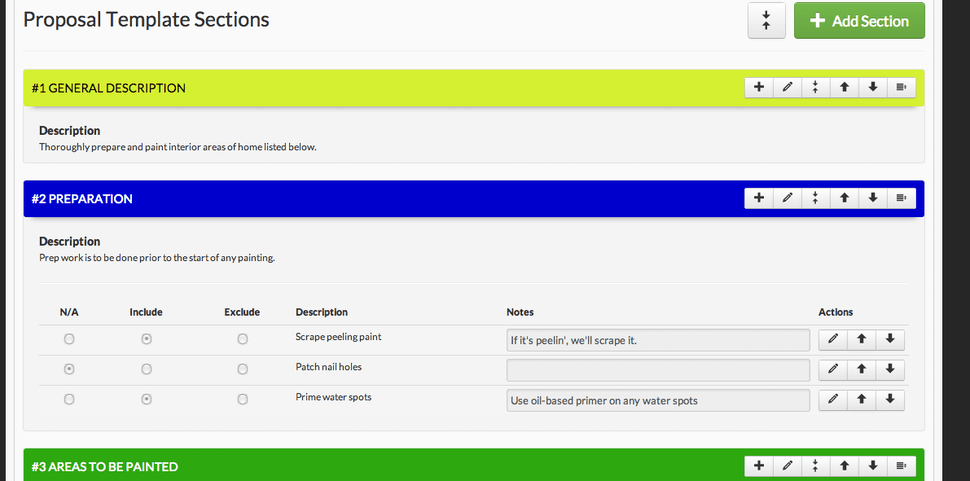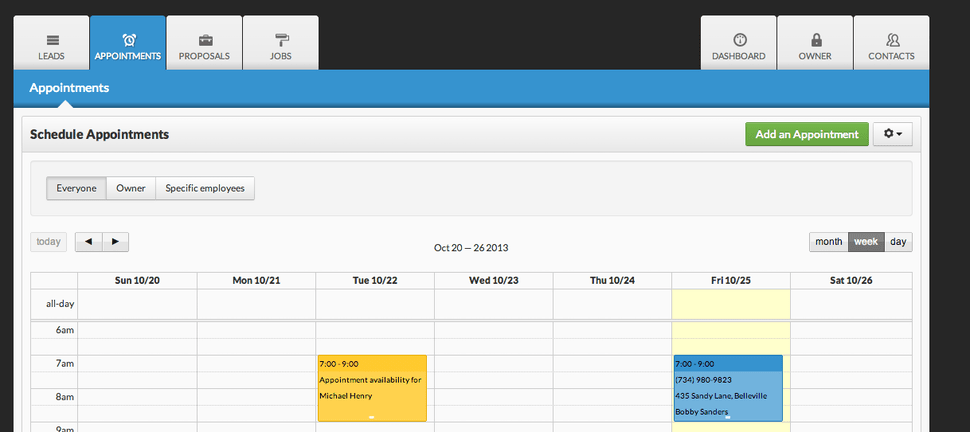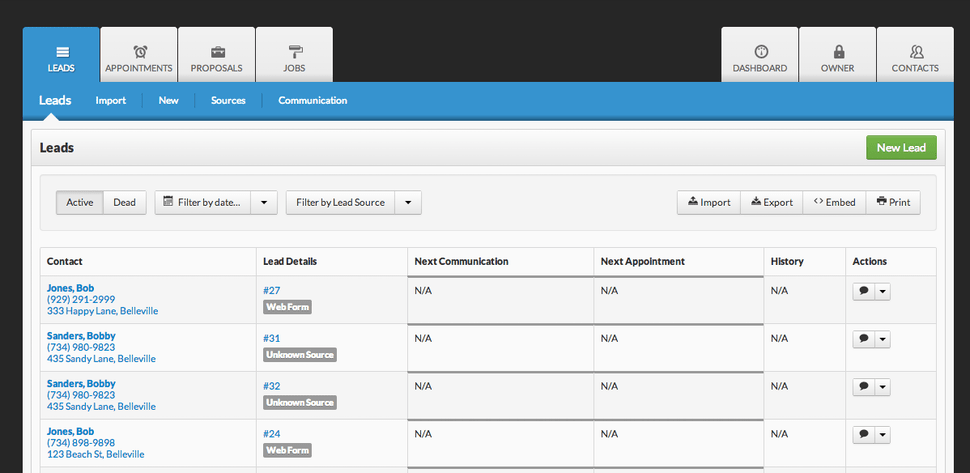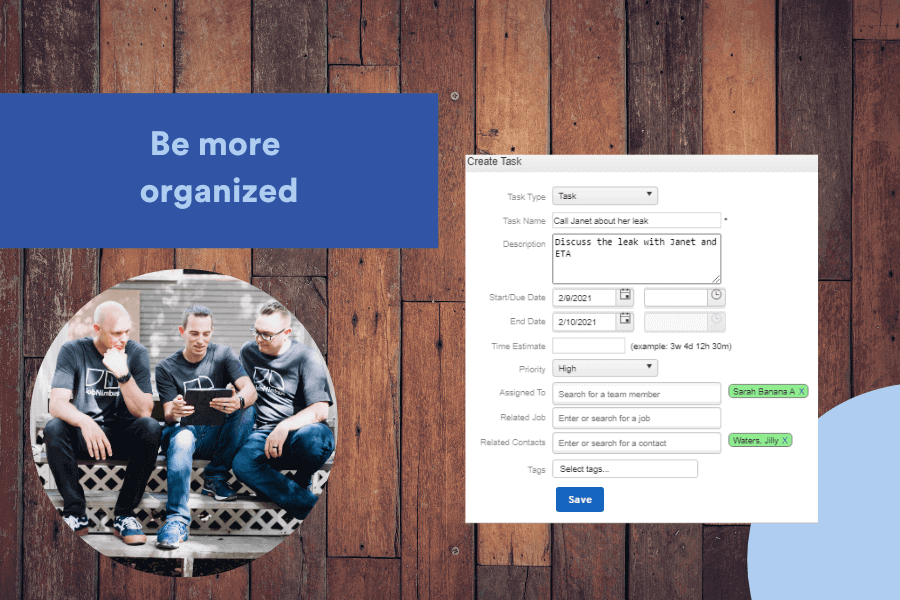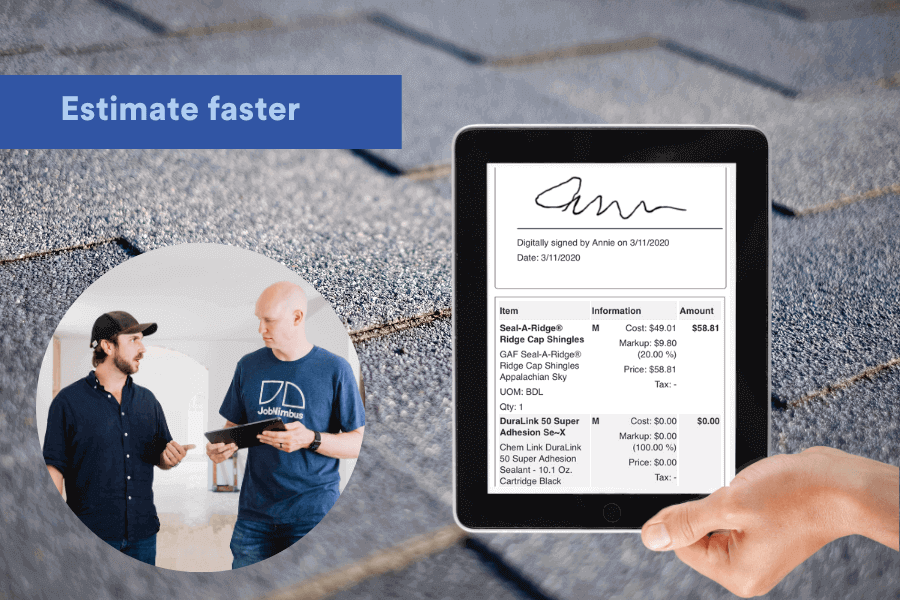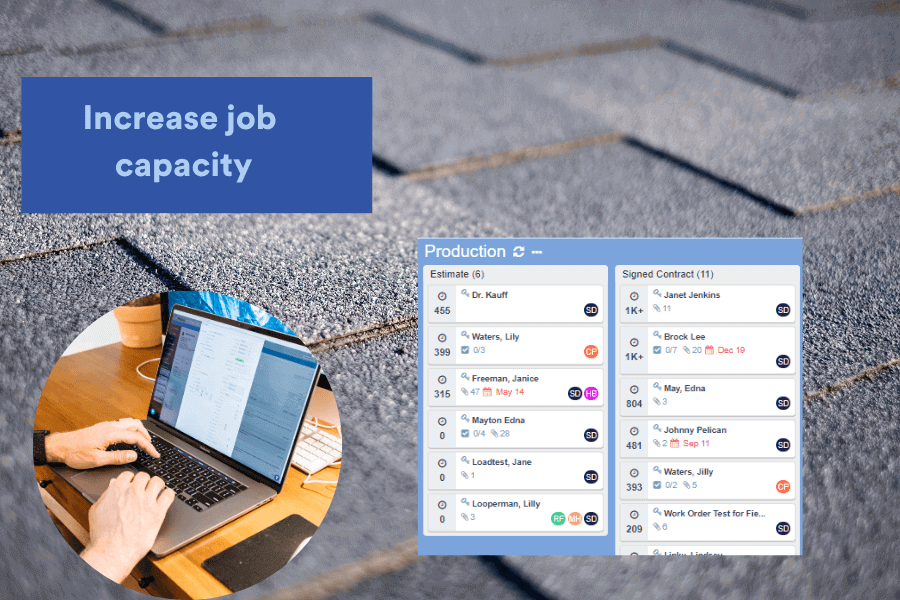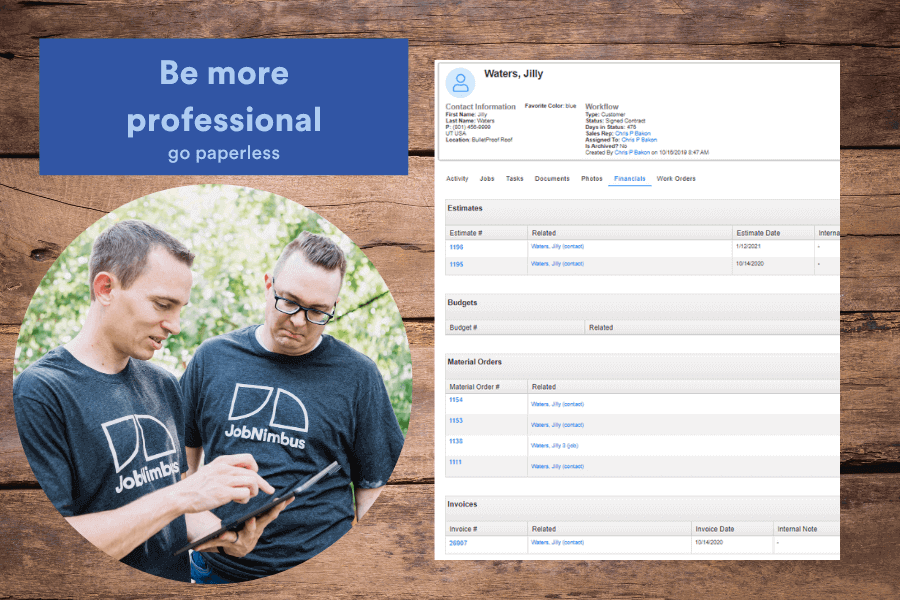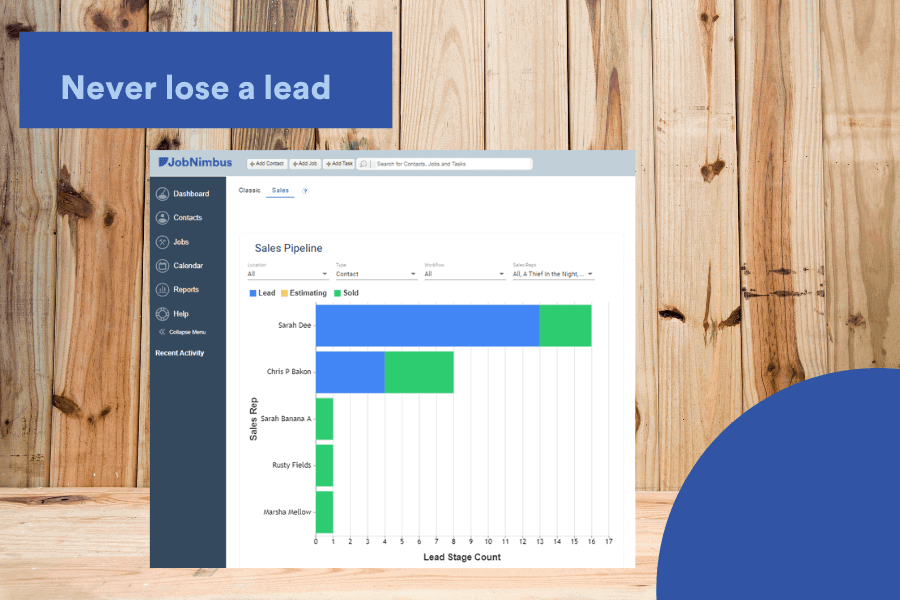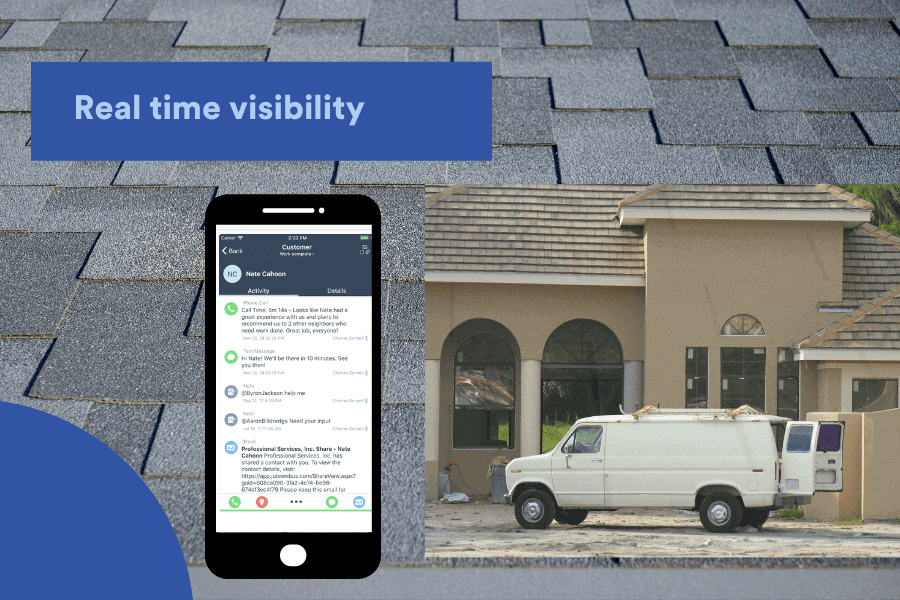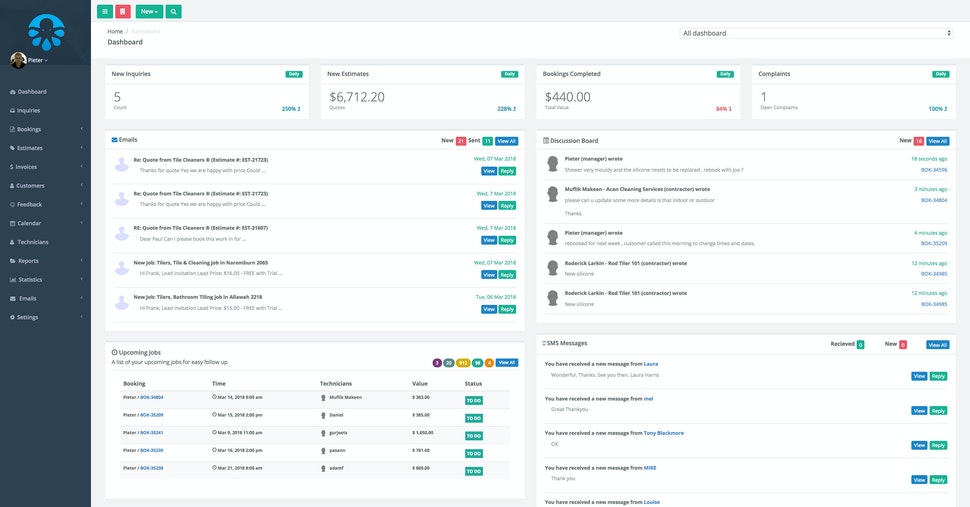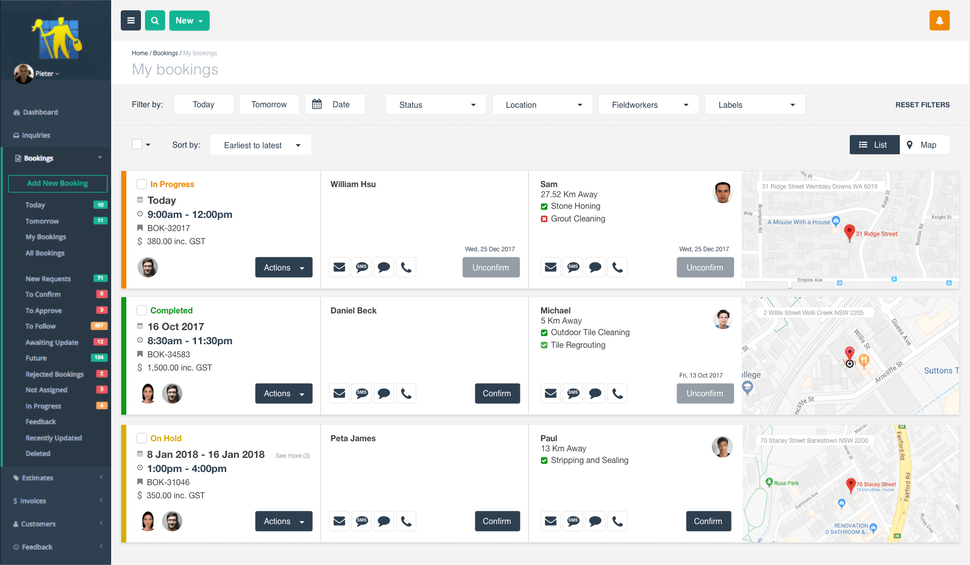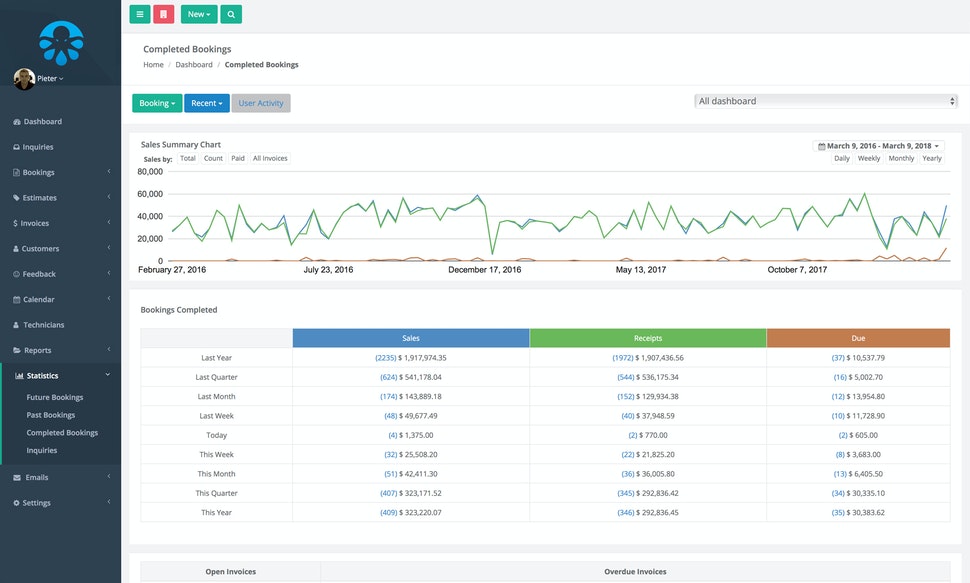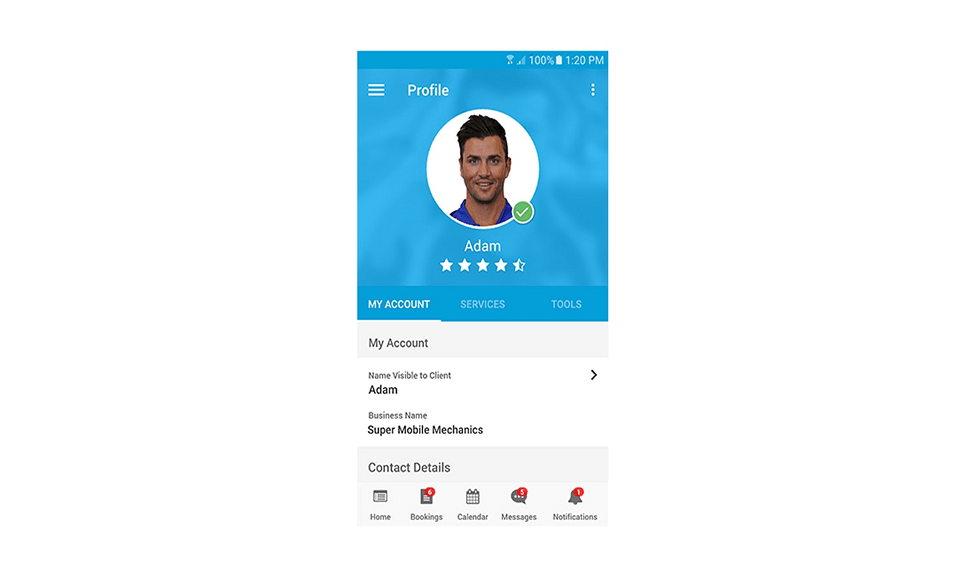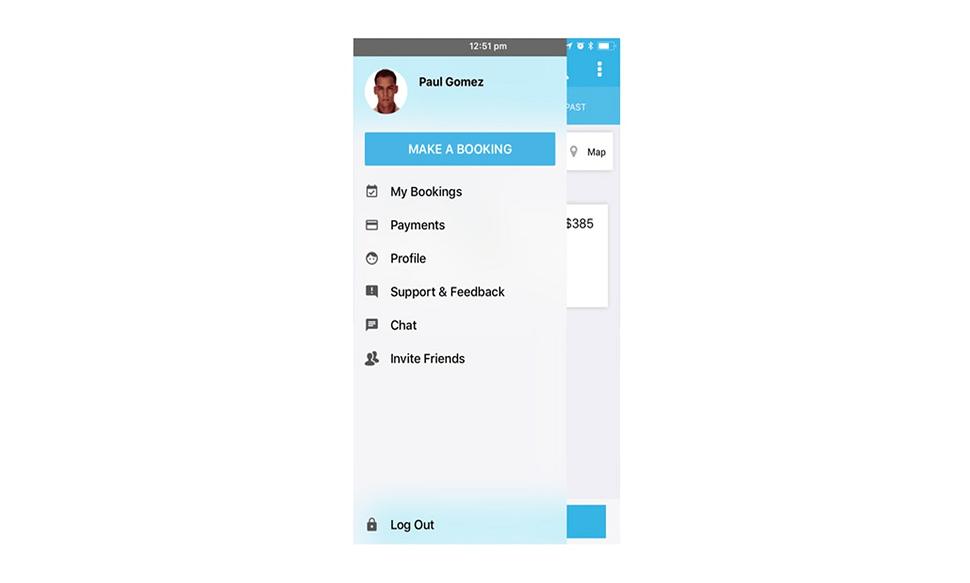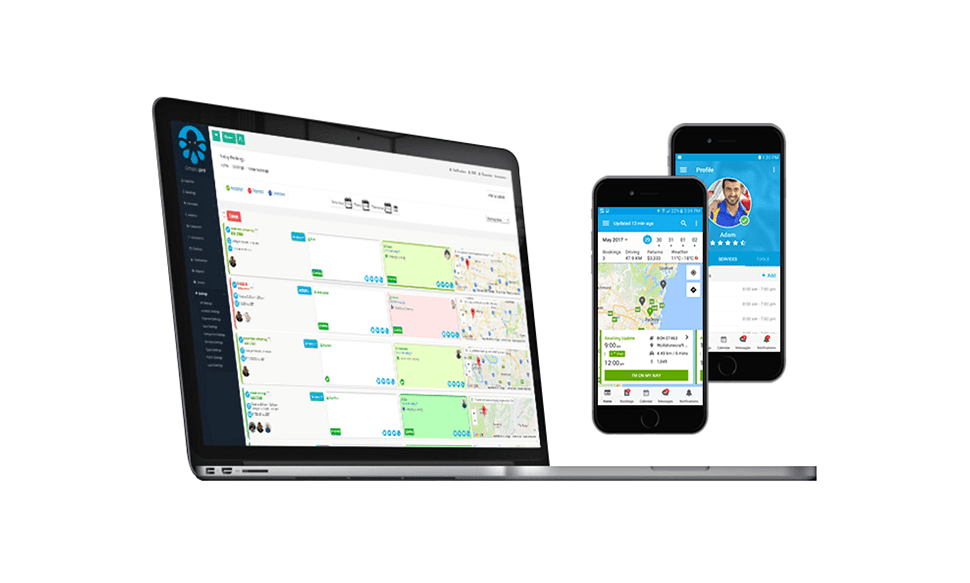If you buy from a link in this post, we may earn a commission. This does not affect the price you pay. Learn more
Want to jump straight to the answer? The best CRM for Painting Contractors is Jobber.
Demand for painting contractors is driven by construction activity. Global construction is predicted to increase by 3.6% per year through 2022, reaching about $13 trillion.
When the painting contractors industry is flourishing, you have new customers coming from all sides, and you’re settling sale after sale, the last thing you want to do is run through a disordered spreadsheet to track your customer data.
Time is the most important asset we have; it must be used carefully. As a painting contractor, you want your workers to use time efficiently.
But to make sure that follows, you must monitor things efficiently or it could cost you and your firm thousands of dollars per year due to unexpected pay and incorrect reporting.
CRM lets painting contractors manage their business more efficiently, so they can enhance customer service, get more sales, and thrive.
Even if your painting business is just starting, customer relationship management (CRM) software must be the heart of your firm’s communications with all of your present and prospective clients.
CRMs handle contacts, book appointments, generate proposals, track deals, record projects, send emails, make calls, plan jobs, and do tons of other functions. Some go up and beyond and cover features that let you manage projects, automate processes, manage timecards, or market your business.
What is CRM in the Painting Industry?
CRM software acts as a single source of accuracy for prospect and customer information, allowing you to strengthen relationships and create data-driven decisions. For top-performing painting contractors, CRM is a quintessential tool for managing a robust pipeline in a way that saves time and brainpower. Here are some of the key highlights a CRM delivers to make your business more manageable:
- Organize prospective customer information.
- Calendars and Scheduling
- Follow up with leads automatically.
- Work Order Management.
- Inventory Management
- Job costing calculator so that you can get an exact quote.
- Online payments.
We carefully researched dozens of the most desirable options in the market and narrowed it down to the five best CRM for painting contractors to assist you to make your choice as smooth as possible.
PRO TIP: Try Before You Buy!
Just as you would test drive many cars prior to making a buying decision, you can do the same with a free trial. This allows you to test the product, get familiar with its features, and finally, the free trial helps you to determine if the software is something for you.
The Best CRMs for Painting Contractors:
#1- Jobber
Painting contractors face several hurdles, pricing out projects, catching up with prospects, managing deposits for up-front materials. Sending out detailed invoices that cover time spent and materials utilised. Jobber assists you look professional from day one, start work without obstructions and get paid on time.
Jobber helps you generate neat, elegant, and simple to understand quotes and estimations. Create and instantly send custom quotes with unique line items.
- Keep your team on time with quick, flexible scheduling
- See your team’s current progress and position
- Obtain the data you need to quote a job
- Estimate time for each job, or clock in to track your day as a whole
- Add quick notes and share photo with your team
- Maintain a record of all your expenditures and receipts
Jobber helps you assure that every hour is logged, and every penny goes to the final invoice. That way you can collect what you earned and price out every job correctly going forward.
→Sign up for a free trial to get started with Jobber today!
What users say about Jobber
Jeannette from Luxbrush Painting Co Inc
Job Management streamlined
Pros
#1! Customer service is over the top! Whenever we open a chat we get an answer within minutes. If the answer is no, it gets passed along to the developers. From Quote to Job (including time tracking) to Invoice to Customer follow-up survey, Jobber has streamlined our process. The sync to Quickbooks has all but eliminated double entry. Employee acceptance has increased as the mobile website has become more user friendly, even on the smaller screens. Our crew leaders can look at Jobber to see the details the estimator has included in his quotes, and updates as expenses and time sheets are entered. Team members clock into and switch jobs seamlessly in the app (as long as they have signal-we are in the mountains of southern Vermont). They can also make adjustments and notes on their time sheets. The majority have left paper behind in favor of this system.
Cons
Jobber is not a Lead management tool. We created a workaround by creating a Draft Quote for each new lead so we could pull a report to see how many new leads we have when they were received, and from where (we added a custom field for Lead Source). The reporting is good, but in order to get real data from reports, we have to export and download and work with them in Excel. Not terrible, but a little clunky. For example, on the Quote reports the date sort is only by “created date”, so at a glance, we cannot see which or how many were sent, won, or archived within a particular time period. Entering Expenses to jobs does not sync with QB.
*No incentive offered, this review was submitted organically | Source: Capterra | August 2017*
Jennica from An Extra Set of Hands
Jobber saved my company
I was ready to give up on my business as I was overwhelmed with manually scheduling employees and using 3 separate apps to track staff hours, invoice, and complete payroll. Jobber solved all of those issues for me and saved my company.
Pros
I was manually tracking and scheduling employees and they were manually logging their own hours. Jobber streamlines the whole process of dispatching, time tracking, and invoicing and exports the info to my QuickBooks. Excellent customer support as well.
Cons
I haven’t had any issues with Jobber for as long as I’ve used it. The customer support is excellent for anything I didn’t understand about it.
*No incentive offered, this review was submitted organically | Source: Capterra | September 2020*
Amanda from A&A Industrial Inc
Bad update
Over all experience has been great till the jobber app on my crews tablet stopped working and they have been dragging there feet on how it can get fixed.
Pros
I love how easy it is to use for us. Easy to explain and show someone how to use it when that person isn’t tech savvy. Love how my clients can pay on it
Cons
Did an update and now my crew can’t us the app. They can’t even figure out why it isn’t working it has been working for the past 9 months perfectly fine and they did a big update and now it doesn’t work on a tablet.
Reasons for Choosing Jobber
We chose jobber cause it did everything we needed to run the company.
*No incentive offered, this review was submitted organically | Source: Capterra | September 2020*
#2- Builder Prime
As a painting contractor, it is essential to nourish your leads and strictly control your sales pipeline. You depend on a constant stream of jobs, so any blown opportunities mean cash out of your pocket. That’s where the Builder Prime CRM comes in.
You can easily automate your lead and sales management processes with:
- powerful scheduling tools,
- simple and beautiful proposal generation,
- to-do tasks and reminders,
- automated triggers,
- integrated legally binding eSignatures and much more.
Your work doesn’t end once you’ve made the sale. You still have your production to run! To manage all that Builder Prime CRM also provides you with powerful tools to handle your workers, your inventory, your invoicing, you can also manage your subcontractors and even pay them online.
You will be able to examine your profits on every project, and even each task on a project, so you know exactly how much money you are making.
All of the data and actions about a lead or a client are instantly available in the client dashboard to anyone that you decide should have access.
→Sign up for a free trial to get started with Builder Prime today!
What users say about Builder Prime
Chris from SV Environmental
Great Product
What strikes me most about the good experience I am enjoying is working with the team to develop the software; they are interested in hearing ideas for improvements.
Pros
The software is developing so quickly it is difficult to single out any one quality. Having said that, having a Gantt scheduling tool sets this apart, even from ProCore.
Cons
Quantity of reports may not be enough for some.
*No incentive offered, this review was submitted organically | Source: Capterra | October 2018*
Jason from Next Level Construction
Amazing Software!
It’s streamlined so many processes and has increased the amount of work I can get done in a day by 3-4 times
Pros:
Love the integration of this software… all aspects CRM, scheduler, invoices, automatio, estimating, could go on and on! its like I hired another employee highly recommend this. It allows me to run my business and not have it run me
Cons:
I honestly don’t have many cons. They have thought of almost everything and they are open to ideas and help make the program adapt to your business
*No incentive offered, this review was submitted organically | Source: Capterra | May 2020*
Thomas from Aspire
Nothing but positive!! This software is such a great asset to the company.
Has helped my business grow almost doubling my sales. Whenever I have had any problems customer service has walked me through and addressed them.
Pros
I like the Biding and Proposal element, which the presentation to the customer is such that it has increased my net sales dramatically. In Addition, it has cut down on the time in putting the bids and proposals together. This software has taken my company to the next level and beyond. I am only utilizing a small portion of the tools, but cant wait to implement many other of the functions available and watch my company grow. Furthermore, whenever I need help with anything product support is there assisting me with all of my needs.
*No incentive offered, this review was submitted organically | Source: Capterra | December 2017*
#3- CorkCRM
A clean and minimal UI and simple workflow allow you to retrieve the information you need quickly.
Just like Builder Prime, CorkCRM is also mobile responsive so you don’t have to install any app on your phone, just log in to their website using your mobile browser and you’re good to go.
Workers on the field can enter time on their mobile when they’re at lunch or when they’re winding up for the day, without needing to access a computer.
You can also set employee salaries so you know exactly what you’re investing in labour for each job. You can compare different parameters to know precisely where you stand with each job, at any point in time. CorkCRM enables you to have total control over your process.
→Sign up for a free trial to get started with CorkCRM today!
What users say about CorkCRM
Trent from Huskey’s Paint & Design
10 out of 10
Pros
Very user friendly, great customer service. I always get a call back. It’s by far my favorite CRM I’ve used so far. Its geared for my industry. And its built very clean if that makes since. Most CRM’s look like something from the 90’s I’ve noticed. So long story short – it has aesthetics, ease of use, all the bells and whistles, and great customer support. What else could you ask for in a CRM?
Cons
Wish there was a T-sheets integration. Other then that nothing at all!
*No incentive offered, this review was submitted organically | Source: Capterra | March 2020*
Julien Marquis from ProPeinture
CorkCRM is the best investment my business has made so far. It’s a time-saving CRM as well as an essential management tool.
Source: CorkCRM
#4- JobNimbus
JobNimbus is the most flexible and most comfortable to use construction software and can also be used by painting contractors. Track leads, jobs, and tasks from one straightforward dashboard. You can access your information wheresoever you are, get everyone along the same line, and expand your business.
With JobNimbus, contractors can handle all their contacts in one hub. Contacts can be imported from various sales channels including emails and phone calls.
Project managers can define the sequence of work and easily specify tasks to their teams, monitor process, and send notifications to customers and other stakeholders.
You can store and organize all the documents and related photos using the document-management functionality. Send digitally signed documents to your clients and subcontractors.
→Sign up for a free trial to get started with JobNimbus today!
What users say about JobNimbus
Stephen Olawale from Sunilar Nig.Ltd
JOB TASK SCHEDULING,CLIENTS MANAGEMENT AND JOB TRACKING MADE EASY
life has being easy, the tension we get from tenant/client, that we should to their respond to their services failures has reduced, and get response from our team quickly.
Pros
My firm have being got a job to manage residential facilities and building services maintenance for clients and developers, we had a lot of job and calls from clients for over a year, with out a software, finally when we got a recommendation, we started with a trial version, the application was easy to learn through the help of videos, and the customer care response,tracking our jobs, technicians and client information and emergency needs on a mobile application software was a break through for my firm.
Cons
Learning how to use the software with just videos was difficult, it would have to be easier if the customers care line can be available to respond at every instant, training the technicians and advising our client to subscribe to this application was not easy, but they now enjoyed its, they get their problems to solve on just with the application on their mobile devices.
*No incentive offered, this review was submitted organically | Source: Capterra | July 2019
David from Dc’s Contracting LLC
Dc’s Contracting LLC JobNimbus Review
Overall I love the product and I am glad it is linked with other products to make running a business so seamless.
Pros
The efficiency, ease of customization, integrations make operations more fluent. The overall functionality and details built in helps my business tremendously keep organized.
Cons
At first I did not like how I was unable to know if emailed invoices, estimates, etc were delivered or opened by the end recipient. After communicating the issue to tech support it was resolved a while after. Other than that I would like to see a “select all” or “multiple select” feature for pictures after attached to custom file where a mass delete can be done.
Reasons for Choosing JobNimbus
It is linked with beacon who I worked for and now do business with so with that integration alone helps out a lot not having to double the work when estimating and ordering roofing materials. Also, as a contractor, the overall set up, functionality, and options are more suitable for out type of business/ industry.
*No incentive offered, this review was submitted organically | Source: Capterra | November 2019
Jenna from K&H Exterior
A great start to bringing software into your company
Great. Cost-effective. Easy to use. Great support. The questions I had were answered well and within a reasonable amount of time. Definitely worth a try for any small-mid sized remodeling company.
Pros
We looked at a lot of programs to help try to manage our customer projects. We were a strictly paper and word of mouth operation. Job Nimbus is allowing us to slowly change and monitor our practices. We’ve been able to secure a better sales pipline and keep better tabs on our accounts receivable and outstanding. It’s hard to teach old dogs new tricks. Which is why I love that we can use what we need and ease into other areas. Not to mention it is far cheaper and the video instructions made it easier to set-up.
Cons
The mobile app is not my favorite. I would love if they just scraped it and started over. It works well but the design, in my opinion, is not as aesthetically and functionally attractive.
Reasons for Choosing JobNimbus
Easy of use. Price. Aesthetics.
*No incentive offered, this review was submitted organically | Source: Capterra | July 2019
#5- OctopusPro
OctopusPro provides users with scheduling capabilities that enable them to handle bookings and meetings, receive or refuse services and reschedule or drop earlier bookings. Users are also equipped with functionalities to maintain contacts, their queries and quality assurance activities.
You can create and export live reports on all your bookings, contractors, transactions, workers, payments and clients with built-in advanced filters.
Why call your field workers when you can chat? With the official OctopusPro app you can chat with your onfield workers for a quick update.
With OctopusPro you can:
- Generate invoices and email them to the customers.
- Multi-currency invoicing
- Track the progress of your ongoing projects
- Get automatic reminders
- Store data safely in the cloud
→Sign up for a free trial to get started with OctopusPro today!
What users say about OctopusPro
Riadh from Zenin Pty Ltd
Best field service management software we found
Highly recommended for anyone that runs a mobile service business, we spent months looking for the right software and we are glad we found OctopusPro
Pros
Easy to use, covers every aspect of our business from lead management to quote and booking to invoice and payment management.
Cons
It was a little difficult to setup due to all the advanced features however we understand why, also sometimes it takes a few seconds to save bookings.
*No incentive offered, this review was submitted organically | Source: Capterra | October 2018
Jessica A.
“Exceeded our expectations and continues to do so”
Overall: OctopusPro offers many features and integrations which Customer Support have been quick to help us out with when needed.Pros: OctopusPro makes it extremely easy to manage our staff, customers, bookings, invoicing, payments, sales campaigns and a whole lot more. Our entire team are very impressed. OctopusPro really has too many features to mention in this review. A few features to mention: – Technician AND customer-facing app – Very helpful dashboard – Jobs status notification to clients – Ability for field workers to manage a job end to end (job check in, arrived onsite, work completed, accept payment), etc. – Very responsive Customer Service
*No incentive offered, this review was submitted organically | Source: GetApp | February 2018
Summary
No one desires to suffer through the pain of picking the wrong software. And making that important choice isn’t always simple.
The best CRM for painting contractors gives you the capability to precisely track the progress, your inventory, estimate project cost and support your team’s convenience and hardware requirements.
To recap, our top recommendations are:
Also read: Best CRM for Roofing Companies