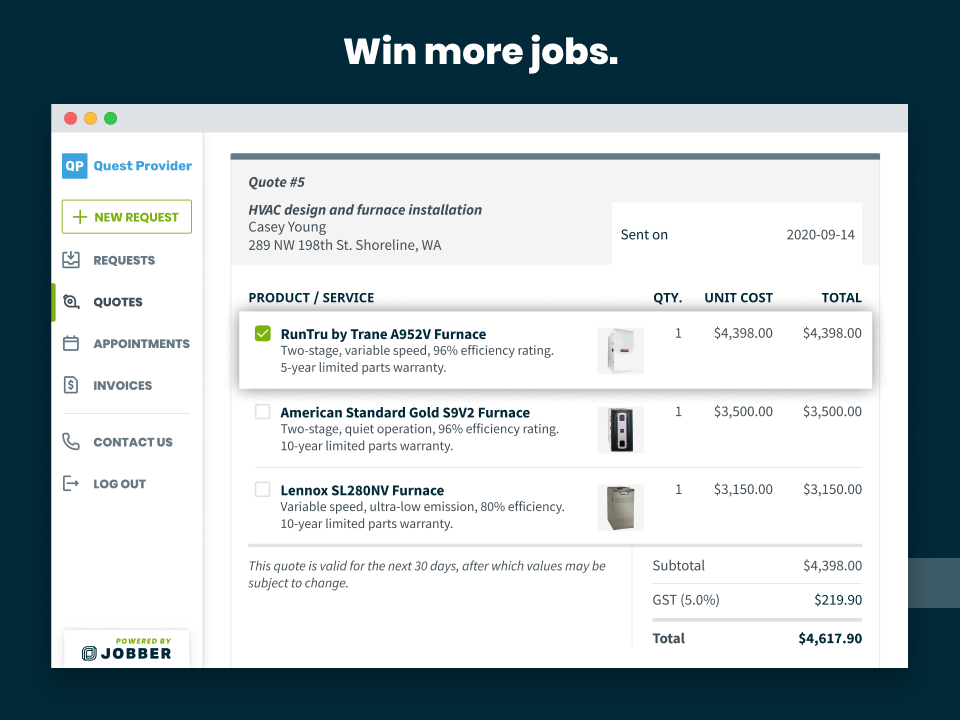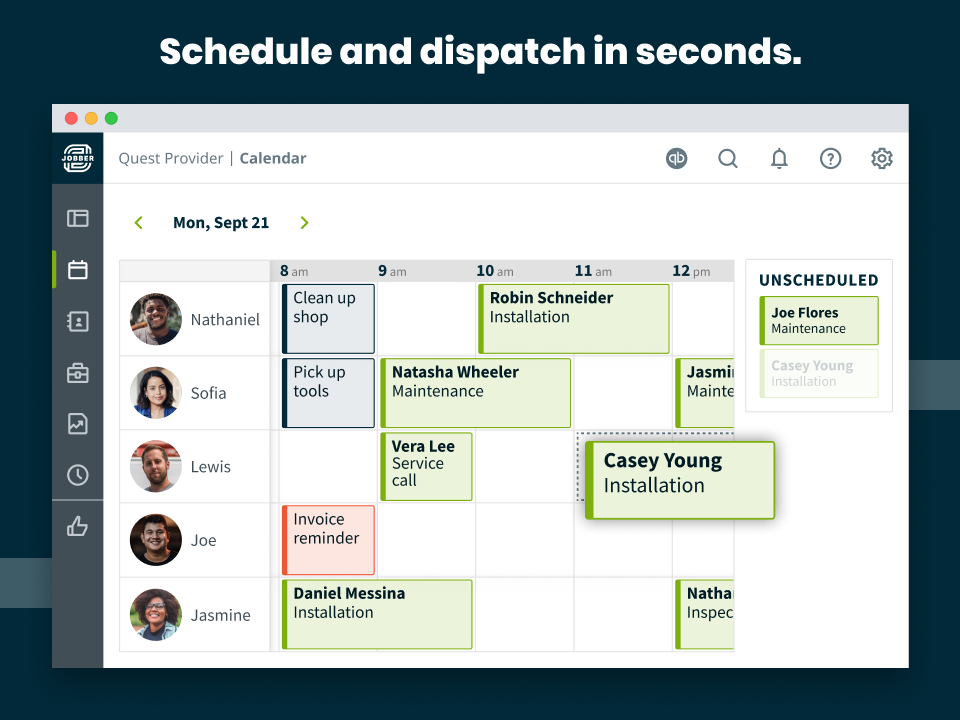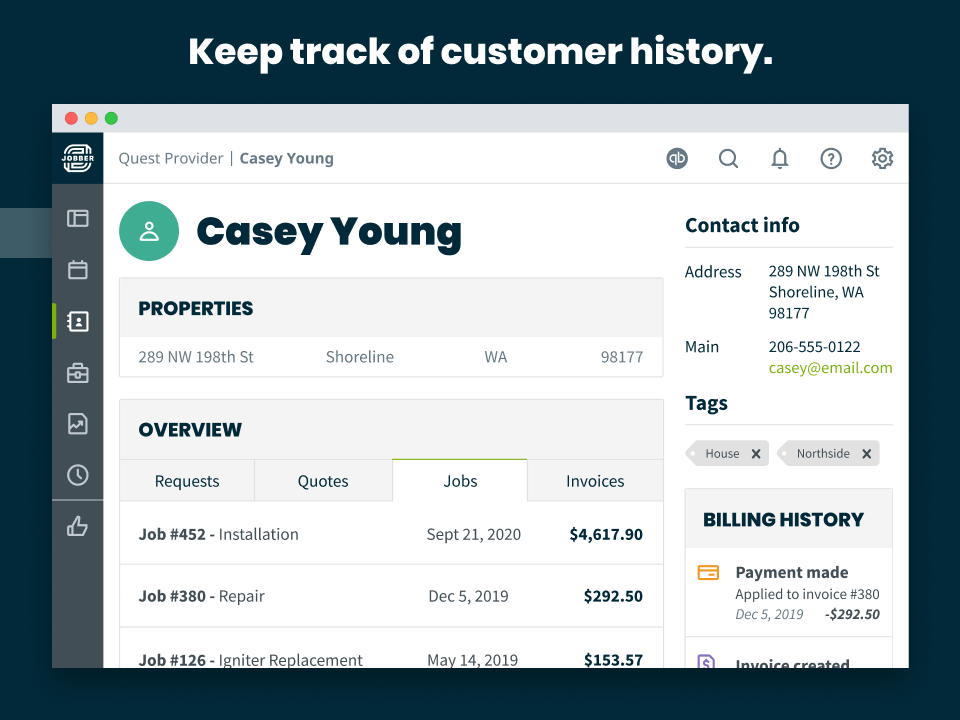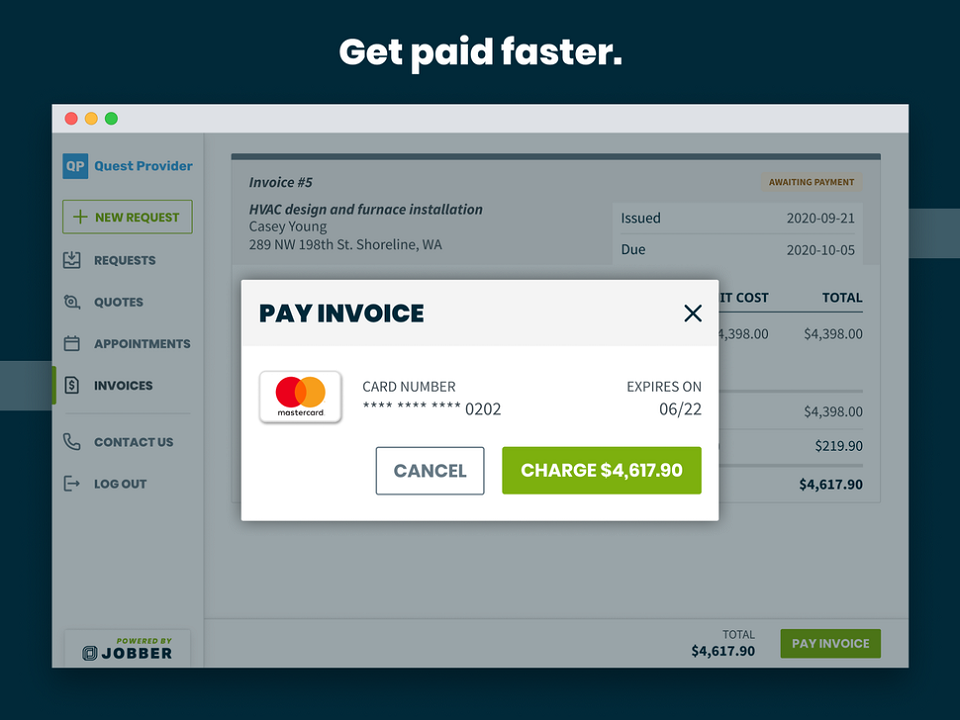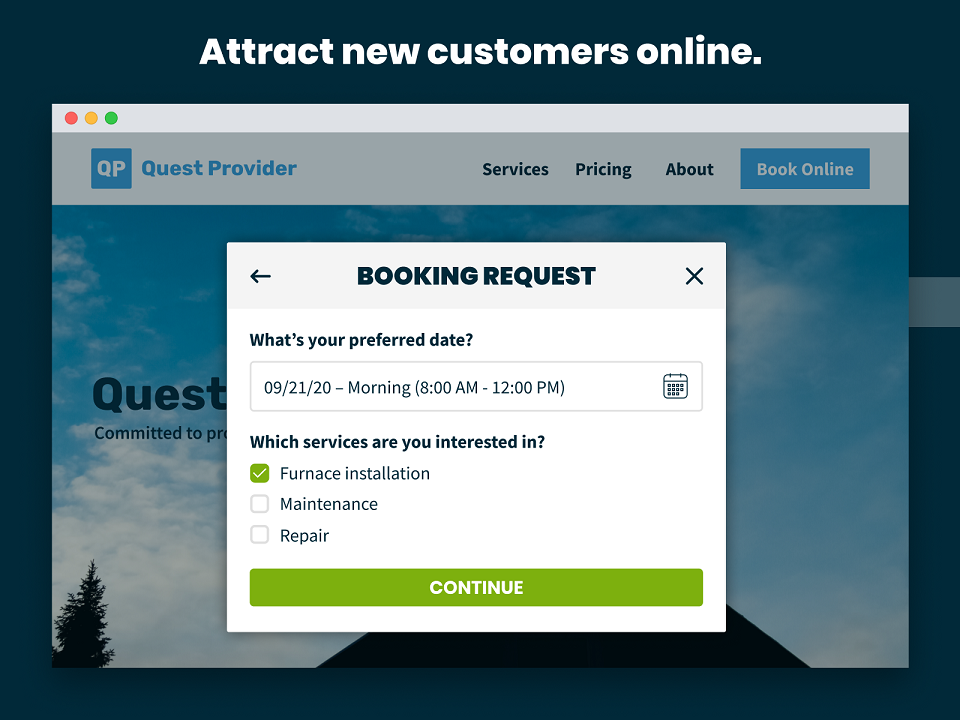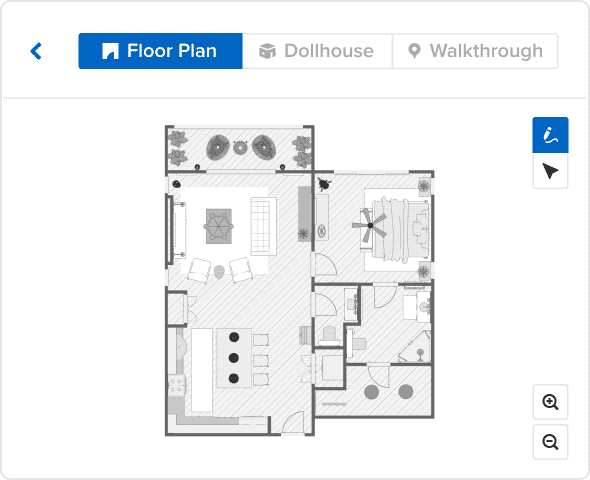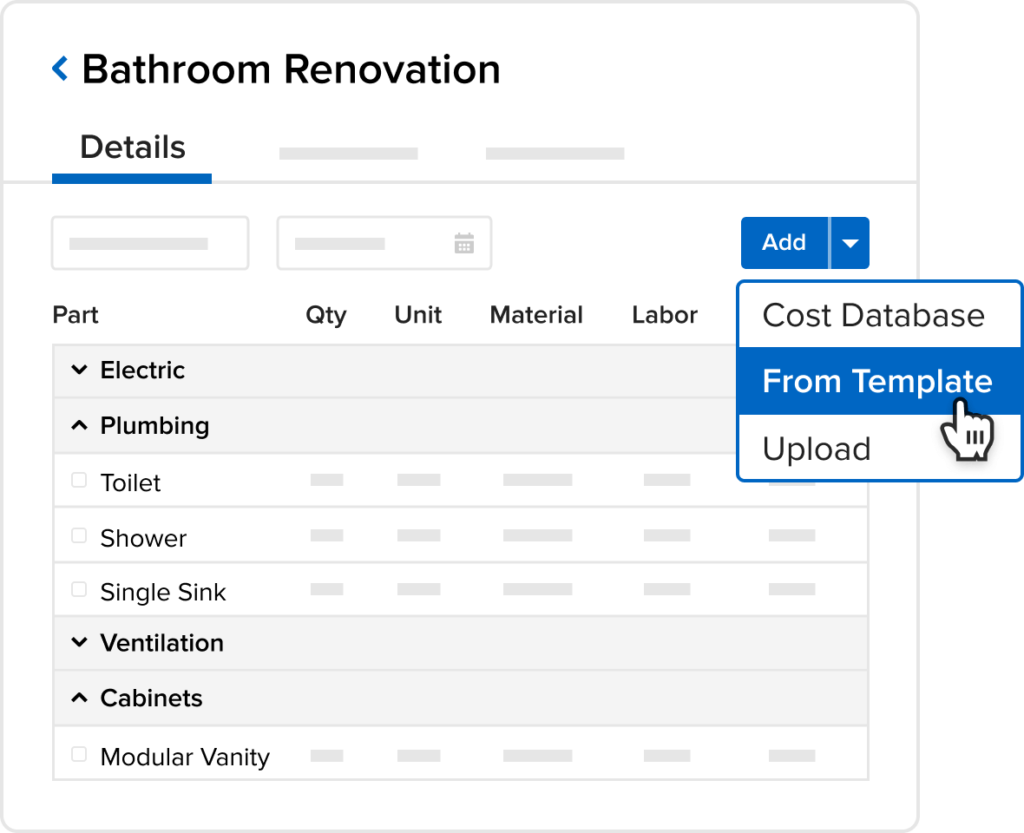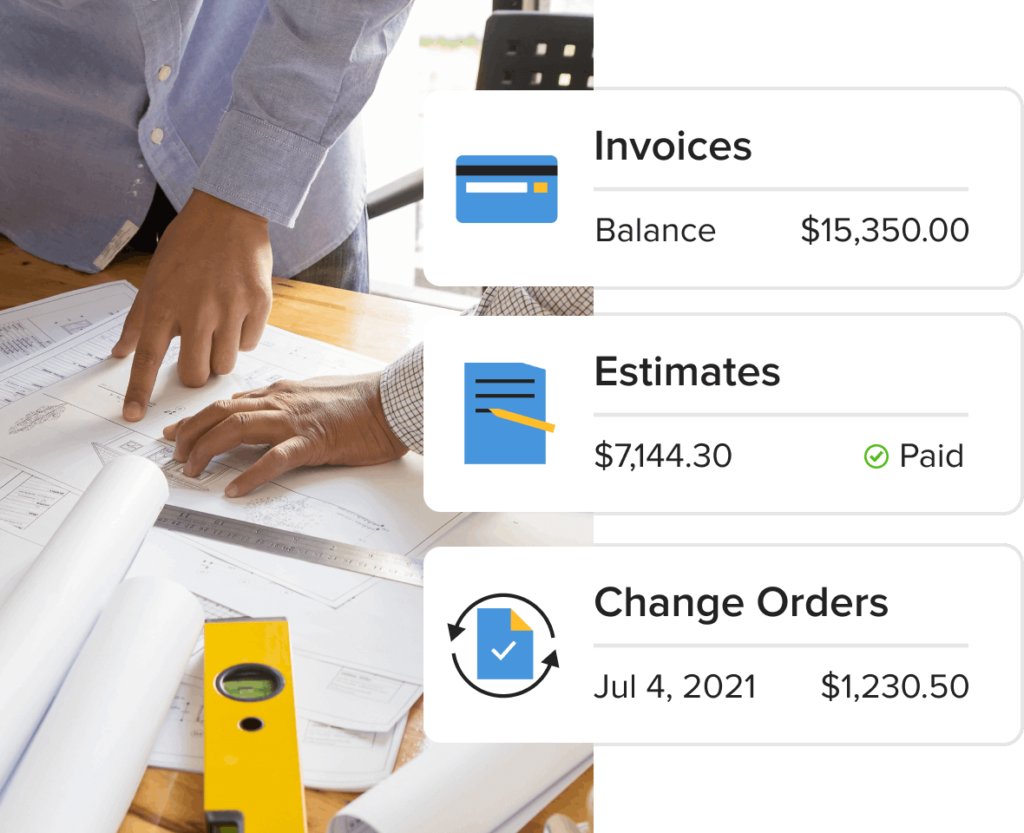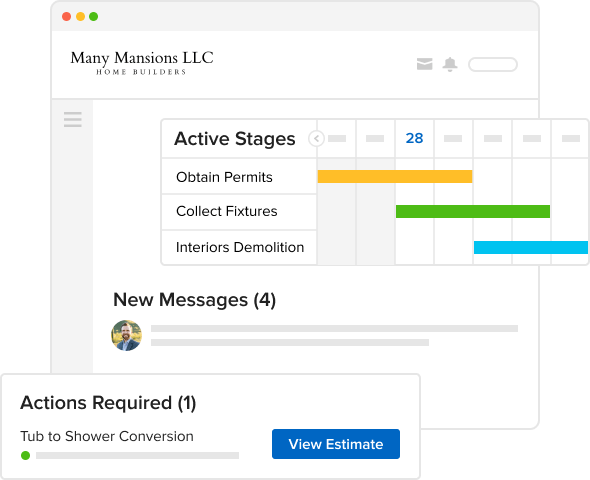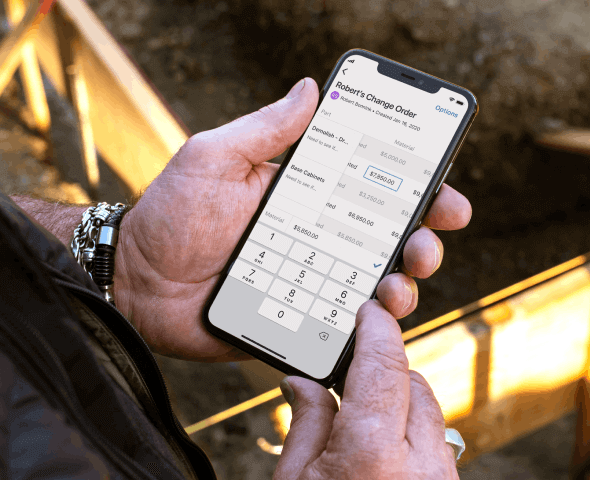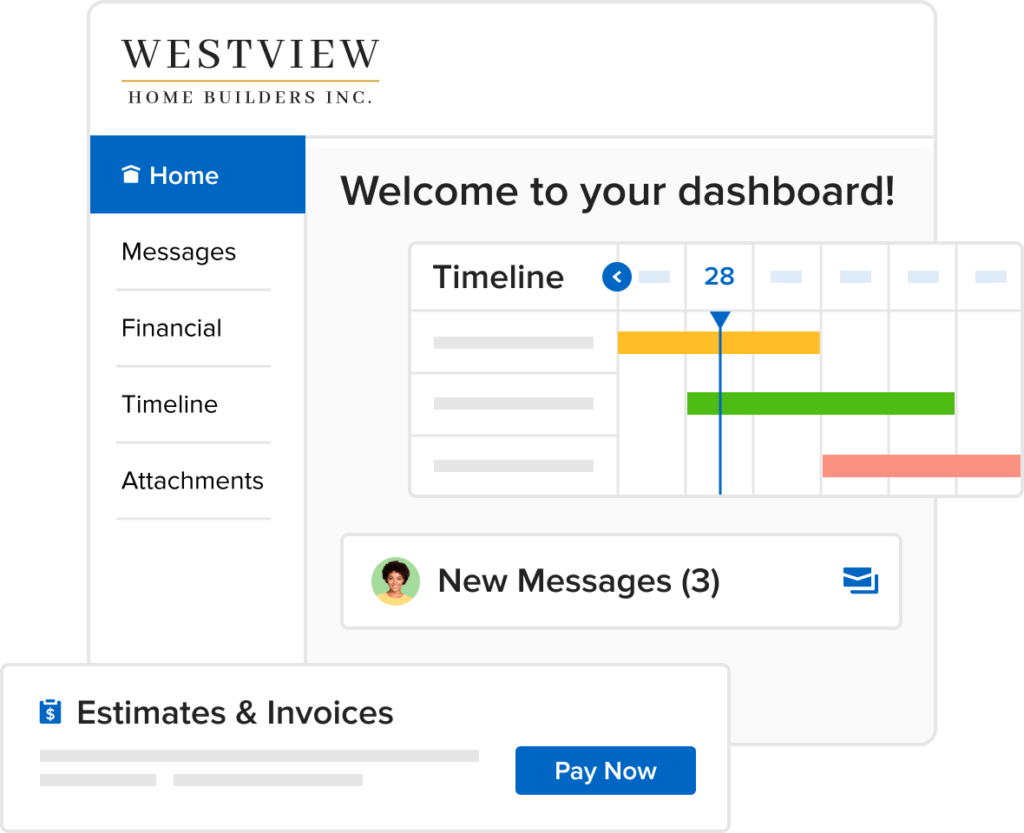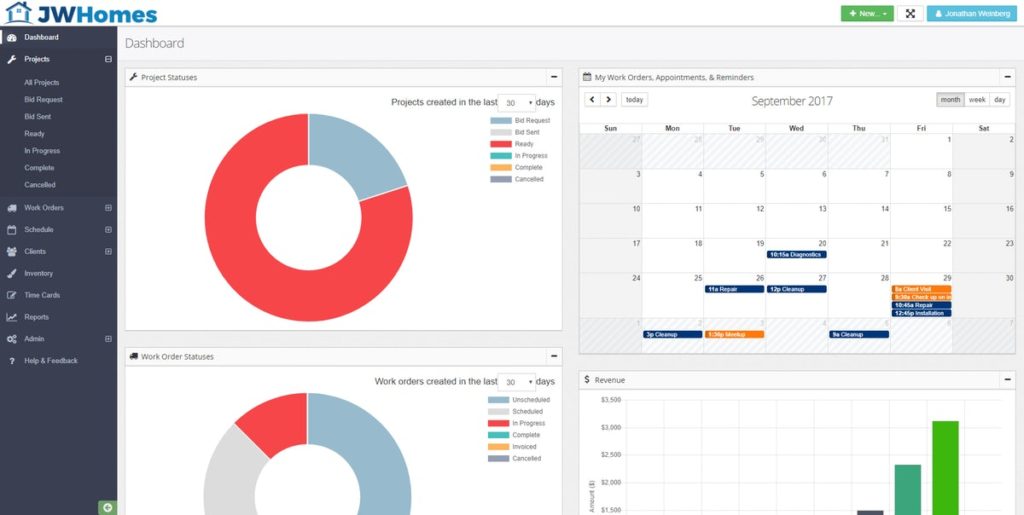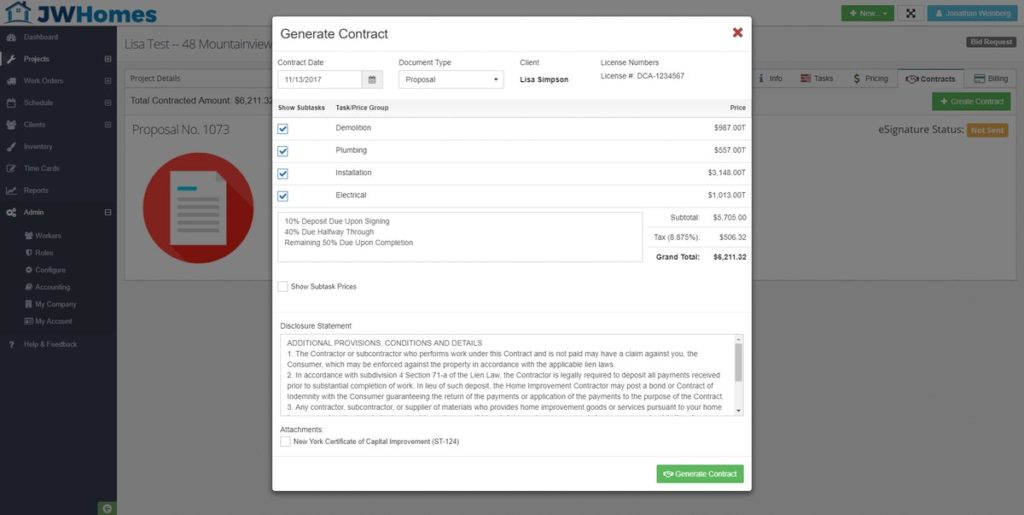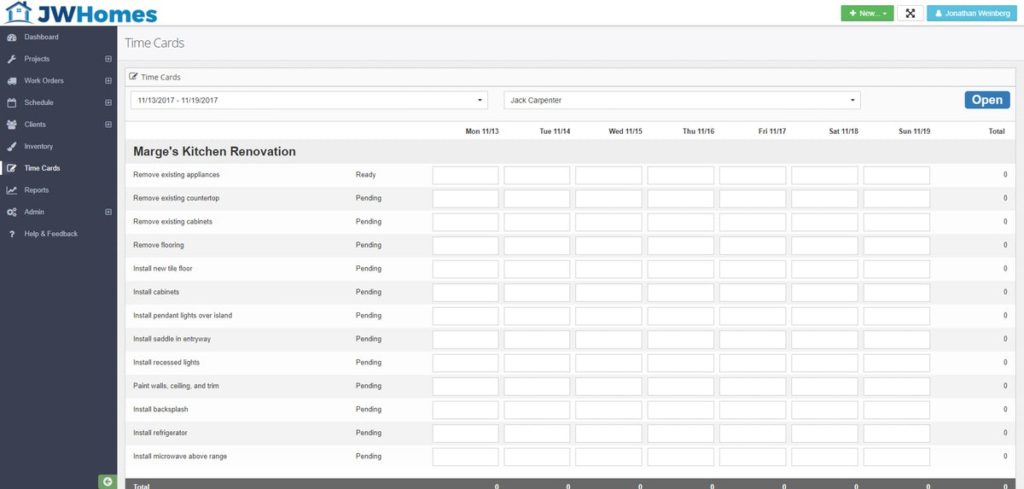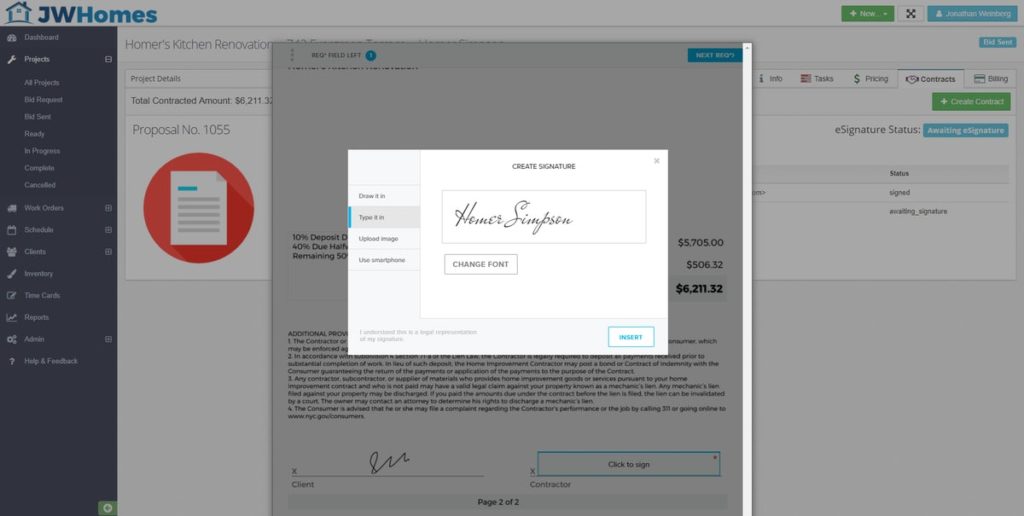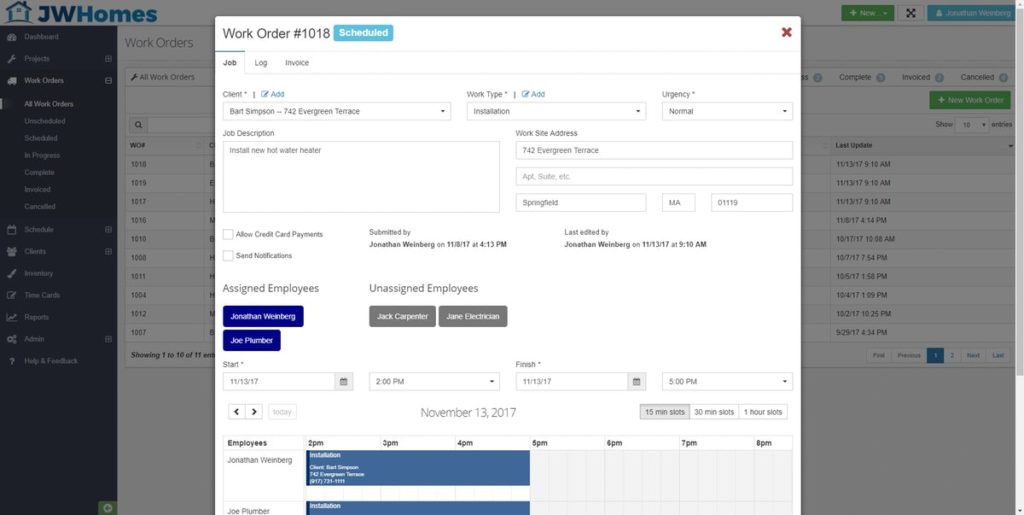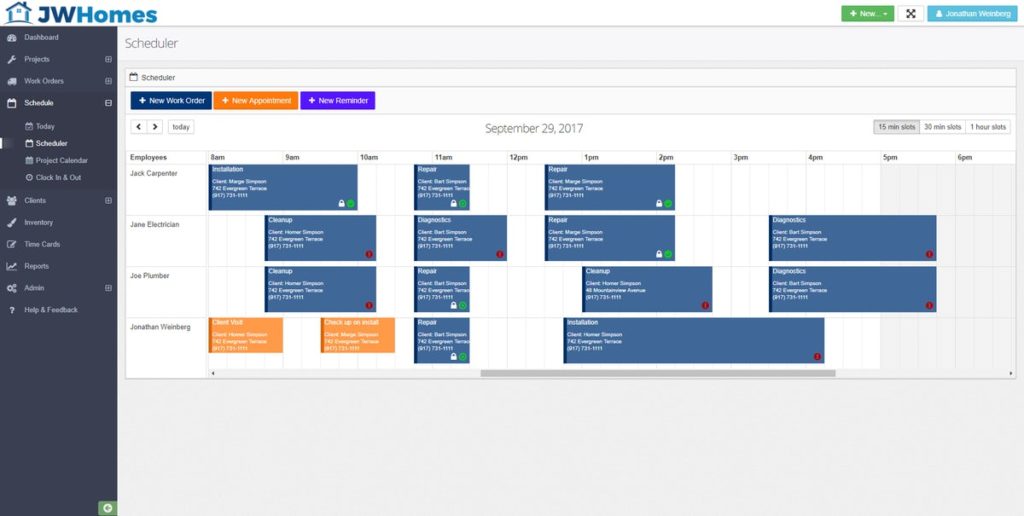If you buy from a link in this post, we may earn a commission. This does not affect the price you pay. Learn more
Construction projects are among the most stressful types of work. Managing hundreds of contractors, meeting strict deadlines, and incurring tremendous costs are all part of the job. There is very little margin for error. Our extensive study revealed that Jobber is the best construction management software for small businesses due to its ease of use and customizable features.
Management of construction projects is not an easy process. To manage a job efficiently, you must keep teams on track, stay within budget, enhance efficiency, and maintain a safe workplace.
Whether your construction project is residential, commercial, or industrial, construction management software will aid in the planning of activities and objectives, the creation of more accurate estimates, and the management of job costs.
When it comes to construction management for small businesses, investing in a piece of software is smart if:
- You currently have no system to assist you with day-to-day duties such as managing daily activities or issues.
- You’re devoting a great deal of time to reporting and accounting rather than directing your project.
- You’re finding it difficult to keep up with change orders.
- You’re estimating manually with the aid of a spreadsheet, which frequently results in overlooked expenditures or mistakes in estimates.
- You’re tracking job expenses manually, and the numbers don’t stack up.
#1 Jobber
Operating a construction business requires a great deal of effort. You must provide your staff with the information they require, handle leads, keep customers satisfied, and keep difficult projects on schedule.
Jobber’s construction management software will assist you in being more organized and efficient while easing administrative constraints. Jobber was created with construction companies and general contractors in mind.
Schedule jobs efficiently, optimize routes, send quotations and invoices through text, and collect payment on-site. You’ll be running a more productive business in no time with a mobile app, simple setup, and complimentary 1-on-1 training.
Increase productivity without hiring more workers. Send automated appointment reminders to consumers, maximize route optimization, and provide task specifics to your crew using the Jobber app.
Keep jobs on schedule without resorting to excessive micromanagement. See where crews are located and be notified when work is completed. Jobber enables you to collect additional information on completed jobs, allowing you to simply fine-tune your process in order to develop and expand.
When clients contact you with inquiries regarding their service, you’ll be prepared to respond. View an organized and searchable client history from any location, and accept payments instantaneously in-person, online within 24 hours, or automatically each month.
Jobber enables you to save time while providing 5-star service through a mobile app, free 1-on-1 training, and a straightforward setup. Try it risk-free for 14 days with no credit card or commitment.
Jobber Plans:
Starting from: $49.00/month
Pricing model: Subscription
Free Trial: Available
Jobber offers three different plans, each with its own set of features and user count.
| Core | Connect | Grow |
|---|---|---|
| $49/mo (annual plan) | $129/mo (annual plan) | $249/mo (annual plan) |
#2 Houzz Pro
Houzz Pro is a web-based service for enterprises in the home restoration, construction, and design industries.. Contractors can use the platform to automate payment scheduling and online invoicing, as well as monitor activity via a client dashboard and project deadlines.
Promotion, customer relationship management (CRM), budgets, bids, project management, project collaboration, customer interaction, product sourcing, invoicing, online transactions, templates, and design tools are all key elements of Houzz Pro. Remodeling pros can use the 3D floor planner tool to develop new floor plans and 3D models. The software provides designers with a variety of sourcing options, including the ability to create a comprehensive product library across all providers.
Businesses can rapidly create professional proposals and submit them to clients for online approval with Houzz Pro. The program includes time and cost tracking capabilities as well as CRM elements to assist users in monitoring business processes. Additionally, mind maps with background removal capabilities and a 3D floor planner enable contractors to design in 2D and show projects to clients in a 3D model.
Houzz Pro Plans:
Starting from: $55.00/month
Pricing model: Free, Subscription
Free Trial: Available
| starter | essential | ultimate |
|---|---|---|
| $55/mo (annual plan) | $65/mo (annual plan) | $199/mo (annual plan) |
#3 Builder Prime
Builder Prime is not a one-size-fits-all CRM. It is tailored for small builders and contractors, with an intuitive workflow. Builder Prime is simple to use, highly adaptable, and the only CRM on our list that can genuinely manage your production. Builder Prime enables you to save time, close more deals, and earn more money.
It includes an intelligent automated lead flow that allows you to stay organized and receive the most accurate reporting possible without continually cleaning up data.
Builder Prime helps contractors get a leg up on the competition by saving time and earning more money while also increasing the likelihood of winning new work. Builder Prime’s Customer Relationship Management tool enables contractors to manage their leads and all of their interactions.
Builder Prime’s Project Management function enables contractors to manage and track all of their projects from any location and on any device. Clients can now use Builder Prime through the Client Console feature, which enables them to electronically sign contracts, view and pay invoices, and submit new work requests.
Builder Prime Plans:
Starting from: $79.00/month
Pricing model: Subscription
Free Trial: Available (No Credit Card required)
| startup | essentials | growth |
|---|---|---|
| $79/mo (annual plan) | $169/mo (annual plan) | $349/mo (annual plan) |
Feature Comparison
| Features | Jobber | Houzz Pro | Builder prime |
|---|---|---|---|
| Quotes/Estimate | Yes | Yes | Yes |
| Credit Card Processing | Yes | Yes | Yes |
| Customer Management | Yes | Yes | Yes |
| Project Tracking | Yes | Yes | Yes |
| Customer Portal | Yes | Yes | No |
| Timesheet Management | Yes | No | Yes |
| Customer Database | Yes | Yes | Yes |
| Contract/License Management | Yes | Yes | Yes |
| Projections | Yes | Yes | Yes |
| Activity Dashboard | Yes | Yes | Yes |
| Billing & Invoicing | Yes | Yes | Yes |
| Client Management | Yes | Yes | Yes |
| Customizable Templates | Yes | Yes | Yes |
| Mobile Signature Capture | Yes | No | Yes |
| Audit Management | Yes | No | Yes |
| Mobile Access | Yes | Yes | Yes |
| Sales Pipeline Management | Yes | Yes | Yes |
| Audit Management | Yes | No | Yes |
| Appointment Management | Yes | No | Yes |
| Electronic Signature | Yes | No | Yes |
| Equipment Tracking | Yes | No | Yes |
| Expense Tracking | Yes | Yes | No |
| Job Costing | Yes | Yes | Yes |
| Project Management | Yes | Yes | Yes |
| Data Import/Export | Yes | No | Yes |
| Collaboration Tools | No | Yes | Yes |
| Cost Tracking | Yes | No | Yes |
| Customizable Reports | Yes | No | Yes |
| Job Scheduling | Yes | Yes | Yes |
| Electronic Payments | Yes | Yes | Yes |
| Performance Metrics | Yes | Yes | No |
| Lead Management | Yes | Yes | Yes |
| Digital Signature | Yes | No | Yes |
| Scheduling | Yes | No | Yes |
| Reporting & Statistics | Yes | No | Yes |
| CRM | Yes | Yes | Yes |
| Accounting Integration | Yes | Yes | Yes |
| Client Tracking | No | Yes | Yes |
| Job Tracking | Yes | No | Yes |
| Estimating | Yes | Yes | Yes |
| Reporting/Analytics | Yes | Yes | Yes |
| Calendar/Reminder System | Yes | Yes | Yes |
| Bid Management | Yes | No | Yes |
| Client Portal | Yes | Yes | Yes |
| Alerts/Notifications | Yes | Yes | No |
| Change Order Management | Yes | Yes | Yes |
| Activity Tracking | Yes | No | Yes |
| Project Time Tracking | Yes | No | Yes |
| Budgeting/Forecasting | Yes | No | Yes |
| Credit Card Management | Yes | No | Yes |
| Inventory Management | Yes | Yes | Yes |
| Communication Management | Yes | Yes | Yes |
| Mobile App | Yes | Yes | No |
| Contact Database | Yes | Yes | Yes |
| Contact Management | Yes | Yes | Yes |
| Contractor Management | Yes | No | Yes |
| Task Management | Yes | Yes | Yes |
| Cost Database | Yes | Yes | No |
| Third-Party Integrations | Yes | No | Yes |
| Task Scheduling | Yes | No | Yes |
| Customizable Fields | Yes | Yes | Yes |
| Time & Expense Tracking | Yes | Yes | No |
| Email Management | Yes | No | Yes |
| Document Storage | Yes | Yes | Yes |
| Workflow Management | Yes | Yes | Yes |
| Team Calendars | Yes | No | Yes |
| Calendar Management | Yes | Yes | Yes |
| Customizable Branding | Yes | Yes | No |
| GPS | Yes | No | Yes |
| Purchase Order Management | Yes | Yes | Yes |
| Attendance Tracking | Yes | No | Yes |
| Automated Scheduling | Yes | No | Yes |
| Document Management | Yes | Yes | Yes |
The research
Who uses construction management software?
Benefits of construction management software
Features of construction management software
Small construction enterprises require the following features in construction management software:
Percentage of revenue spent on software by construction businesses:
How we picked and tested
We considered five major variables while determining the best construction management software for small businesses:
- Pricing: We needed the software to be reasonable, as we are looking for the best construction management software for small businesses.
- Ease of use: If the software is poorly designed and difficult to operate, it might lead to errors that cost time and resources. Everything should be labeled unambiguously in construction management software, the text should be generously sized for easy reading, and navigation should be simple from start to finish. Of certainly, flaws and malfunctions deserve to be penalized.
- Features & Functionality: The software should include all required features. Any user should be able to locate any parameter or piece of data with three clicks or less.
- Available platforms: The program should run on all major operating systems or be web-based.
- Training: The user should be able to immediately find straightforward solutions to common difficulties, clear and simple manuals, and video courses should be available.
Who uses Construction Management Software?
Software for the construction industry is not new. For years, teams have utilized applications and technologies to streamline various stages of projects, including preconstruction, design, and operations.
Construction project management software is a tool that professionals use to streamline the process of managing construction projects. It is used to automate daily chores in order to optimize project delivery, which has a direct influence on the bottom line of construction organizations. It is used for residential construction management. Builders, contractors, and subcontractors also use this software to manage jobs, quality management, and highway construction management.
Benefits of Construction Management Software
Construction management software users can enhance their businesses in a variety of ways. Several of the most significant advantages of utilizing building software include the following:
- Everything at One Place:
A fully integrated construction management software solution enables you to handle all task management solutions in a centralized system, rather than using many disconnected software products that may or may not communicate well with one another.
Construction management systems can facilitate communication between all parties involved in the project, ensuring that the timetable does not slip.
- Organize Yourself:
Construction management software consolidates a comprehensive perspective of the business into a single location. This enables a business to make better use of its time through project monitoring, cut costs through task costing, and collect payments more quickly through streamlined billing.
- Construction Planning Software Assists in the Efficient Delivery of Services:
Numerous construction managers regard construction management software as the road map to corporate success. The best construction software combines completely integrated construction accounting software to assist you in completing projects on schedule and under budget. In essence, current software designed for the construction and building sector streamlines each and every task.
Throughout the duration of the project, every architect, designer, project manager, builder, subcontractor, and tradesman will adhere to the same map. Construction software unites employees, instills trust, enhances productivity, streamlines processes, and increases profitability.
- Gain a Clearer Understanding of Your Job’s Costs:
With functions like job costing, project tracking, project estimating, material take-off, time and materials invoicing, bid management, and purchasing, construction software assists in keeping expenses and projects in check.
- Access critical client information at any time and from any location:
Consider how much more rapidly clients will develop trust in you if you recall what matters to them and can reply immediately to their questions. Your mobile CRM eliminates delays while you’re on the go.
It is critical to quickly locate useful information in chats, emails, notes, and sales history. It is completely accessible regardless of whether you are using a laptop or a mobile phone. in order to gain access to your Creatio CRM. Now, your database may be safely stored in the cloud.
Mobile CRM provides extensive prospect and customer information at your fingertips, enabling you to take critical activities quickly and efficiently regardless of where you are.
- Enhance Document Management:
Construction businesses generate and manage a great deal of paperwork, which must be safely preserved. The traditional method of conducting business involved physical paperwork and printed documents that were housed in a file cabinet. These days, however, are long gone, particularly for businesses seeking a competitive edge. Integrated construction management software centralizes all project documentation in a secure location.
Construction software enables project managers to keep pertinent data on a document management system, making it simple to track progress and communicate with clients and contractors. Integrated construction accounting software simplifies the task of tracking expenditures for everyone involved.
Features of Construction Management Software
- Construction Accounting:
Maintains a record of revenues and expenses, accounts payable, accounts receivable with invoicing, and a general ledger are included.
- Job Costing:
Allows the assignment of expenditures to specific cost categories, facilitating cost control and project profitability analysis. Labor, equipment, supplies, and subcontractors are often included in these cost categories.
- Document Management:
All information and data can produce more paperwork than the average construction company can handle. Good construction management software includes document management features for a paperless office. Instead of using many programs to generate workflow data reports, you want software that can generate them all from a single interface. This can improve contractor productivity, project workflow processes, and document security. The construction document management system should be able to interact with other corporate productivity applications like Excel.
- Management of Construction Projects:
Coordination of project tasks, including planning, scheduling, resource allocation, quality control, time monitoring, and collaborative document sharing.
Streamline the entire construction procurement and bid process with bid management software. Manages RFIs and submittals amongst team members, as well as any necessary modification orders.
- Inventories Management:
Construction companies’ resources are significantly greater and more complicated than most other organizations, including equipment, transportation, building materials, and technology. It should help managers reduce write-offs, execute quick inventory audits, recover lost goods faster, track assets on the job site, and help managers distribute equipment and resources effectively using inventory data. You may take on too many projects or fail to satisfy client expectations due to a lack of awareness of inventory and equipment restrictions.
- Construction Estimation:
Provides standardized techniques for developing cost models for job-based work. Includes takeoff functionality, which extracts dimension information from blueprints and converts it to a list of required materials. Syncs easily with purchase orders necessary to finish a job.
- Construction Scheduling:
Assists in project scheduling by controlling labor and resource management schedules. Will assist in determining a more precise completion date by automating calculations based on personnel and equipment schedule restrictions.
- Equipment Administration:
This includes not just assigning all available equipment among various projects but also recording which equipment requires maintenance and which is completely working and ready for use on the job site. A thorough construction management program may also streamline maintenance processes and schedules, assure consistent performance on the project site, and boost overall efficiency by ensuring that all equipment and construction assets can consistently satisfy your client’s needs. The option to receive alerts for jobs requiring specific equipment is also an advantage.
- Mobile Capabilities:
Finally, today’s firms require construction management software that works on both desktop and mobile. The ability for supervisors, subcontractors, and staff to access cloud-based project data while on the construction site is invaluable. Web-based construction software is chosen due to its expanded capabilities in evaluating project specs, equipment, labor schedules, task progress, deadline adjustments, new client input, and available resources. This can help project managers make decisions faster and decrease the need to return to the office to consult with all relevant departments. Having all of the above elements available on a mobile platform can speed up initiatives.
Small construction enterprises require the following features in construction management software:
Construction professionals at small and medium-sized businesses expect a lot from their software. When evaluating their alternatives, the majority of small and medium-sized business construction experts (73%) search for features related to project tracking, job costing (72%), and project estimating (66 percent).
[Source: Inphinet Interactive Communications]
The following are the most critical factors to consider when purchasing construction management software:
When it comes to investing in new technology, functionality is only one factor to consider– respondents ranked “easy of use” (37 percent) as the most important purchasing criterion, surpassing functionality and cost. Since construction businesses frequently need to train workers and contractors across multiple field locations, they must be able to quickly train and onboard new users in any technology utilized in broad operations.
[Source: Inphinet Interactive Communications]
Percentage of revenue spent on software by construction businesses:
According to a recent survey of construction buying trends, 43% of construction organizations report spending between 1% and 2% of their income on software. Investing in construction software should be viewed as a long-term investment. This is crucial since the cost of doing business in the construction industry continues to rise.
[Source: Inphinet Interactive Communications]
Summary
Nobody wants to go through the agony of selecting the incorrect software. And making that critical choice is not always straightforward.
The best construction management software for small businesses is one that checks all of your critical boxes.
To summarize, our top recommendations are as follows: