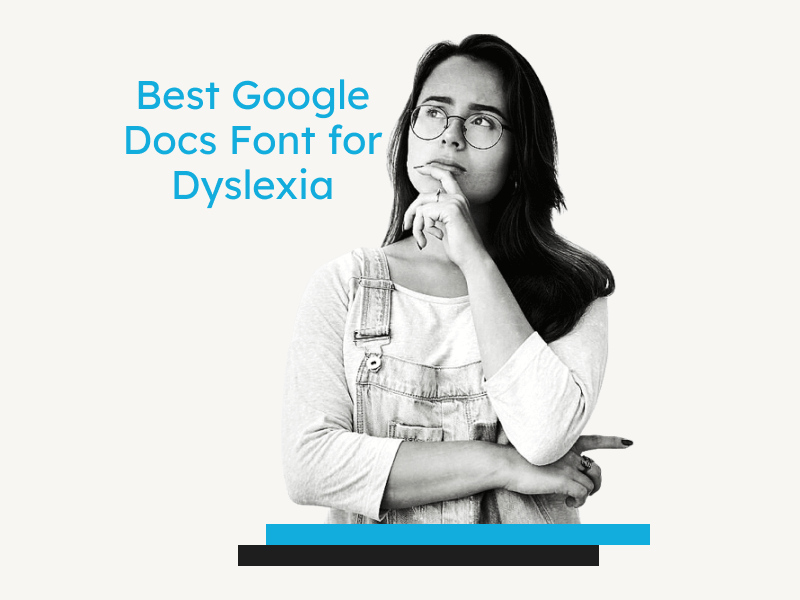Are you searching for the best Google Docs font for dyslexia?
Dyslexia can make it challenging to read or write documents in Google Docs, but the right font can make a significant difference.
Google Docs has hundreds of fonts in its font library, and choosing the right one can be a hassle.
That’s why we have done all the hard work for you so that you don’t have to.
In this article, we will explore the best Google Docs fonts for dyslexia.
Also read: (opens in new tab)
How to Mass Delete Google Docs
How to Add Line Numbers in Google Docs
25 Spooky Fonts on Google Docs
The Best Aesthetic Fonts on Google Docs
Best Google Docs Font for Dyslexia
The best Google Docs font for dyslexia is Lexend. This font has wider spacing and an extra space between each letter, making it the best choice for people with dyslexia.
The Lexend font has various versions, with each version being wider and more openly spaced than the previous one.
We have provided a list below of all the versions of the Lexend font, along with screenshots, to assist you in choosing the best one for your needs.
1. Lexend
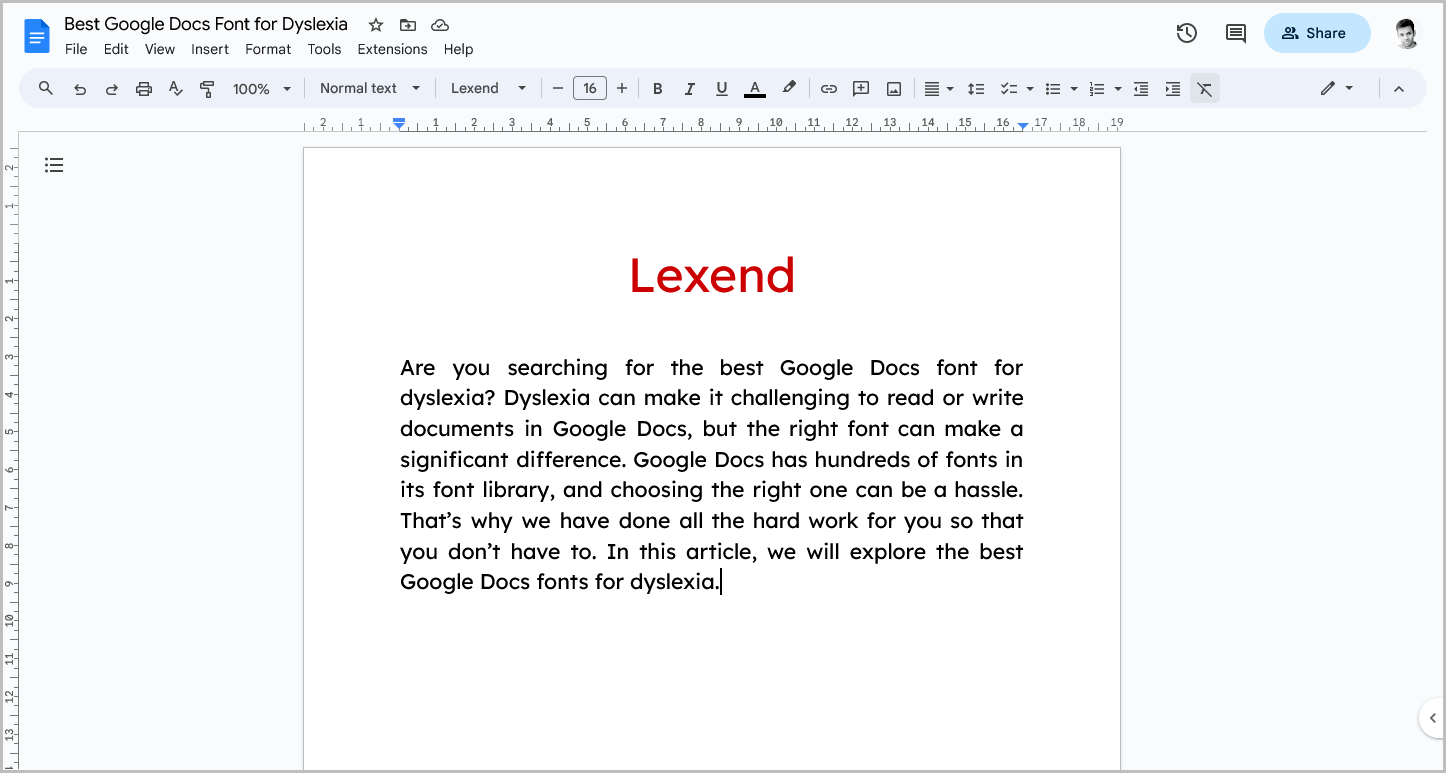
2. Lexend Deca
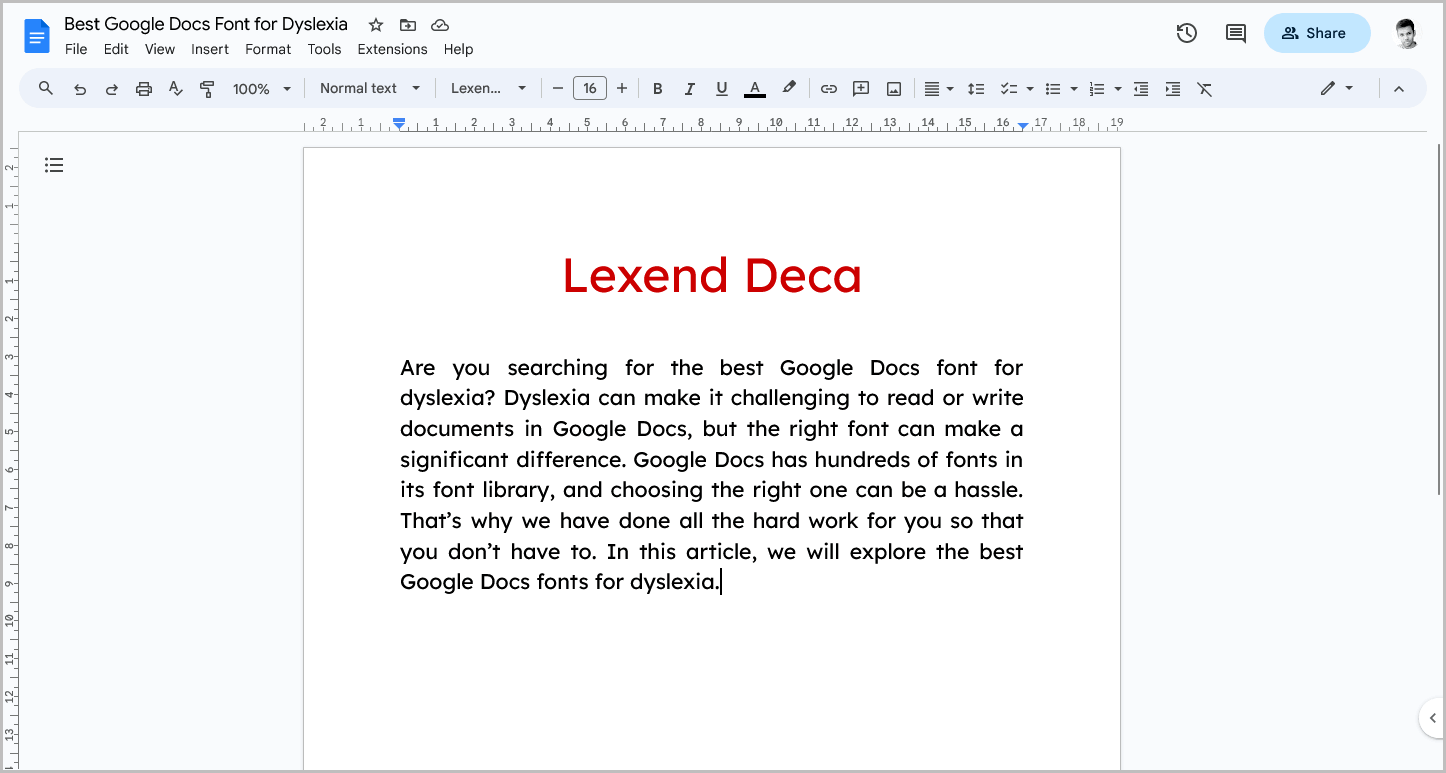
3. Lexend Exa
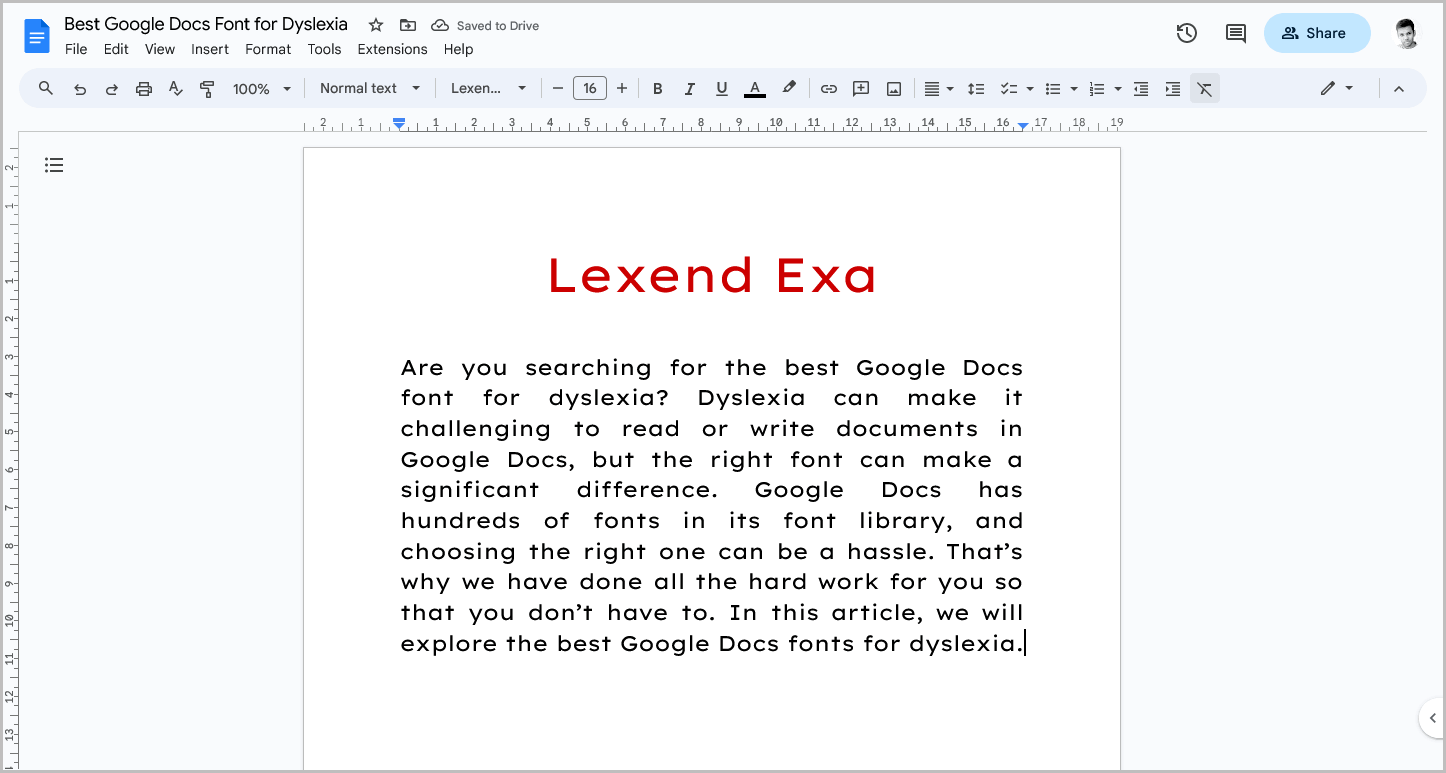
4. Lexend Giga
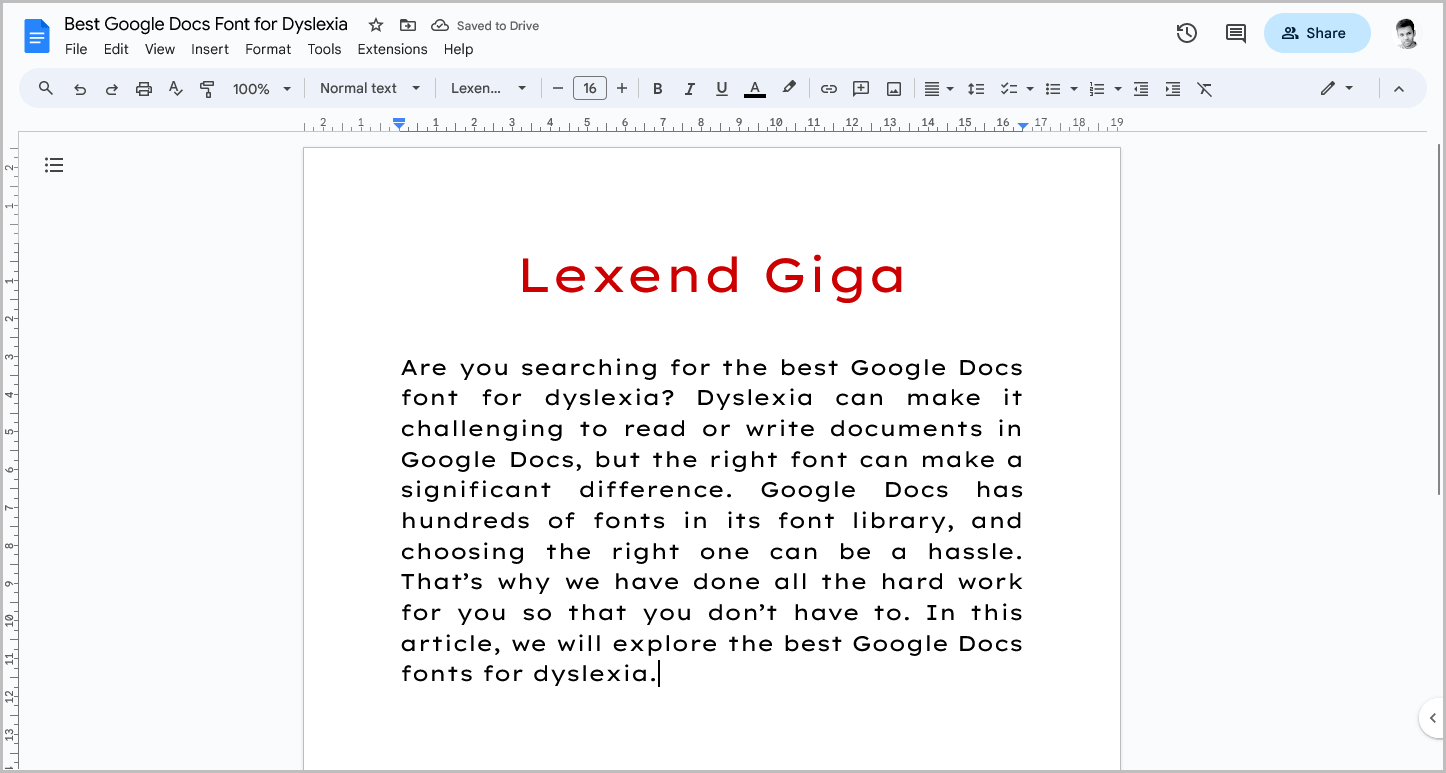
5. Lexend Mega
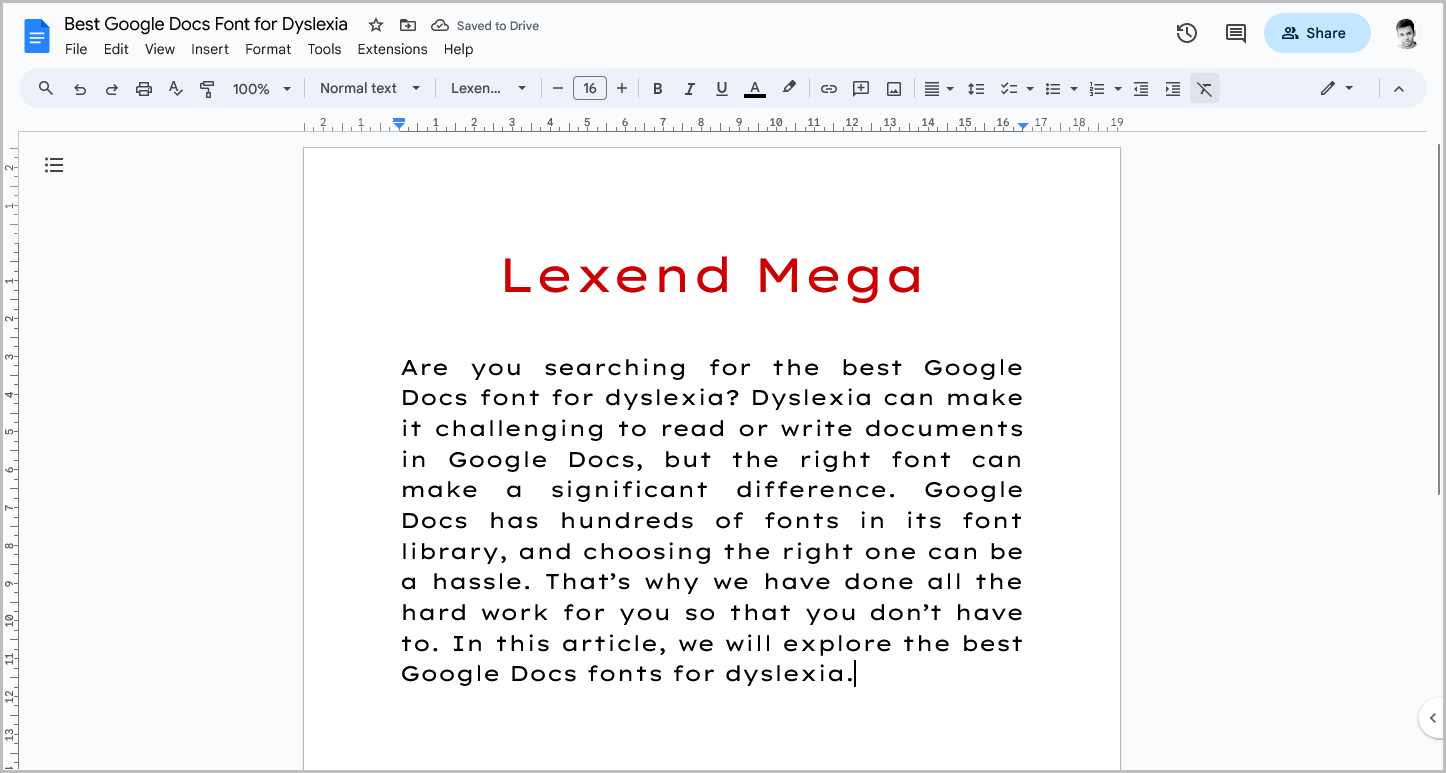
6. Lexend Peta
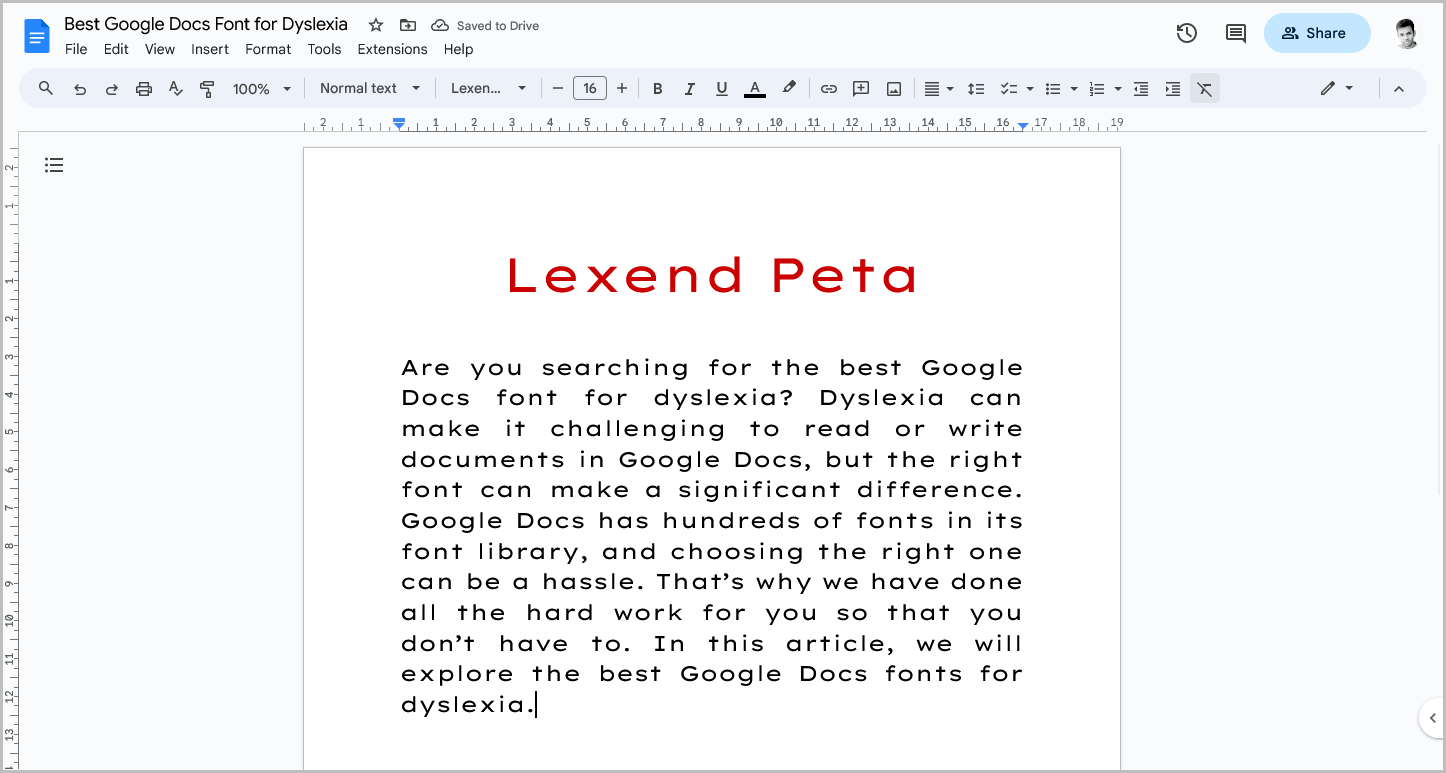
7. Lexend Tera
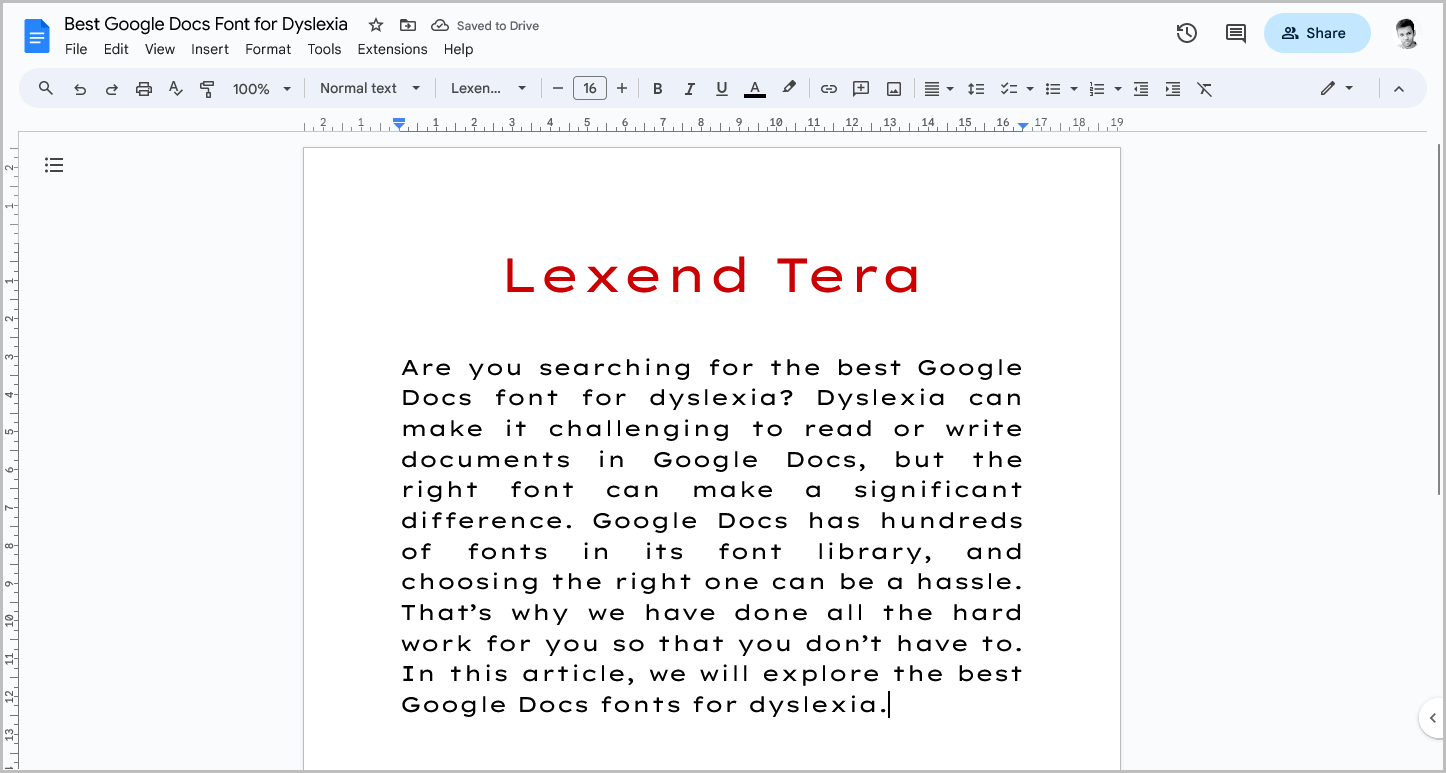
8. Lexend Zetta
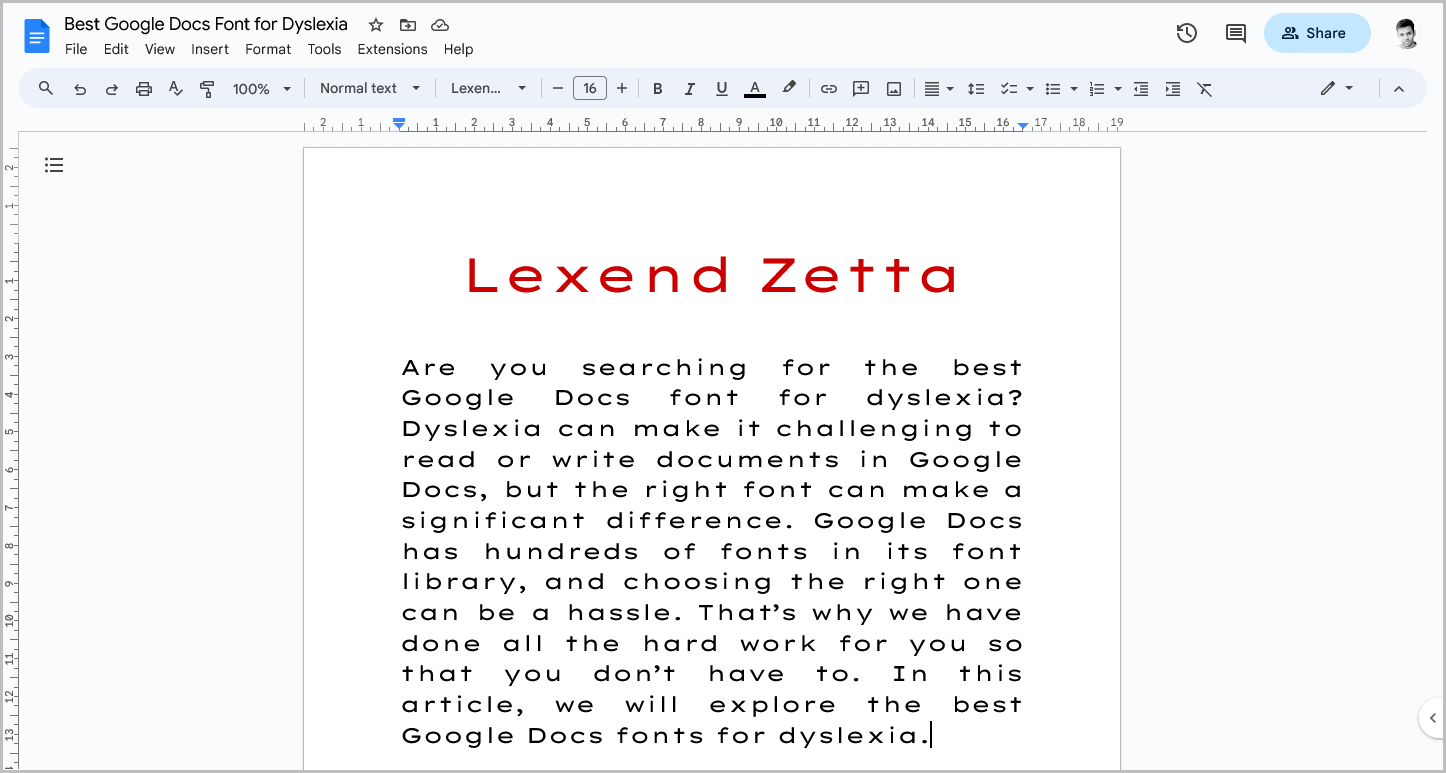
FAQs
What is the best font for dyslexia?
The best font for dyslexia in Google Docs is Lexend.
What font is good for dyslexia?
The font that is good for dyslexia, especially in Google Docs, is Lexend.
Is there a special font for dyslexia?
Yes, there is a special font for dyslexia, and it’s called Lexend.
Easiest font to read for dyslexia
The easiest font to read for dyslexia is Lexend, with its wider spacing and extra space between each letter, designed to enhance readability for individuals with dyslexia.
Summary
When it comes to choosing the best Google Docs font for dyslexia, Lexend is the clear winner.
Lexend comes in eight different versions, each with varying widths and spacing.
Here are the best Google Docs fonts for dyslexia:
- Lexend
- Lexend Deca
- Lexend Exa
- Lexend Giga
- Lexend Mega
- Lexend Peta
- Lexend Tera
- Lexend Zetta