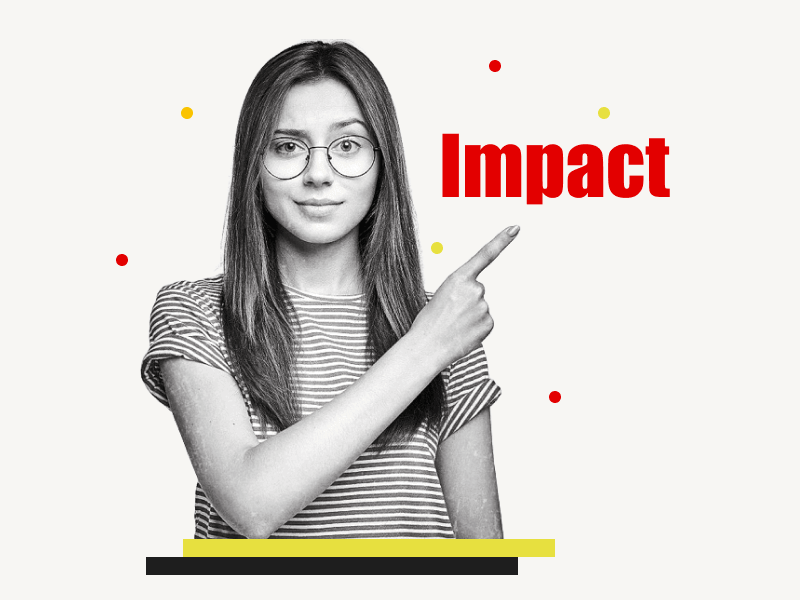Do you want to make your titles and headings stand out in Google Docs?
One option you may have considered is the Impact font.
Known for its bold and attention-grabbing design, this font can be a great choice for adding emphasis to important text.
Some users may not have access to the Impact font in the Google Docs font library for unknown reasons.
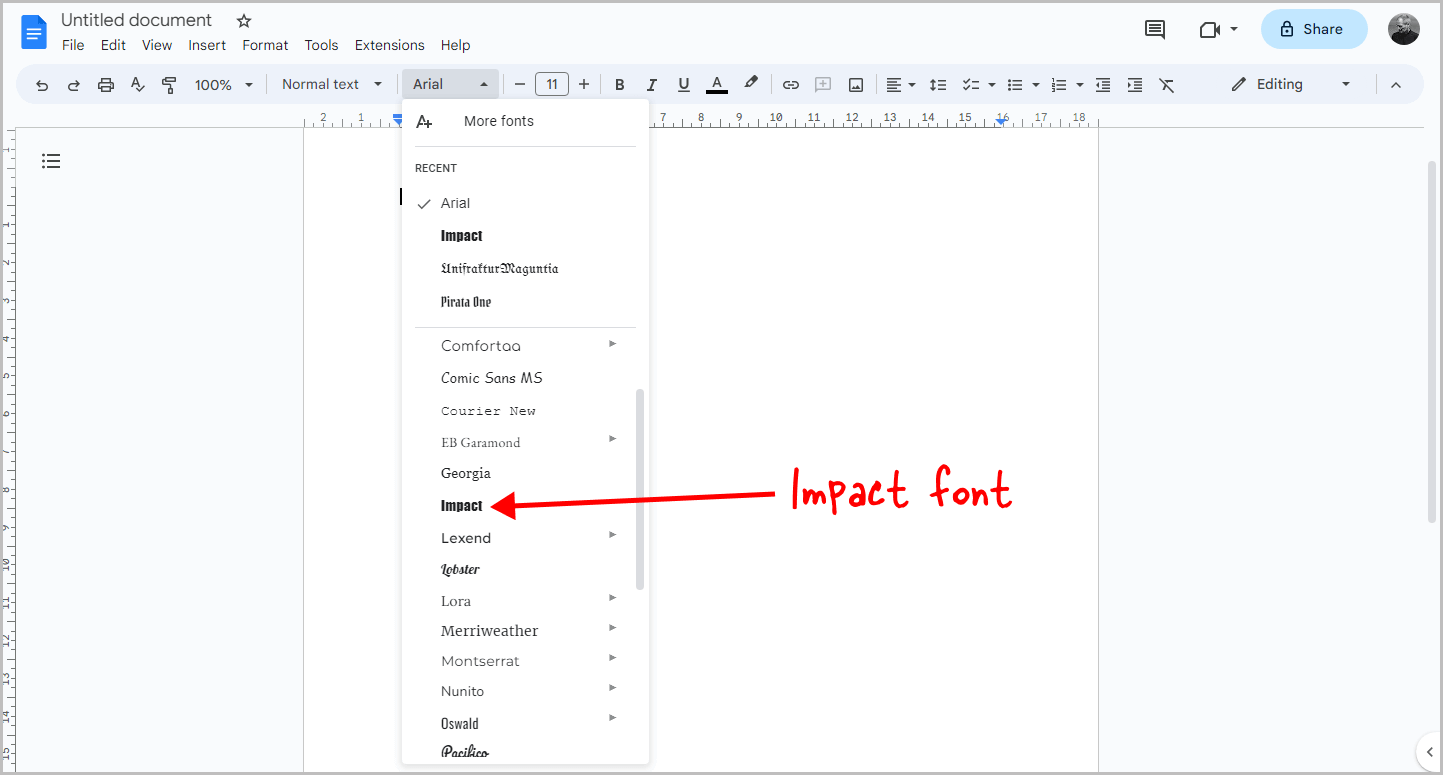
But don’t worry – there are still many excellent font choices to choose from in Google Docs.
In fact, there are several fonts that look incredibly similar to the Impact font and can be used to achieve a similarly bold look.
In this article, we’ll take a look at six different fonts that you can use as a substitute for the Impact font in Google Docs.
Also read: (opens in new tab)
Best Handwriting Fonts on Google Docs
The Best Aesthetic Fonts on Google Docs
Scary Fonts on Google Docs
Newspaper Fonts on Google Docs
Don’t know how to add these fonts in Google Docs?
Read this guide: How to Add Fonts to Google Docs
Impact Font Google Docs
Here are six fonts that look like the Impact font in Google Docs:
1. Anton


2. Passions One


3. Oswald


4. Archivo Black

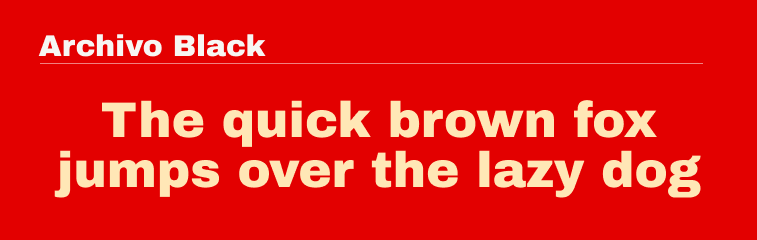
5. Calistoga


6. Suez One


FAQs
How to Get Impact Font on Google Docs?
To get Impact font on Google Docs, click on the “Font” menu in the toolbar, scroll down, and select “Impact”. If you cannot find the font, you can try using alternative options such as Anton, Passions One, Oswald, Archivo Black, Calistoga, or Suez One, which look similar to the Impact font.
Impact Font in Google Docs
Here are six fonts that look like the Impact font in Google Docs:
- Anton
- Passions One
- Oswald
- Archivo Black
- Calistoga
- Suez One
Where is the Impact Font on Google Docs?
Some users may not have access to the Impact font in their Google Docs font library. However, there are alternative options available, such as Anton, Passion One, Oswald, Archivo Black, Calistoga, or Suez One, which have a similar appearance to Impact.
Summary
The Impact font may not be available in the Google Docs font library for some users. However, there are several alternative options that can be used to achieve a similar bold look.
Here are six alternative fonts to the Impact font on Google Docs:
- Anton
- Passions One
- Oswald
- Archivo Black
- Calistoga
- Suez One