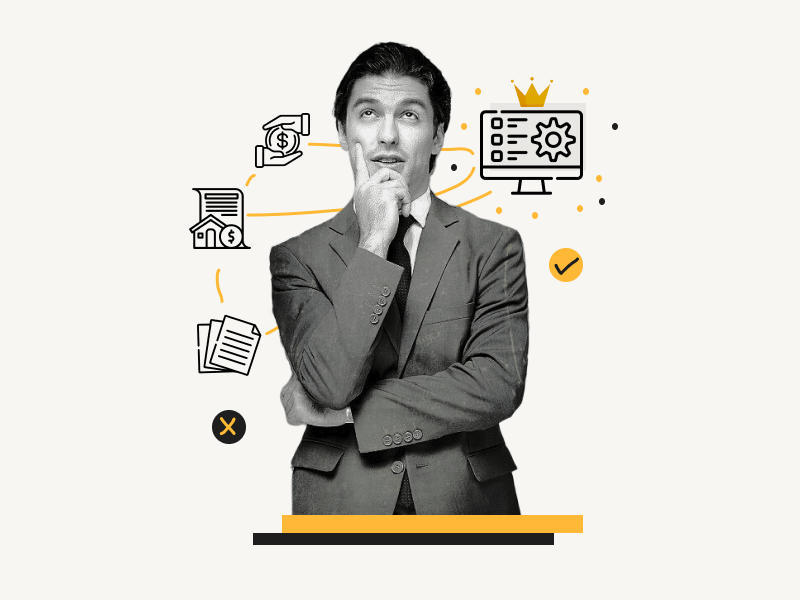If you buy from a link in this post, we may earn a commission. This does not affect the price you pay. Learn more
Are you a loan officer or a mortgage loan officer?
And are you looking for the best CRM for loan officers?
If so, then look no further!
We have reviewed the top five CRMs for loan officers in this article.
How does a CRM benefit Loan Officers?
A loan officer is a bank or financial company agent who assists borrowers in the application process.
Because the loan officer acts as a mediator between the bank and the borrower, they must maintain information about the bank and the borrower.
You may use a spreadsheet to keep track of all of this information, but you’ll be quickly tired of maintaining countless clients.
Each bank has its own procedure, and each borrower has a different requirement.
Maintaining all of this data on a spreadsheet will be a nightmare.
Not to mention the mountains of paperwork necessary for loan applications. You must save all loan documentation for each customer.
Then there’s lead management, which entails managing the prospects, follow-up, and tracking the status of each client’s loan approval procedure.
You have to manage all the financial institutions with whom you have relationships.
You also have to collect and keep track of your commissions and fees.
All of these activities require different tools. For example, you can save client records in a spreadsheet, save documents in the cloud like Google Drive, keep a to-do list to keep track of all activities, check your emails daily, follow-ups, use a separate app to manage finances, and so on.
So why not use a single piece of software to manage all your activities in one place?
That’s why you need a CRM.
In order to better manage their time, loan officers need to be equipped with a CRM. It enables them to prioritize tasks and stay organized.
The Best CRM for Loan Officers
1. Keap
What is Keap?
Keap is a sales and marketing-focused CRM. Previously, it was known as Infusionsoft. Keap was started in 2001 and currently has over 125,000 users.
Keap centralizes customer information and daily tasks, relieving you from repetitive tasks and giving you more time to focus on building your business.
What are the top features of Keap?
Here are some of the top features of Keap:
- Client management: Manage your relationships with financial institutions and your clients. It lets you save and retrieve client data such as email, phone, images, messages, tasks, and much more with a click of a button.
- Automation: Sending emails, follow-up text messages and emails, arranging client appointment reminders, and sending automatic bills are all examples of repetitive processes that can be automated. You can also connect third-party programs to the platform to automate your social media activity.
- Analytics dashboard: With the analytics dashboard, you can instantly pull up a chart showing how the business is doing. You may monitor your revenue, leads, current tasks, sales, conversions, and reminders and derive key insights from your data to help you make better business decisions.
- Dedicated phone line: Get a virtual phone number (480-555-LOAN) at no extra charge. You can use this number directly from your smartphone; download the Keap app, sign in to your Keap account, and begin using the number. You can also set automated responses, snooze calls and text messages, make notes after calls, and organize contacts.
- Appointment management: Create and schedule appointments from within the platform. You can make and see all your meetings in one place; enter the client’s name, specify the date, time, and location (in person, by phone, or online), send Zoom links to your clients, and receive reminders for your next meeting.
- Quotes, invoices & payments: Send quotes or loan offers to your clients, invoices, payment tracking, and payment reminders.
How much does Keap cost?
The most basic package is $129 per month. You can also start a 14-day free trial (no credit card required) to experience Keap and explore its features before purchasing.
2. Close
What is Close?
Close is an excellent CRM for managing your prospects and clients. Close allows you to automate repetitive procedures and track activity automatically, allowing you to focus more on sales.
Close centralizes all of your processes, allowing you to see the big picture. In addition, it is also equipped with a number of productivity features designed to help you run your business as efficiently as possible.
What are the top features of Close?
Here are some of the top features of Close:
- Calling: Manage all your calls in one place. You can also record the conversations directly into the platform to enhance your closing abilities or train new employees. It also lets you leave pre-recorded voicemails to concentrate on the next call. With VoIP, you can make international calls to more than 200 countries.
- Reporting: Get reports with a single click of a button. Using reports, you can identify the performance of your team and business. View your critical performance data in one place, including leads, client pipeline, sales, and more.
- Email automation: Send out bulk emails to prospects and track who opened them and when. You can also configure automated follow-ups.
- Data management: Save your prospects’ and clients’ information, essential documents, and other information. You may access all of this data at any time.
- Third-party integrations: Add third-party integrations such as Zapier, Asana, Calendly, etc.
How much does Close cost?
Close costs $29 per month per user and goes up to $149 per month per user. A 14-day free trial is also available to test the product before you decide to buy it.
3. Salesflare
What is Salesflare?
Salesflare is a CRM that is specifically designed for small businesses to meet the needs of their owners. It helps in the management of all your contacts, sales leads, opportunities, and clients. Marketing campaigns can be automated, leads can be followed up on, and deals can be closed using Salesflare.
It uses artificial intelligence to automate repetitive operations intelligently and includes a convenient document folder for each customer to assist you and your staff manage and organize all important documents.
What are the top features of Salesflare?
Here are some of the top features of Salesflare:
- Artificial intelligence: Salesflare AI gives users quicker and more efficient information to make better decisions about which leads to follow up on and which ones to let go. It also allows professionals to manage leads, track opportunities, and make smarter decisions.
- Workflow management: Manage all ongoing projects in one location. The program displays a timeline of your work so you know which tasks should be completed first. The AI shows an overview of the current tasks so you can see which one deserves your attention today.
- Collaboration: Salesflare facilitates collaboration for teams. It enables team members to share data, discuss tasks, and even collaborate on creating new documents. It assists teams in being organized and productive throughout the journey.
- Data management: You can manage and categorize your leads and tag them. Salesflare automatically retrieves contact information from the individuals you’ve been emailing. You can also save documents and other essential files for you and your team to access anytime.
- Third-party integrations: Zapier can be integrated into the platform. With Zapier, you can automate your workflow by integrating over 3000 applications.
How much does Salesflare cost?
Salesflare costs $29 per month per user. The product also comes with a free trial plan, so if you wish to test the product before purchasing it, you can do so.
4. Capsule
What is Capsule?
The Capsule CRM was built specifically to meet the needs of small businesses and caters to their specific needs. It assists you in managing contacts, building relationships, and increasing sales. Capsule allows you to save all your contacts in one place, whether they be leads, clients, banks, or financial institutions. Your contacts can be simply sorted and categorized to help you find the ones you want.
In addition to contacts, you can also add related tasks and track your entire communications history. Tracking your sales opportunities and staying on top of your sales activities is easy with visual sales pipelines.
What are the top features of Capsule?
Here are some of the top features of Capsule:
- Kanban visual pipeline: You can see your opportunities in one channel and move them around as they progress. It assists teams in task planning, tracking, and control. This helps the team to prioritize the most critical tasks.
- Tasks & Calendar: You can create tasks, add notes, set deadlines, and attach files. Using it can help you stay on top of all the minor details you need to take care of before a meeting.
- Analytics: Take a look at every part of your business and obtain a better understanding of your business to help you make intelligent decisions about your business operations.
- Contact management: It provides you with a birds-eye view of everything you need to know about the people, companies, and organizations with whom you do business. Furthermore, you will also be able to access all the information you need about your customer interactions, from emails to calls to documents, notes, and more.
- Gmail integration: You can access Capsule directly from Gmail. You can manage conversations, tasks, and sales opportunities in your account, manage contacts directly from your inbox and follow up on emails you receive.
How much does Capsule cost?
Capsules start at $18 per month. All Capsule plans are also available for a 30-day free trial, allowing you to test them out for free. Capsule also provides a free version of the CRM that has all the essential features.
5. 20NINE
What is 20NINE?
20NINE CRM is geared towards small and mid-size businesses and is cloud-based, easy to use, and offers a comprehensive end-to-end CRM experience.
Using 20NINE, you will be able to take complete control of the project, communication, sales, and invoicing, as well as e-signatures of documents.
In essence, the platform streamlines all of the key business processes in such a way that it enables different departments to focus on the activities that are most important to them.
What are the top features of 20NINE?
Here are some of the top features of 20NINE:
- Contact CRM: Your business contacts and customers can be organized and categorized in one place to make them easier to find. Keep track of all your calls and emails, and send customized mass emails to save time.
- Sales CRM: Take a more detailed look at your sales processes and better understand your long-term and short-term objectives in one place. Deals, prospects, and orders at different stages of the sales process can be organized and tracked.
- Document management: Folder structures are created based on the type of deal, customer, or contact to whom a document belongs. The platform allows you to customize colors, fonts, sizes, backgrounds, and more to create personalized documents representing your brand.
- E-Signing: Enhance organizational efficiency and enhance customer experiences by integrating e-signature. Electronic signatures are a highly efficient and legal method of getting electronic documents signed quickly and efficiently.
- Prospecting: Bring high-quality prospects from various sources and seamlessly integrate them into 20NINE. Use powerful filtering features to group your prospects, filter contacts based on set criteria, and display them based on your criteria.
How much does 20NINE cost?
A basic plan with 20NINE starts at only € 2.90 per month. You can also purchase just the E-signing feature for € 1.90 per document. A 14-day free trial is also available if you wish to try the product.
Final Thoughts on the Best CRM for Loan Officers
Loan officers have a lot of work ahead of them.
Besides managing multiple tasks simultaneously, they must also follow up with potential clients.
That’s why they need a CRM system that will help them be as organized and efficient as possible.
The best CRM for loan officers on the market right now is Keap. It’s easy to use, has many great features, and is reasonably priced.