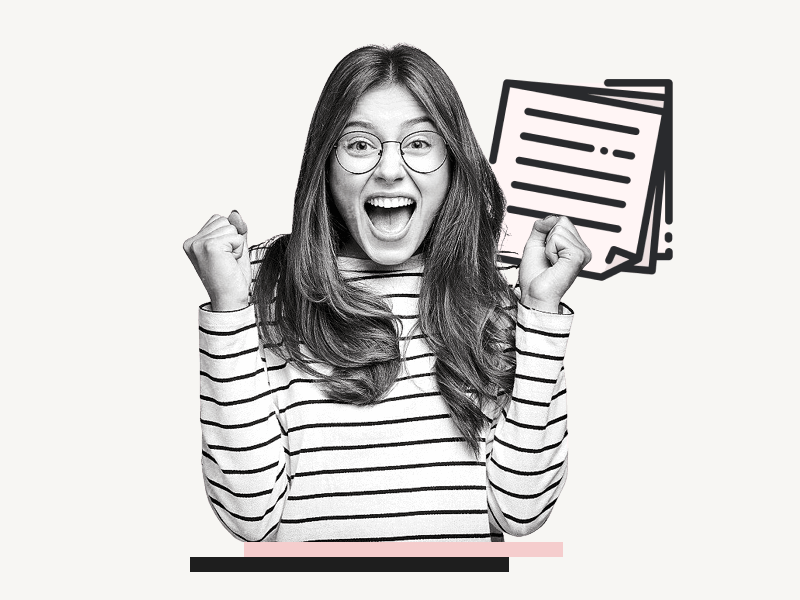Are you searching for a free 4×6 Note Card Template for Google Docs?
If you find yourself overwhelmed by tasks and want to simplify and organize them, using note cards is a tried-and-true method.
By jotting down your tasks and arranging them accordingly, you can stay organized and prioritize the most important ones.
Don’t worry if you don’t have physical note cards on hand – we’ve got you covered!
In this article, we’re excited to share a free 4×6 note card template for Google Docs, allowing you to create and print your own personalized note cards.
We offer three types of templates: ruled horizontal, ruled vertical, and blank.
Simply choose your preferred template and start printing your note cards today!
Also read: (opens in new tab)
How to Make Address Labels in Google Docs
Avery 5160 Template Google Docs
Avery 5163 Template Google Docs
Google Docs Character Template
4×6 Note Card Template Google Docs
Note: To get the template, just click on the button and then click on the “USE TEMPLATE” button at the top right of your screen.
4×6 Note Card Template Google Docs (Blank)
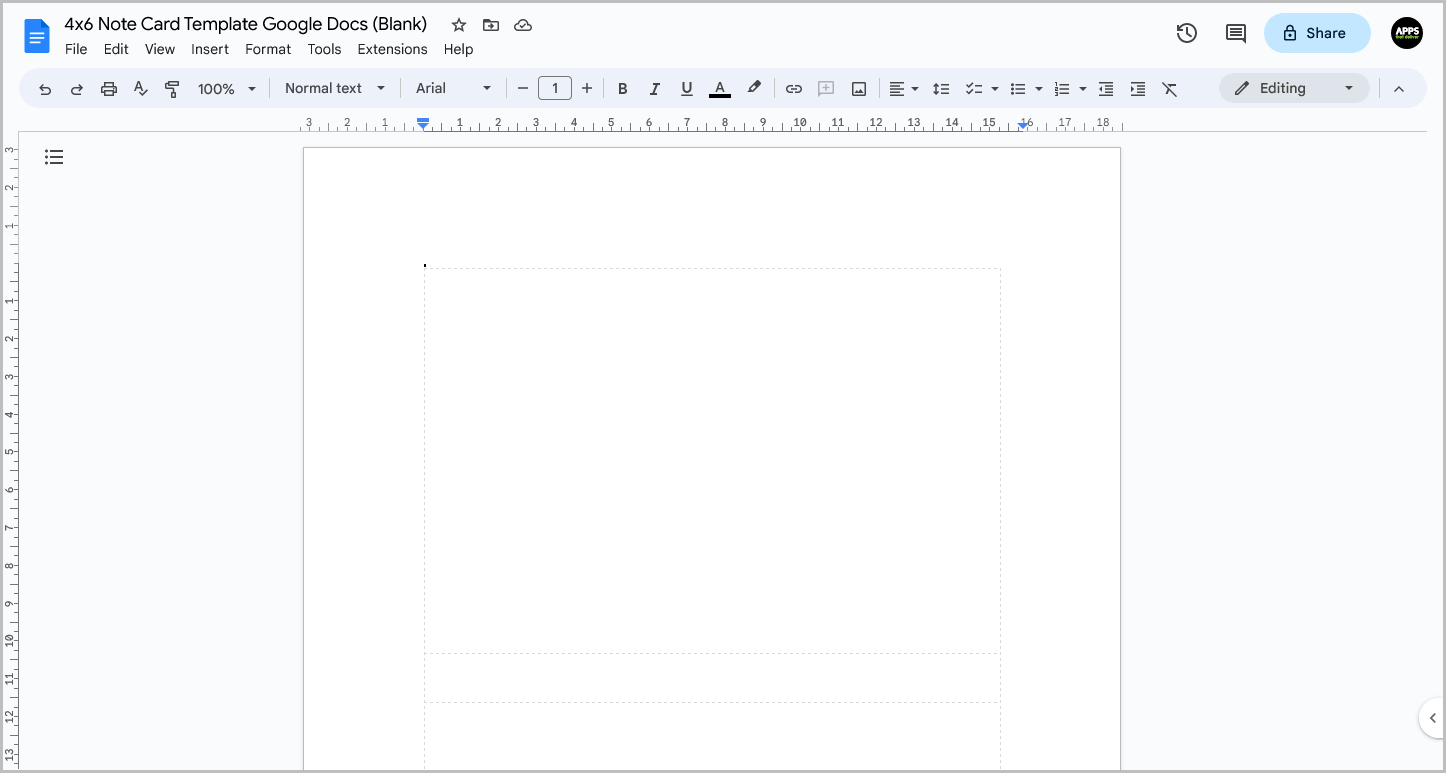
4×6 Note Card Template Google Docs (Horizontal)
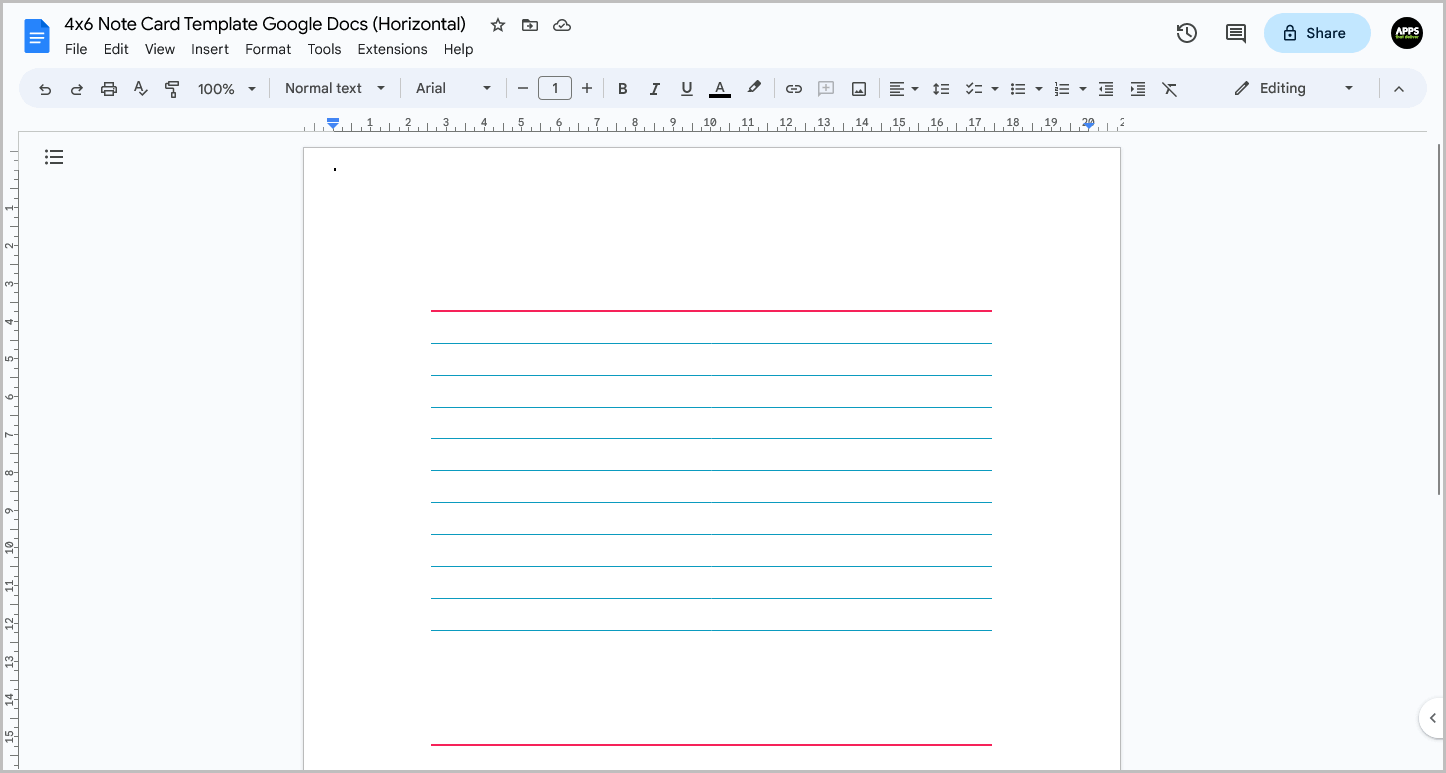
4×6 Note Card Template Google Docs (Vertical)
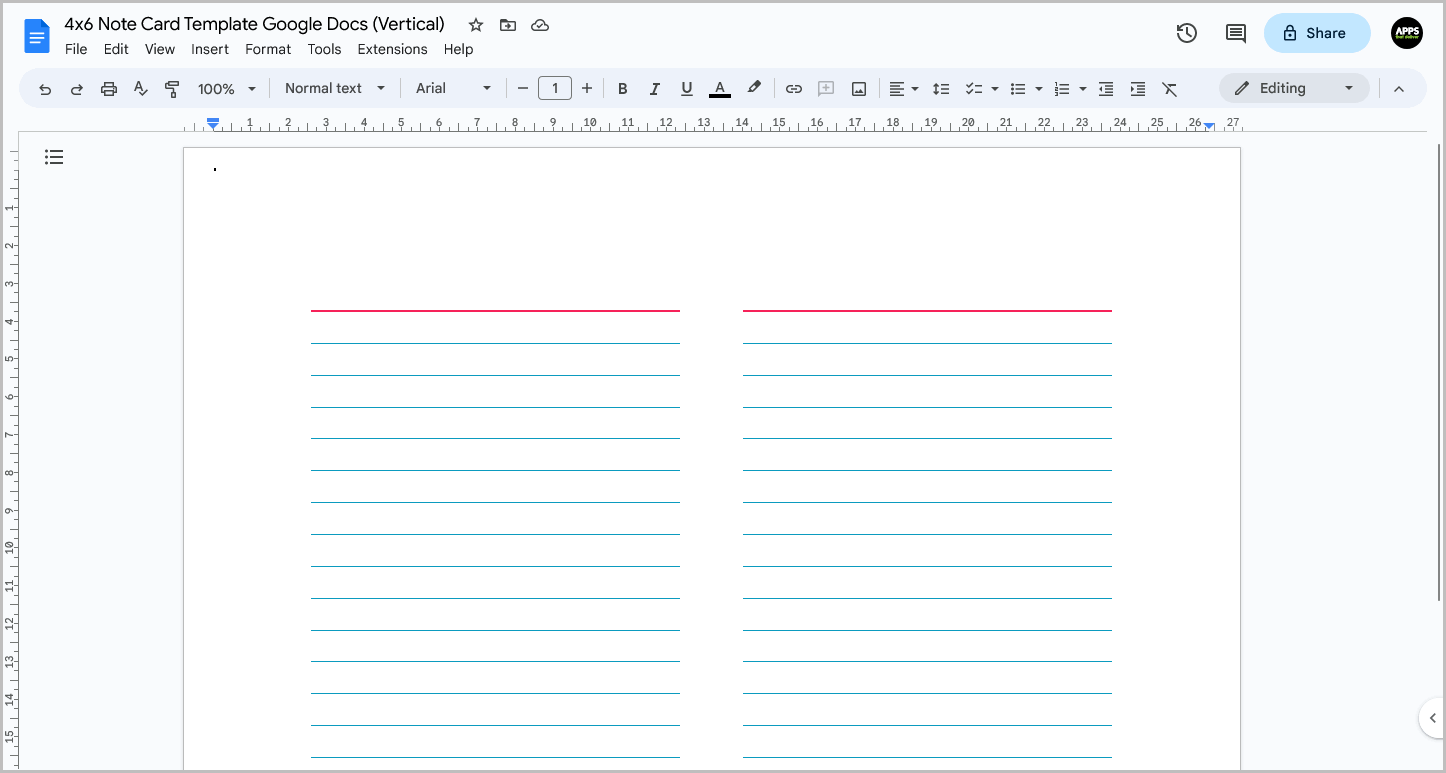
Want to make your own 4×6 note card template? Read this guide: How to Make Index Cards on Google Docs?