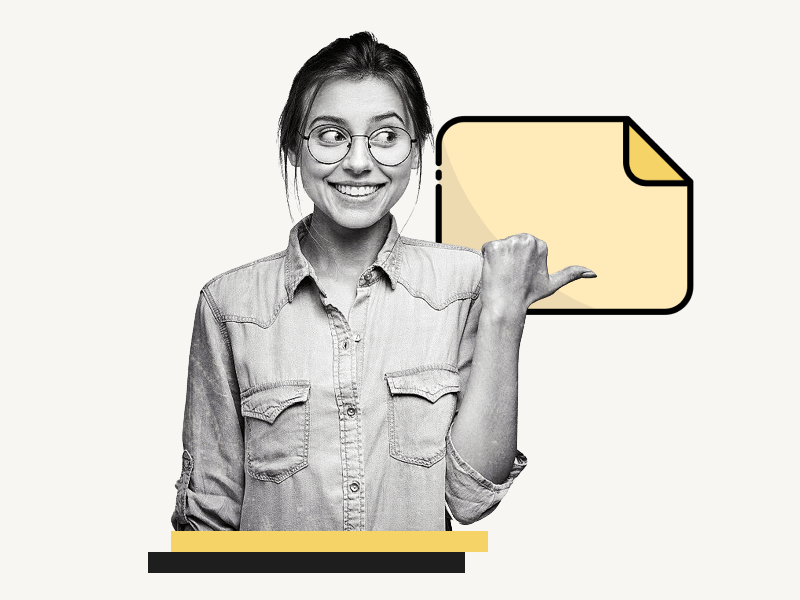Are you in search of a 5×7 template for Google Docs?
The 5×7 size is ideal for invitations because it fits perfectly into envelopes and is commonly preferred for invitation cards.
This template lets you quickly print personalized invitation cards for any occasion.
Moreover, these templates can also serve as handy note cards for writing tasks, lists like shopping lists, or any other information you need to keep track of.
In this article, we are excited to provide you with a 5×7 template designed for Google Docs.
We will share two types of templates: ruled and blank.
Also read: (opens in new tab)
4×6 Note Card Template Google Docs
How to Make a Newspaper on Google Docs
Avery 5160 Template Google Docs
Index Card Template Google Docs
5×7 Template Google Docs
Note: To get the template, just click on the button and then click on the “USE TEMPLATE” button at the top right of your screen.
5×7 Template Google Docs (Blank)
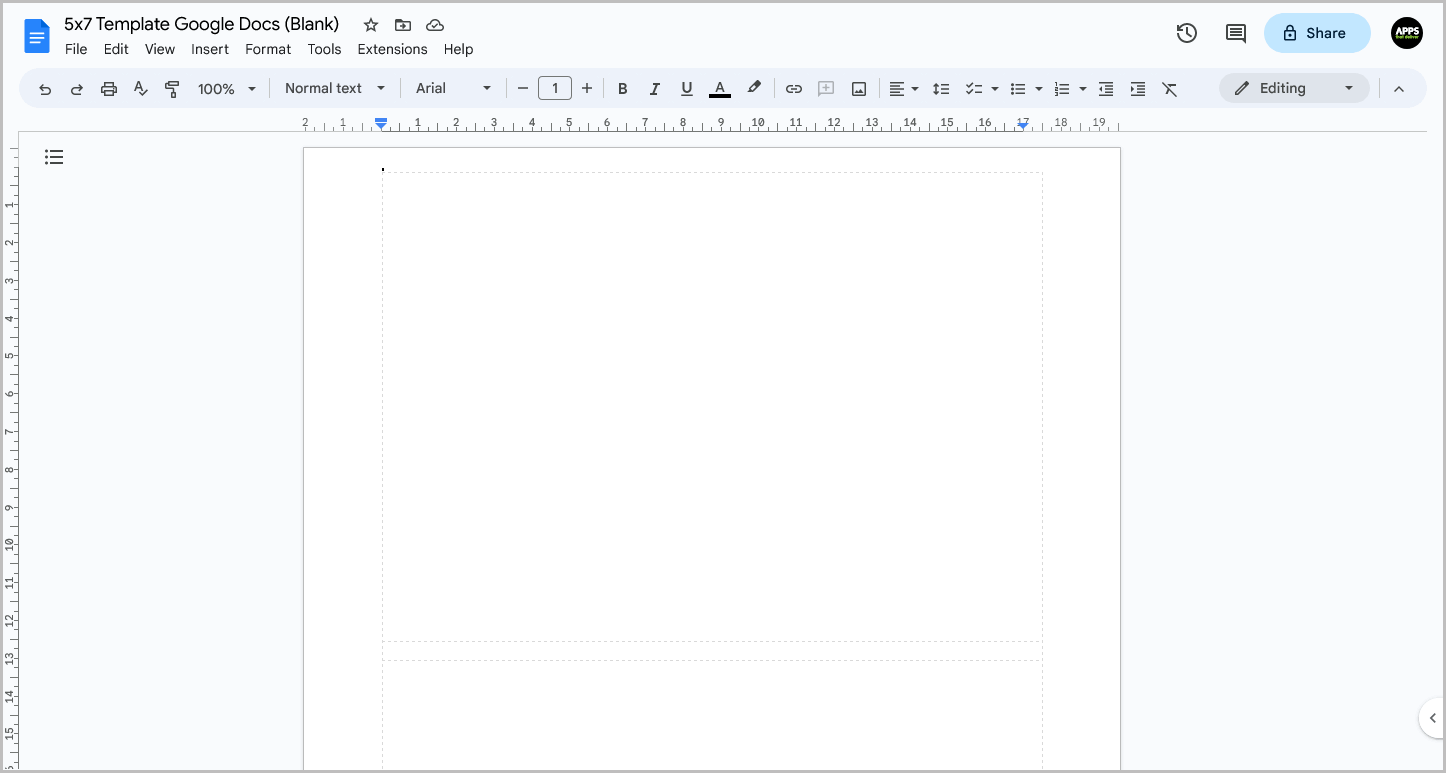
5×7 Template Google Docs (Ruled)
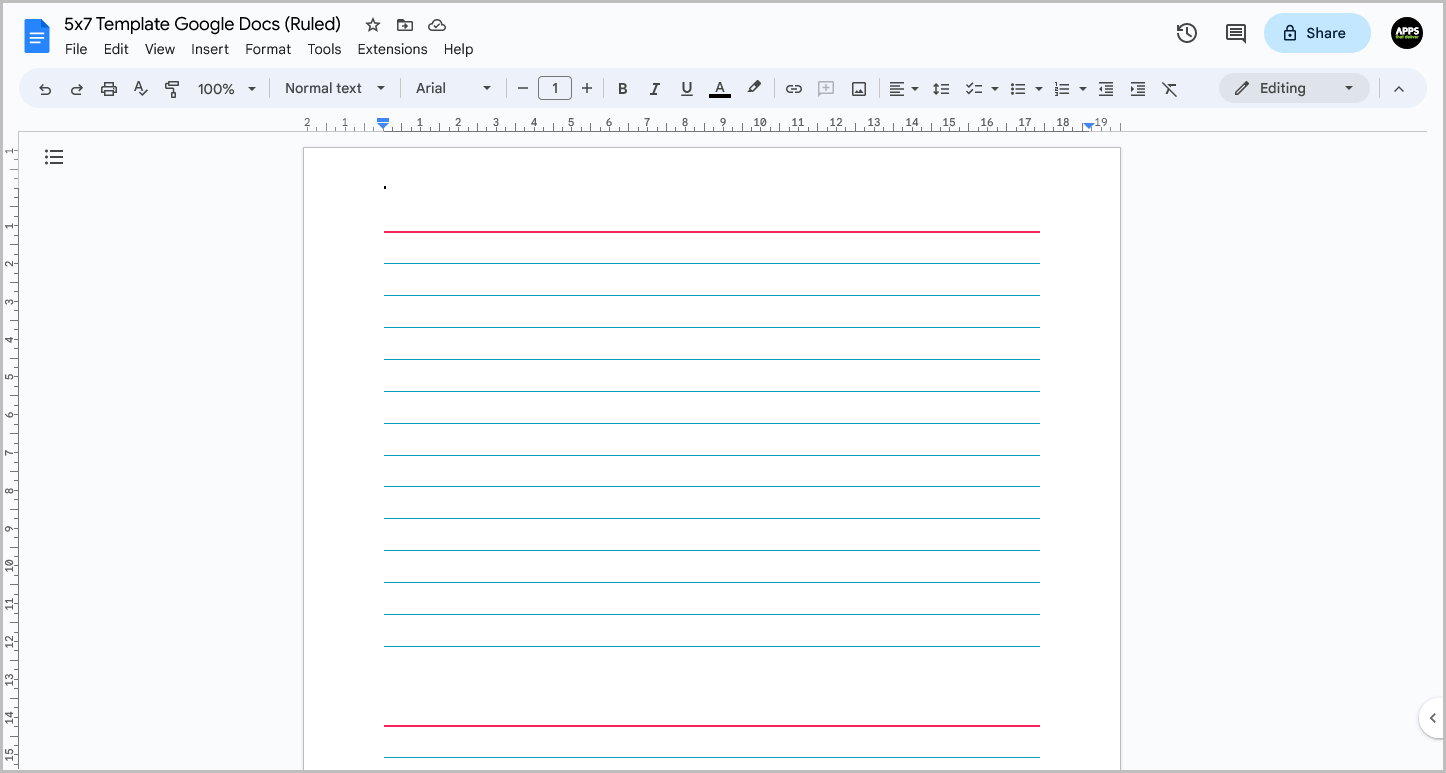
Are you faced with the task of printing multiple custom 5×7 cards, such as invitations for many people, where you don’t want to manually edit each card? The solution is simple: by entering all the names in a spreadsheet, you can generate ready-to-print cards with a press of a button. Read this guide: How to Use Google Sheets to Mail Merge Labels