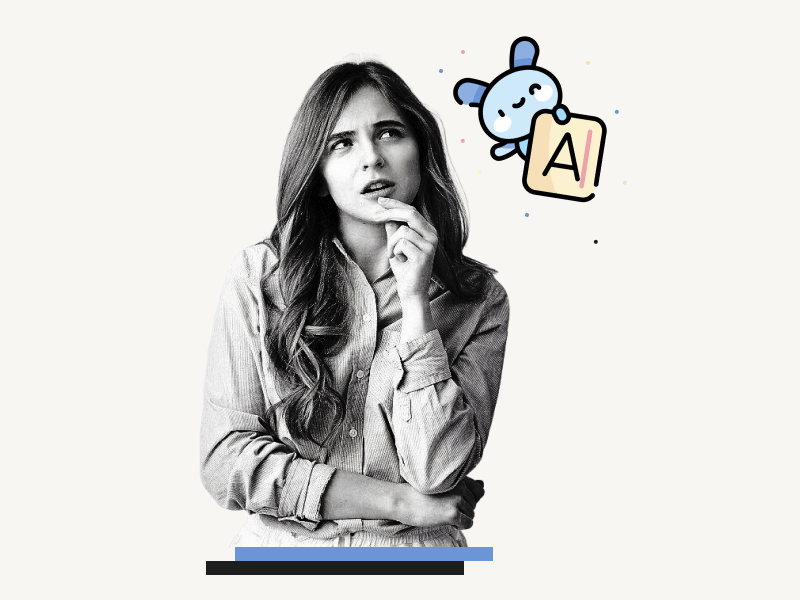Are you tired of your Google Docs looking plain and boring? Wouldn’t it be wonderful to jazz up your document with a cute font?
Fonts make a big impact on how your documents look, so it’s worth taking some time to find the right ones.
Here is our list of the best cute fonts on Google Docs.
We have selected font styles that will complement almost any writing style or topic.
So whatever type of document you have in mind, we think that one of these cute fonts will fit the bill perfectly!
Don’t know how to add these fonts in Google Docs?
Read this guide: How to Add Fonts to Google Docs
Also read:
Old English Font Google Docs
The Best Google Docs Typewriter Fonts
The Best Aesthetic Fonts on Google Docs
Scary Fonts on Google Docs
Cute Fonts on Google Docs
If you are looking to spruce up your Google Docs with some cute fonts, here are a few options that you’ll find useful:
1. Architects Daughter
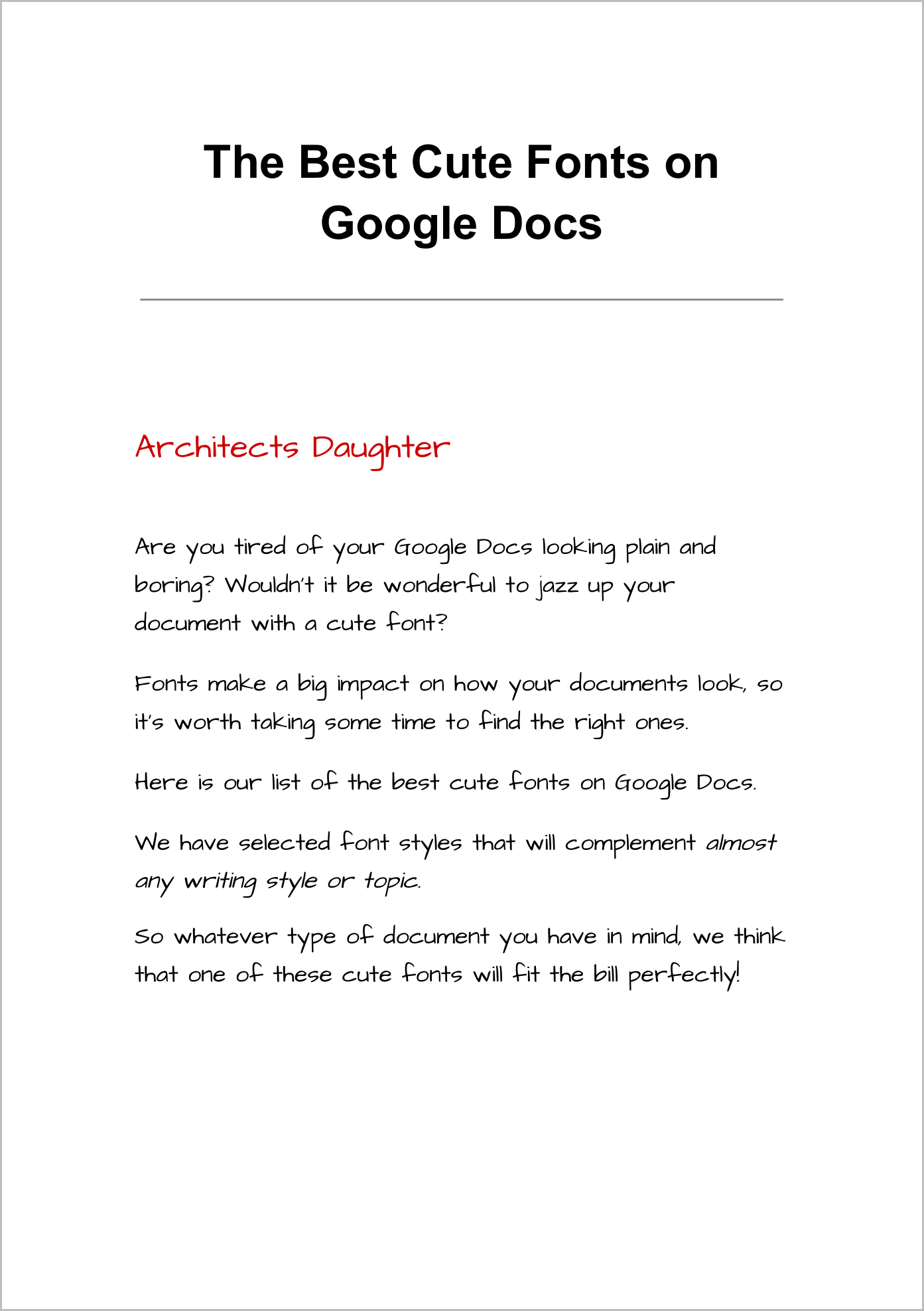
2. The Girl Next Door
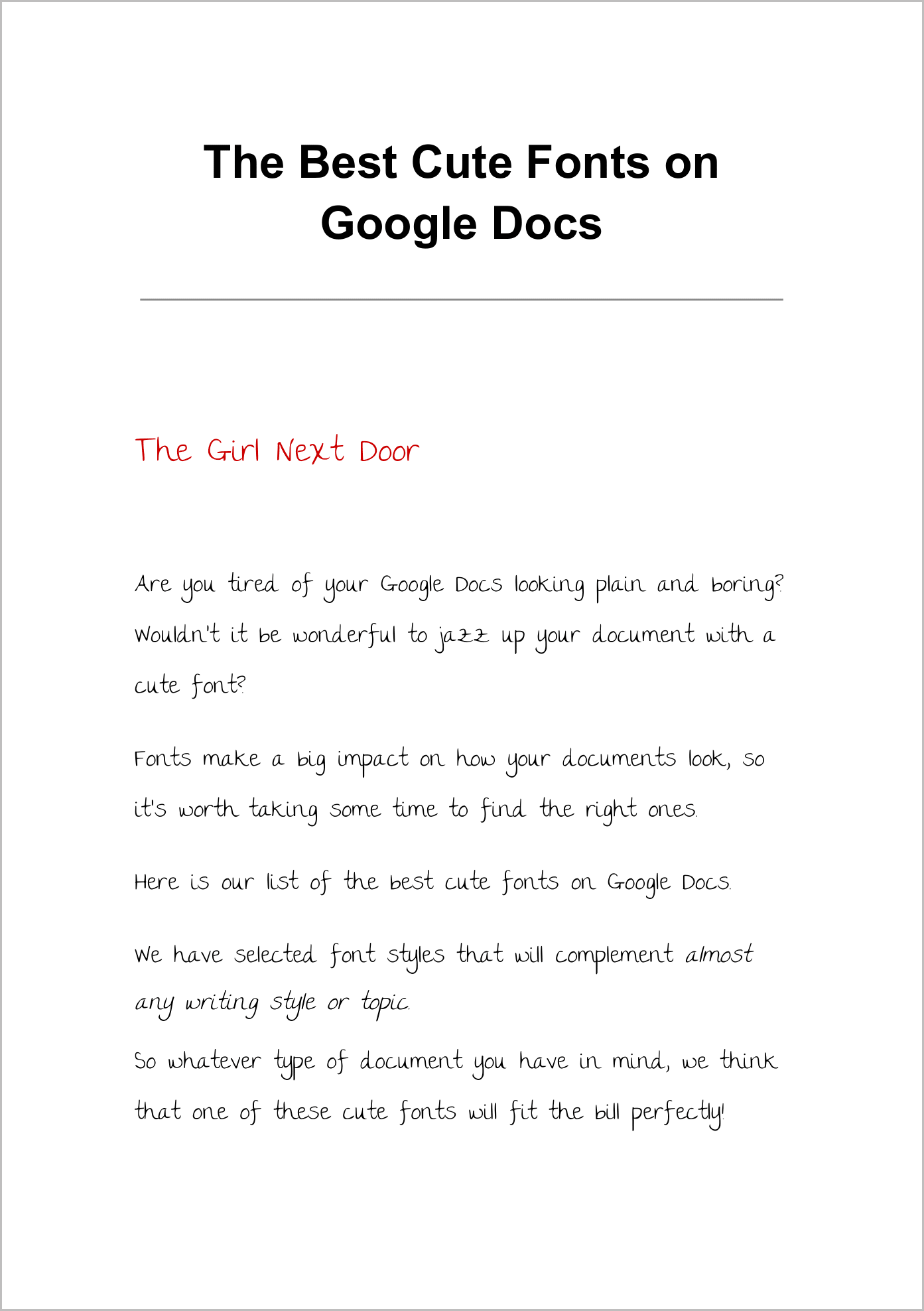
3. Twinkle Star
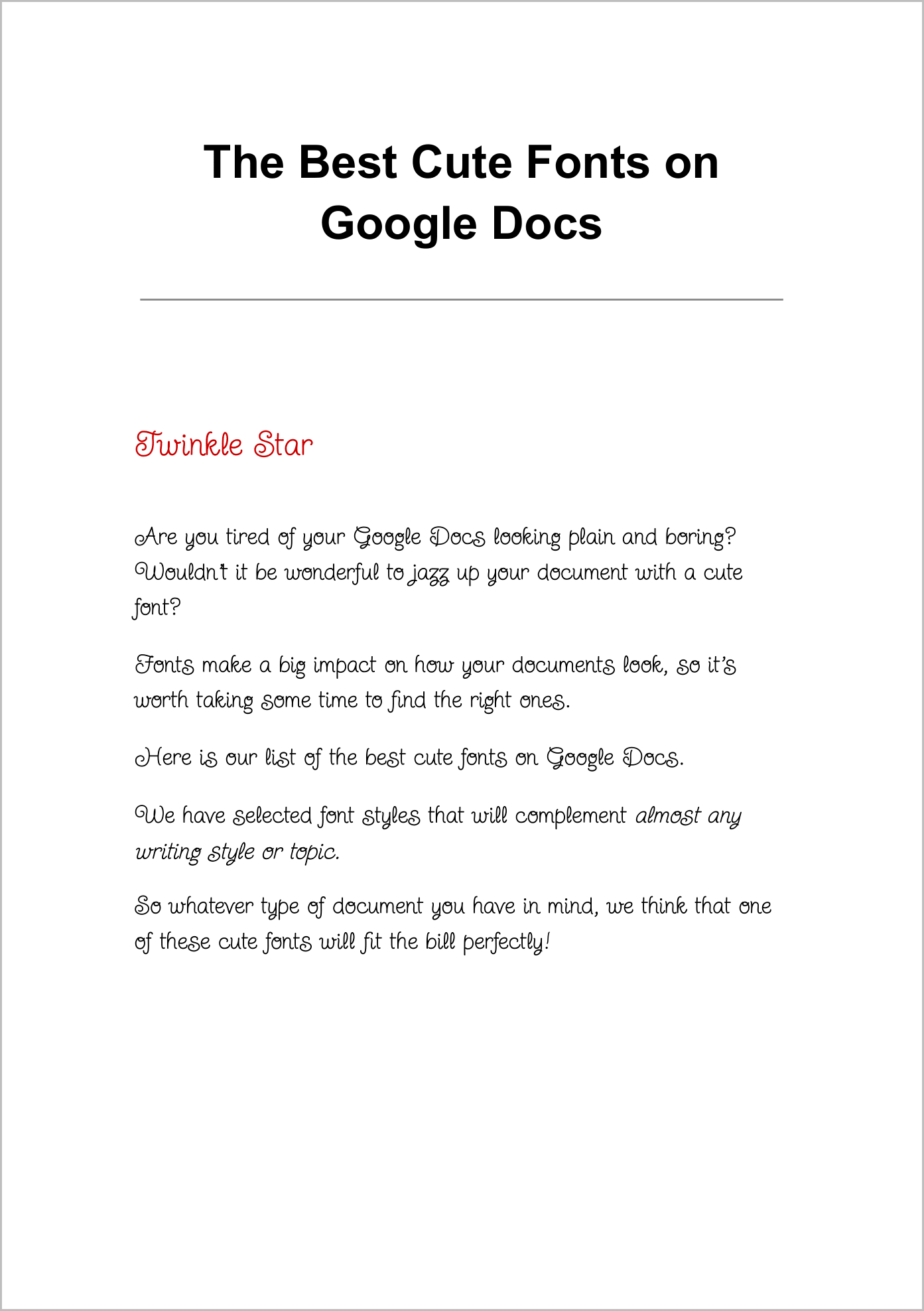
4. Schoolbell
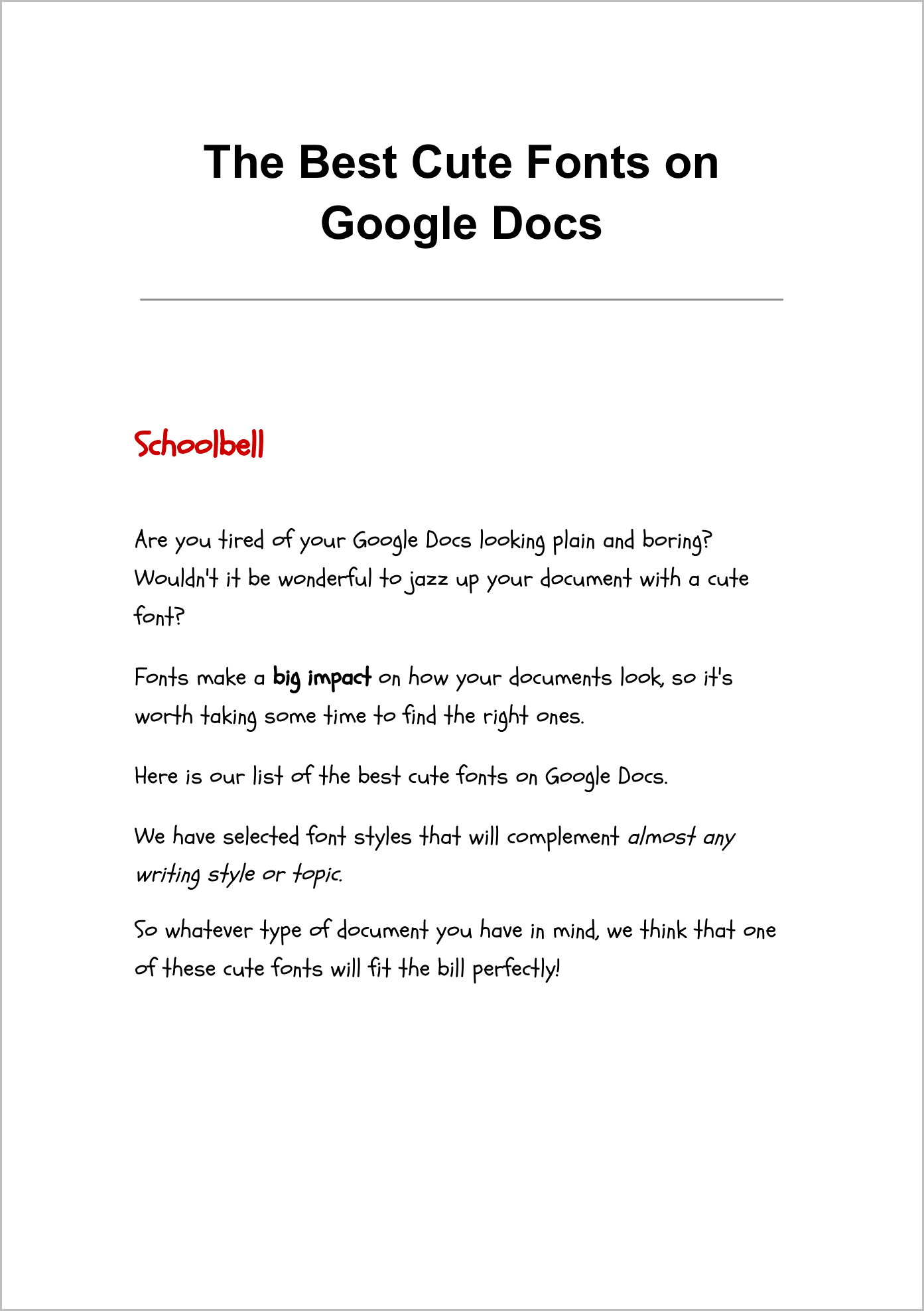
5. Crafty Girls
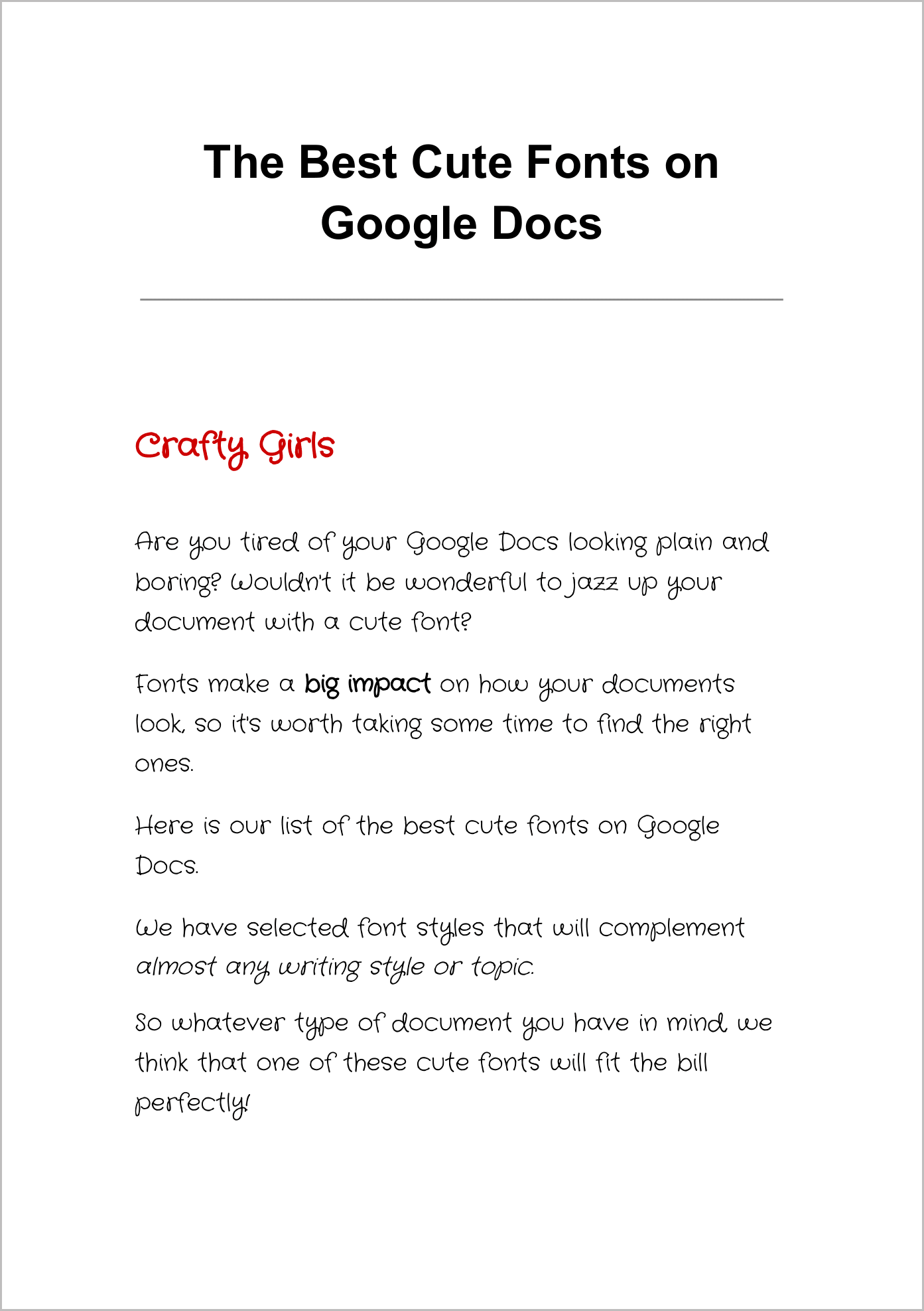
6. Indie Flower
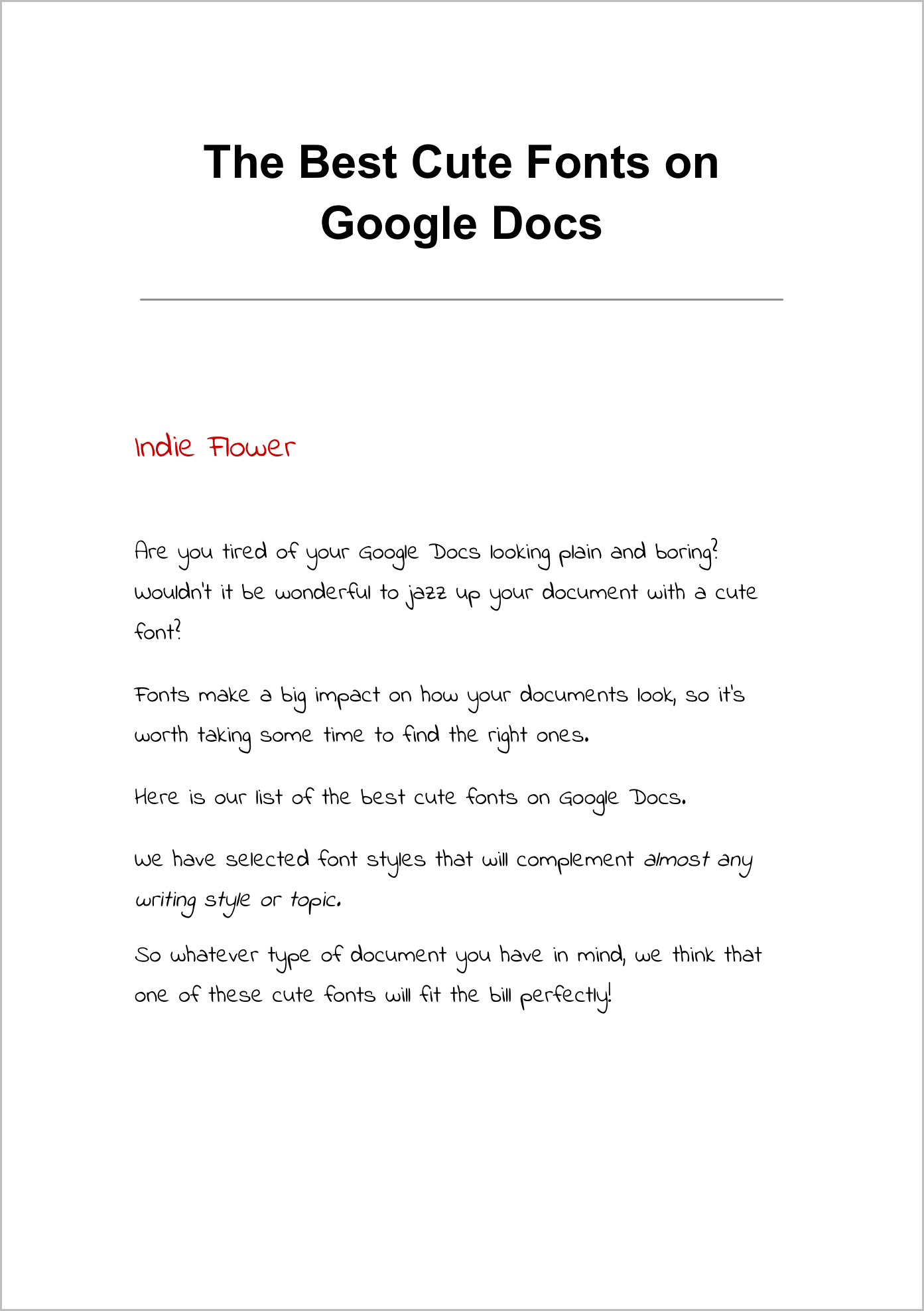
7. Gaegu
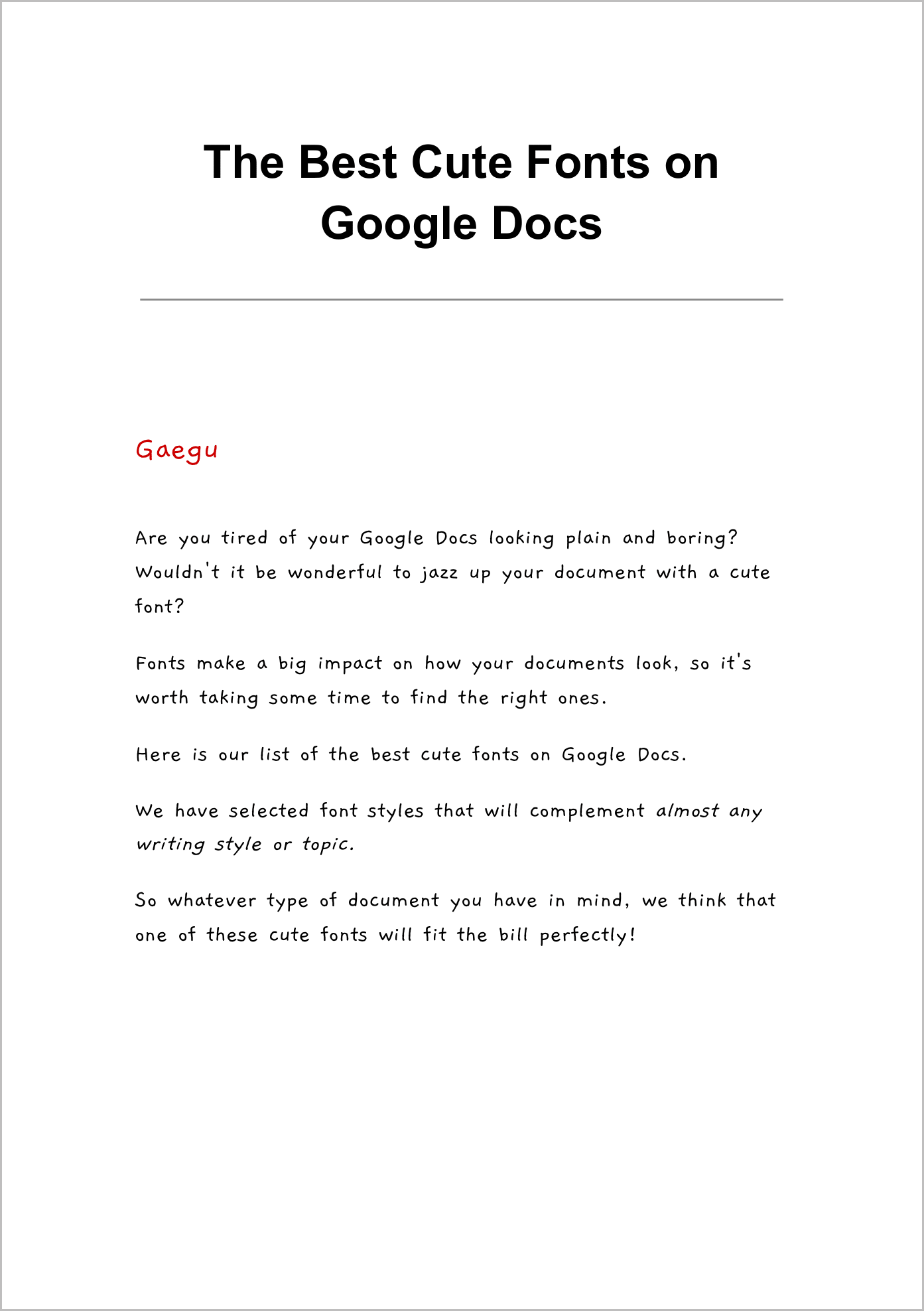
8. Gamja Flower
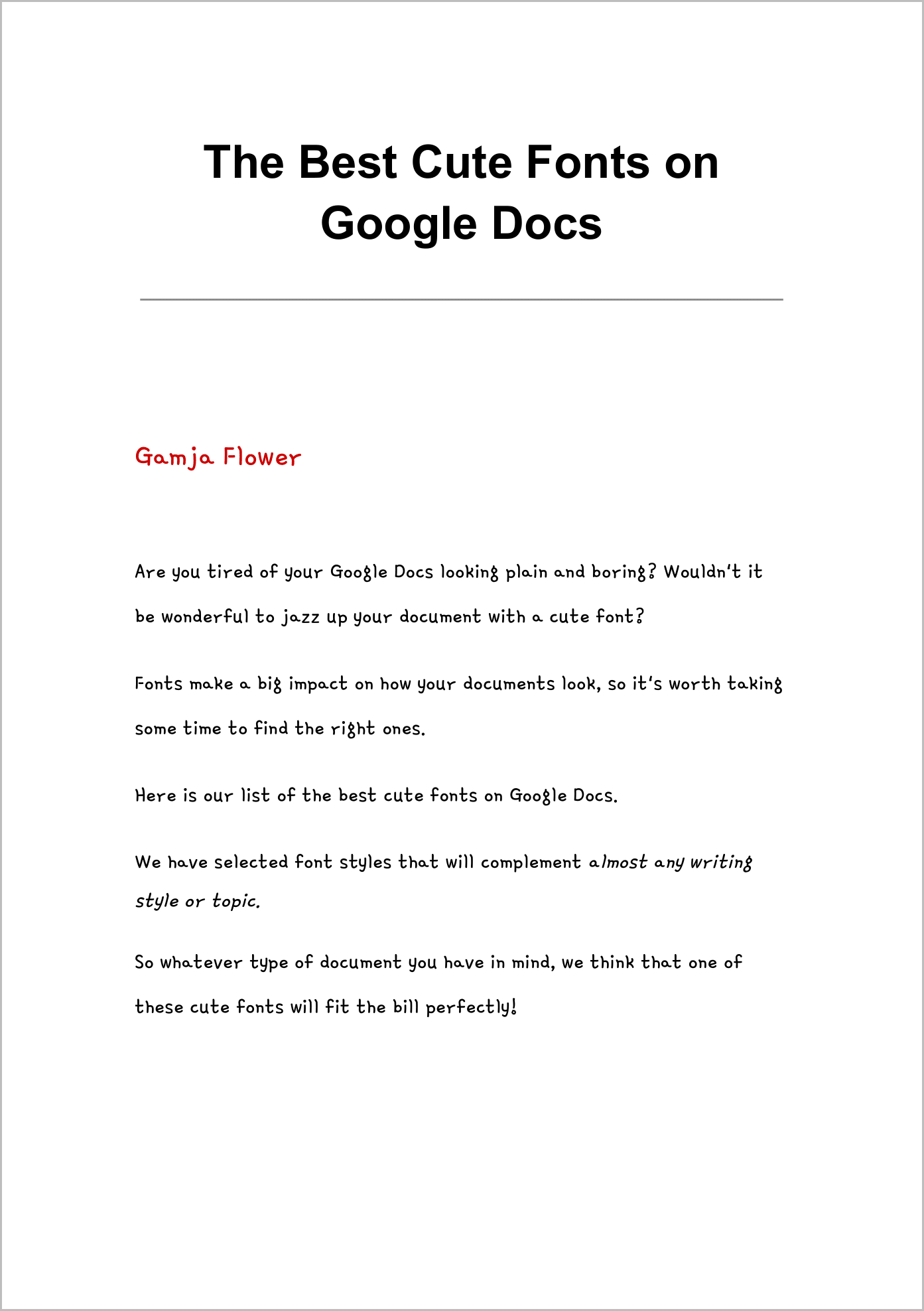
9. Mali
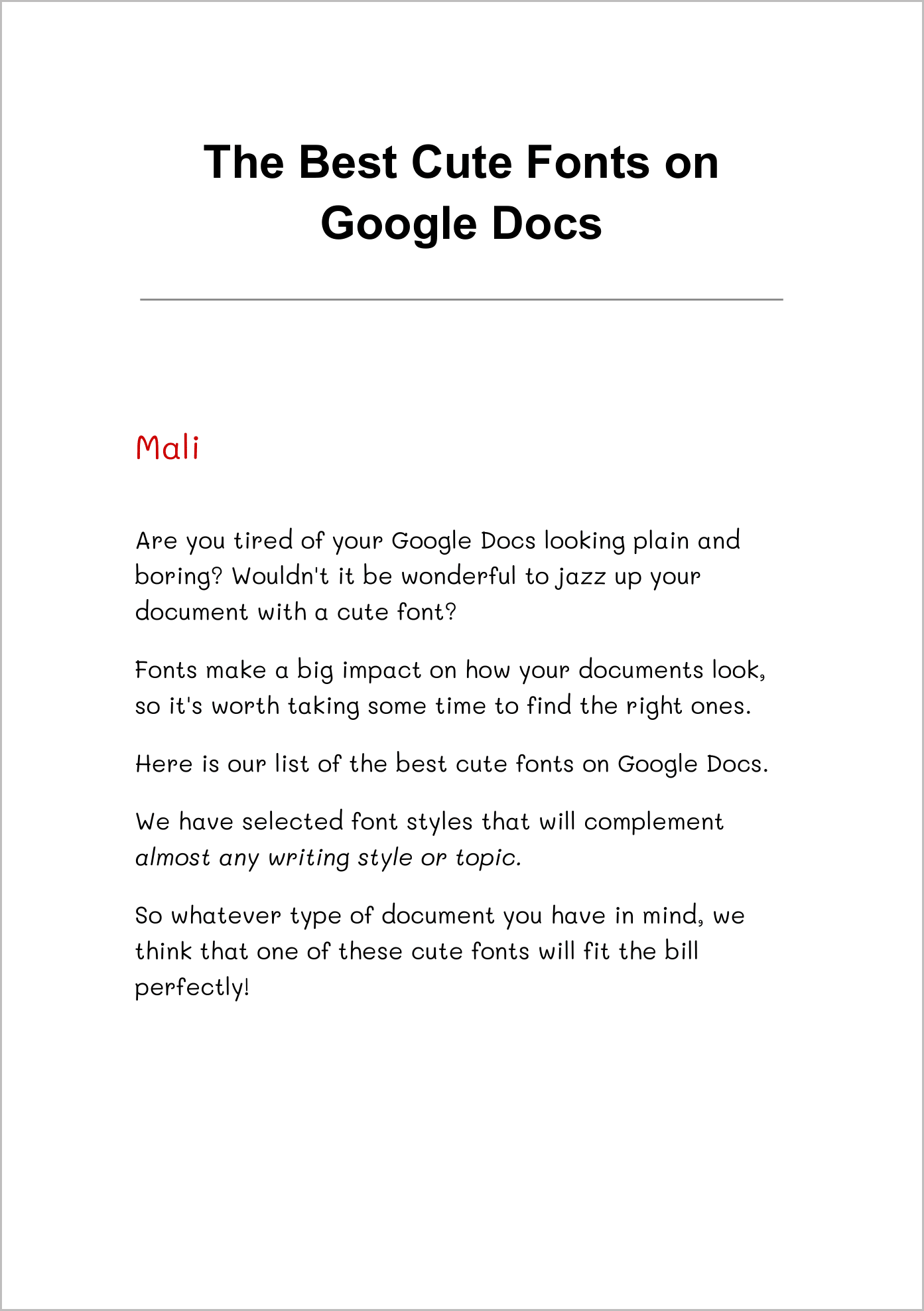
10. Annie Use Your Telescope
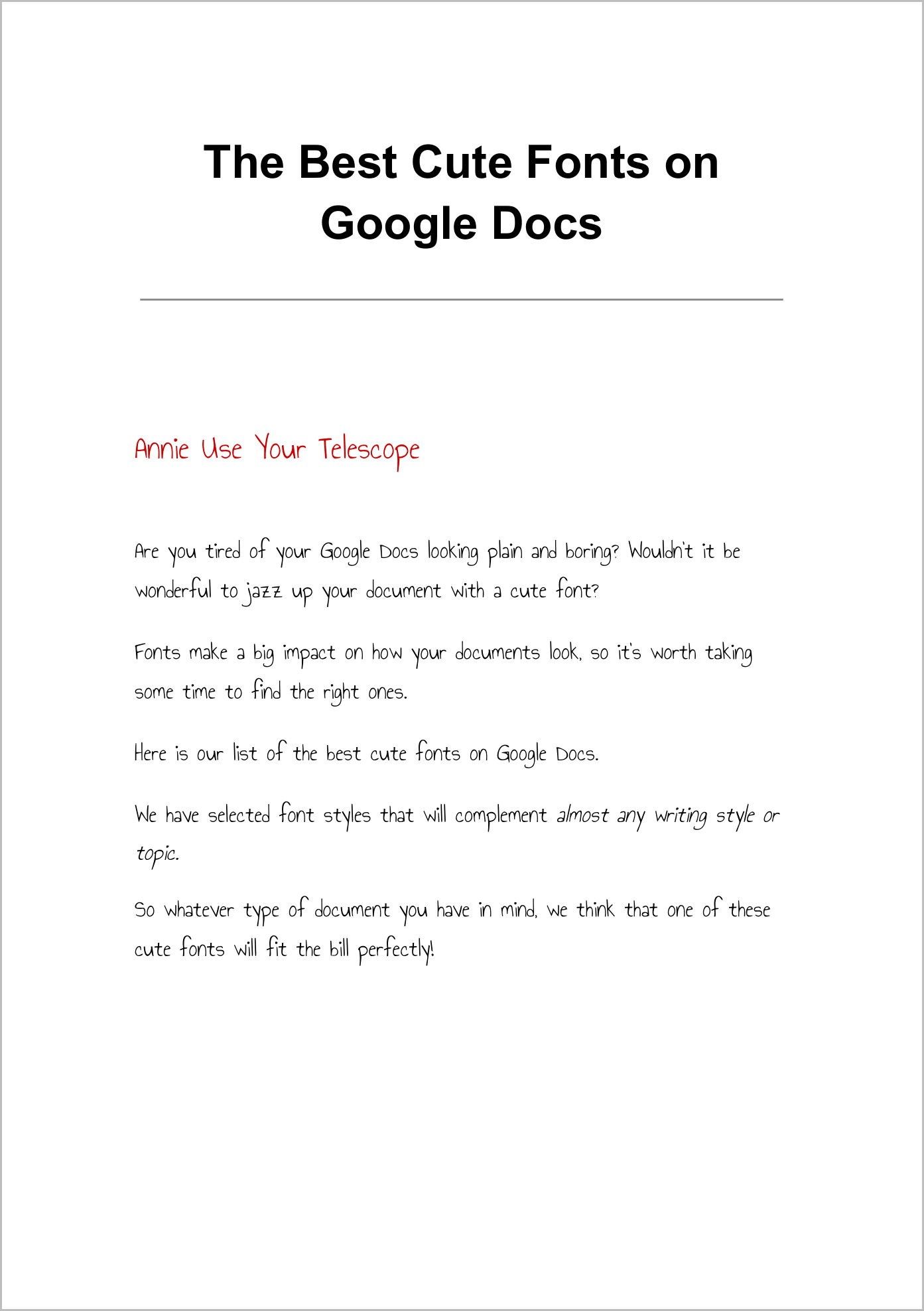
11. Swanky and Moo Moo
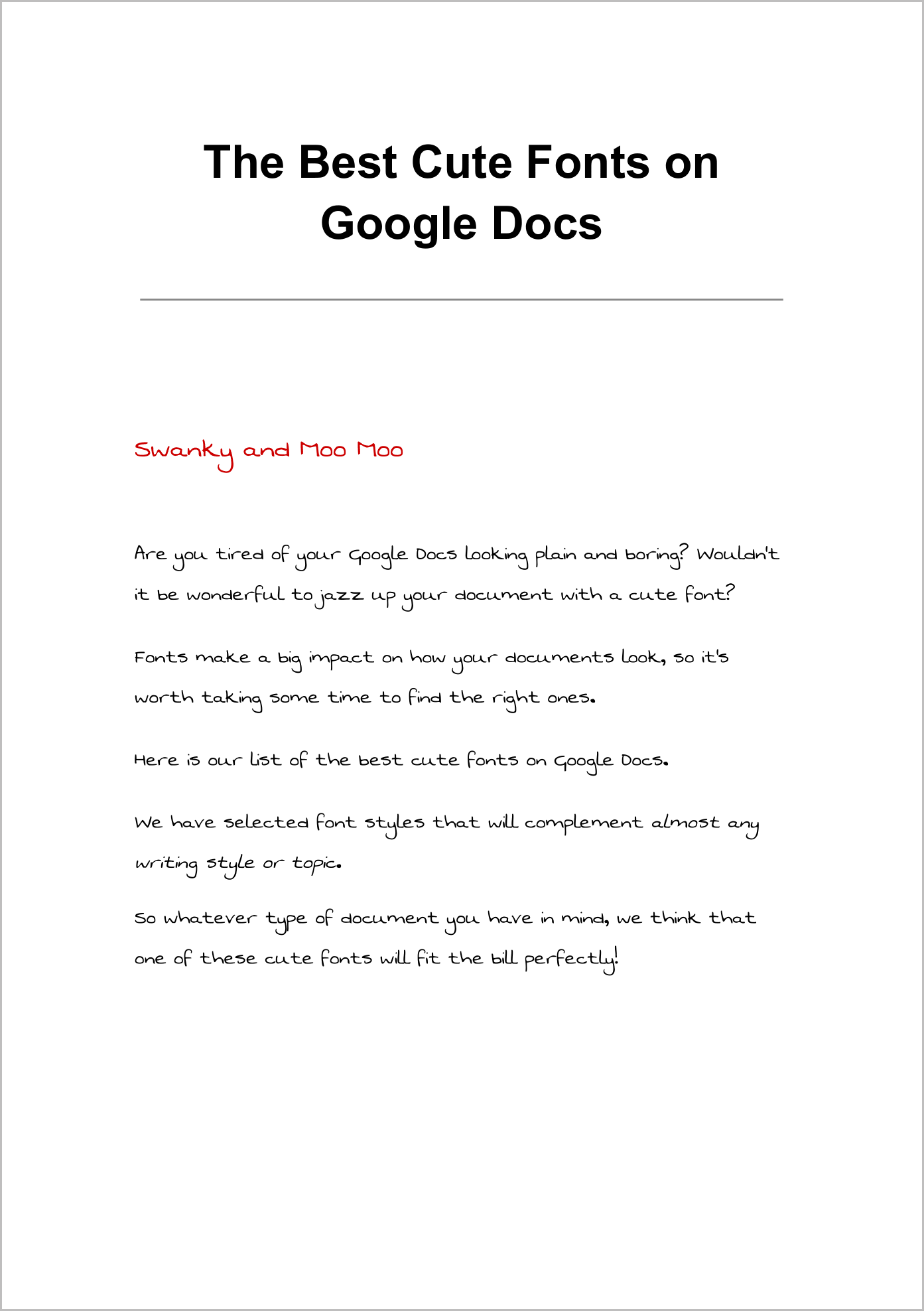
12. Hachi Maru Pop
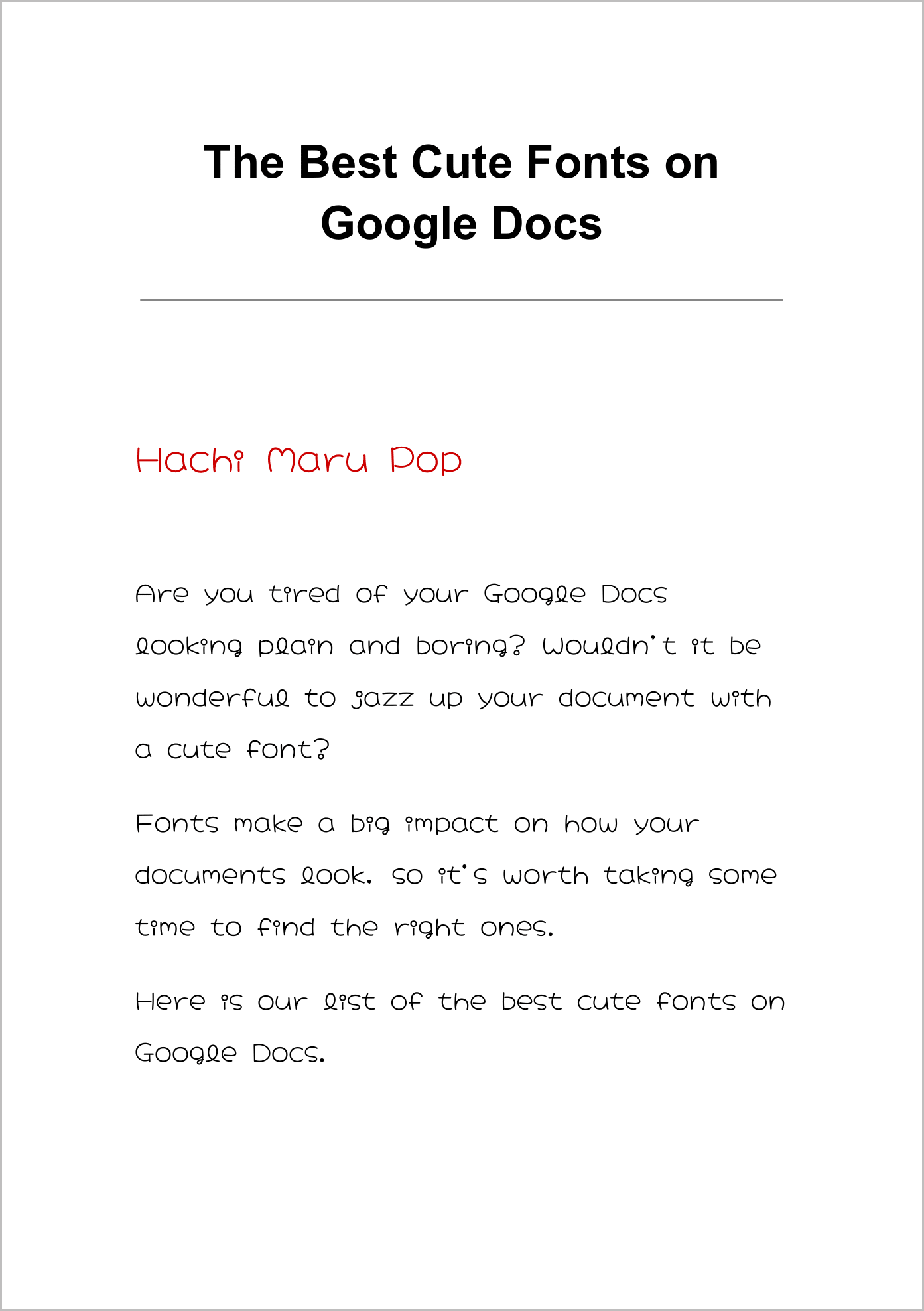
13. Elsie
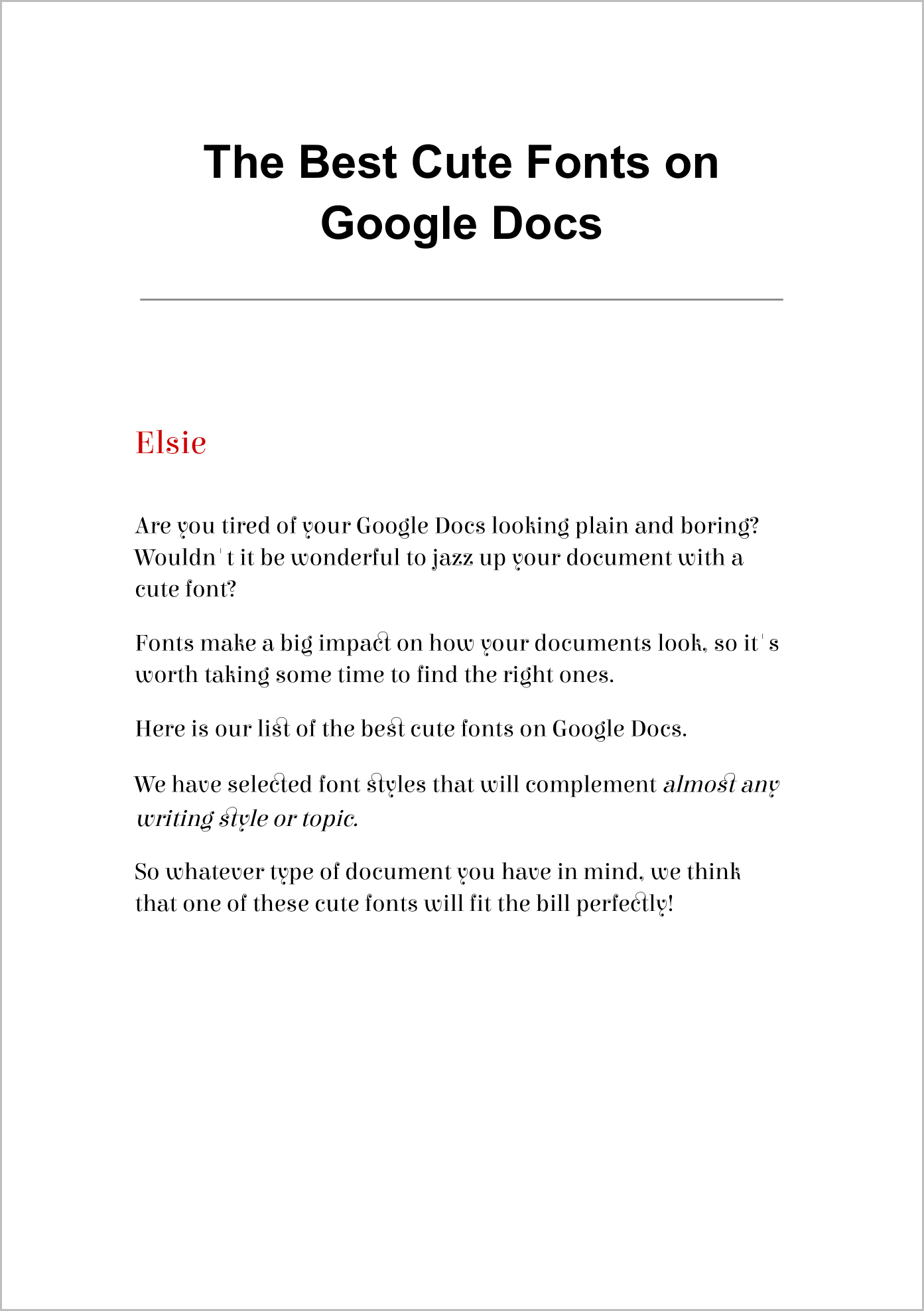
14. Nothing You Could Do
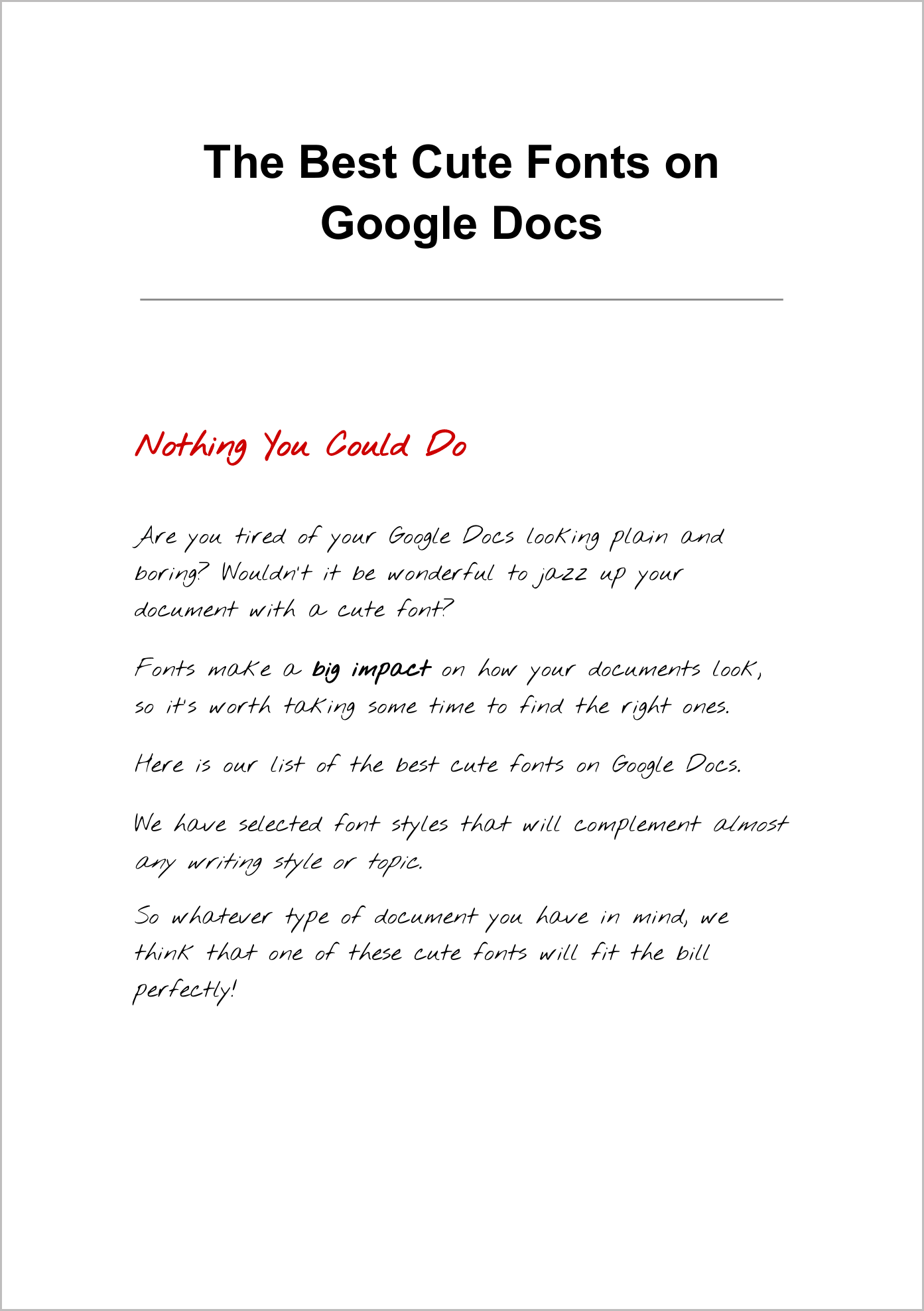
15. Just Another Hand
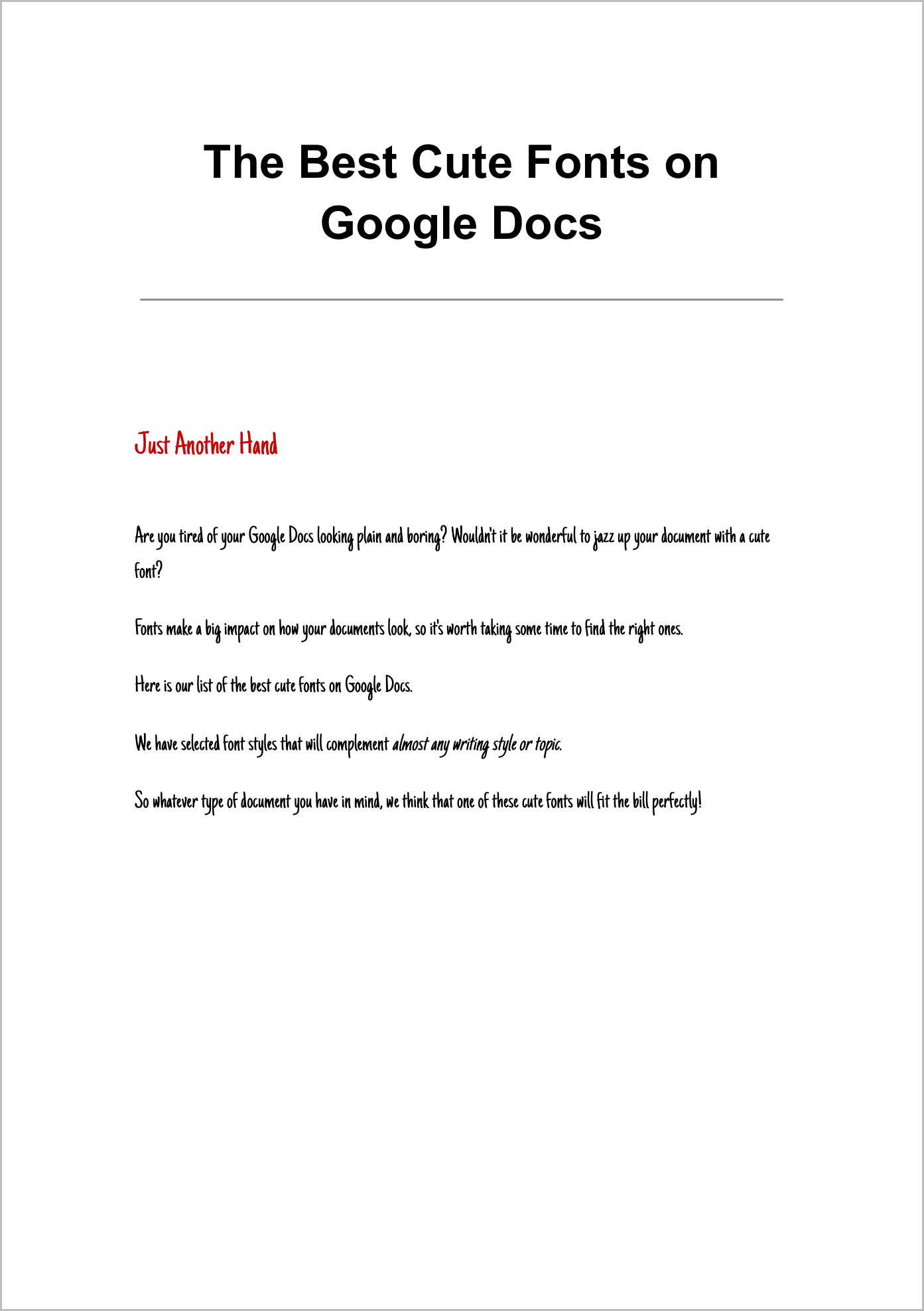
FAQs
What is the prettiest font on Google Docs?
The “Architects Daughter” font is the prettiest font on Google Docs
How do you add cute fonts to Google Docs?
Go to Font > More Fonts > Search for a cute font > Press OK
Can you make Google Docs look pretty?
Yes, you can make Google Docs look pretty by changing the document color and using cute fonts.
What are some cute fonts in Google Docs?
Here is a list of 15 cute fonts in Google Docs:
- Architects Daughter
- The Girl Next Door
- Twinkle Star
- Schoolbell
- Crafty Girls
- Indie Flower
- Gaegu
- Gamja Flower
- Mali
- Annie use your Telescope
- Swanky and Moo Moo
- Hachi Maru Pop
- Elsie
- Nothing You Could Do
- Just Another Hand