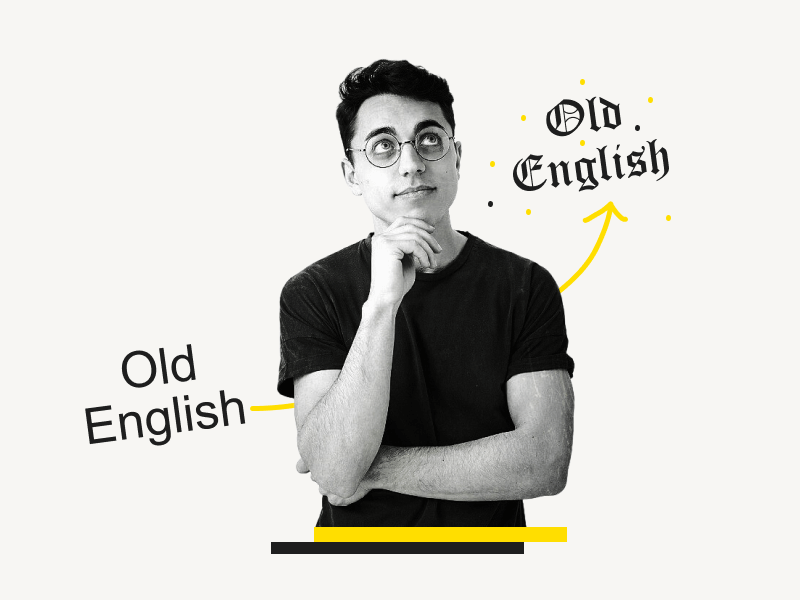Ever wanted to create a document in an old English-style font? With access to good old Google Docs, you can achieve just that!
There are various old English fonts available in Google Docs, each with its own different characteristics.
Choosing the right one can make your documents look more professional and sophisticated.
In this article, I’ll list the best old English fonts available on Google Docs.
Don’t know how to add these fonts in Google Docs?
Read this guide: How to Add Fonts to Google Docs
Also read: The Best Google Docs Typewriter Fonts
How to Use the Old English Font on Google Docs?
Step 1: Select the text
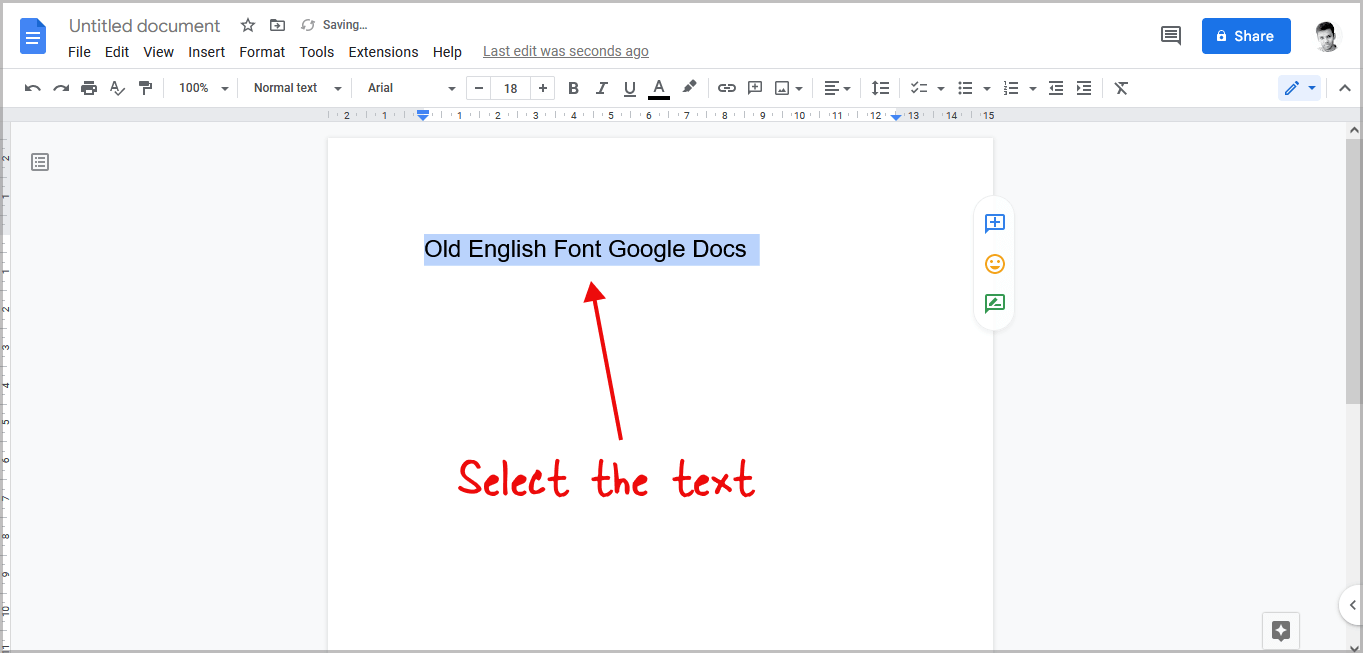
The first step is to select the text in the document whose font style you wish to change.
To select the entire document, simply press Ctrl+A.
If your page is blank, type any random text and then go to step 2.
Step 2: Click on the current font name

Now, from the toolbar, choose the current font name.
Google Docs uses the “Arial” font by default.
Step 3: Select “More fonts”
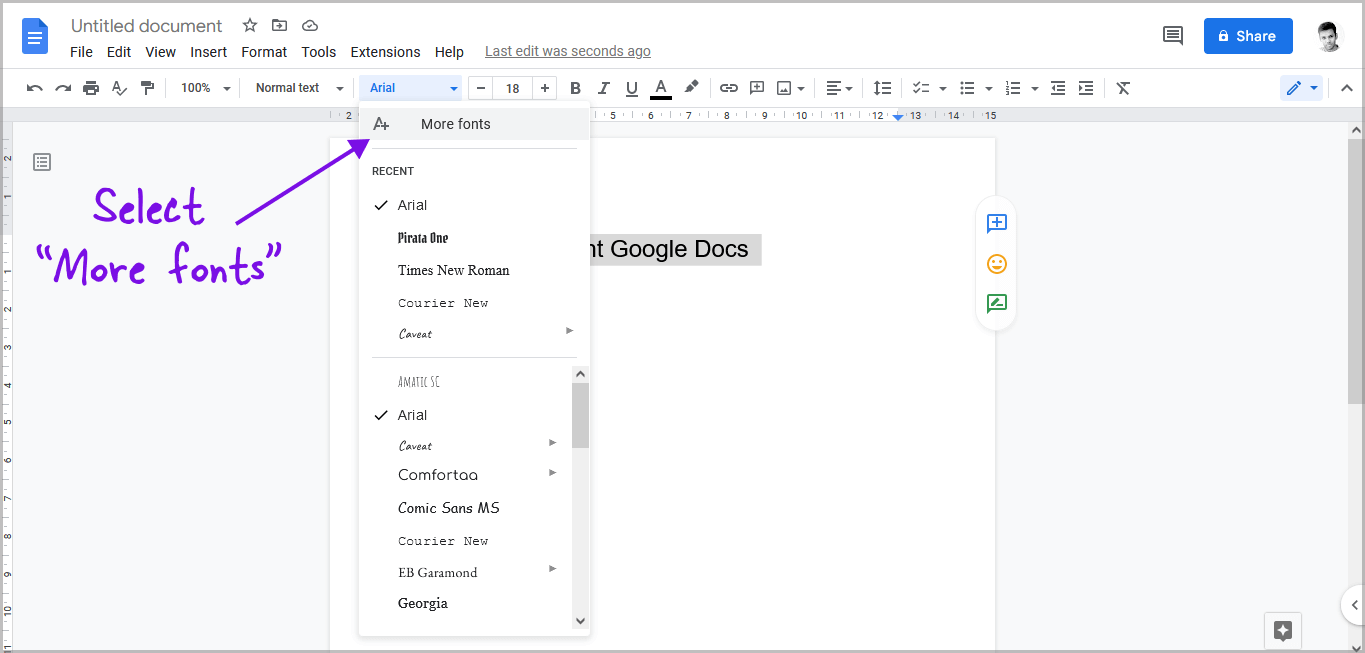
After you click on the font name, you’ll see a drop-down list with various fonts.
On the top of the list, you’ll see the “More fonts” option; click on it to view all the available fonts on Google Docs.
Step 4: Search for an old English font from the given list
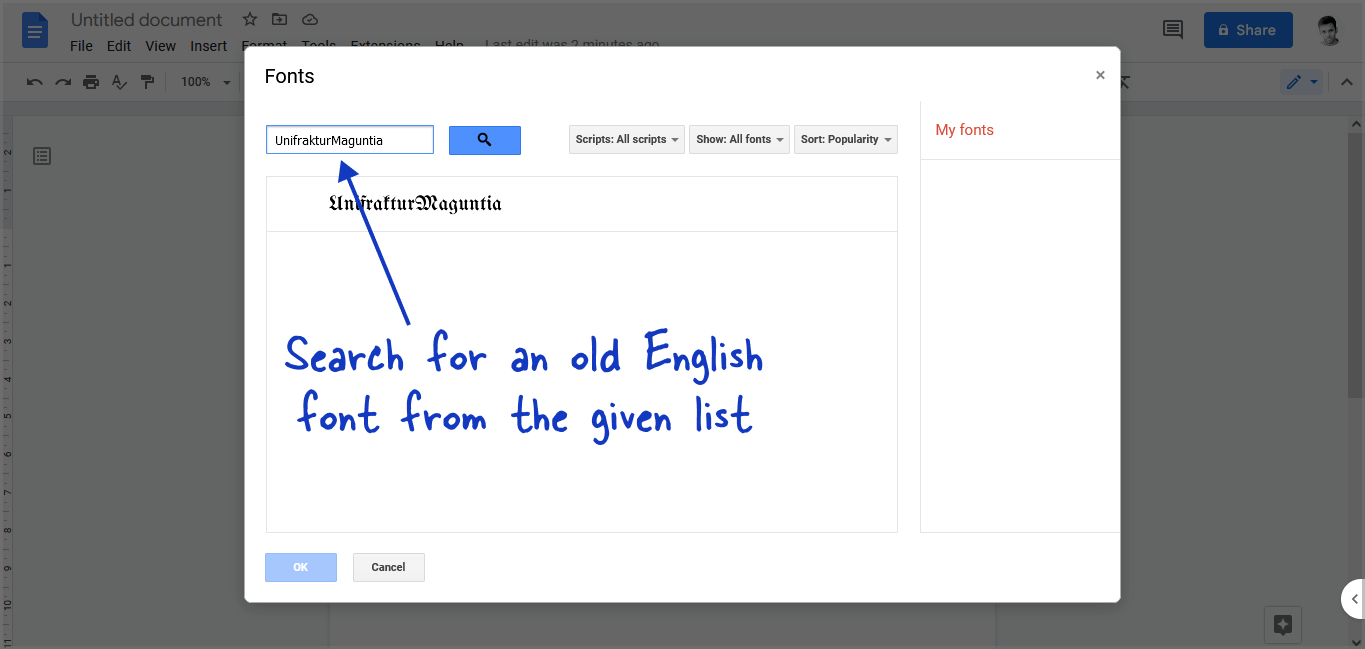
On the pop-up, you’ll see a search box that you can use to search for a specific font from the list.
In this article, I have listed the top five old English fonts on Google Docs, so pick a font of your choice and search for that font in the pop-up.
Step 5: Select the font and click “OK”
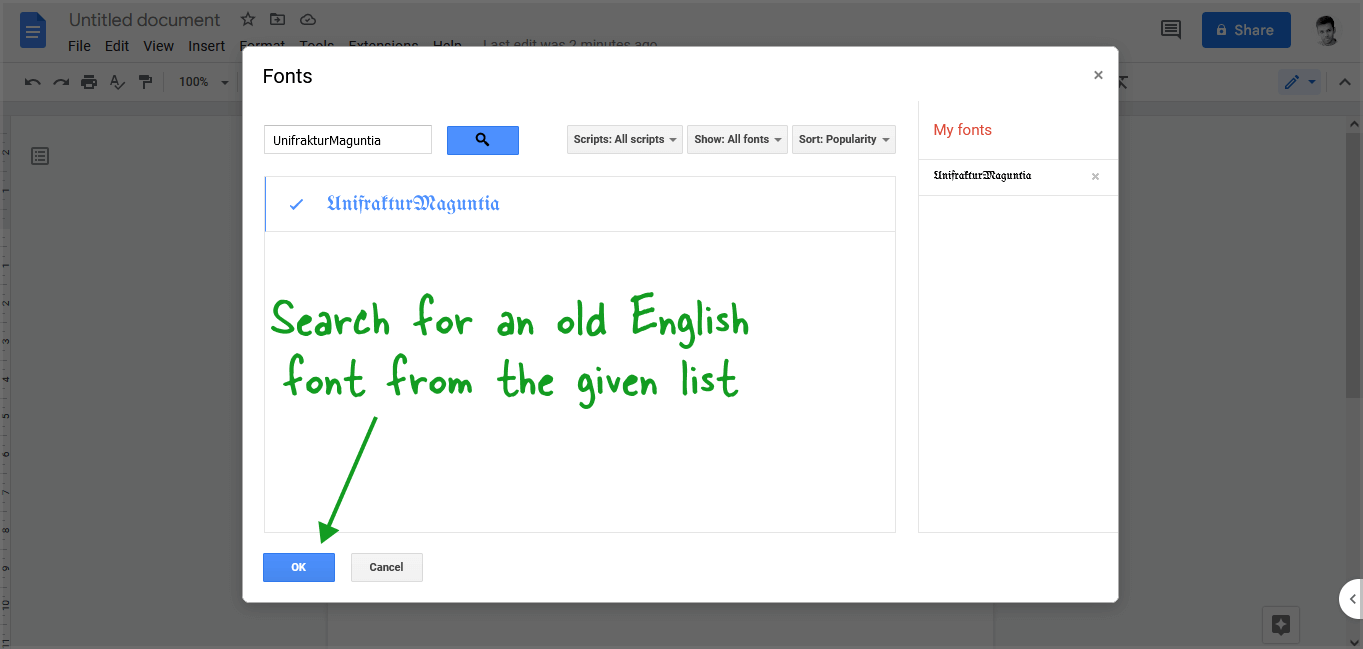
After you see the font in the search result, simply click on it to select it and then press the “OK” button located at the bottom left of the pop-up.
The font style for the text you chose in the first step will now be updated to the new font style.
If the font style remains unchanged, click “Font” and select the font from the drop-down menu; the font will be highlighted in light yellow. Change the font style by clicking on it.
Old English Font Google Docs
Font 1: UnifrakturMaguntia

Unifraktur The Maguntia font was released in 2010 and is based on the Berthold Mainzer Fraktur font.
More than 85,000 websites have used the font.
UnifrakturMaguntia should definitely be at the top of your list if you’re looking for an eye-catching old English font.
Font 2: Pirata One
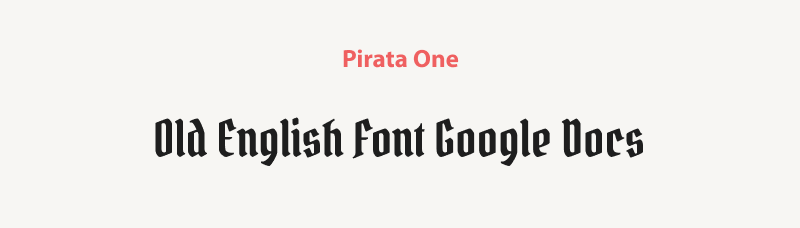
Gothic, textured fonts are a popular trend right now. Why?
Because they look good and add personality to documents, Pirata One is one such font, and it’s perfect for use in documents with a gothic flair.
Pirata One is a condensed font, meaning the letters are reduced in size and spaced close together.
It is, therefore, perfect for usage on Google Docs with concise paragraphs.
Font 3: Grenze Gotisch

Grenze Gotisch is a typeface designed in response to Grenze, one of the most popular typefaces in the world.
Grenze Gotisch is an excellent choice for creating a vintage look for your document.
Font 4: New Rocker

Do you want your writing to appear to have been written at a dive bar in the 1970s? If so, you should look at the new Rocker font.
Classic rock logos and musical icons inspire the font, and it has been designed with Blackletter, Tattoo, and Heavy Metal influences in mind.
Font 5: Germania One

Giving up long-standing customs and adopting new ones can sometimes be challenging.
However, in the case of the Germania One font, it’s something that has been revived and updated for a modern audience.
It is best used for headings and display text, as it has a robust appearance with plenty of character.
Its medium weight gives it a classical feel, while its excellent readability makes it perfect for any type of content.
Conclusion
In conclusion, if you’re looking for an old English font to use in your Google Docs, there are plenty of options available.
Here, we have listed the top five Old English fonts on Google Docs:
- UnifrakturMaguntia
- Pirata One
- Grenze Gotisch
- New Rocker
- Germania One