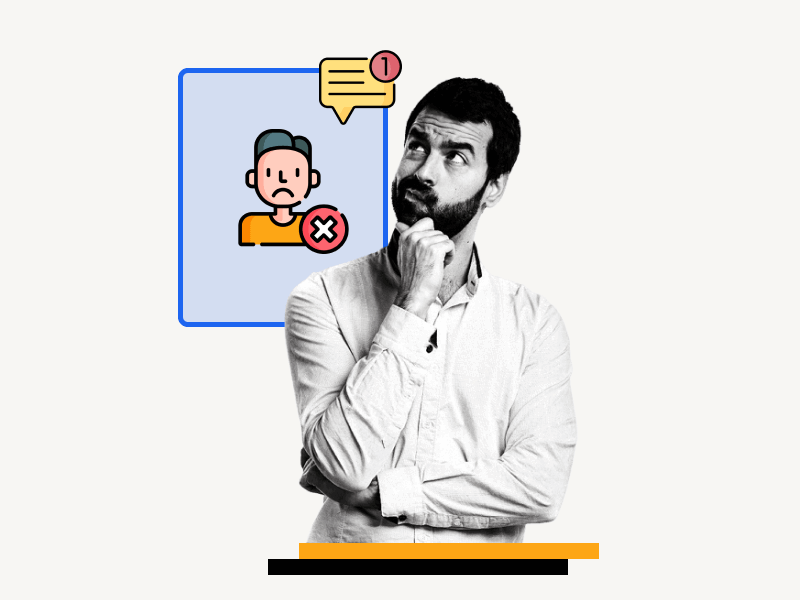Have you ever wondered if someone is notified when you remove their access to a Google Doc?
Sharing a document with someone is a simple process: you click the “Share” button, enter the person’s email address, grant permission by setting their access level, and check a small box to notify them.
However, what happens if you need to remove someone’s access from your document?
Will they be notified that they can no longer access the file?
This is an important question to consider, whether you’re working on a personal project or a collaborative one.
In this article, we’ll explore the question of whether or not a person is notified when you remove their access from a Google Doc.
So, let’s dive in and explore what happens when you remove someone’s access from a Google Doc!
Also read: (opens in new tab)
How to Share Multiple Google Docs at Once
How to Make Horizontal Line Thicker in Google Docs
How to Merge or Combine Google Docs
How to Jump to a Page in Google Docs
If You Remove Access From Google Doc Are They Notified?
Short answer: No, if you remove someone’s access from a Google Doc, they will not receive a notification. However, if the document is open on that person’s end, they will receive a pop-up message saying “Your access has expired.”
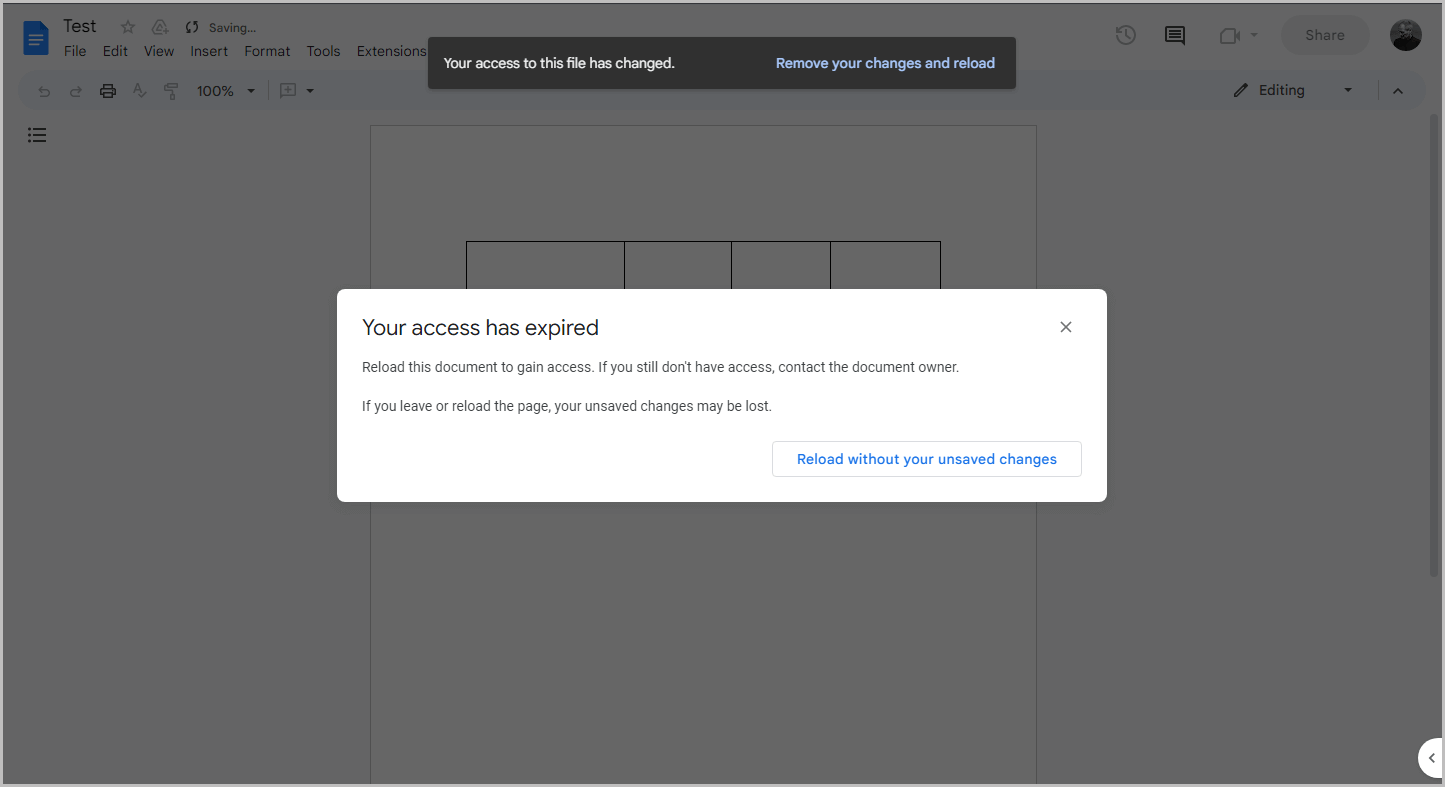
To test this, I created a document in Google Docs from my primary Google account and shared it with my secondary account.
Although I received an email saying “ATD shared a document,” I did not receive a notification when I removed the secondary account’s access.
However, I realized that there was one scenario that I had not yet tested.
What if I kept the document open on my secondary account and then removed access from the primary account?
I tried this and found that two pop-up messages appeared – one at the top and one in the middle of the page.
The first popup said, “Your access to this file has changed.”

The second pop-up said “Your access has expired. Reload this document to gain access. If you still don’t have access, contact the document owner. If you leave or reload the page, your unsaved changes may be lost.”
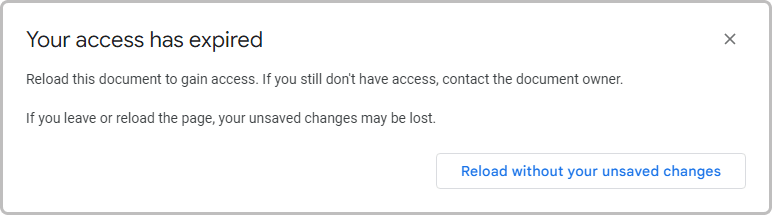
It is important to note that if you remove yourself from a document that someone else shared with you, they will not be notified.
This means that you can easily remove yourself from a shared Google Doc without notifying the owner of the document.
FAQs
Can You Remove Someone From a Google Doc?
Yes, you can remove someone’s access from a Google Doc by clicking the “Share” button and then removing their email address from the list of people who have access to the document.
If You Remove Someone From a Google Doc Are They Notified?
No, if you remove someone from a Google Doc, they are not notified unless they have the document open, in which case they receive a pop-up message saying “Your access has expired.”
What Happens When You Remove Someone From a Google Doc?
If you remove someone from a Google Doc, they are not notified unless they have the document open, in which case they receive a pop-up message saying “Your access has expired.”