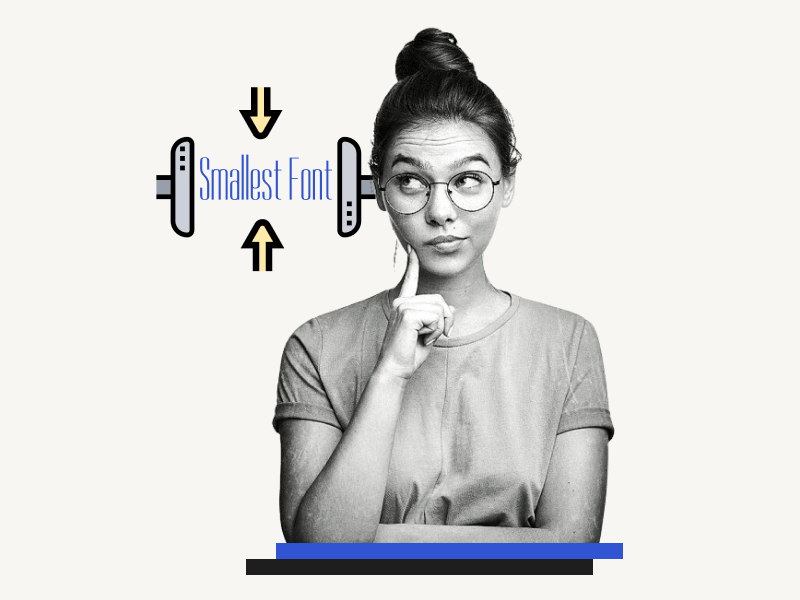Smallest Font on Google Docs
Are you a student looking for the smallest font on Google Docs?
School assignments often have strict page limits, such as allowing only four pages.
Fitting all the required content within these limits can be a challenge.
While the teacher may not be strict about font choice, they usually require a font size of 12pt.
Using a smaller font can help you fit more content into the allowed number of pages.
Luckily, Google Docs offers a range of font choices, making it possible to explore smaller fonts to maximize space without compromising readability.
In this article, we’ll list some of the smallest fonts available on Google Docs that can be used without compromising the readability of your content.
Also read: (opens in new tab)
What is the Biggest Font on Google Docs
The Best Aesthetic Fonts on Google Docs
Best Handwriting Fonts on Google Docs
Newspaper Fonts on Google Docs
Smallest Font on Google Docs
1. BenchNine
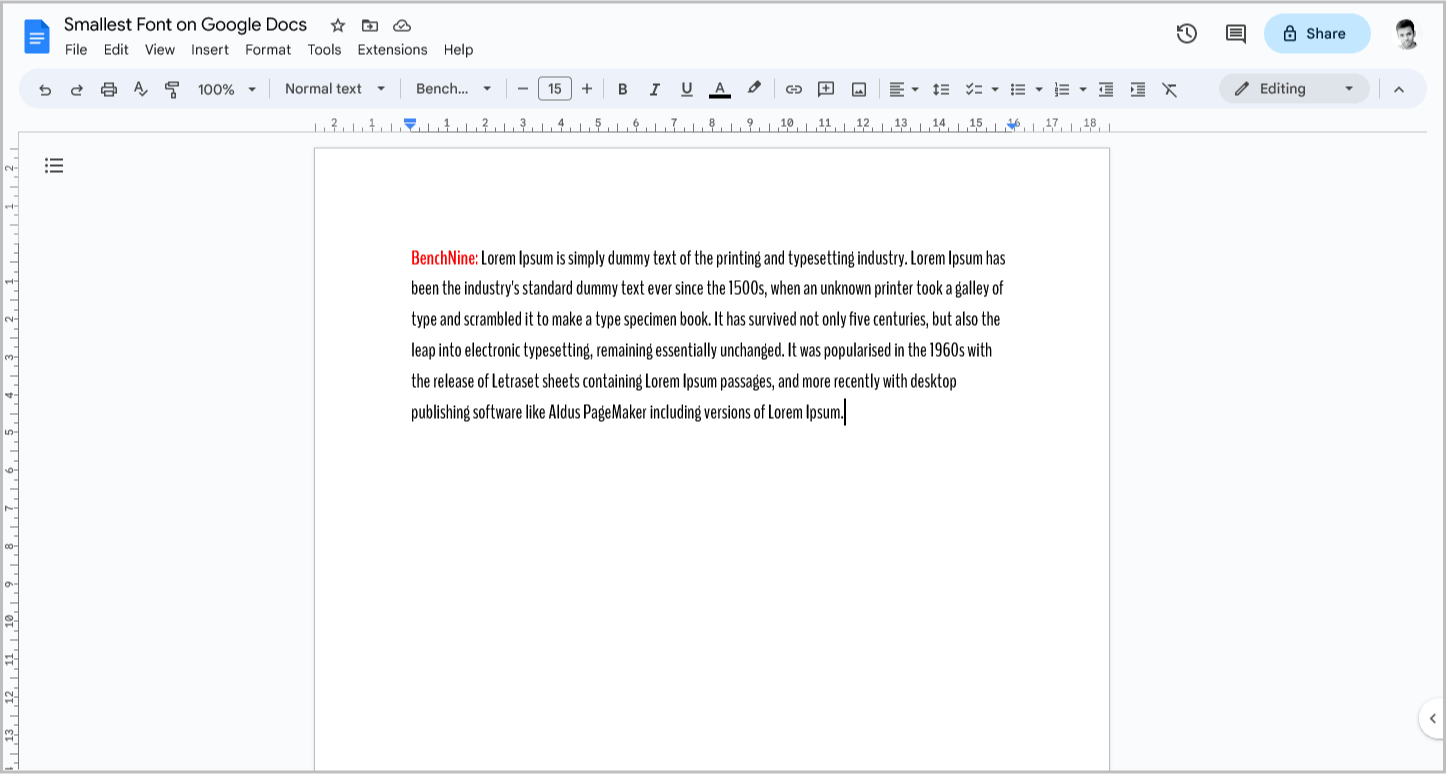
When choosing a font for essays, prioritize readability over font size. If readability is the main concern, opt for any of the top five fonts in the list. However, if readability is not a concern, you can choose Dorsa or Medula One, which are the smallest fonts in the list but can be difficult to read. Read this article if you don’t know how to use these fonts on Google Docs.
2. Arial Narrow
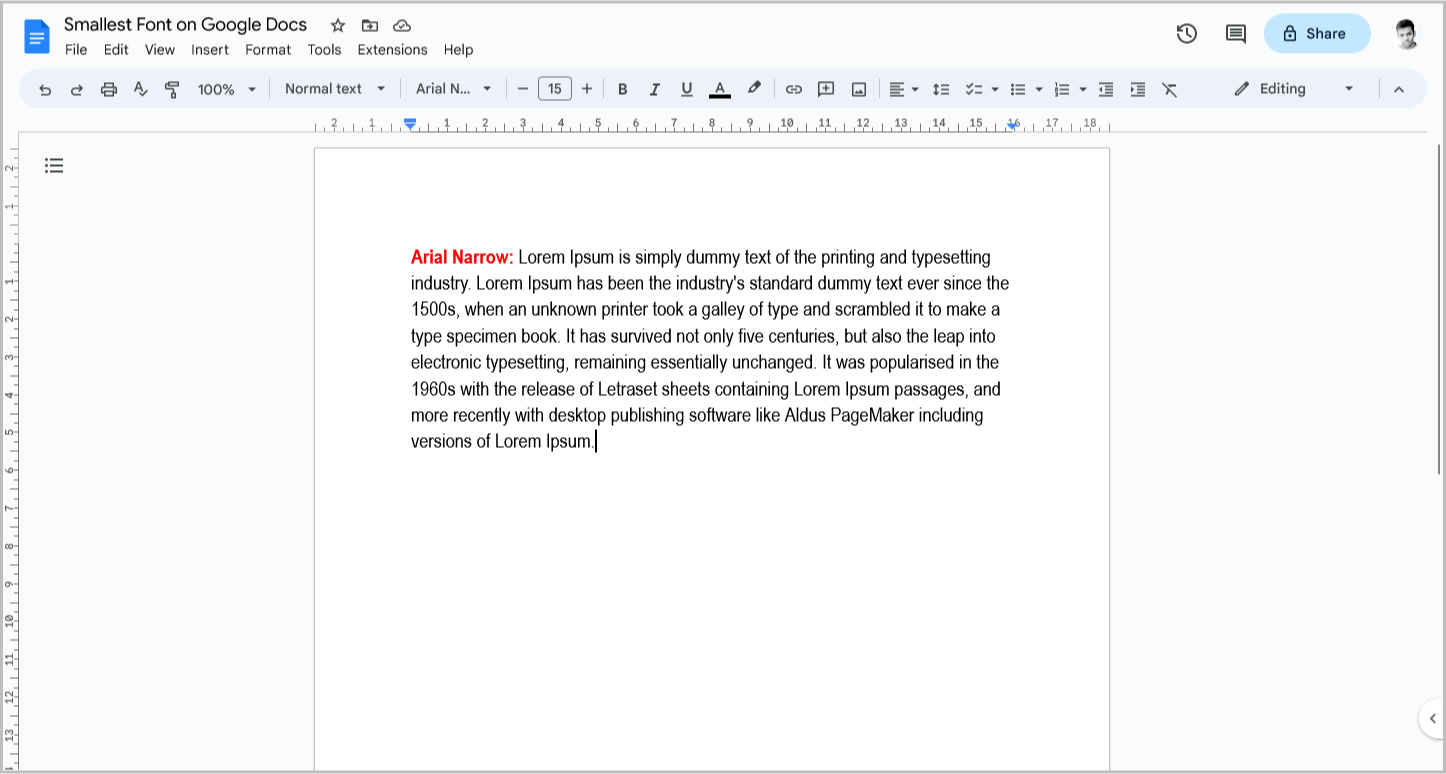
3. Homenaje
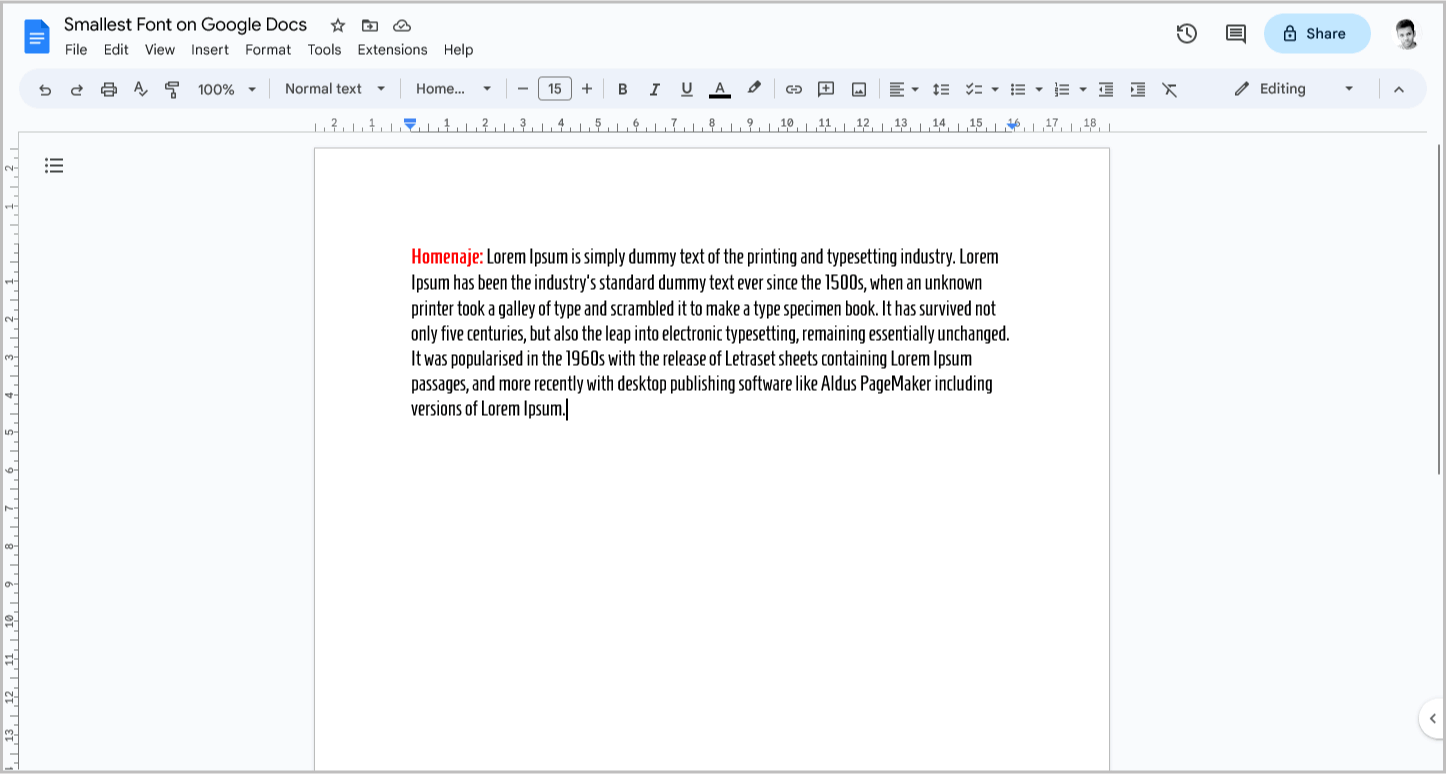
4. PT Sans Narrow
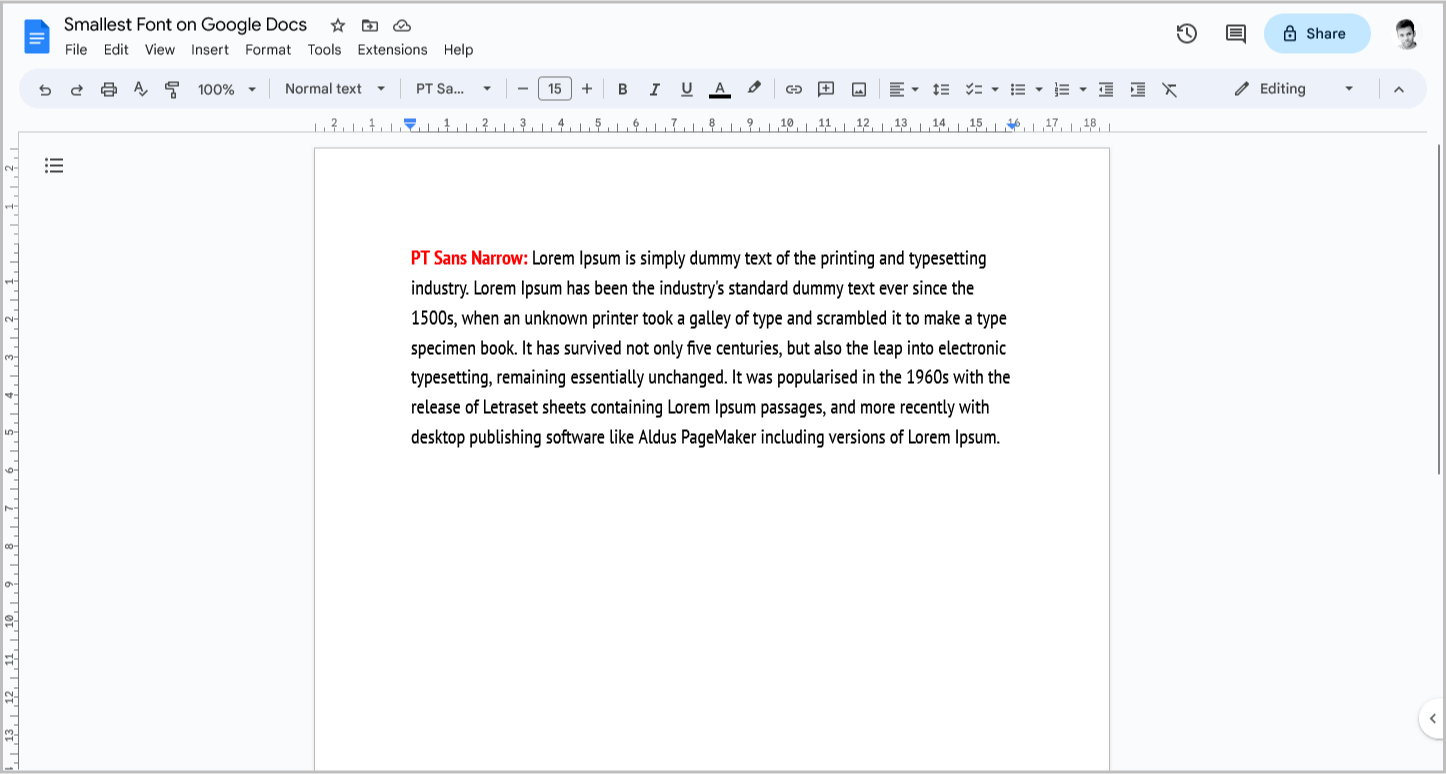
5. Big Shoulders Text
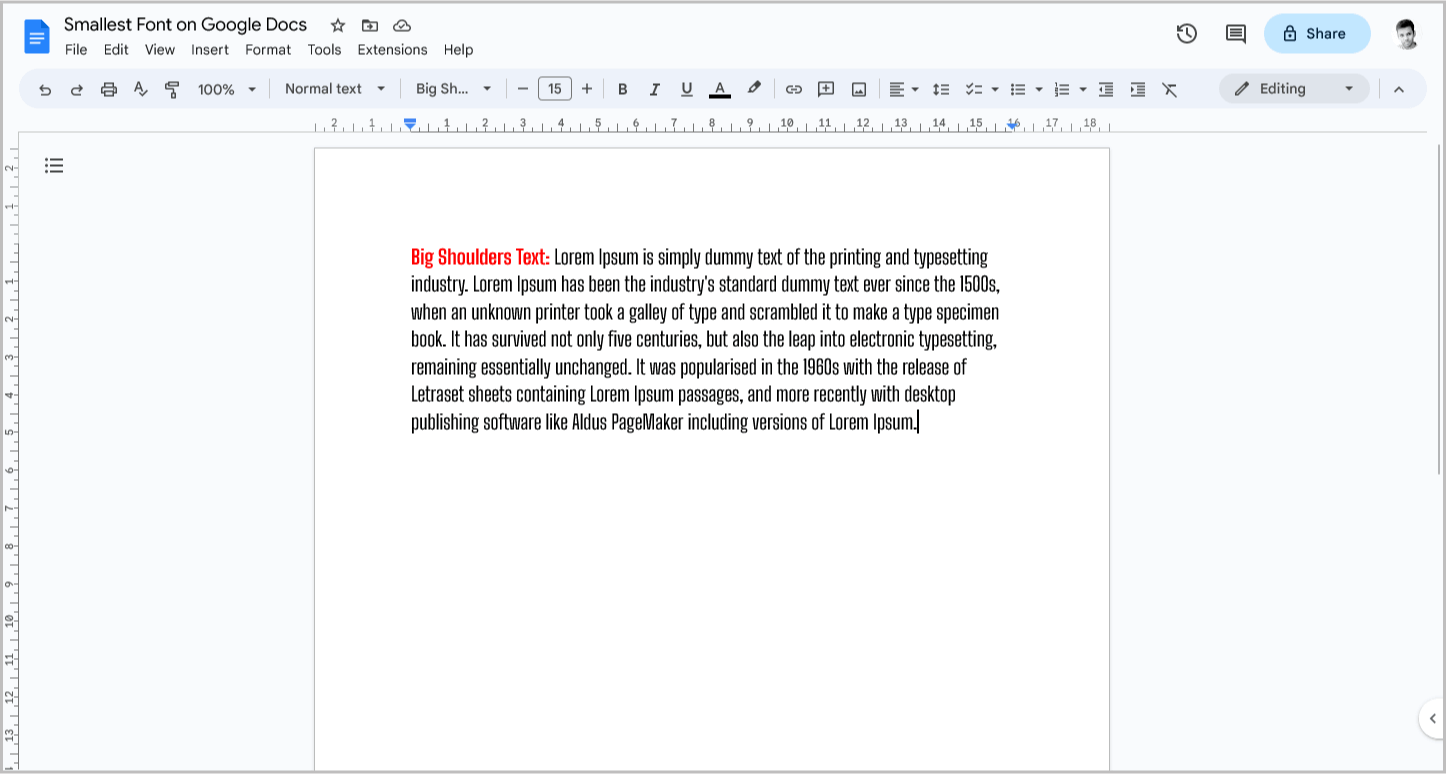
6. Asap Condensed
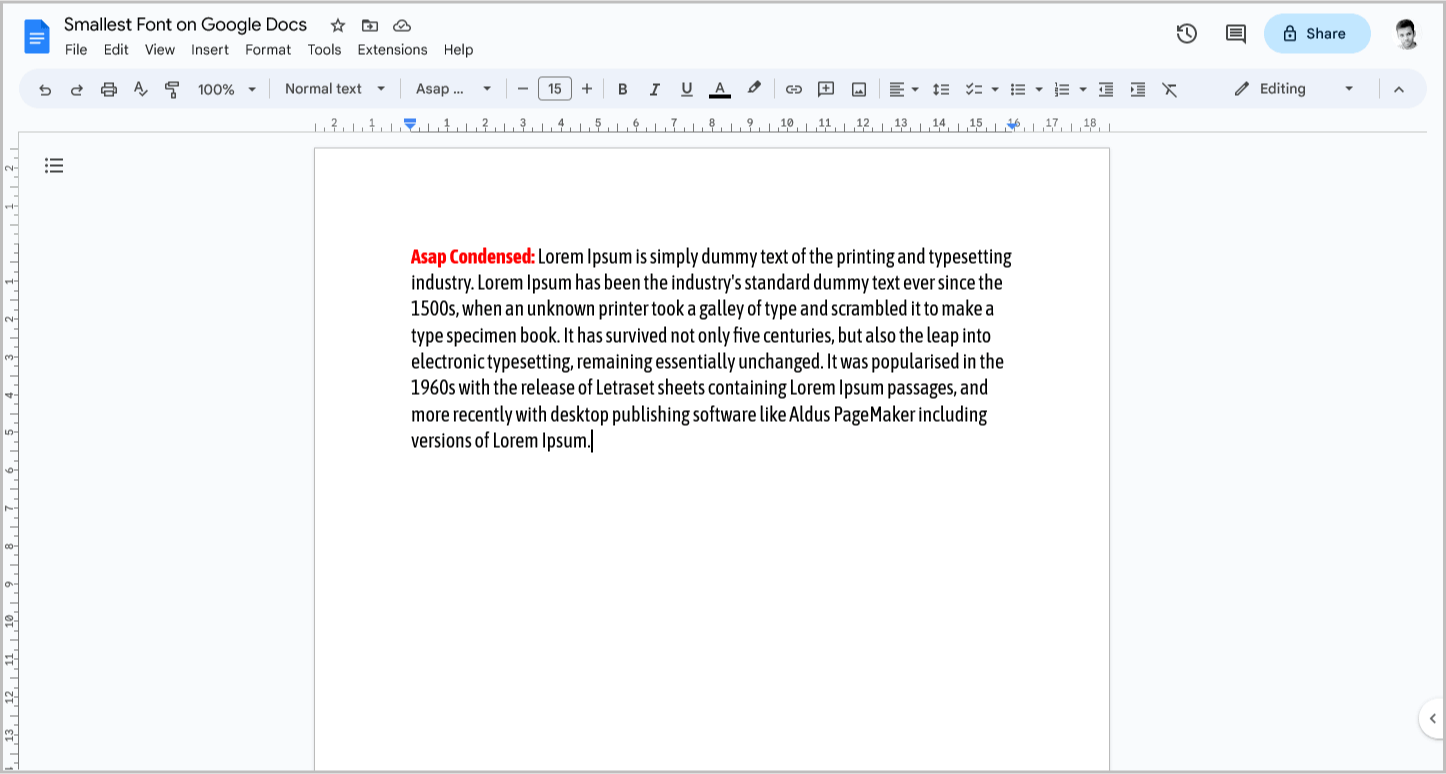
7. Barlow Condensed
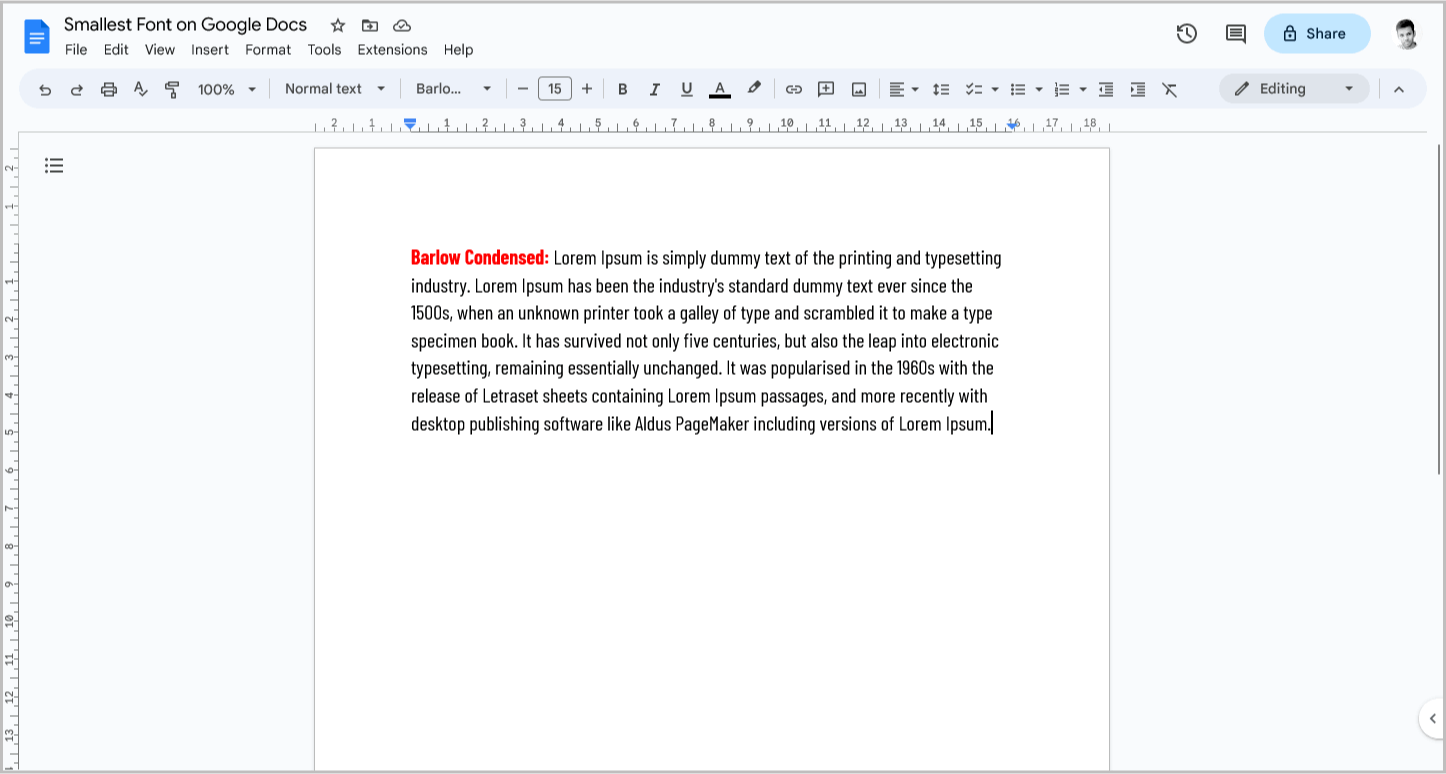
8. Fira Sans Extra Condensed
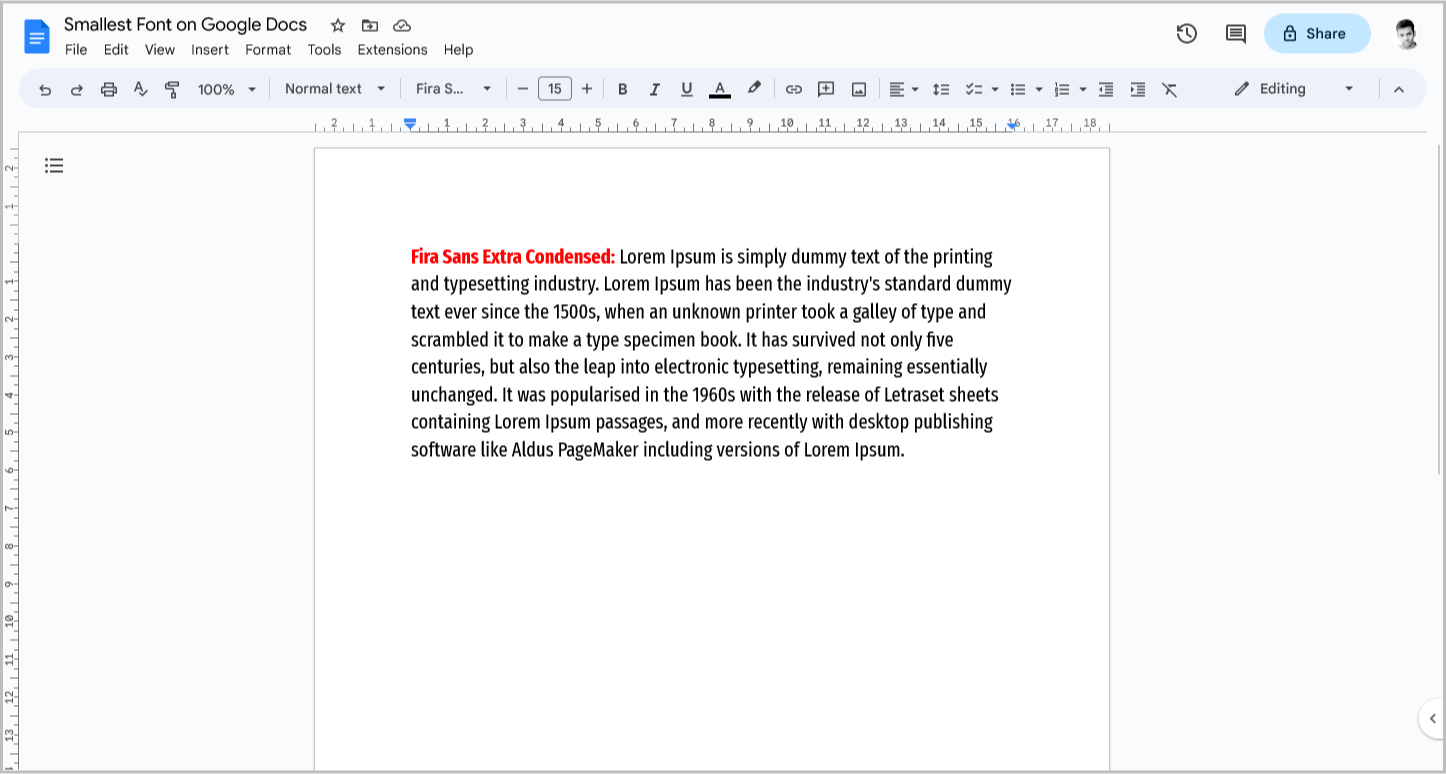
9. Cuprum
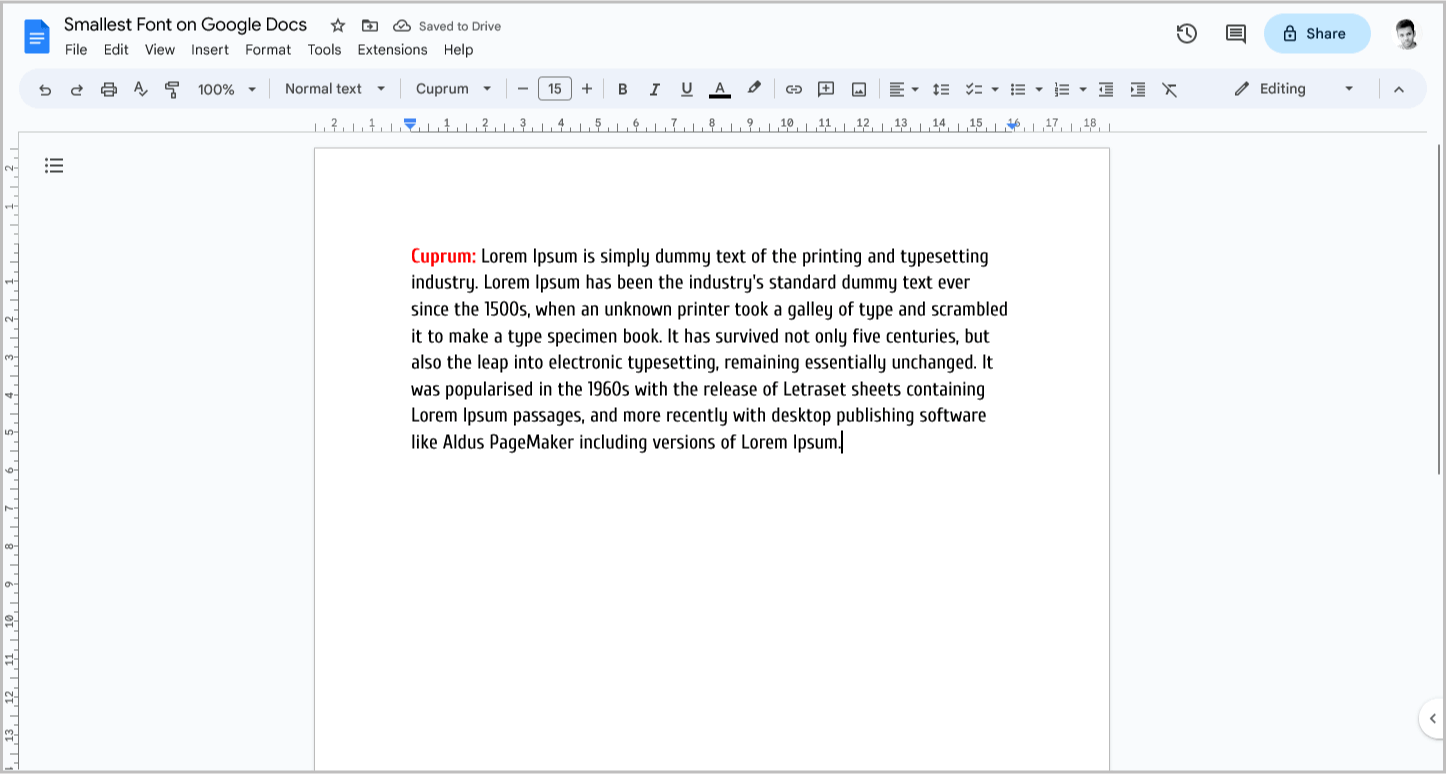
10. Medula One
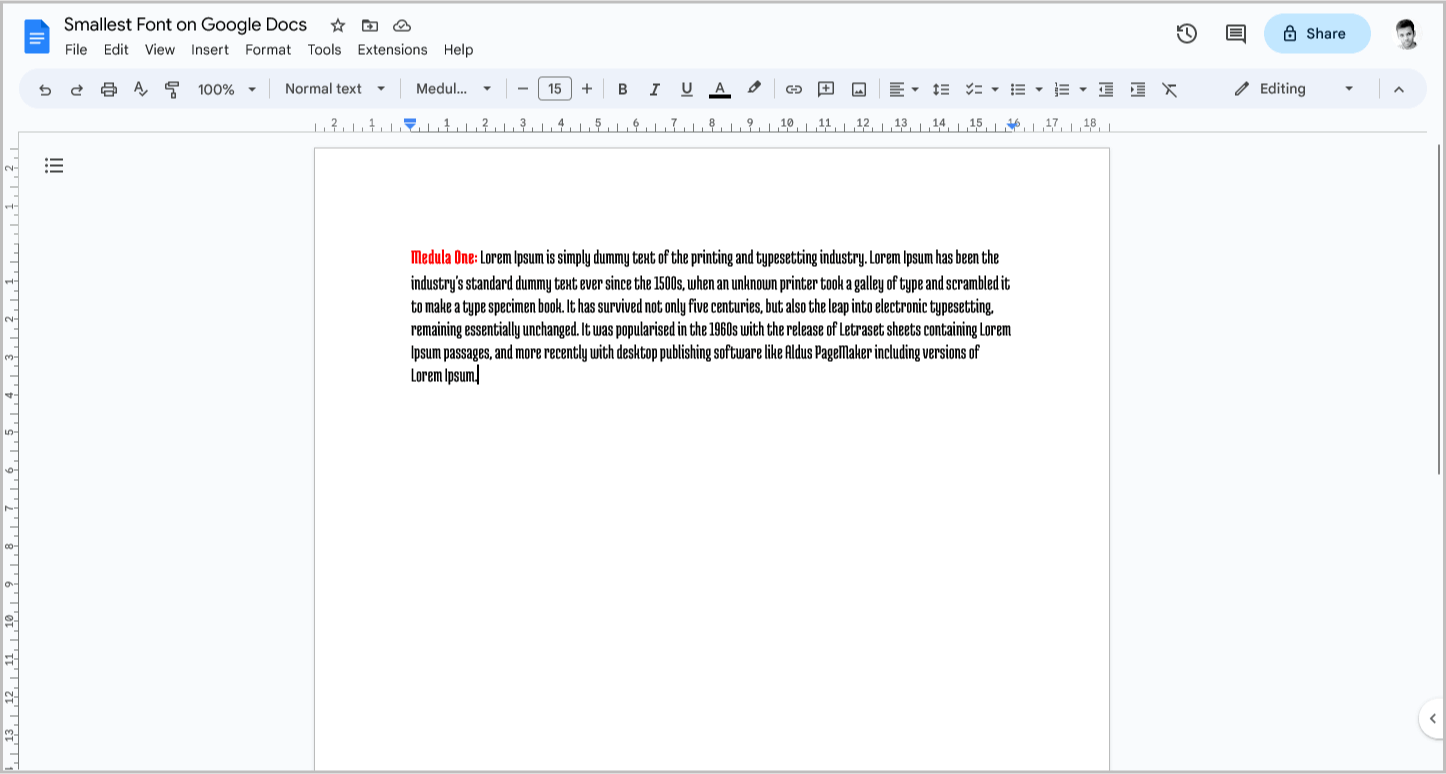
11. Dorsa
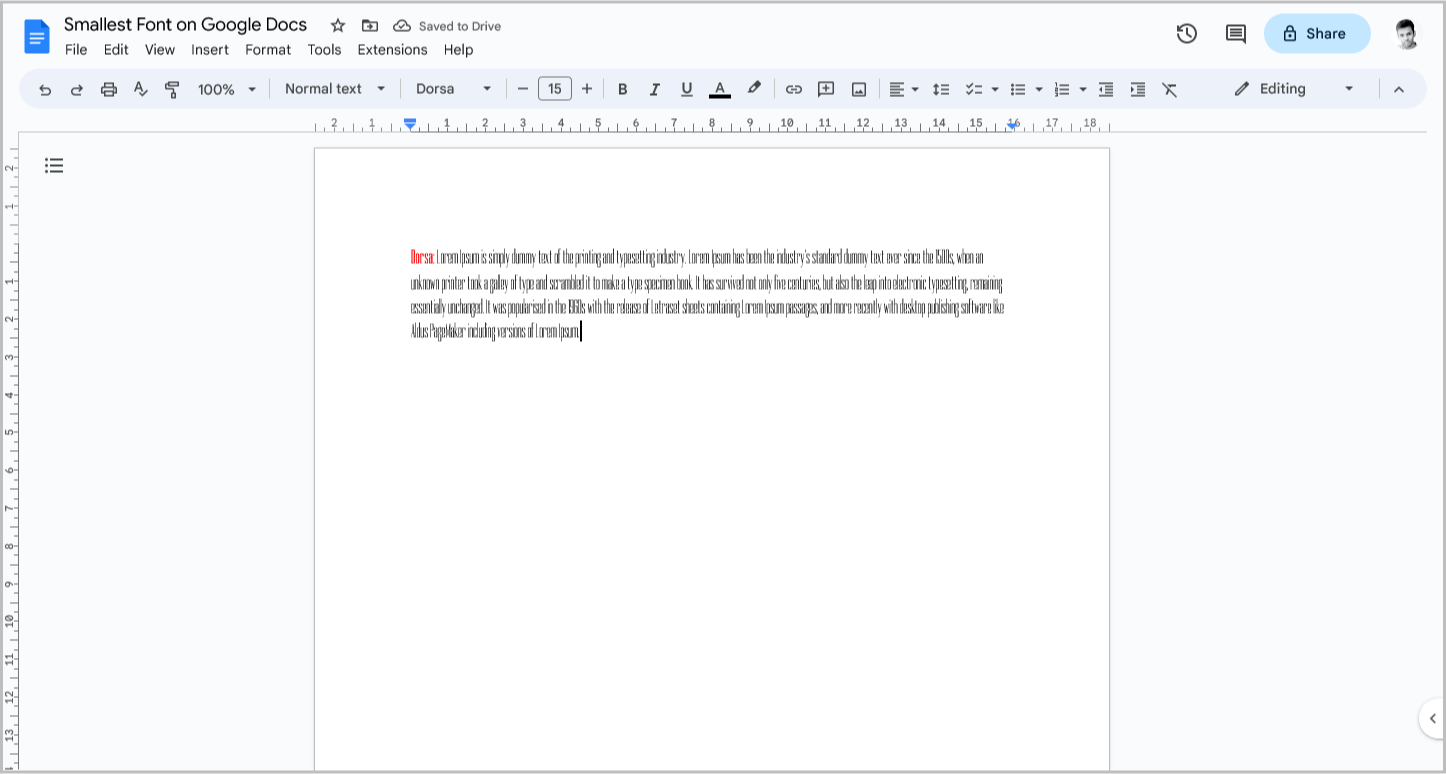
FAQs
What is the smallest font in Google Docs?
Dorsa is the smallest font available in Google Docs, but it is not legible. If you want the smallest legible font, use BenchNine.
Small fonts to use on Google Docs.
Here are the top 5 small fonts to use on Google Docs:
- BenchNine
- Arial Narrow
- Homenaje
- PT Sans Narrow
- Big Shoulders Text
Which font is the smallest in size 12?
The BenchNine font has the smallest size of 12. Other good options include Arial Narrow, Homenaje, and PT Sans Narrow.
Conclusion
In conclusion, when it comes to fitting a lot of content into a limited number of pages, using a smaller font can be a helpful tool.
While it’s important to maintain readability, there are several small fonts available on Google Docs that can help you maximize space without compromising legibility.
Here is the list of the top 7 smallest fonts available on Google Docs:
- BenchNine
- Arial Narrow
- Homenaje
- PT Sans Narrow
- Big Shoulders Text
- Asap Condensed
- Barlow Condensed