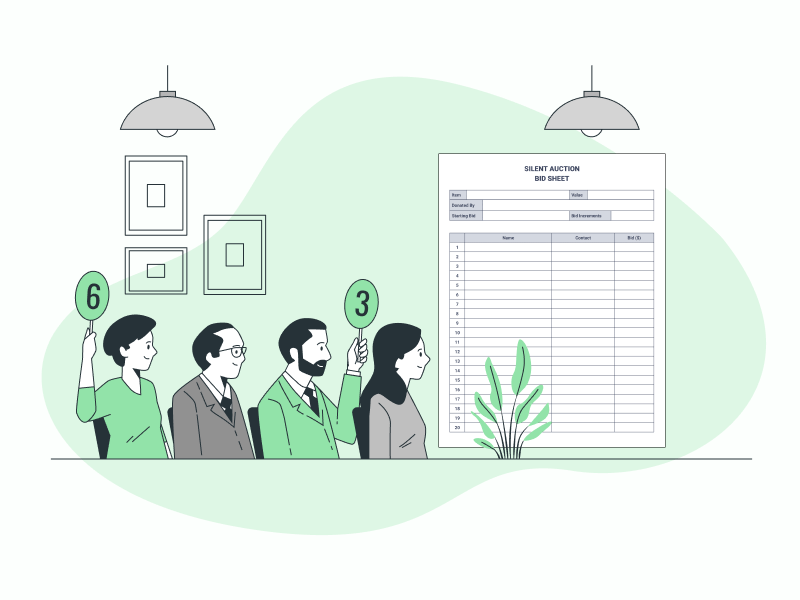Need an editable silent auction template?
In this article, I’ll share a silent auction bid sheet template that’s fully customizable within Google Docs.
Change colors, add columns, or personalize it any way you like!
Best of all, it’s completely free and requires no registration.
Template Highlights:
- Item: Enter the name of the item being auctioned.
- Value: This is the approximate retail value of the item. This is an important field, as it gives the bidder an idea of what the item is worth.
- Donated By: The name of the person who donated the item for auction
- Starting Bid: Enter the minimum bid for the item; this sets the opening price for the silent auction.
- Bid Increments: Enter the minimum amount the bid can be increased by.
- Name: This is where the bidder enters their full name.
- Contact: The bidder’s contact details, such as a phone number or email
- Bid ($): The bidder will enter their best bids here. This value should be at least the same as the starting bid.
On the next page, we have added 16 more rows just in case the item gets an overwhelming response from the bidders, making sure it has enough space for the details.
Template Preview:
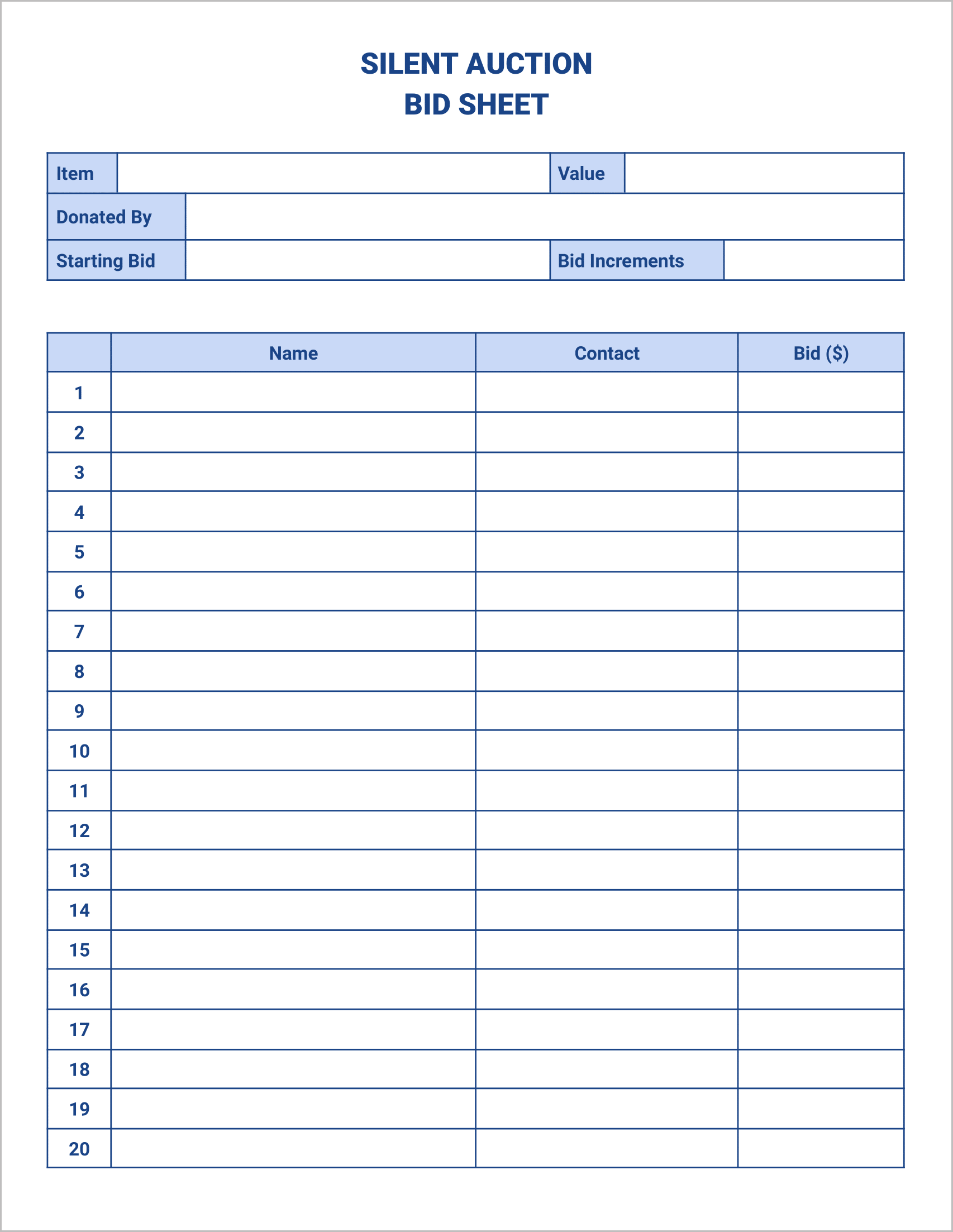
This template is completely customizable. To change the color of the table, simply select the table, right-click, and select “Table Properties.” Select the “Color” properties from the sidebar and select a color of your choice.
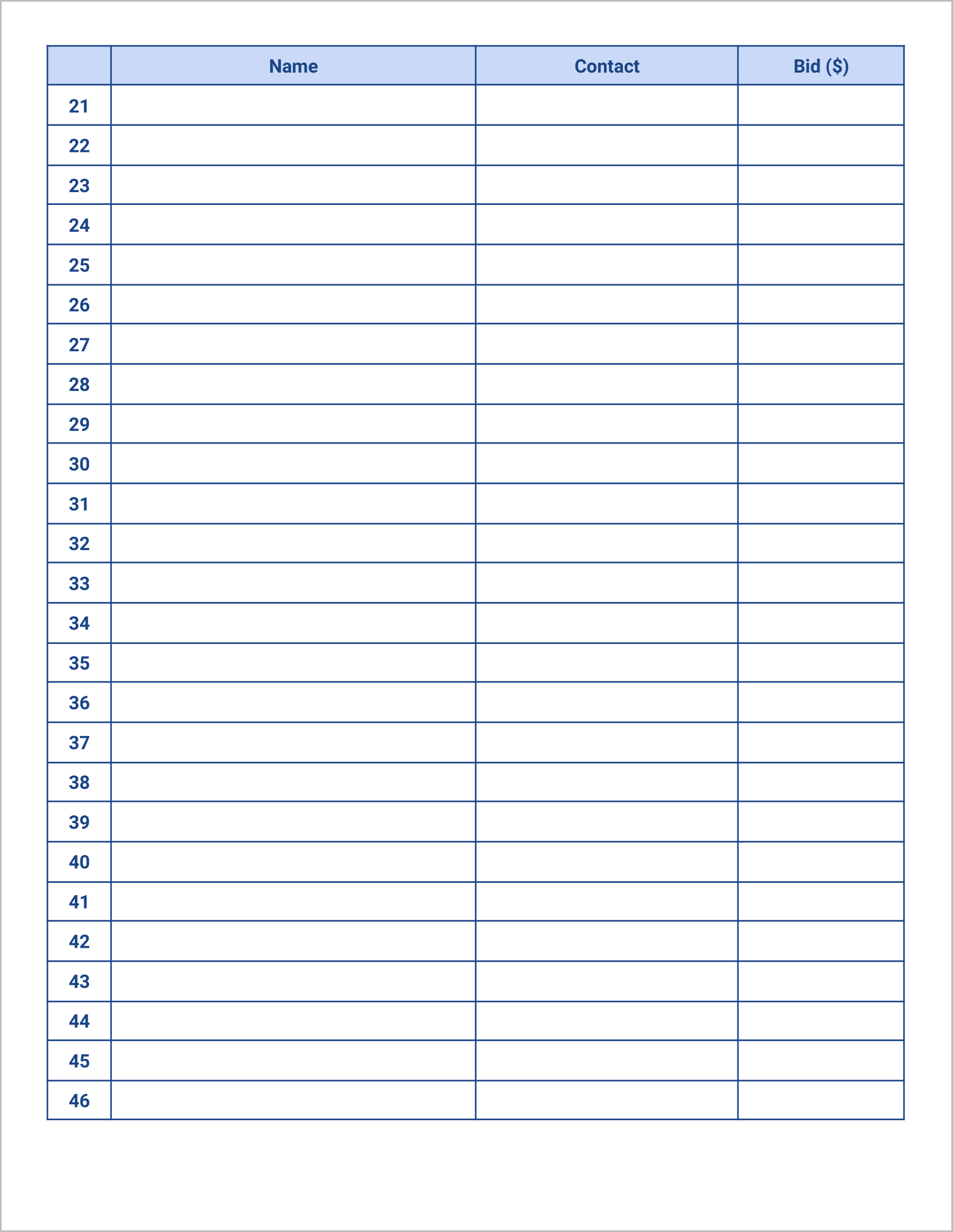
Silent Auction Template for Google Docs
To get this template for free, follow these easy steps:
- Click on the “Get this template” button.
- Preview the template.
- Make sure you have a Google account.
- Click on the “USE TEMPLATE” button to make a copy.
- Start editing the template as required.