Are you searching for a Western font in Google Docs?
Using a Western font in your document is a great idea if you want to give it a vintage look or add a touch of Western flair.
Fortunately, Google Docs offers a wide range of fonts to choose from.
In this article, we have compiled a list of the 10 best Western fonts available in Google Docs, which you can use to enhance your documents.
Also read: (opens in new tab)
Medieval Font Google Docs
Best Handwriting Fonts on Google Docs
Pretty Fonts on Google Docs
Cursive Fonts on Google Docs
Old English Font Google Docs
Western Font Google Docs
Here are 10 of the best Western fonts available on Google Docs:
1. Trocchi
Unfamiliar with using these fonts on Google Docs? No worries! Simply follow our comprehensive guide: How to Add Fonts to Google Docs
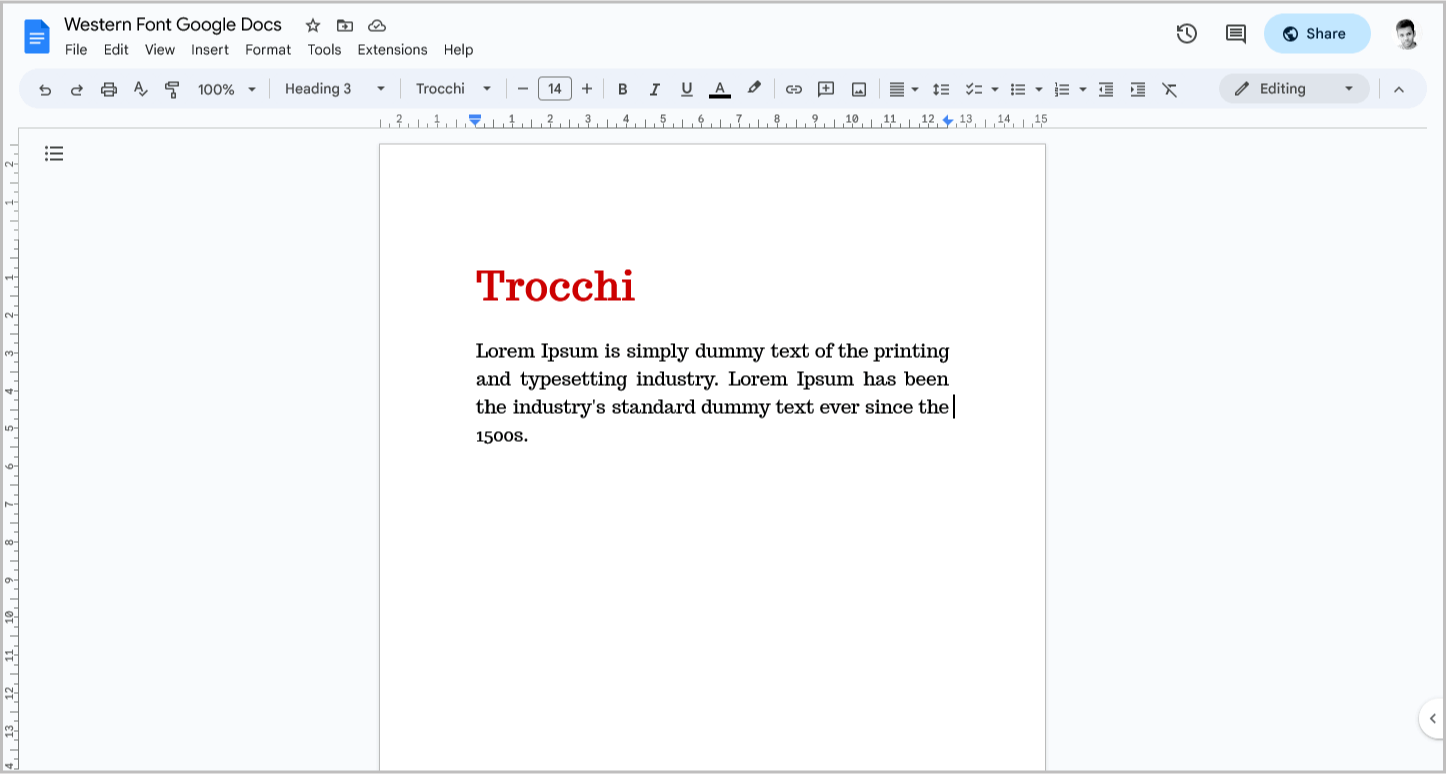
2. Maiden Orange
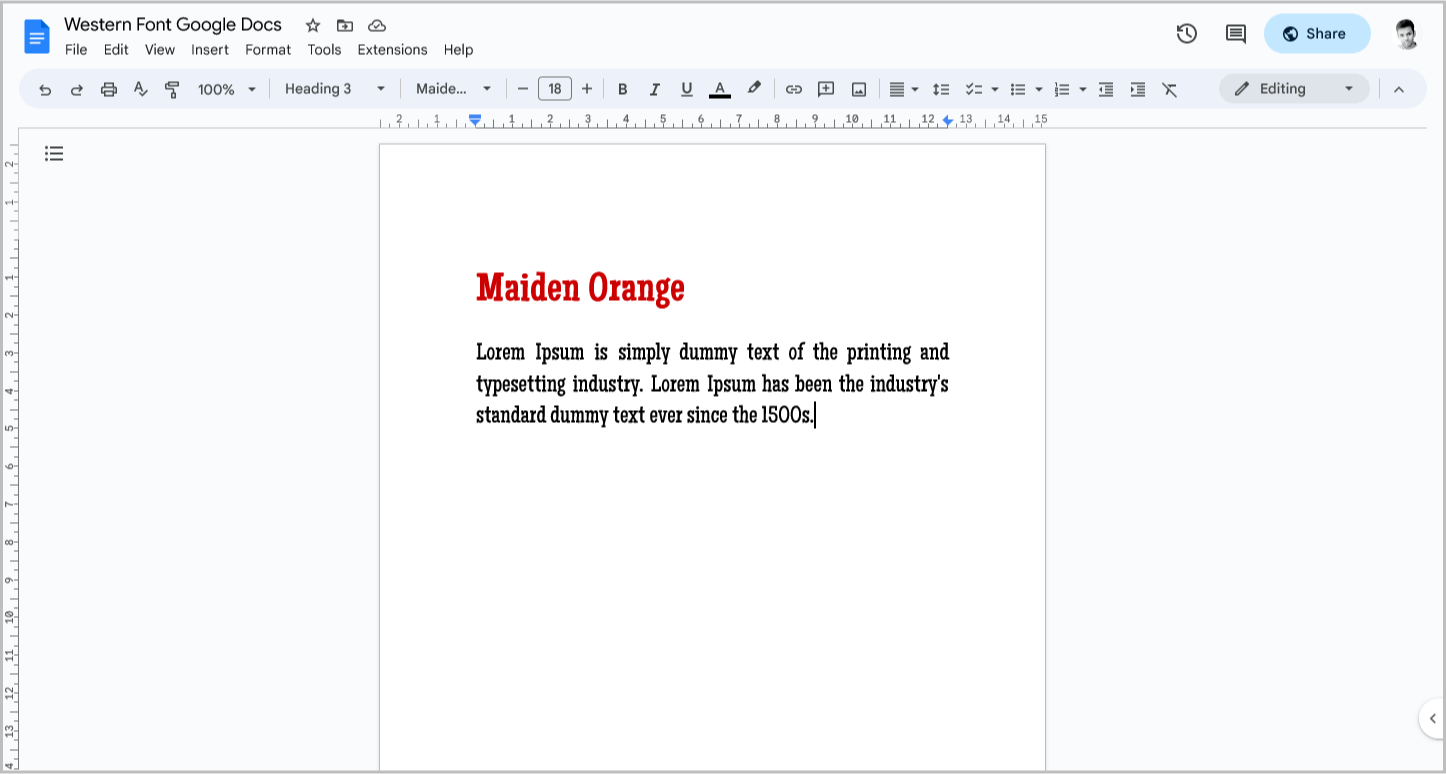
3. Hepta Slab
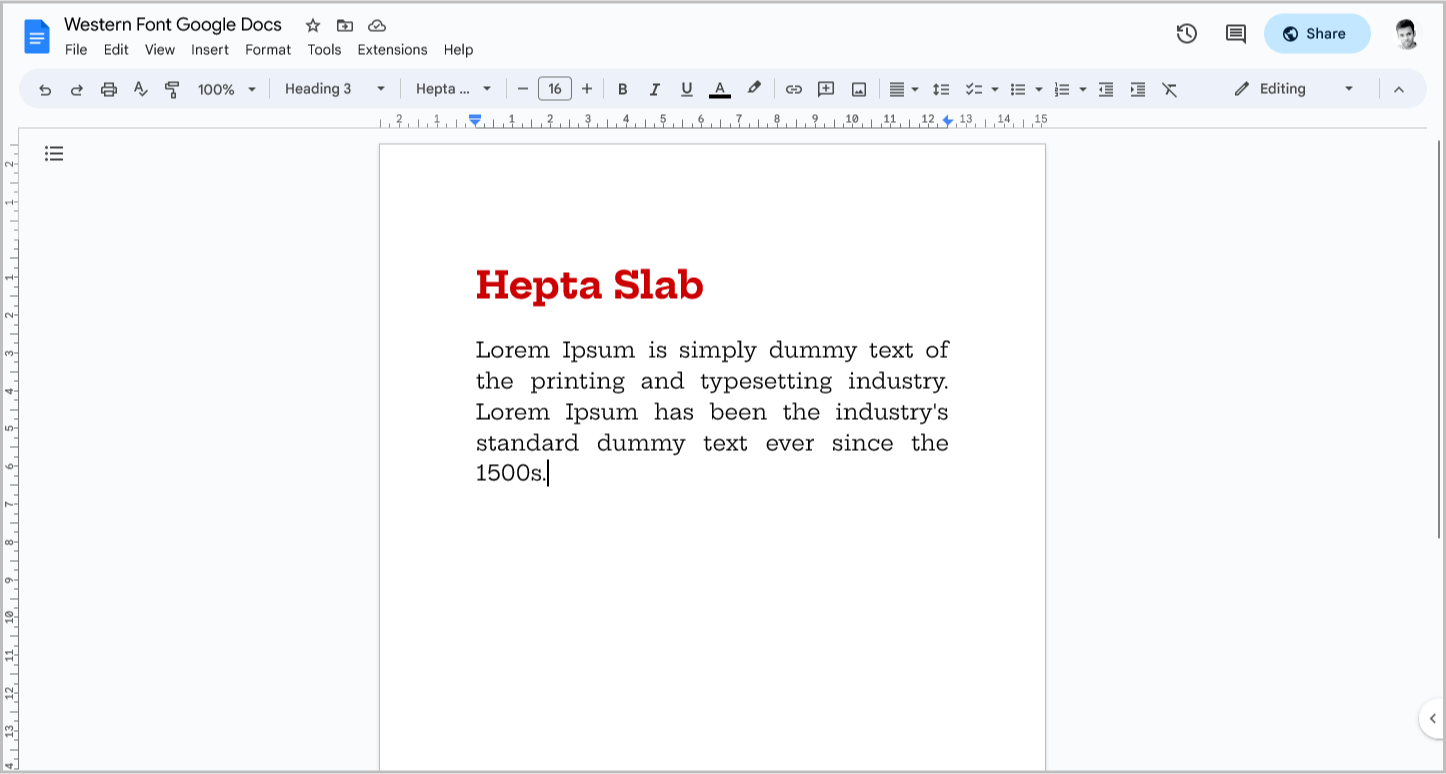
4. Wellfleet
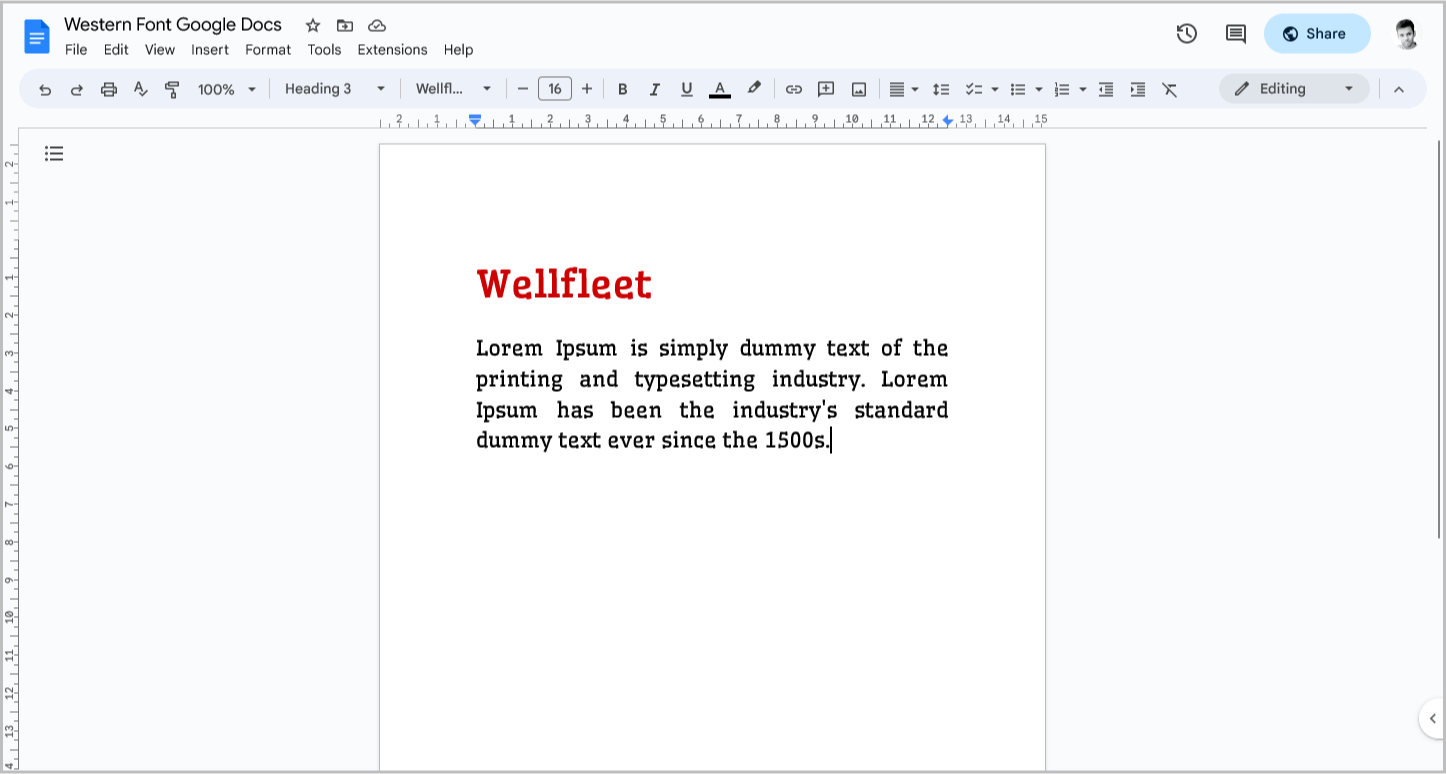
5. Biorhyme
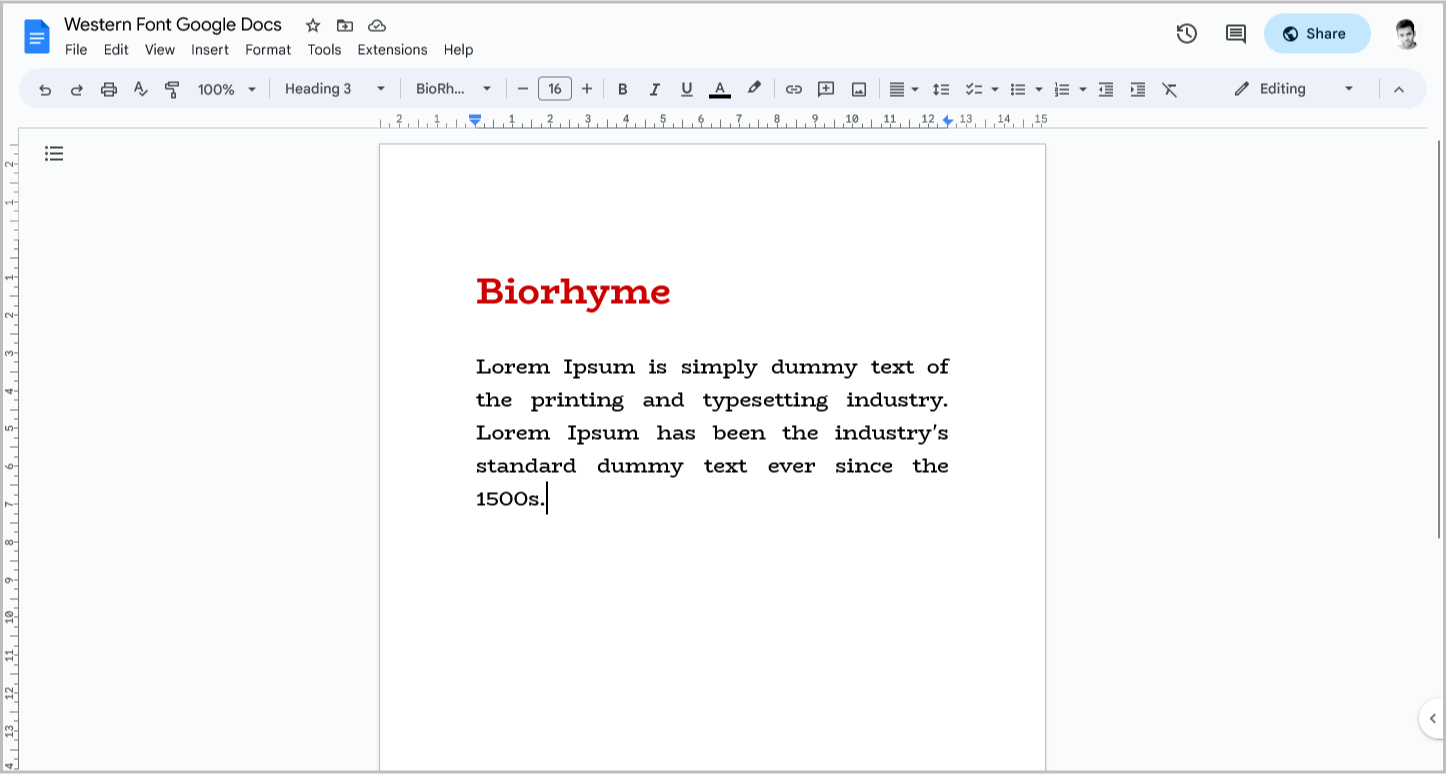
6. Cutive
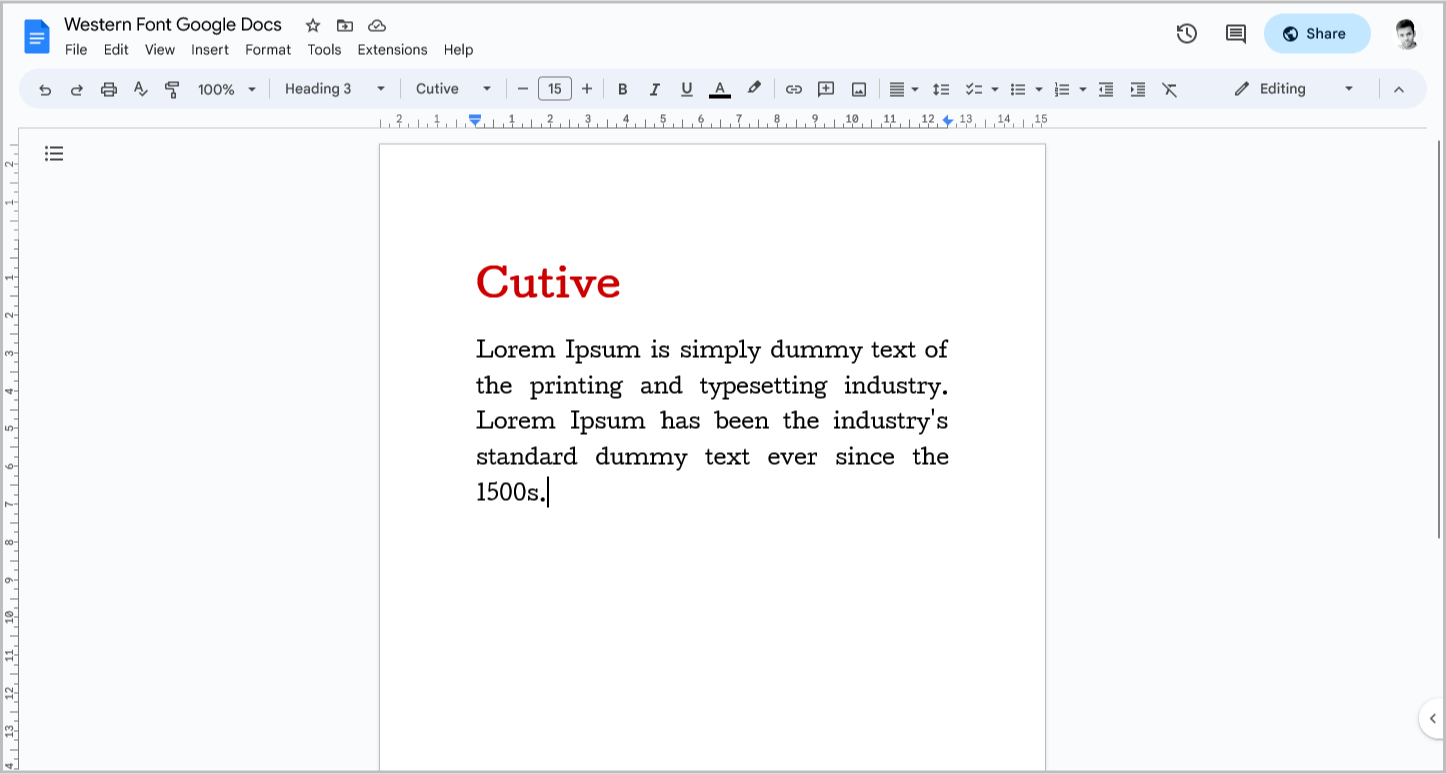
7. Peralta
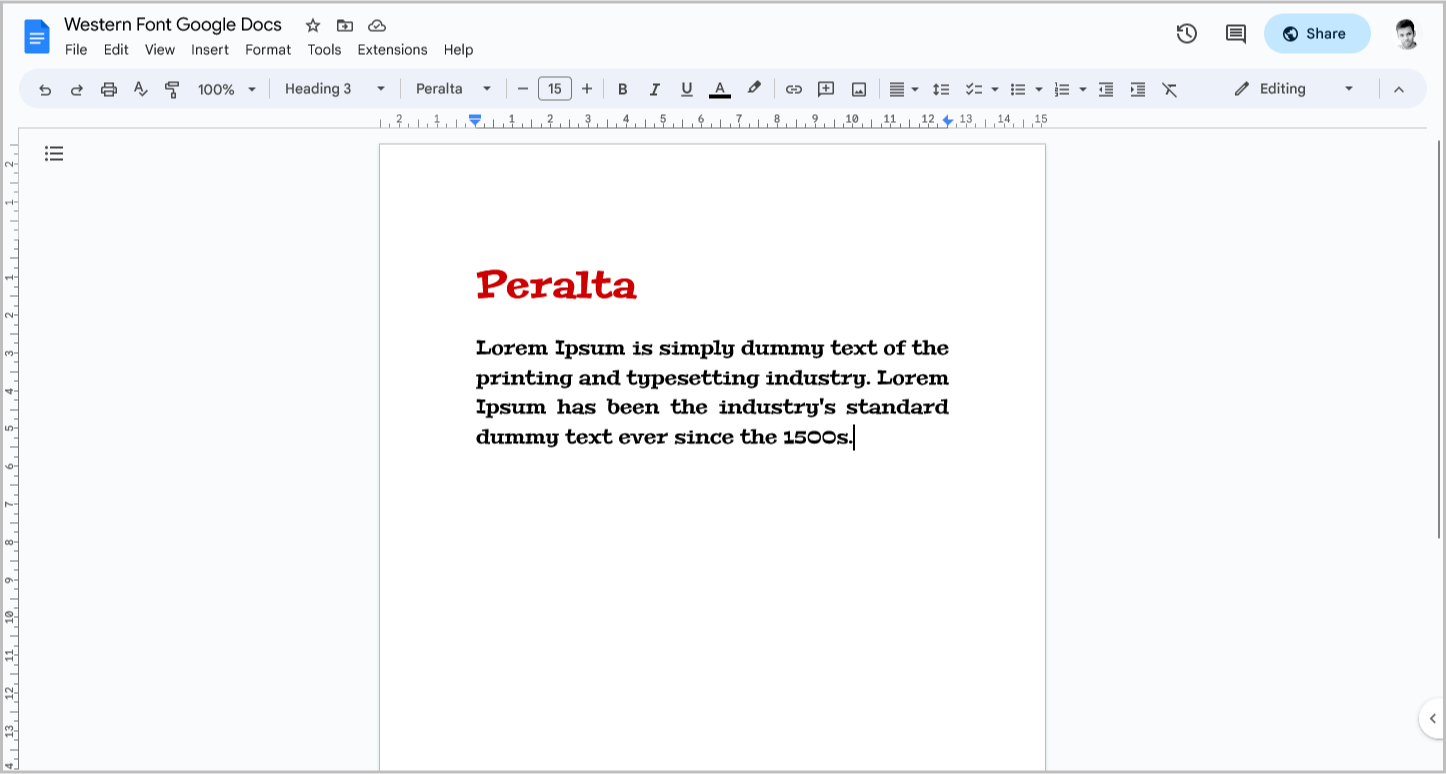
8. Rye
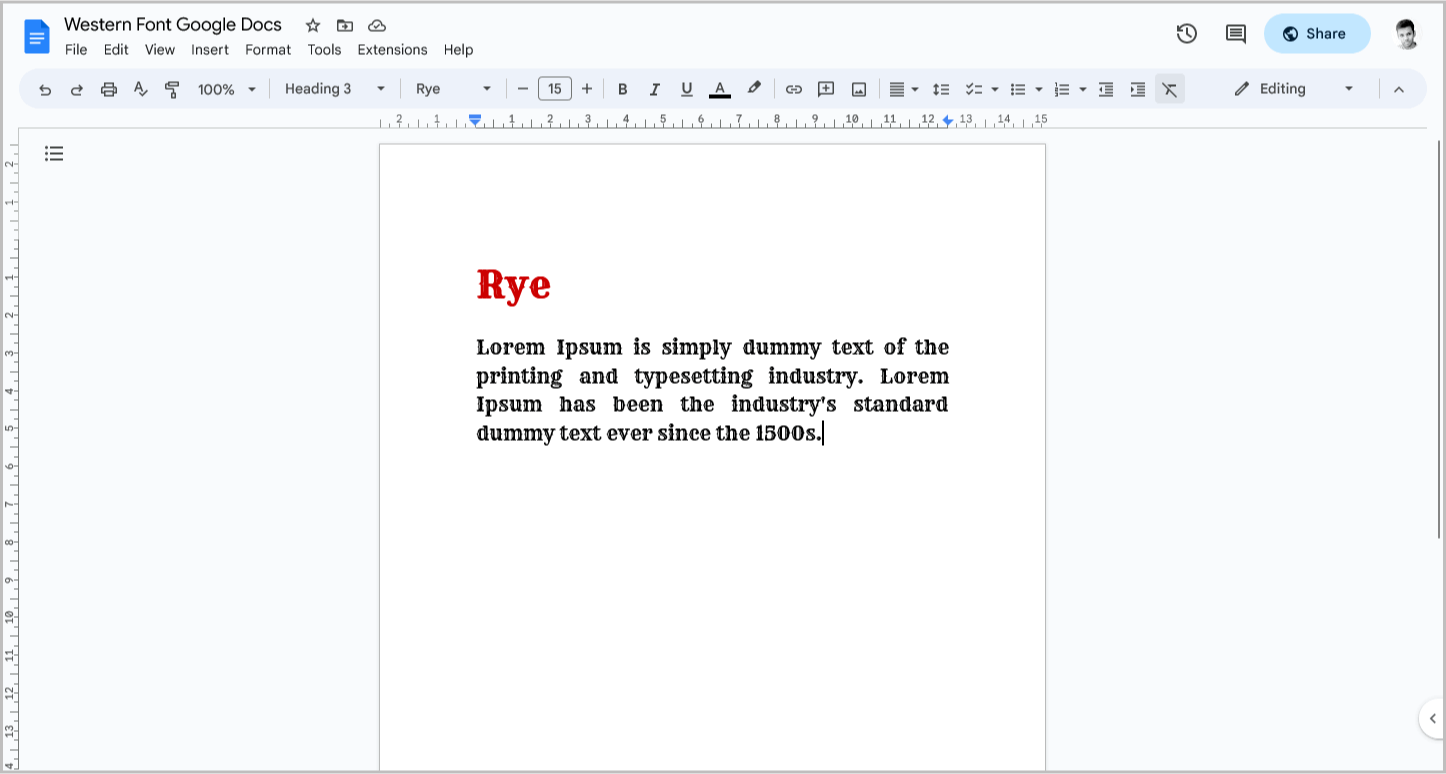
9. Sancreek
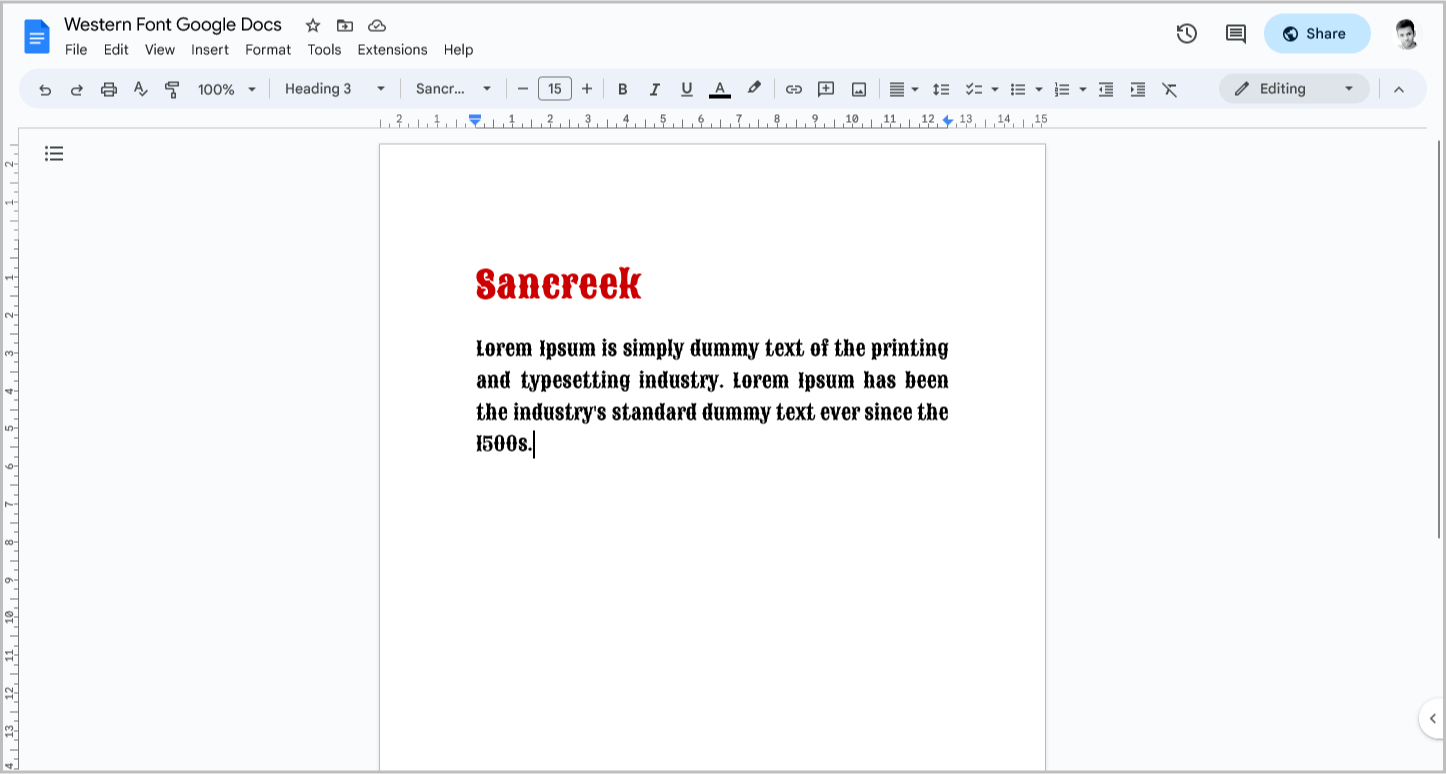
10. Vast Shadow
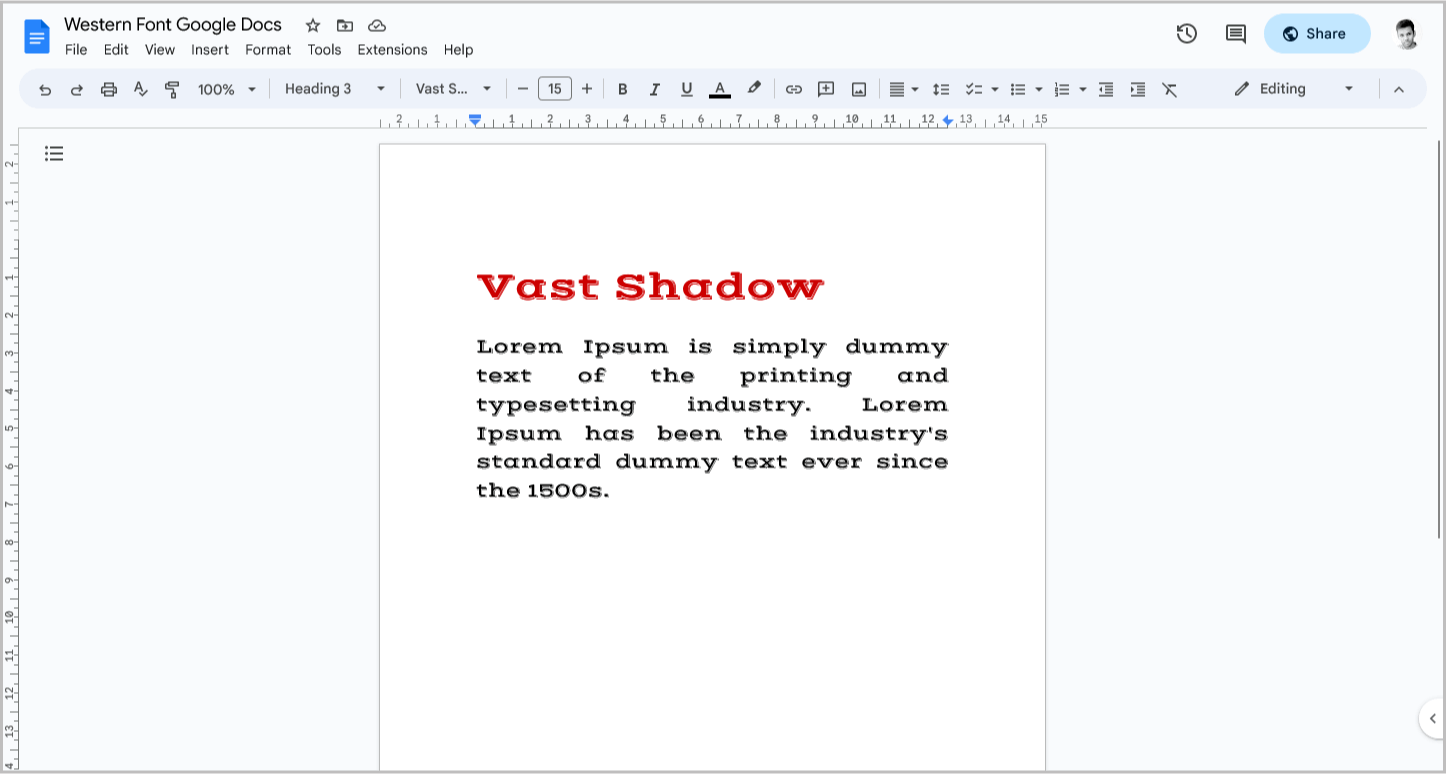
FAQs
What Are Some Western Fonts on Google Docs?
Some of the best Western fonts available on Google Docs include Trocchi, Maiden Orange, Hepta Slab, Wellfleet, and Biorhyme.
Conclusion
In conclusion, using a Western font in your Google Docs document can add a touch of vintage charm or Western flair. To help you make the right choice, we have compiled a list of the 10 best Western fonts available on Google Docs.
Here are the top 10 Western fonts available on Google Docs:
- Trocchi
- Maiden Orange
- Hepta Slab
- Wellfleet
- Biorhyme
- Cutive
- Peralta
- Rye
- Sancreek
- Vast Shadow

