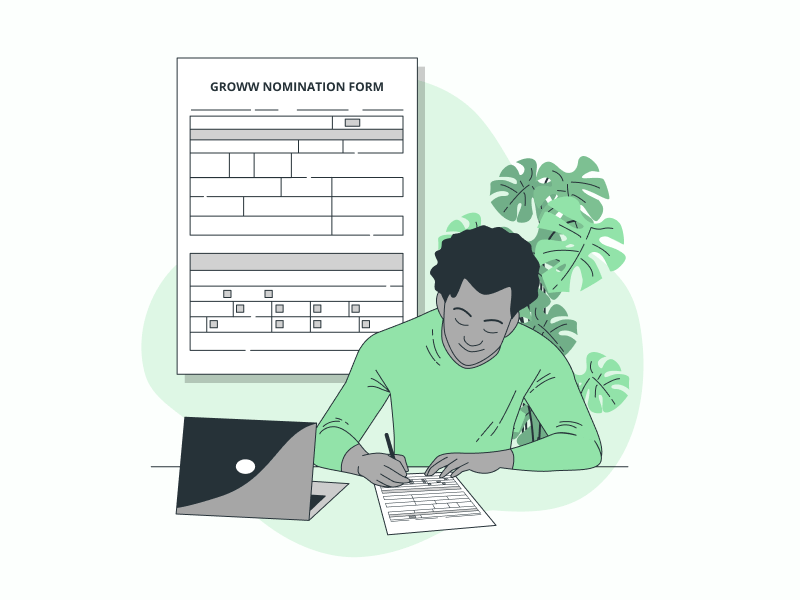Are you wondering how to add a nominee in Groww?
When you open a demat account on Groww, you will be prompted to provide nominee details.
If you have missed this step or wish to add a new nominee or change the existing one, you can do so by following the steps outlined in this guide.
These steps apply to both SIP or mutual funds and your demat account for the Groww app.
How to Add Nominee in Groww?
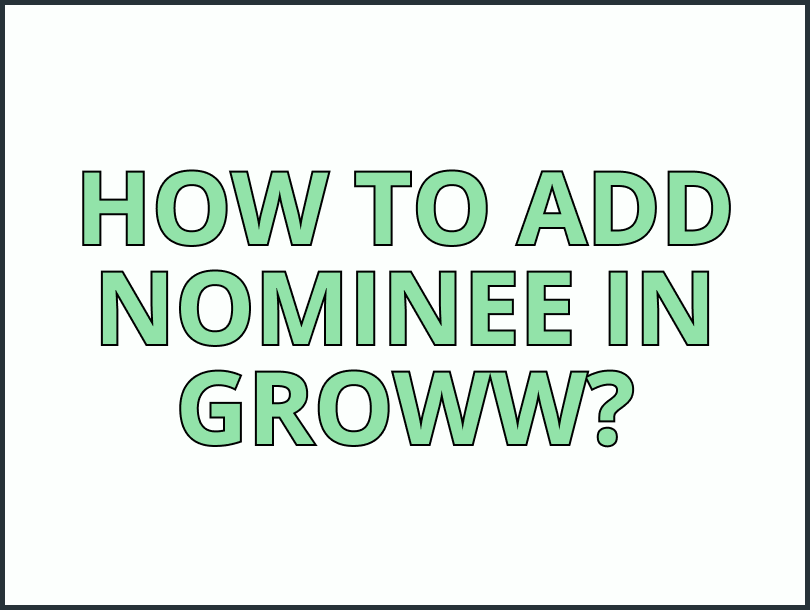
To add a nominee in Grow, you can do so while opening a Demat account or starting a SIP.
If you have missed this step, you will need to fill out offline form(s) and courier them to the respective addresses. The entire process typically takes less than 15 days.
If you wish to add a nominee for your future investments, a convenient method is to send an email to the Groww support team containing the nominee’s details. This simple step ensures that the nominee is automatically updated for all your future investments, including stocks and mutual funds.
How to Add a Nominee in Groww for Future Investments

Adding a nominee or nominees for your future investments on Groww is a straightforward process that can be completed entirely online.
To start, copy the provided email template below:
Subject: Nominee Details for [Your Full Name]
Dear Groww Support,
I am writing to update the nominee details for my Groww account, [Your Groww Account Name].
I would like to nominate [Nominee Name], who is [Relationship to Applicant], as the beneficiary of my investments in case of any unfortunate event.
Please find the following information about the nominee:
- Name: [Nominee Name]
- Relationship: [Relationship to Applicant] (e.g., spouse, child, parent, etc.)
- Date of Birth: [Nominee Date of Birth]
I would be grateful if you could update my account with this information accordingly. Please let me know if any additional steps are required on my end.
Thank you for your assistance.
Sincerely,
[Your Name]
After making the required changes to the email, send it to [email protected] using your registered email address.
You can expect to receive a confirmation email once the details have been successfully updated.
Once these changes are made, any new stock purchase or initiation of an SIP will automatically reflect the updated nominee(s) as mentioned in the email.
How to Add a Nominee in the Groww App for Mutual Funds or SIP
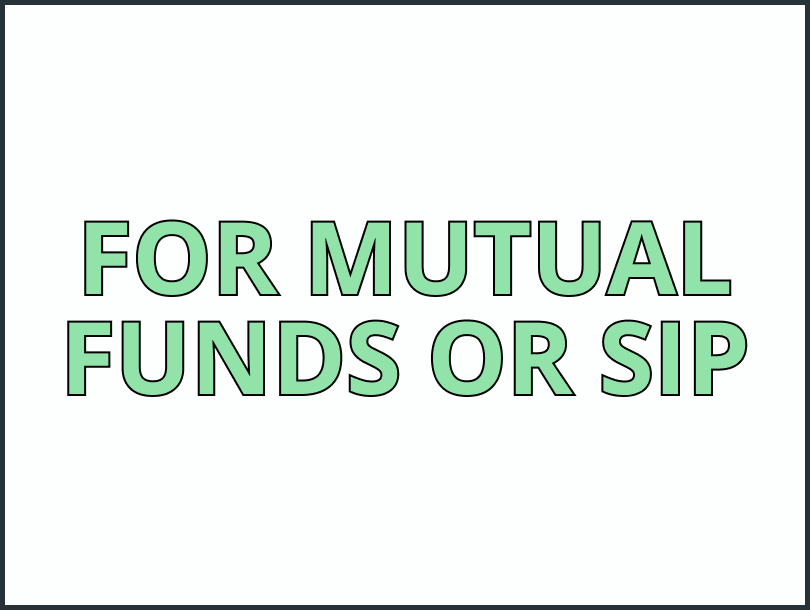
If you’ve initiated a SIP or subscribed to a mutual fund, you’ll be prompted to select a nominee.
If you haven’t specified a nominee initially but wish to add one later, you’ll need to complete a form specific to each mutual fund.
If you’ve invested in multiple funds, this means completing separate forms for each fund.
For example if you have subscribed to 10 different mutual funds, you’ll need to assemble 10 distinct envelopes.
Each envelope should include the form for the respective mutual fund along with a photocopy of your Aadhaar and PAN card, both bearing your signature at the bottom.
To simplify adding a nominee in the Groww App for Mutual Funds or SIP, follow these steps:
- Email [email protected] to request nomination forms for various mutual funds.
- Download the nomination forms from the received email.
- Print the forms.
- Complete the forms using block letters.
- Sign the forms.
- Obtain the nominee’s signature(s) on the forms.
- Make photocopies of your PAN and Aadhaar card.
- Sign the copies.
- Fold the forms along with the photocopies of your PAN and Aadhaar card.
- Place the forms in an envelope.
- Write the address of the respective mutual fund mentioned in the received email.
- Go to your nearest post office or courier service and dispatch the envelope.
Sample nomination form:
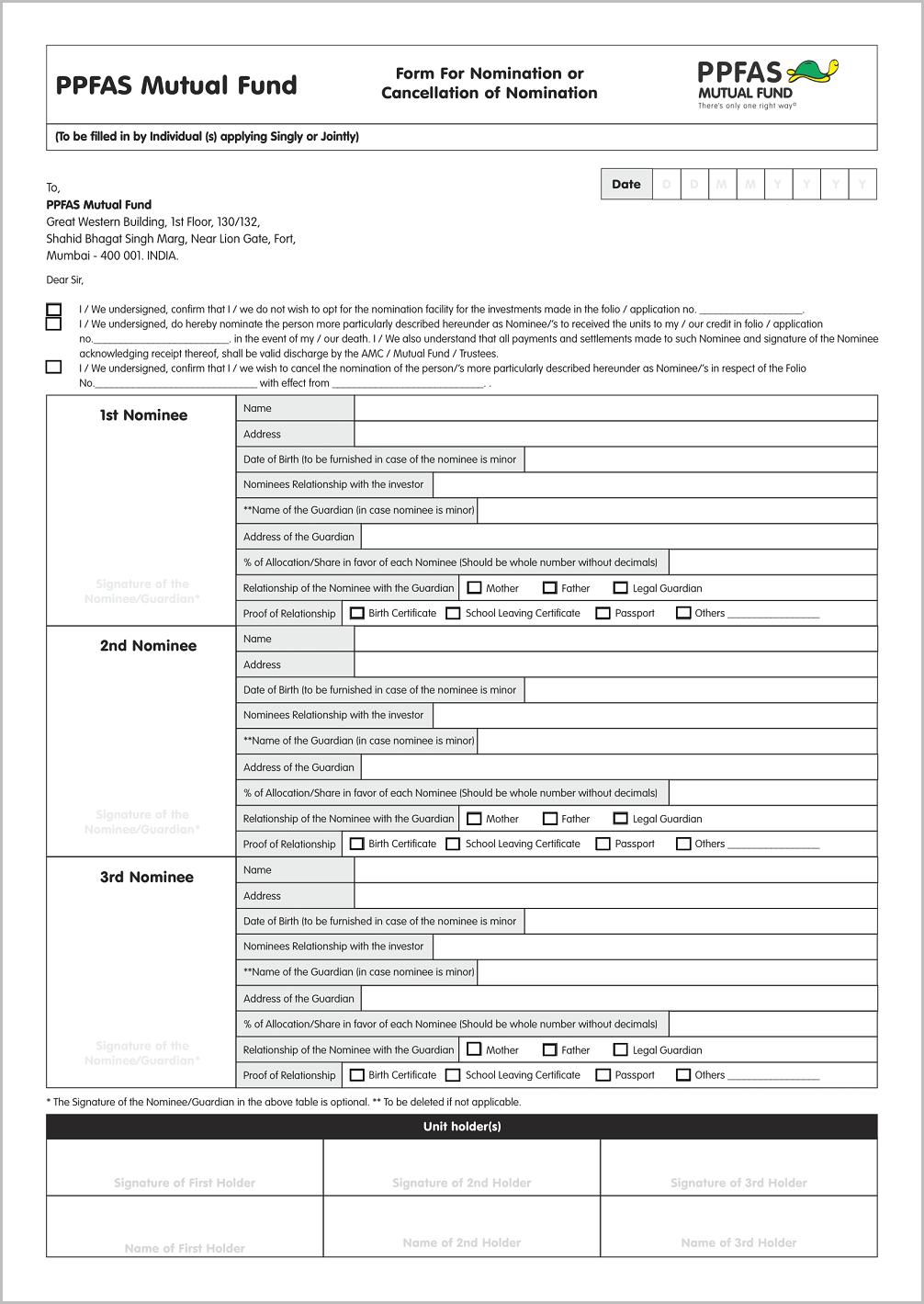
Feel free to use the following sample email as a template:
Note: Please send this email from the email address registered with Groww (the one you used when opening your Groww account).
Subject: Request for Nomination Forms – [Your Full Name]
Dear Groww Support,
I am writing to request nomination forms for the various mutual funds I hold in my Groww account. Unfortunately, I did not add nominees during the investment process and would like to rectify this now.
To expedite the process, I have listed the names of the mutual funds for which I require nomination forms:
- [Mutual Fund Name 1]
- [Mutual Fund Name 2]
- [Mutual Fund Name 3]
- … (Include all relevant funds)
Could you please send me the corresponding nomination forms for these funds at your earliest convenience?
Thank you for your assistance.
Sincerely,
[Your Name]
How to Add a Nominee in the Groww Demat Account
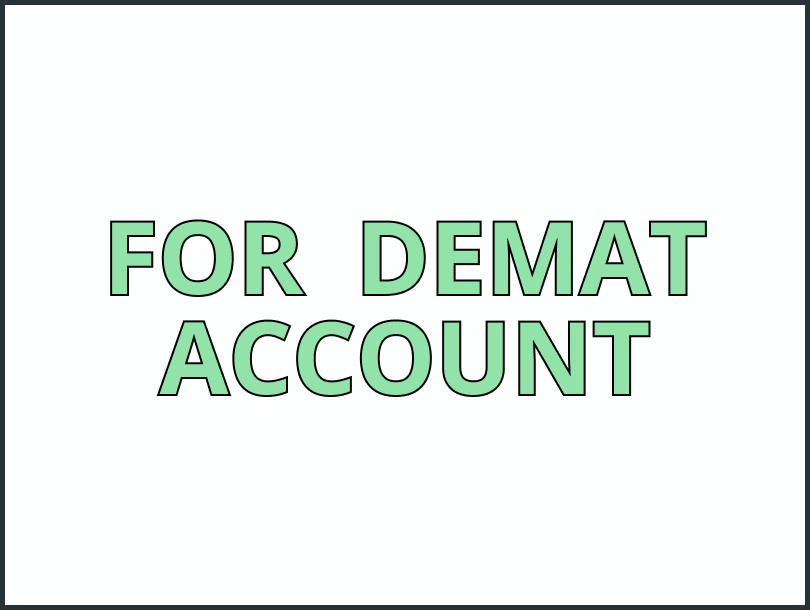
Adding a nominee to your Groww Demat account follows a similar process to adding one to your mutual funds on Groww, with the key distinction being that, in this case, you only need to complete and courier one form.
Here are the steps:
- Initiate the process by writing an email to [email protected] to request nomination forms for your Demat account.
- Download the form from the email you receive.
- Print the form and carefully fill it using block letters.
- Place the completed form in an envelope.
- Write the address provided in the email on the envelope.
- Head to your nearest post office and send it via courier.
Although the entire process typically takes less than 15 days, any delay in the courier service may extend the timeline.
Please use the provided email template below:
Subject: Request for Trading and Demat Account Nomination Form
Dear Groww Support,
I am writing to request the nomination form for my Groww trading and demat account.
Unfortunately, I did not add a nominee during the account opening process and would like to do so now.
Could you please send me the required form electronically at your earliest convenience?
Thank you for your assistance with this matter. I look forward to your prompt response.
Sincerely,
[Your Name]
Conclusion
In conclusion, adding a nominee in Groww is a crucial step to ensure that your investments are protected and passed on to the right person in case of any unfortunate event.
Whether you are opening a demat account, starting a SIP, or investing in mutual funds, Groww provides various methods to add a nominee.
From filling out offline forms to sending an email to the Groww support team, you can easily update your nominee details.
Taking the time to add a nominee will provide you with peace of mind and safeguard your investments for the future.