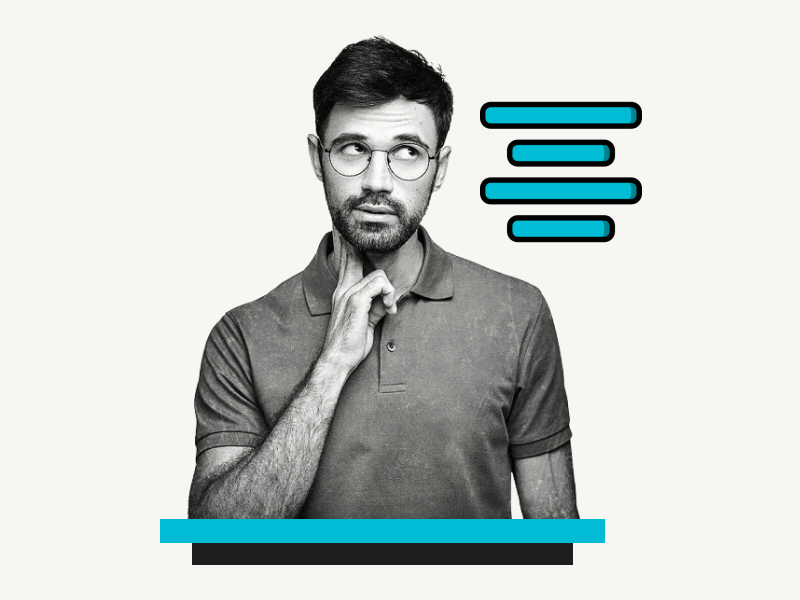Do you want to learn how to center text in Notion?
If you’re using Notion, you may have noticed that there is no built-in feature for centering text.
While you can bold, hyperlink, or italicize text, aligning it to the center is not directly supported.
However, there are two easy workarounds that can help you achieve this.
In this article, you’ll learn how to center text in Notion.
Also read: (opens in new tab)
How to Switch Back to the Old Layout in Google Docs
OC Template Google Docs
Index Card Template Google Docs
Google Docs Envelope Template
How to Center Text in Notion
To center text in Notion, you can either type the text and add spaces before it to center, or you can select the text, click on the “Turn into” menu, and then choose “Block equation” from the options.
Center Text in Notion by Adding Spaces
Step 1: Enter the text
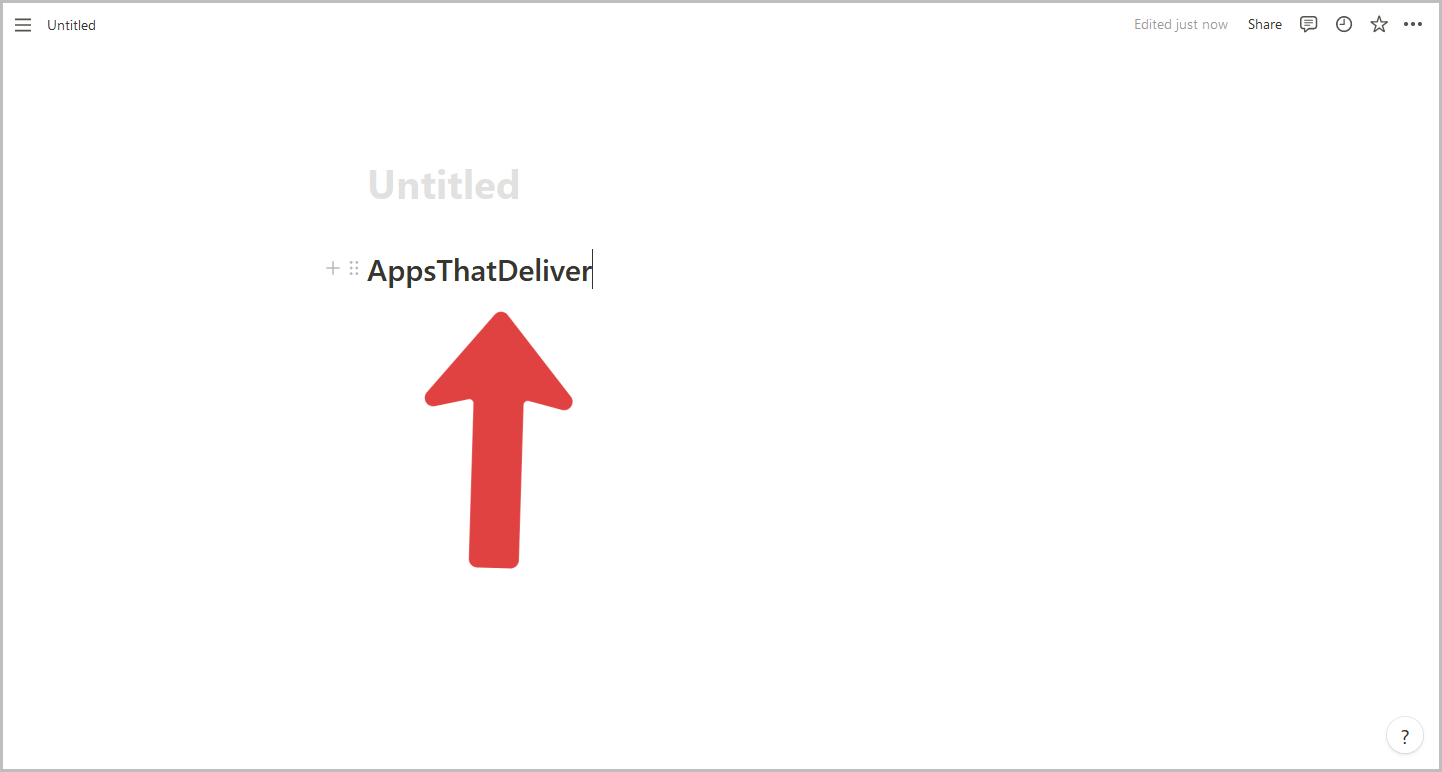
The first step is to open the Notion page where you want to center-align the text.
Next, type the text that you want to center align.
Step 2: Place the cursor before the text
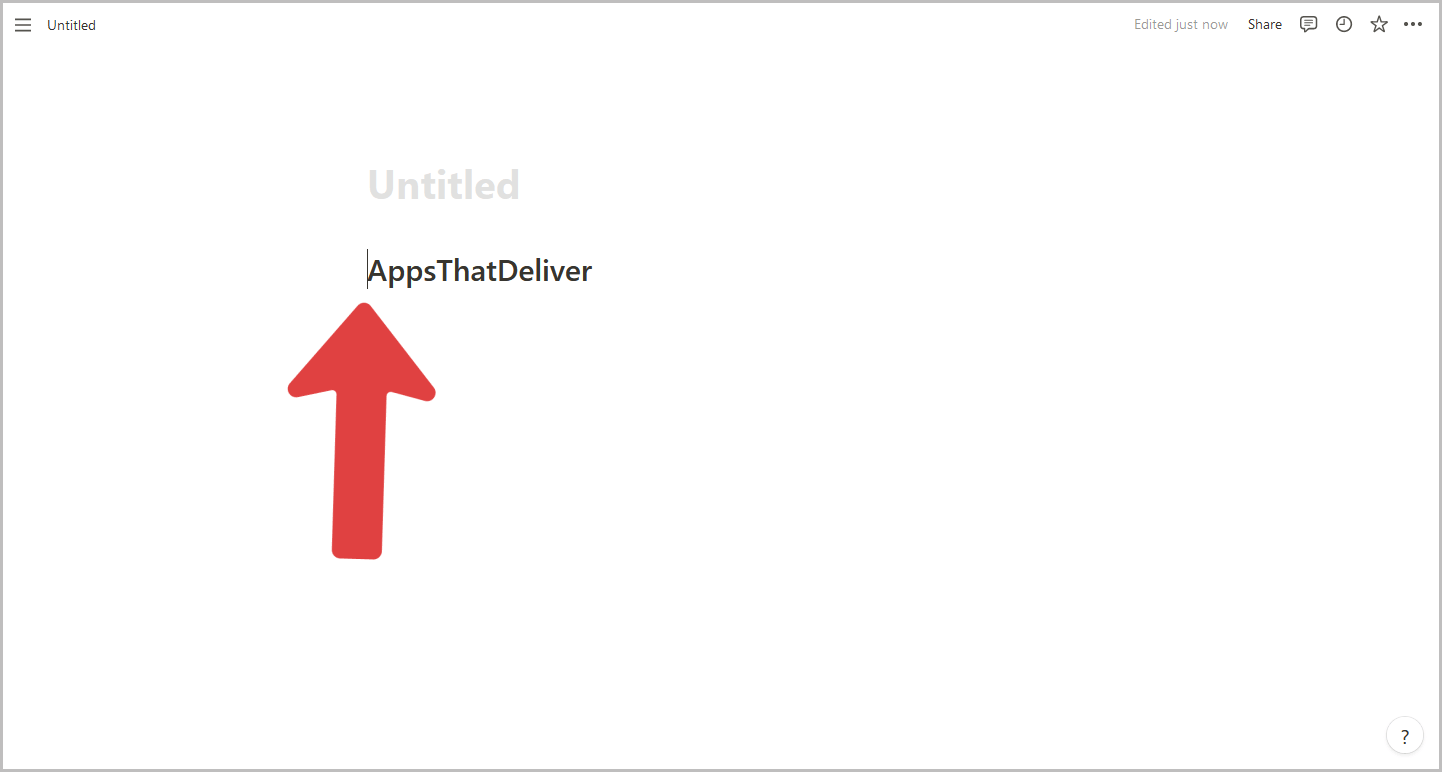
After entering the text, place the cursor before the text.
You can do this by either clicking at the beginning of the text to bring the cursor there or using the arrow keys on your keyboard.
Step 3: Press the Spacebar until the text is centered
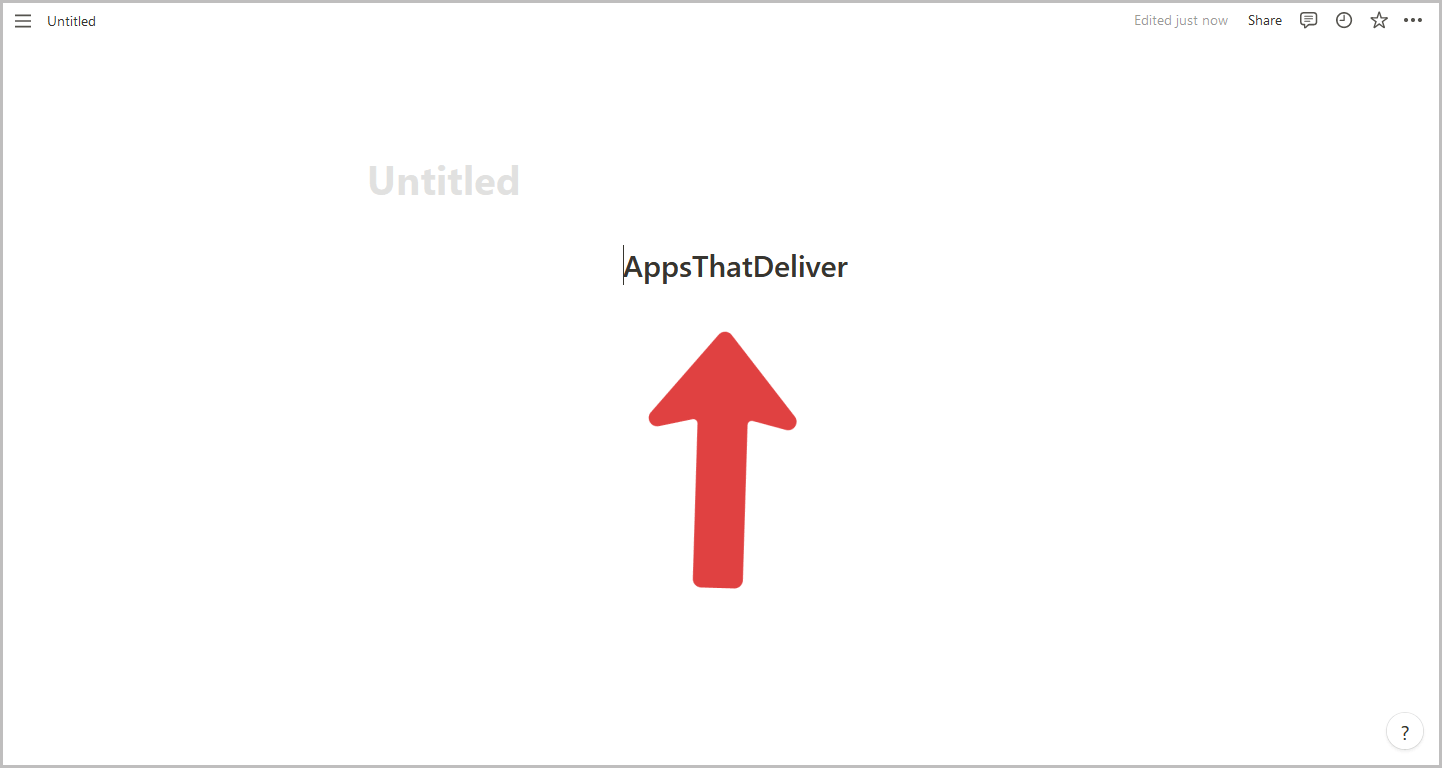
Now, press the Spacebar on your keyboard multiple times to align the text in the center.
Use the Backspace key to delete a space if needed.
Center Text in Notion Using Block Equation
Step 1: Enter the text
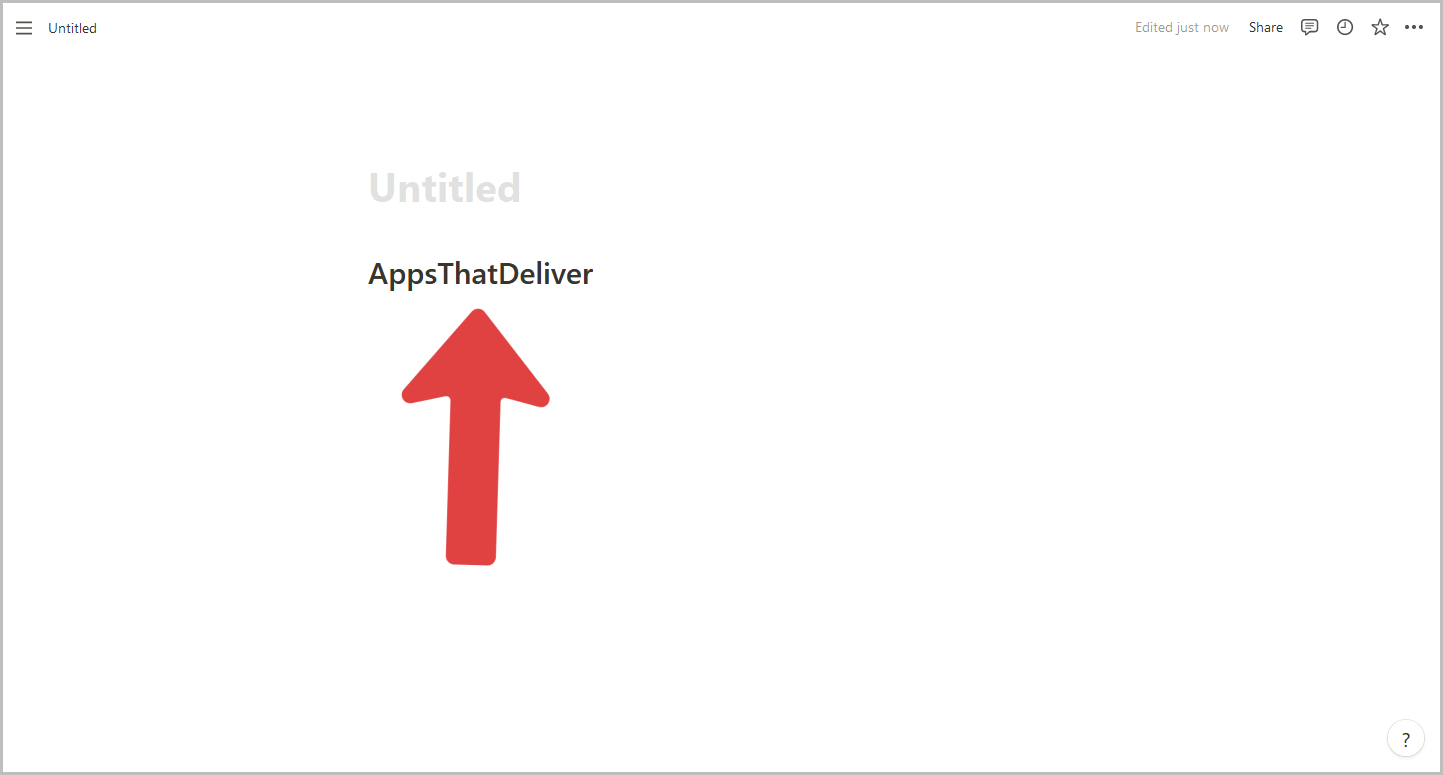
You can also center the text in Notion using Block Equation.
To begin, enter the text that you want to center align and then proceed to the next step.
Step 2: Select the text
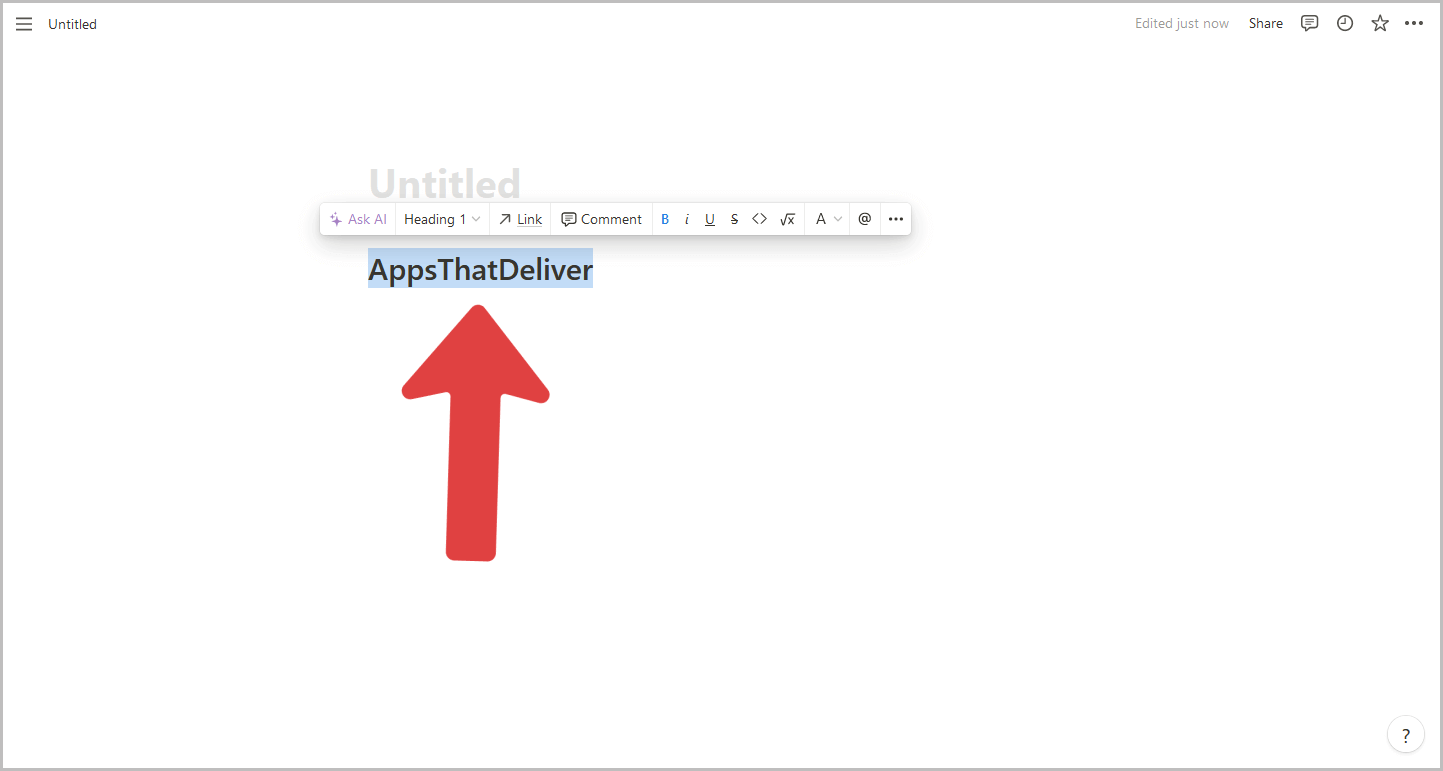
After typing the text, select it with the mouse to indicate to Notion that you want to work on that specific text.
Step 3: Click on the “Turn into” menu
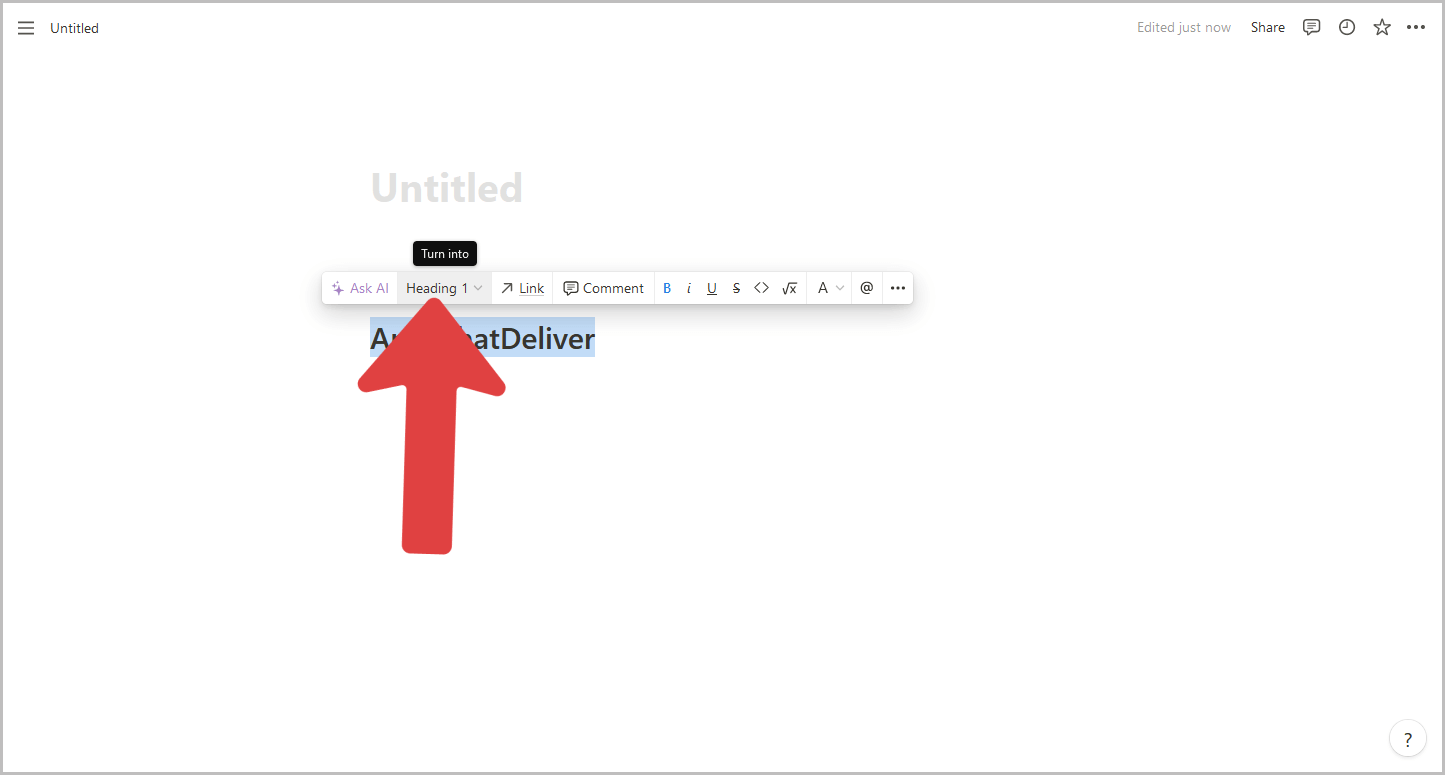
After choosing the text, a small toolbar will appear above it, providing different tools and functions.
Click on the “Turn into” menu.
In this situation, I wanted to center align the heading, so the “Heading 1” option was automatically chosen in the “Turn into” menu.
You might encounter similar options like heading or text.
Step 4: Select “Block equation”
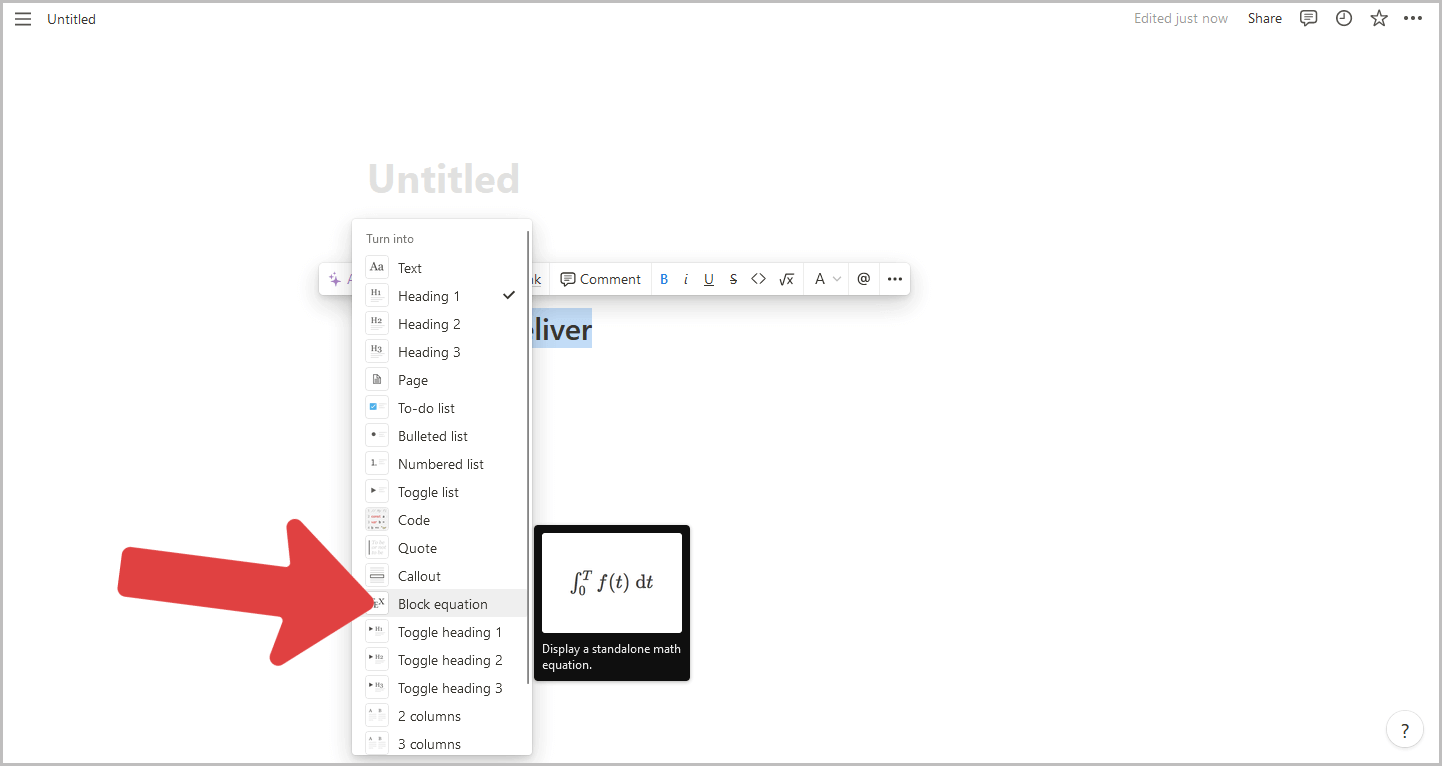
Once you click on the “Turn into” menu, a list of options will be displayed.
From this list, choose the “Block equation” option.
Your text will now be aligned to the center.
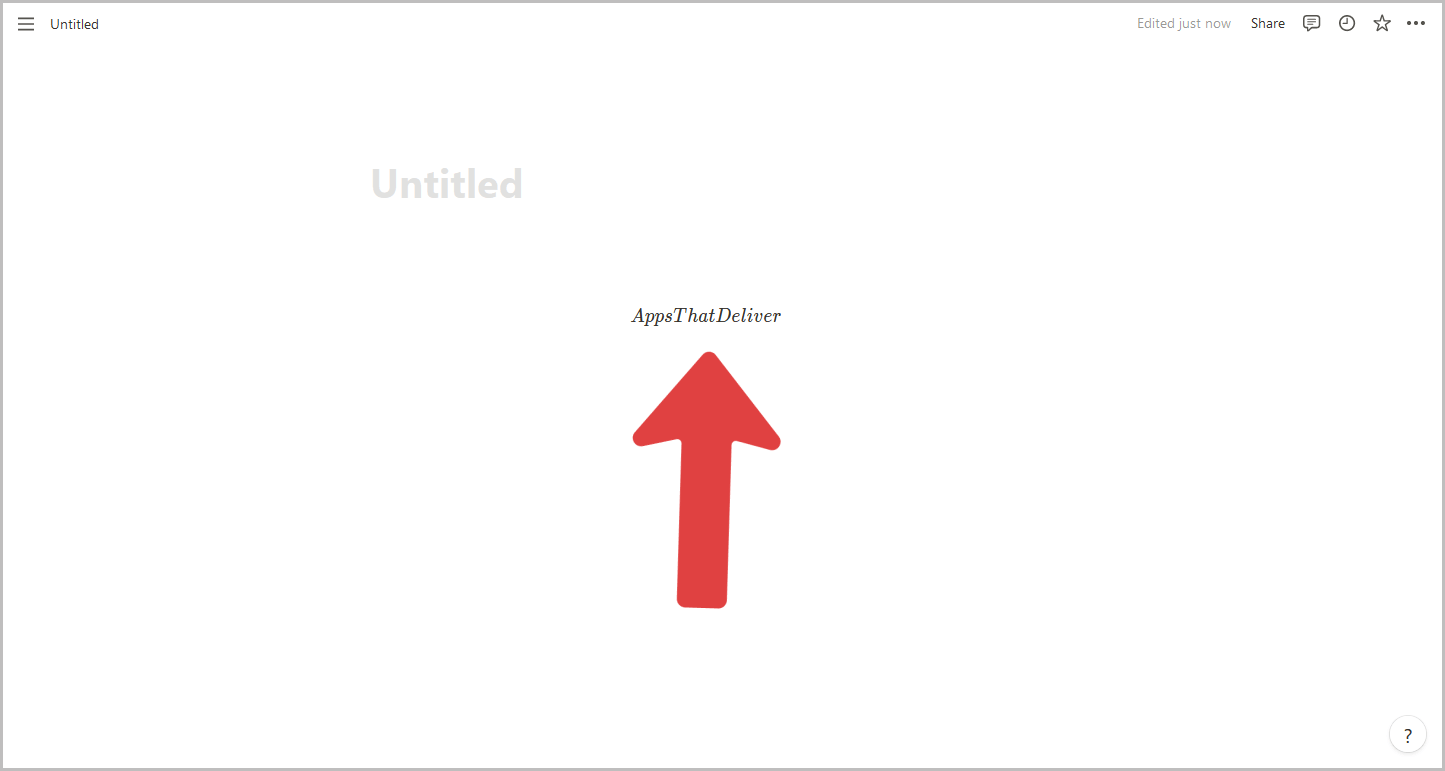
Proceed to the next step where I will teach you how to change the size of this text.
Step 5: Adjust the size of the text
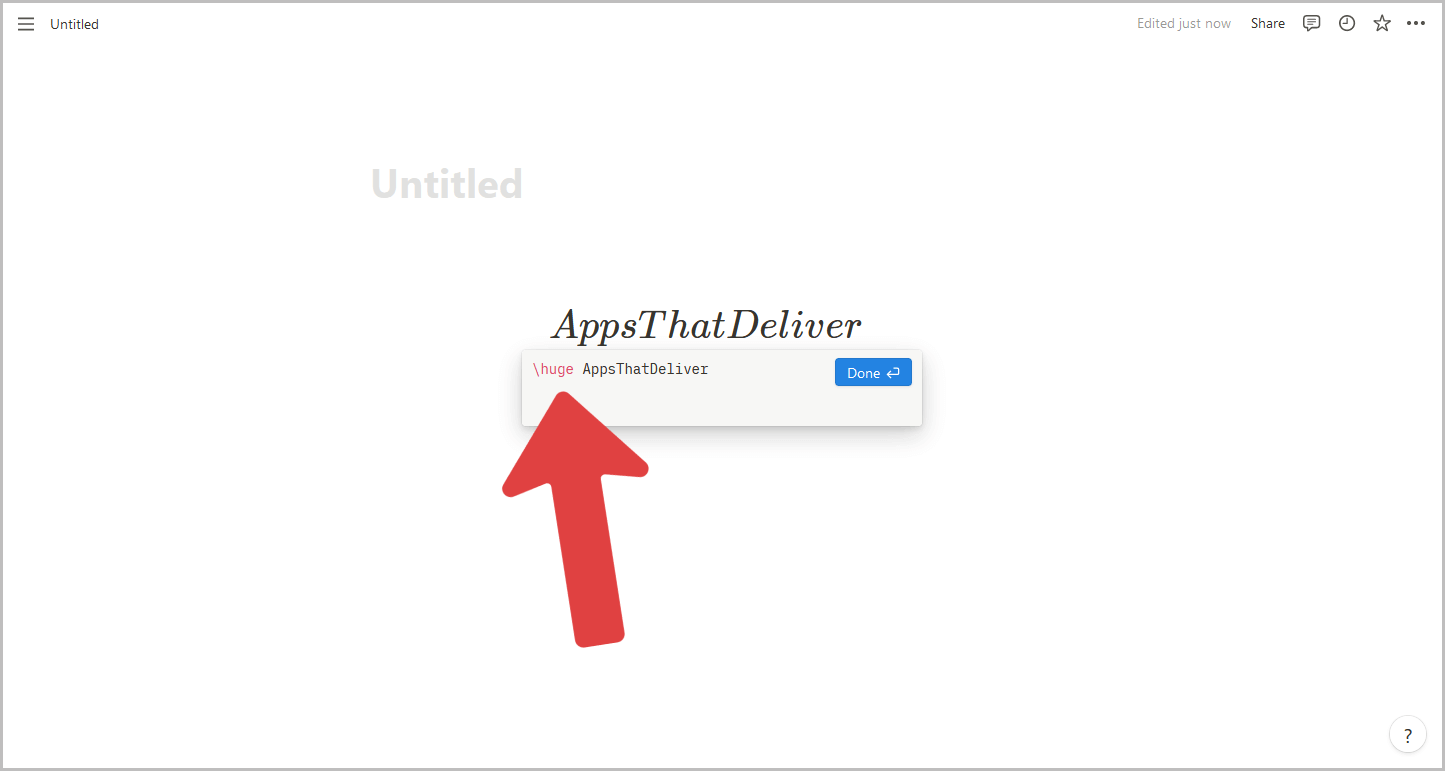
By selecting the text and choosing the “Block equation” option, you can center-align the text and set it to a medium font size.
There are two font sizes to choose from: medium and huge.
To increase the font size, simply click on the center-aligned text.
A small panel will appear where you can enter the equation.
Type \huge before the text, ensure that there is a space between the command and the text, and then press the Enter key.
FAQs
Can you center the title in Notion?
Yes, you can center the title in Notion. Use the “Block equation” option to center-align the title. Select the title text, click “Turn into,” and choose “Block equation” to center it. You can also adjust the font size as needed.
How do you center a text in Notion?
To center text in Notion, you can either add spaces before the text or use the “Block equation” option. For the first method, type the text, place the cursor before it, and press the Spacebar to align. Alternatively, select the text, click “Turn into,” and choose “Block equation” for center alignment.
How do I align a text box to the center?
In Notion, aligning a text box to the center can be done by selecting the text, clicking “Turn into,” and choosing “Block equation” from the options. This centers the text within the text box.
Summary
In this article, we explored two workarounds to center text in Notion.
Although there is no direct built-in feature for center alignment, you can still achieve this using spaces or the “Block equation” option.
Here is a summary of the steps involved:
- Center Text in Notion by Adding Spaces:
- Enter the text.
- Place the cursor before the text.
- Press the Spacebar until the text is centered.
- Center Text in Notion Using Block Equation:
- Enter the text.
- Select the text.
- Click on the “Turn into” menu.
- Select “Block equation”.
- Adjust the size of the text if desired.