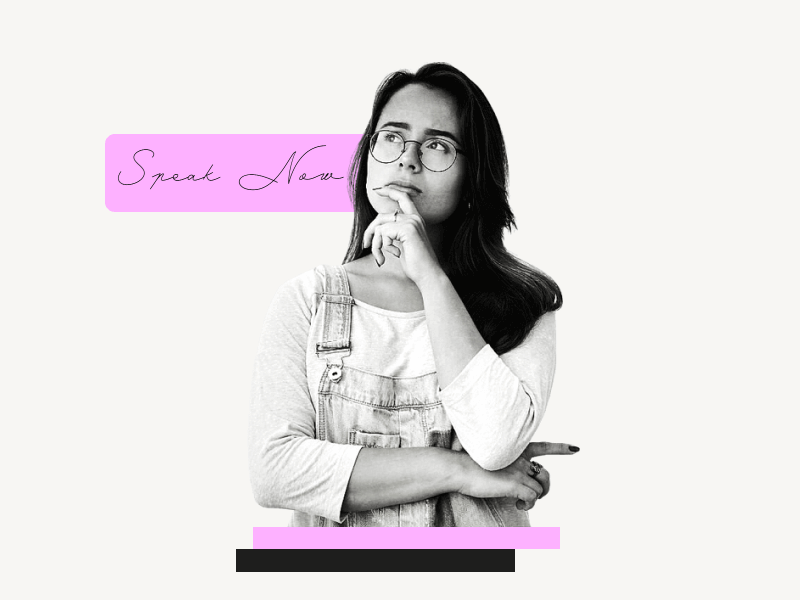Are you a fan of Taylor Swift’s iconic album “Speak Now”?
Curious about the mesmerizing font used on the album cover?
Look no further!
In this article, we’ll unveil the captivating Taylor Swift Speak Now font and provide you with all the resources you need to download, generate, and use it in your own creative projects.
Also read: (opens in new tab)
Folklore Font Google Docs
Reputation Font Google Docs
Harry Potter Fonts on Google Docs
Sad Fonts on Google Docs
Taylor Swift Speak Now Font
The font used on Taylor Swift’s album cover “Speak Now” is Mina in medium size. The font is designed by Resistenza Type Foundry.
Below is a preview of the font:
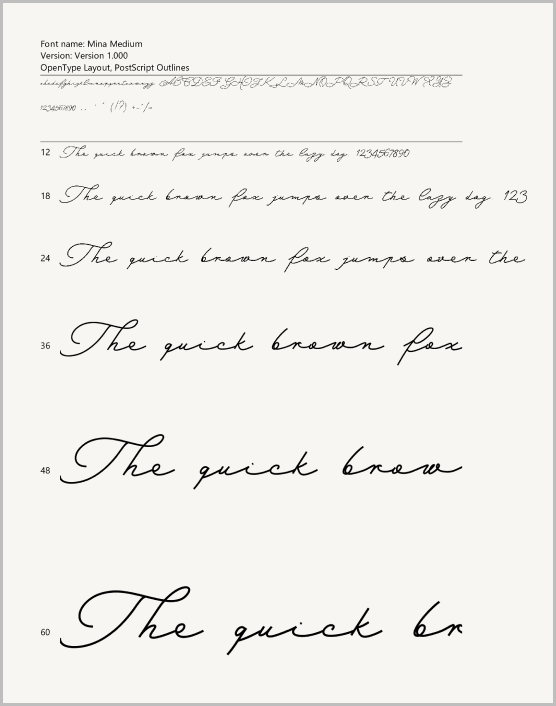
Taylor Swift Speak Now Font Download
There are a few different places where you can download the Taylor Swift Speak Now font:
- Direct from Resistenza (the foundry that created the font): $39 USD
- Fonts.com: $39 USD
- DaFont: FREE
Speak Now Taylor Swift Font Generator
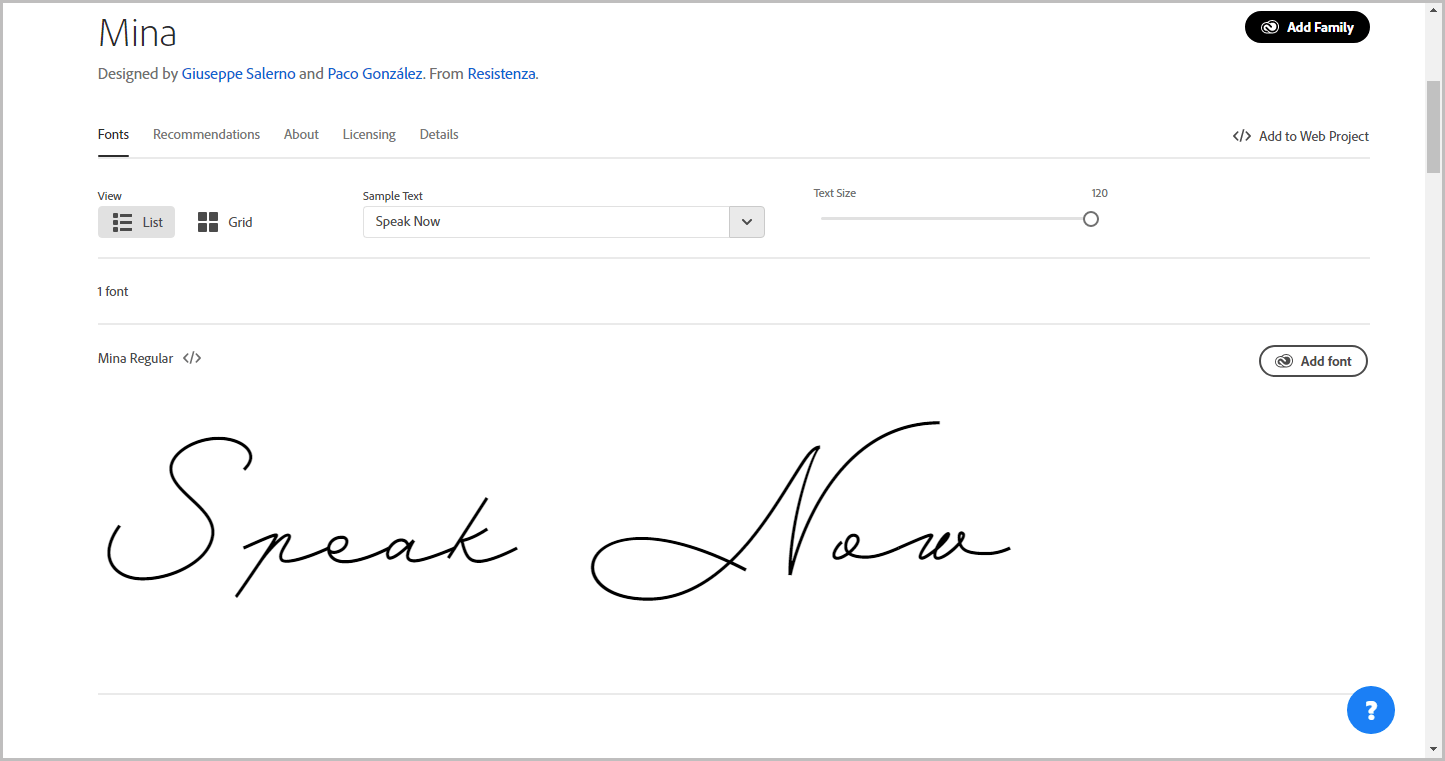
If you want to use the font without downloading it, an excellent option is to use free online Speak Now Taylor Swift font generators.
These websites allow you to enter your own text, adjust the text size and color, and automatically convert it into the Speak Now font.
You can then take a screenshot of the converted text and use it in your personal projects.
Here are the top Speak Now Taylor Swift Font Generators:
- https://fonts.adobe.com/fonts/mina
- https://www.rsztype.com/fonts/mina
- https://www.fonts.com/font/resistenza/mina
- https://www.whatfontis.com/ADBE_Mina-Regular.font
Taylor Swift Speak Now Font Canva
If you want to use the Taylor Swift Speak Now font in Canva, you have the option to do so.
However, it’s important to note that the “Mina” font available in the Canva library is a completely different font and should not be mistaken for the Speak Now font.
There are two ways to use the Taylor Swift Speak Now Font in Canva:
1. Upgrade to a premium Canva plan
If you upgrade to a premium Canva plan, you will be able to upload your own fonts to use in your designs.
To do this, simply download the Mina Medium font from one of the websites mentioned in this article and then upload it to Canva.
Once the font has been uploaded, you will be able to select it from the Canva font menu to use it in your designs.
2. Use a free Taylor Swift Speak Now font generator
If you are on a free Canva plan, you can use a Taylor Swift Speak Now font generator to generate the text you want to use in your design.
Once you have generated the text, take a screenshot of it and then paste it directly into your Canva project. You may need to crop the image if necessary.
Taylor Swift Speak Now Font Google Docs
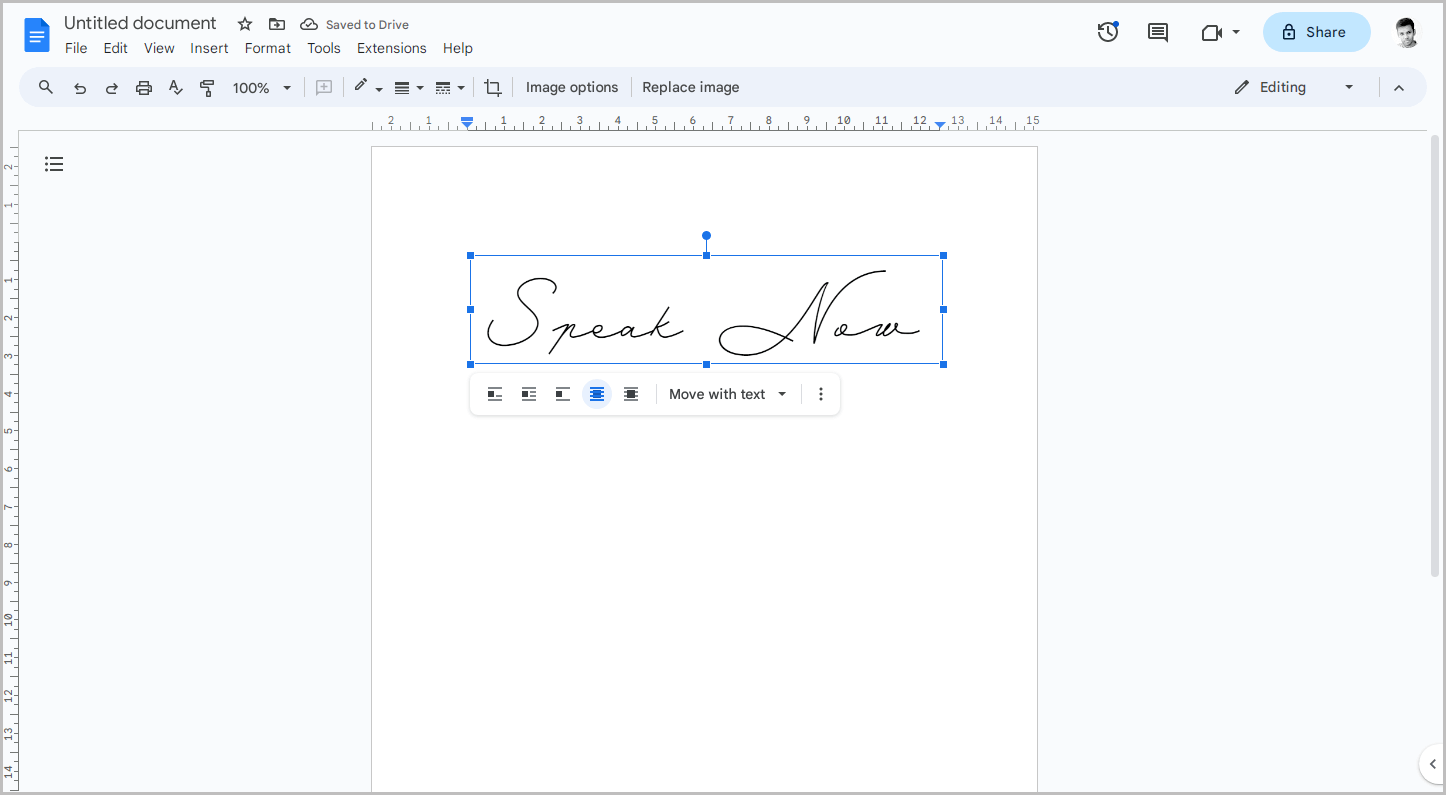
Unfortunately, the Taylor Swift Speak Now Font (Mina) is not available on Google Docs. Some people claim that the font Rochester on Google Docs is similar, but that is not true.
The only way to use the Taylor Swift Speak Now Font on Google Docs is to use one of the text generators mentioned above to generate the text, take a screenshot of the generated text, and then drop the image onto the document.
Summary
- The font used on Taylor Swift’s album cover “Speak Now” is Mina in medium size.
- The font can be downloaded from a few different places, including the Resistenza Type Foundry website, Fonts.com, and DaFont.
- There are also a number of free online Speak Now Taylor Swift font generators that can be used to generate text in the font without downloading it.
- To use the Taylor Swift Speak Now font in Canva, you can either upgrade to a premium plan and upload the font yourself, or use a free Taylor Swift Speak Now font generator to generate the text and then paste it into Canva.
- The Taylor Swift Speak Now font is not available on Google Docs. However, you can use a text generator to generate the text in the font, take a screenshot of the generated text, and then drop the image onto the document.