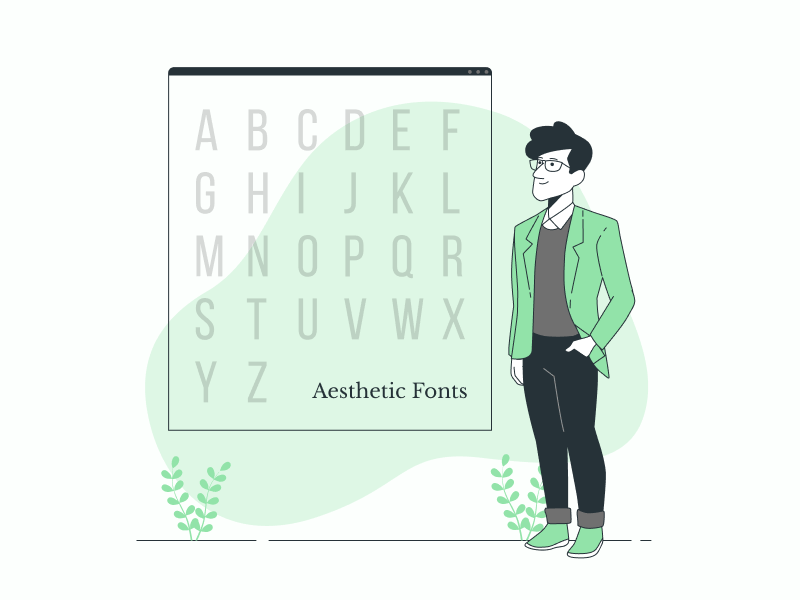In this article, we will explore the 15 best aesthetic fonts available on Google Docs and Google Slides.
There is no one-size-fits-all font, but that’s okay—the Google Docs font library is flooded with good options.
We have also attached a screenshot of each font being used in a document so that you can choose the one you like.
Don’t know how to add these fonts in Google Docs?
Read this guide: How to Add Fonts to Google Docs
Also read:
Old English Font Google Docs
The Best Google Docs Typewriter Fonts
The Best Cute Fonts on Google Docs
Scary Fonts on Google Docs
How to Show Paragraph Marks in Google Docs
Best Aesthetic Fonts on Google Docs & Google Slides:
1. Libre Baskerville
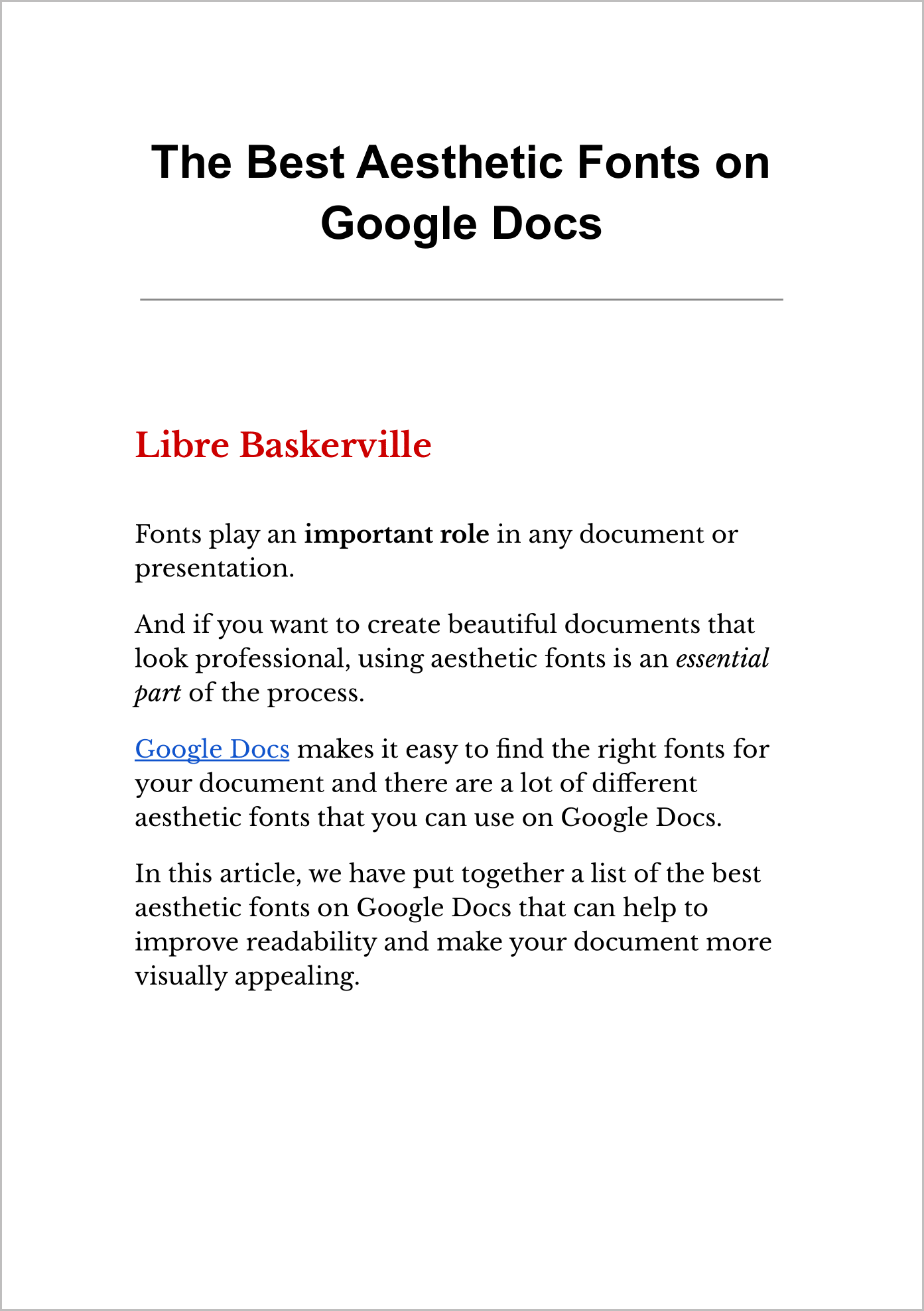
2. Roboto
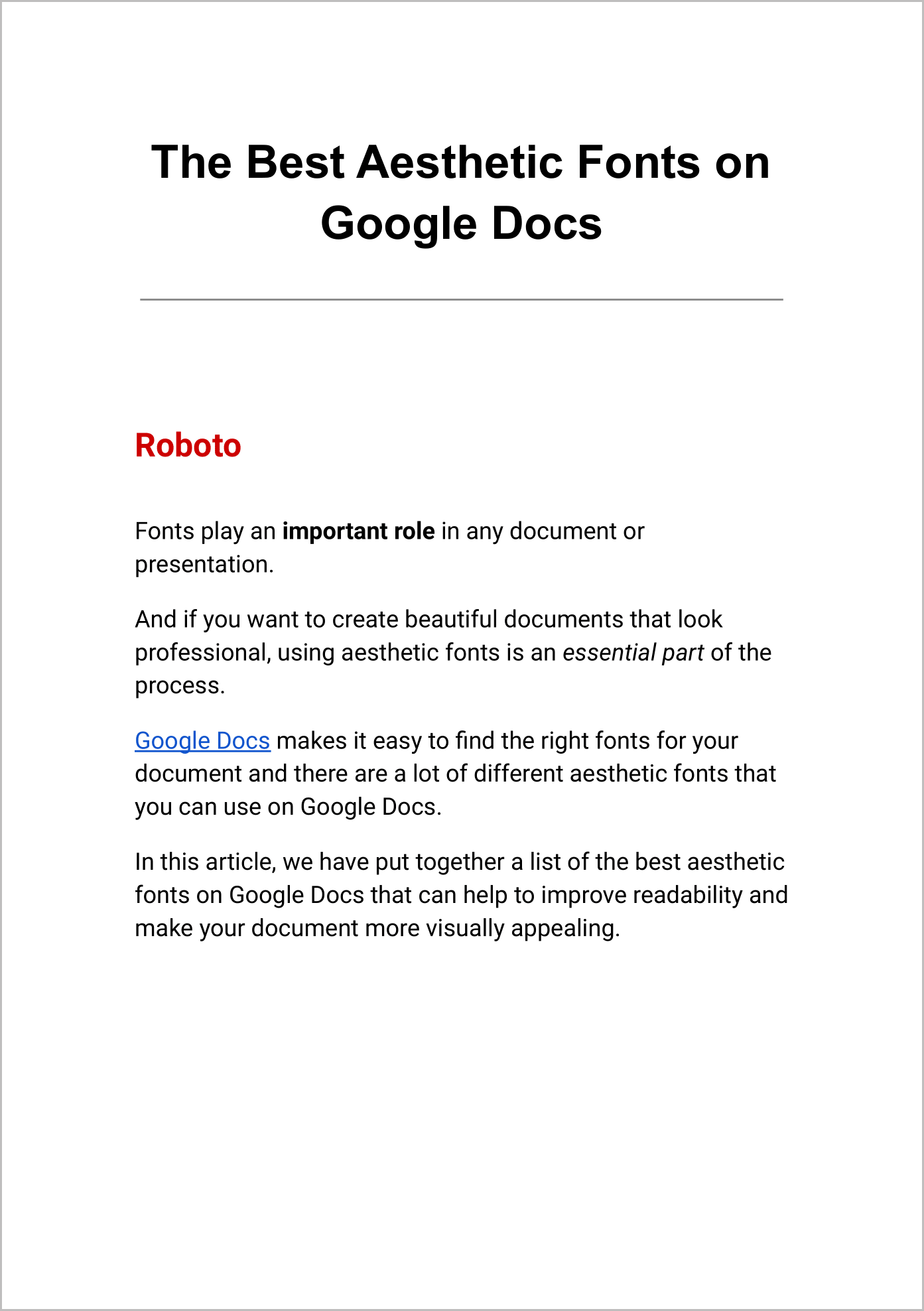
3. Josefin Sans
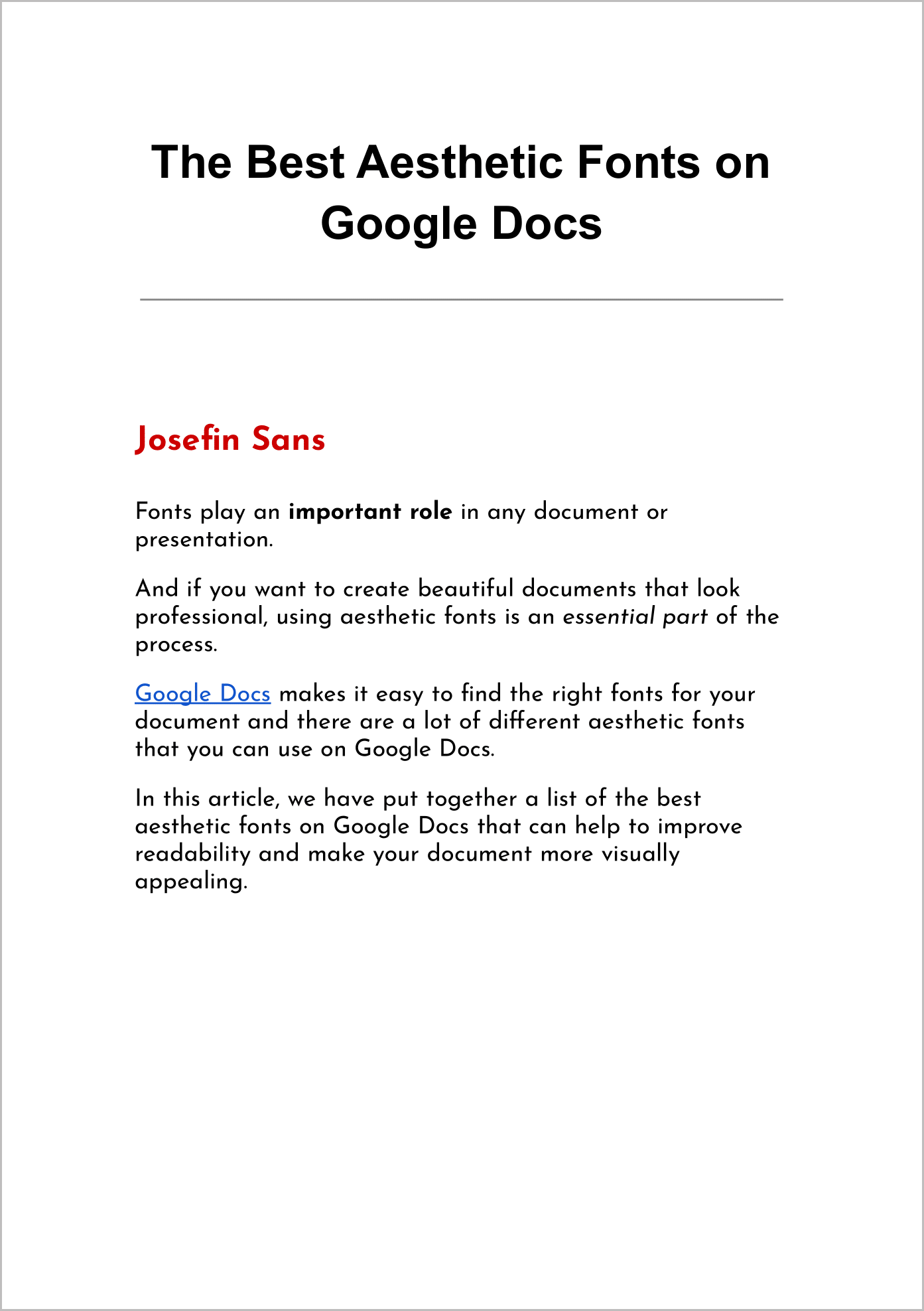
4. Raleway
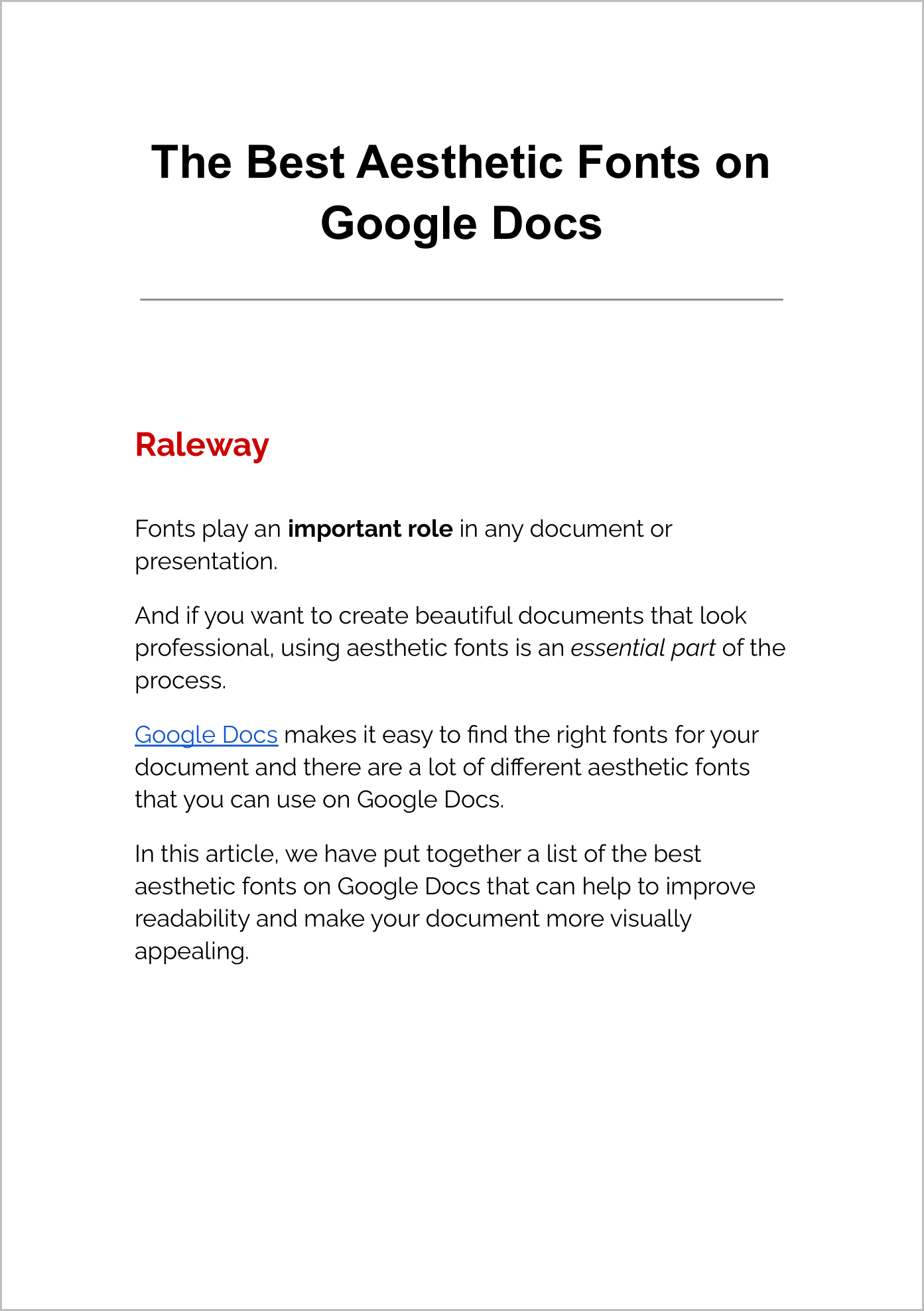
5. Average
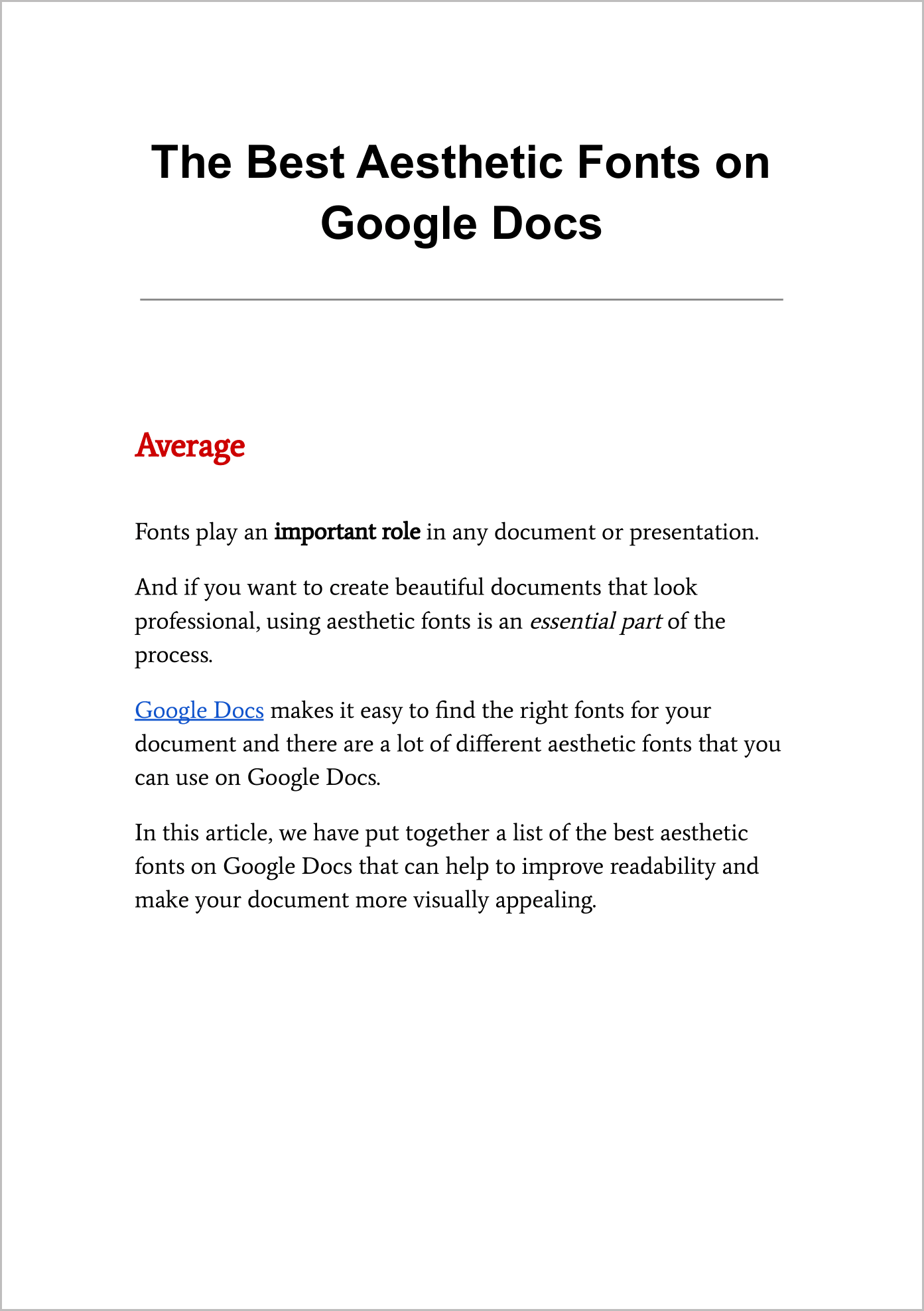
6. Lato
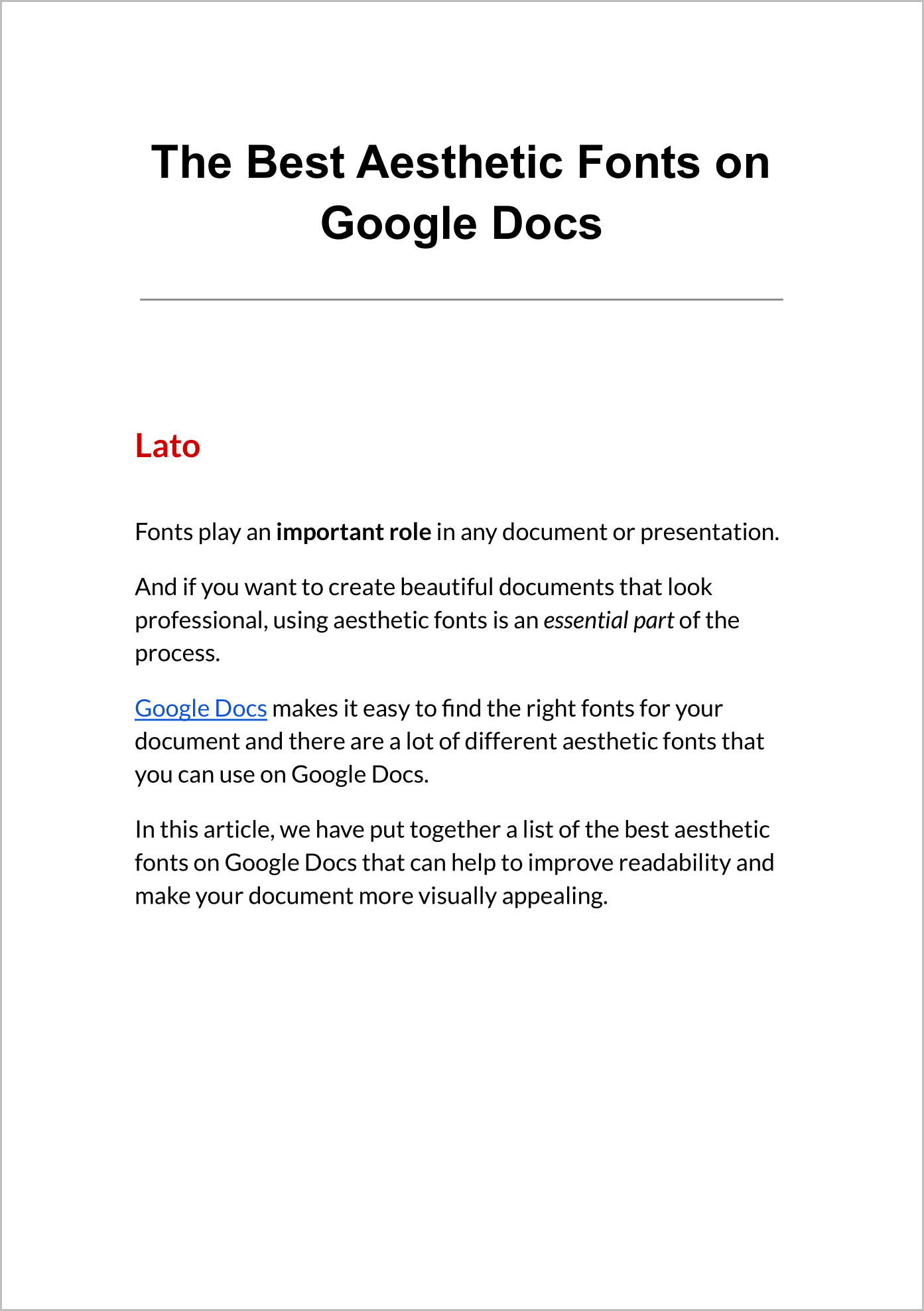
7. Lora
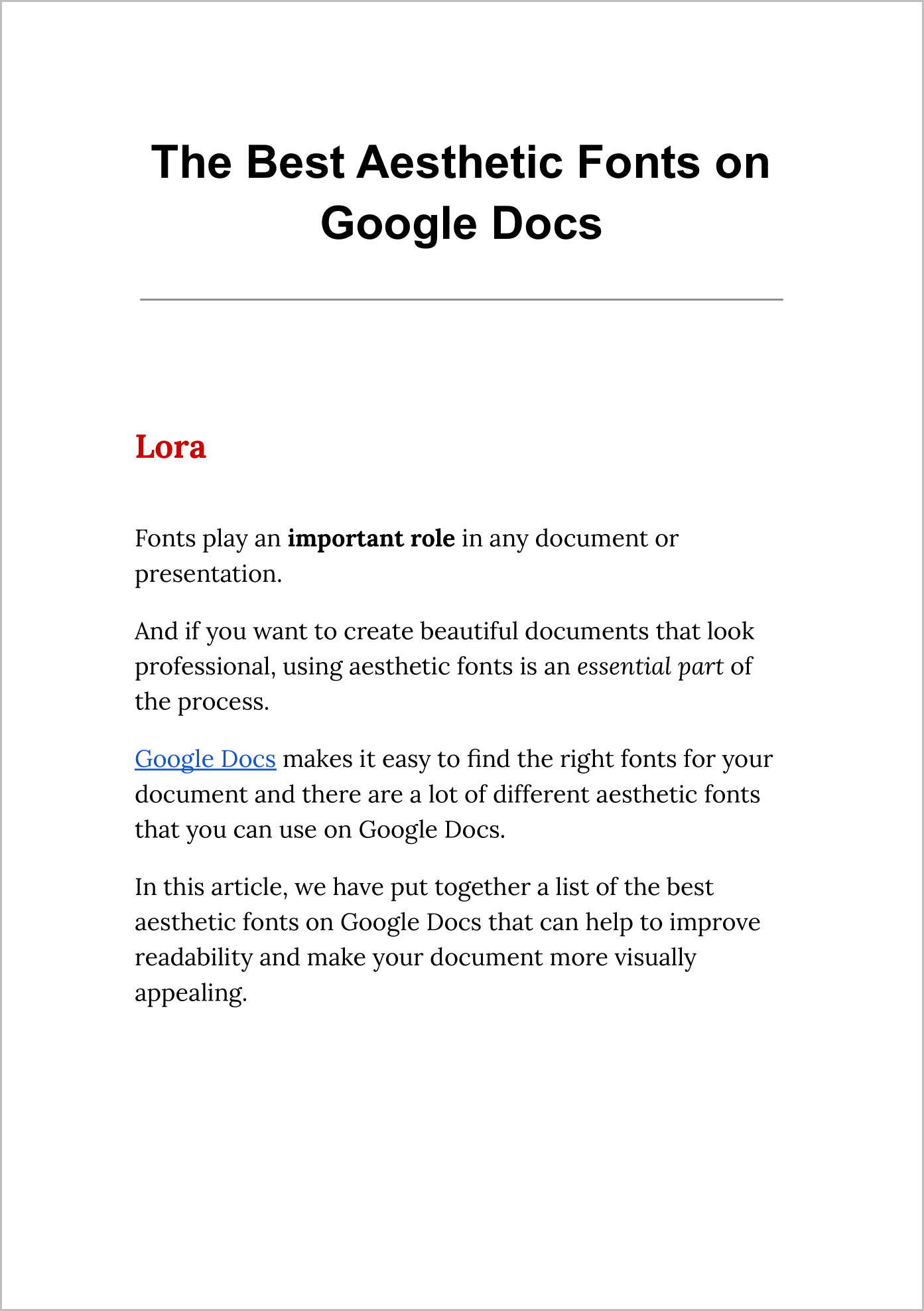
8. Oswald
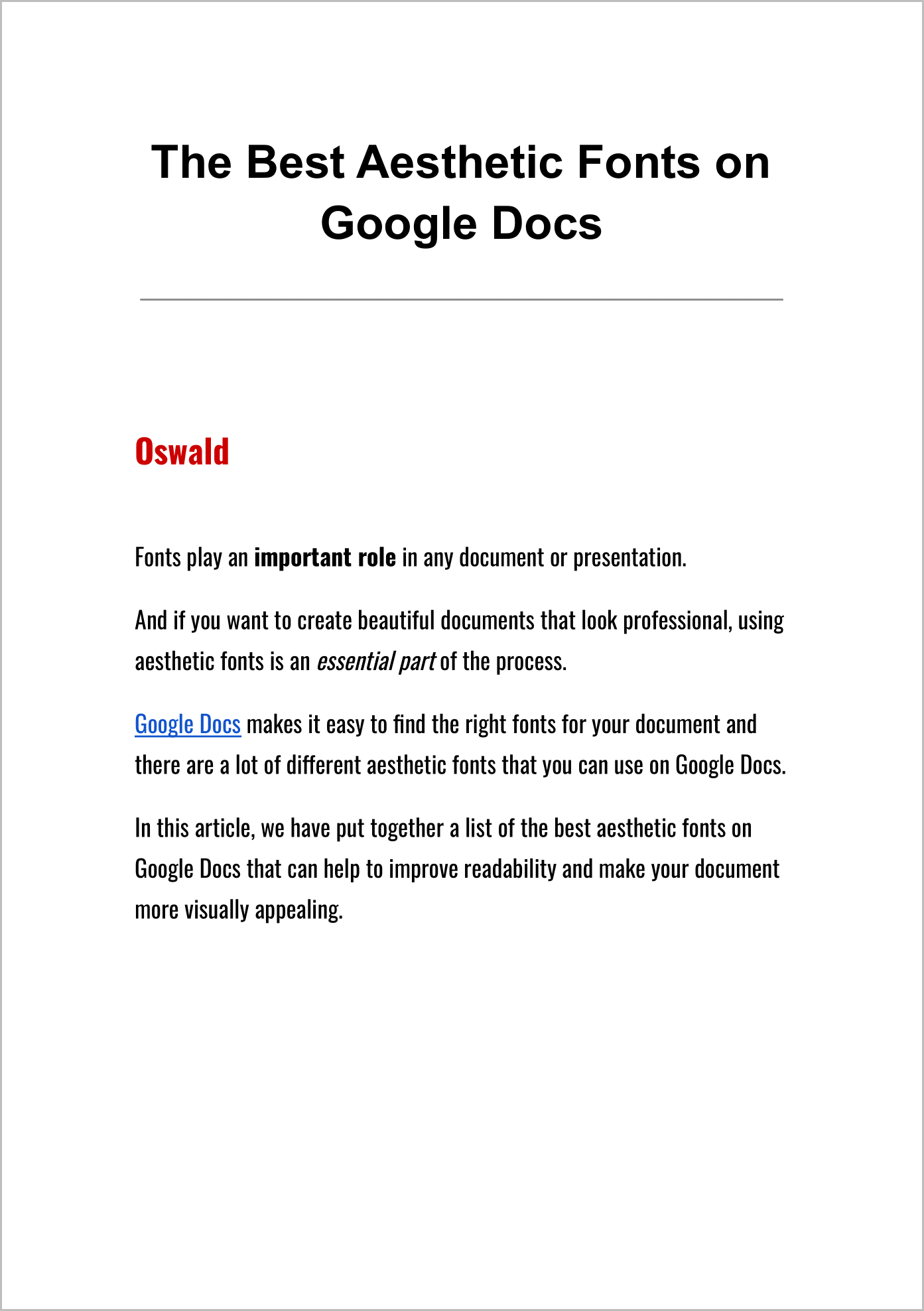
9. Old Standard TT
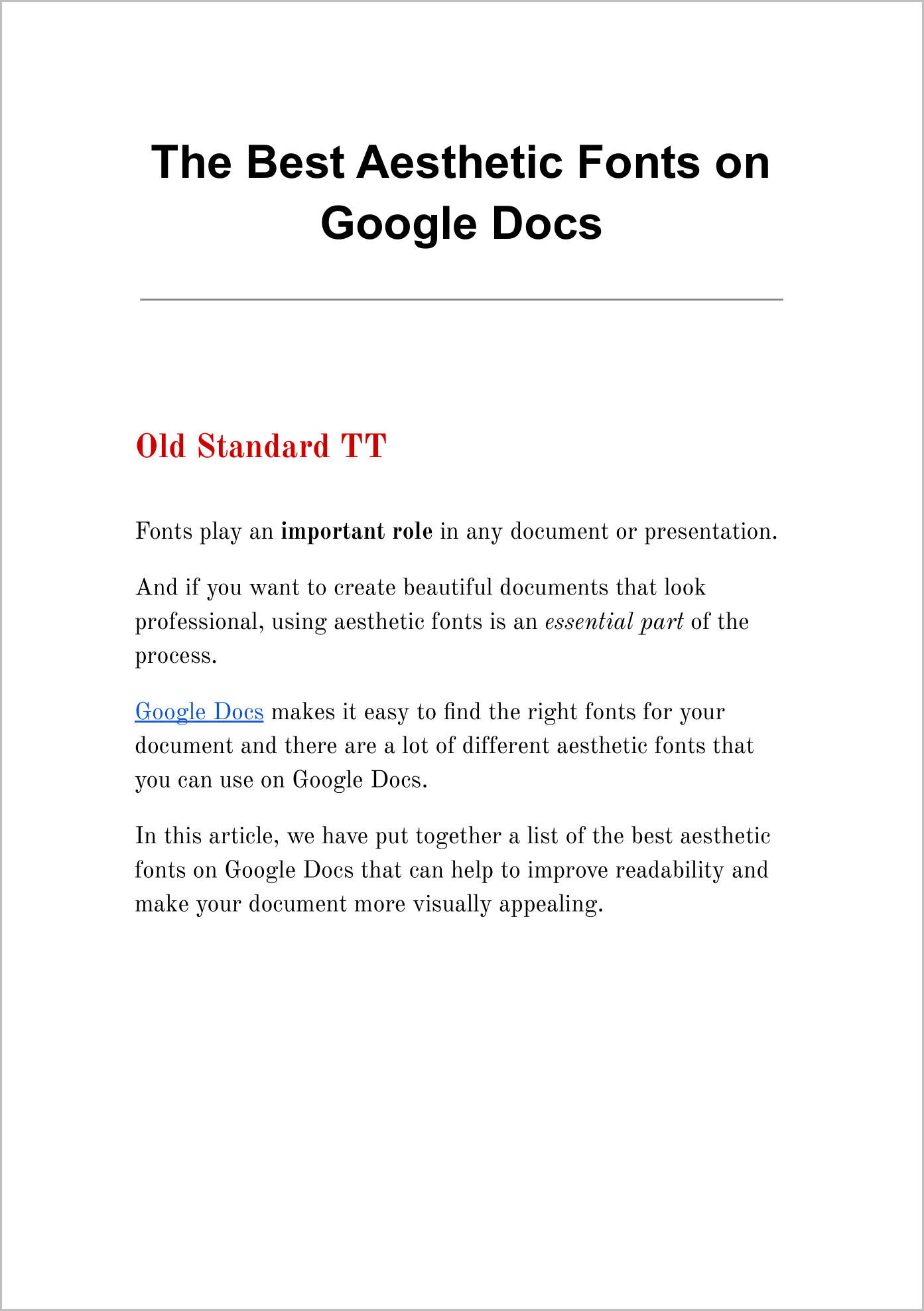
10. Dosis
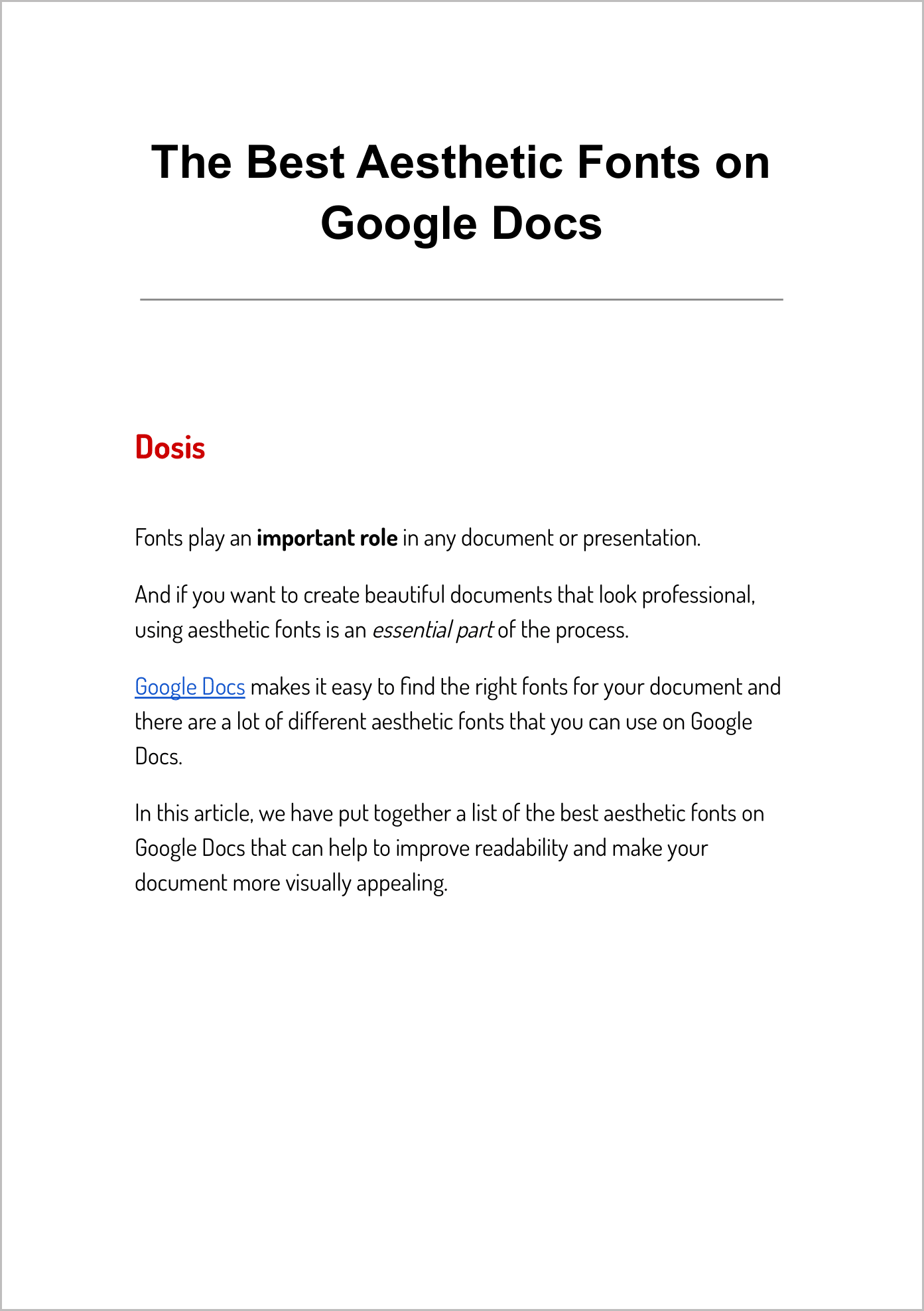
11. Quicksand
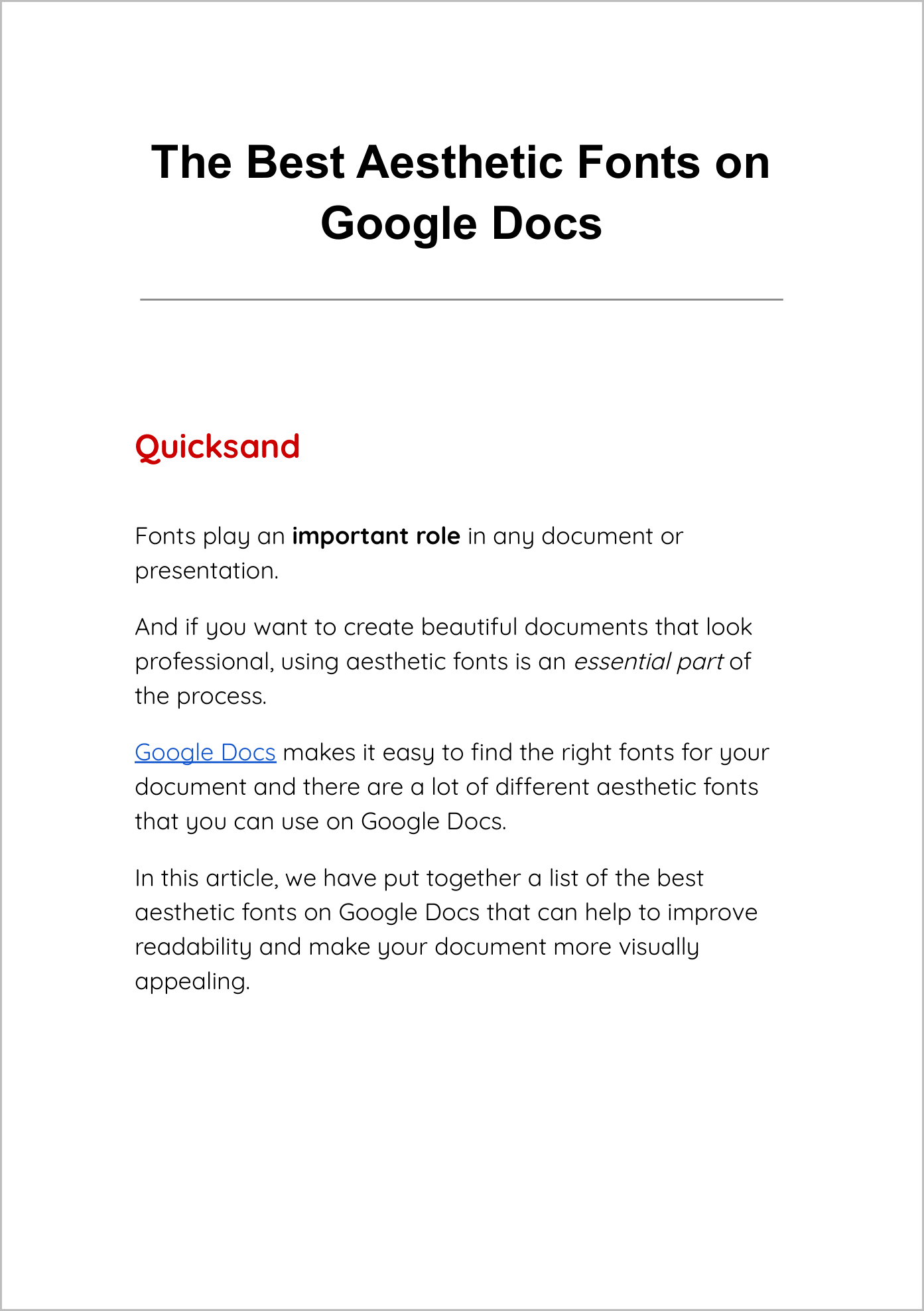
12. Source Serif Pro
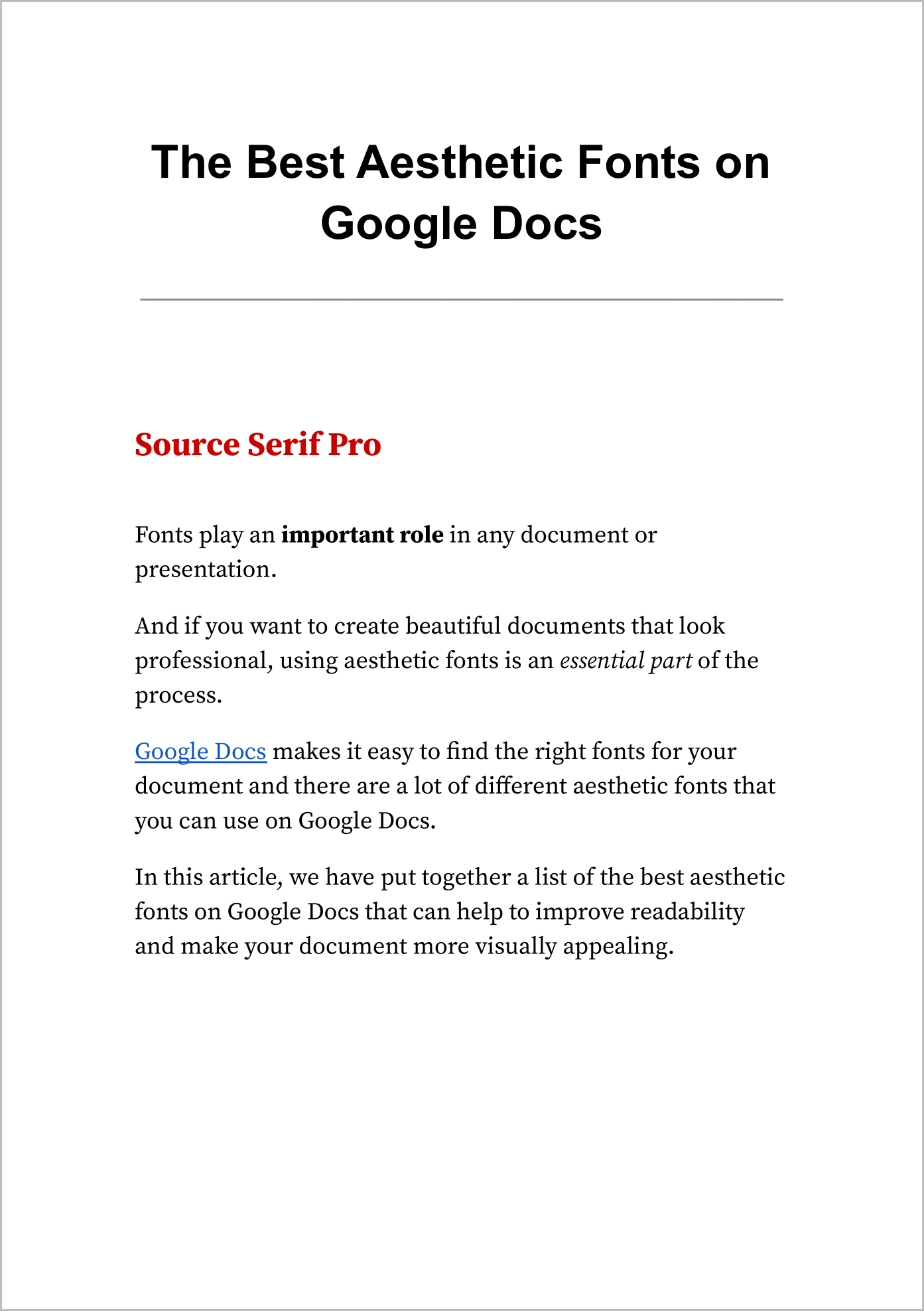
13. Playfair Display
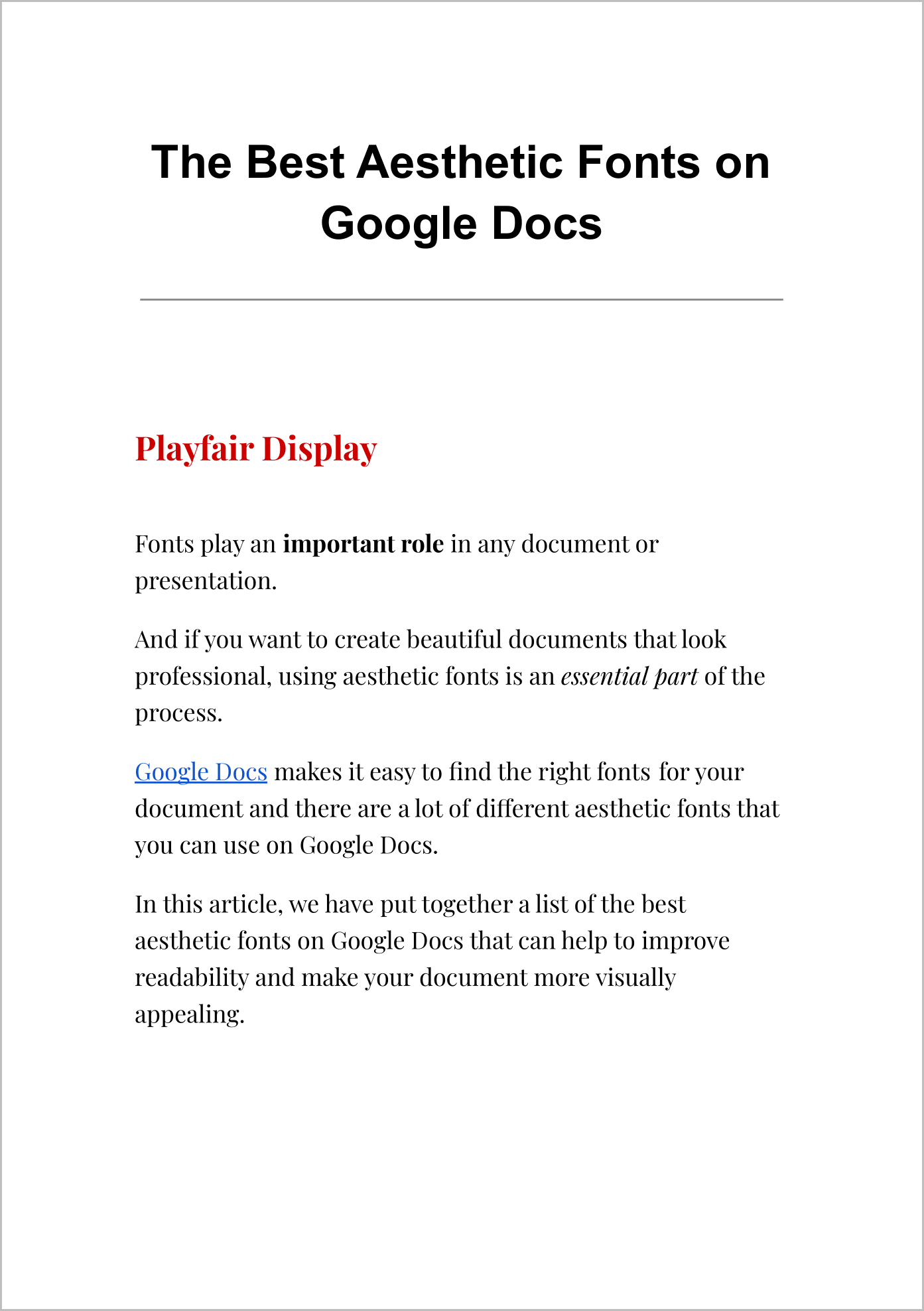
14. Copse
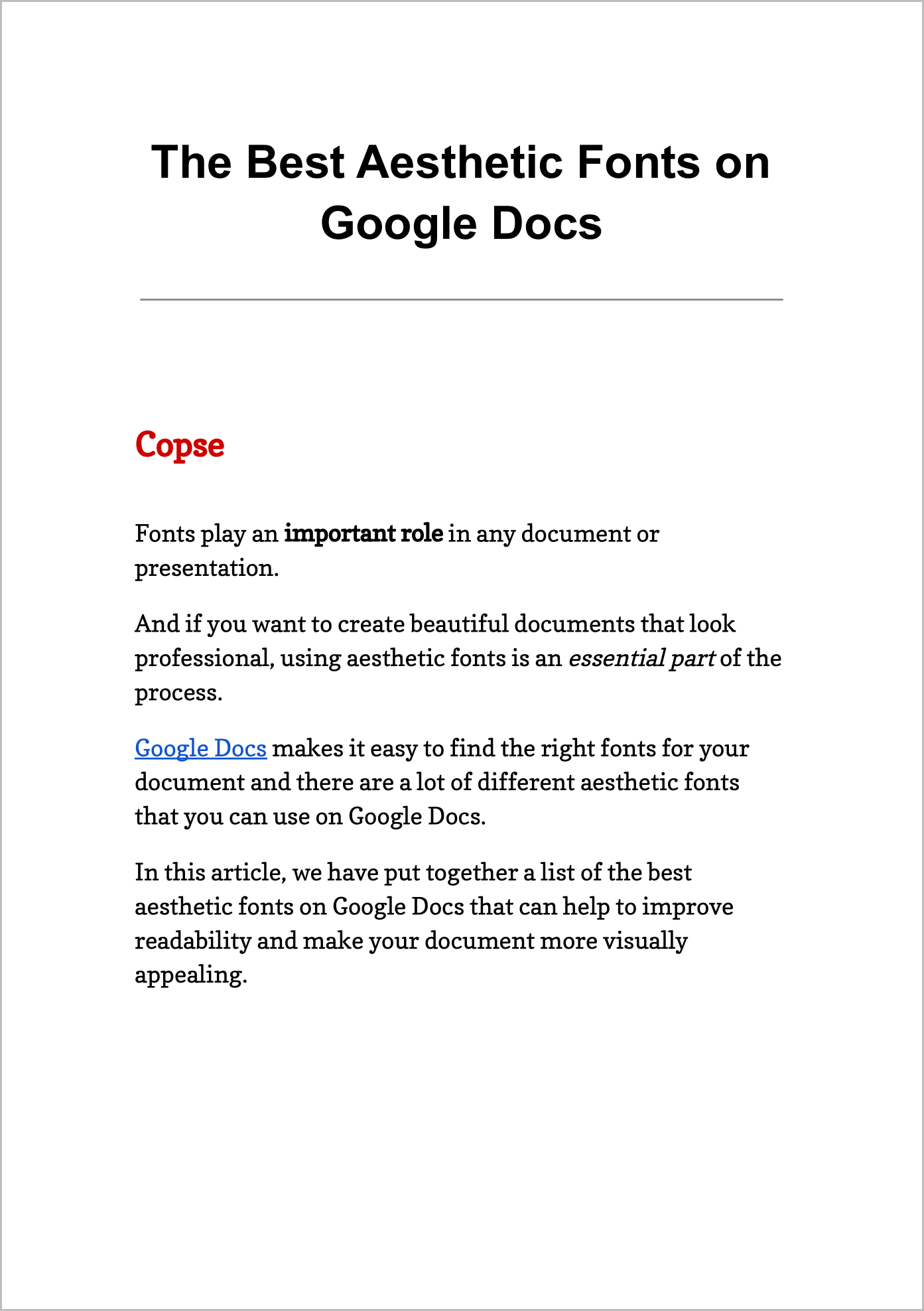
15. Georgia
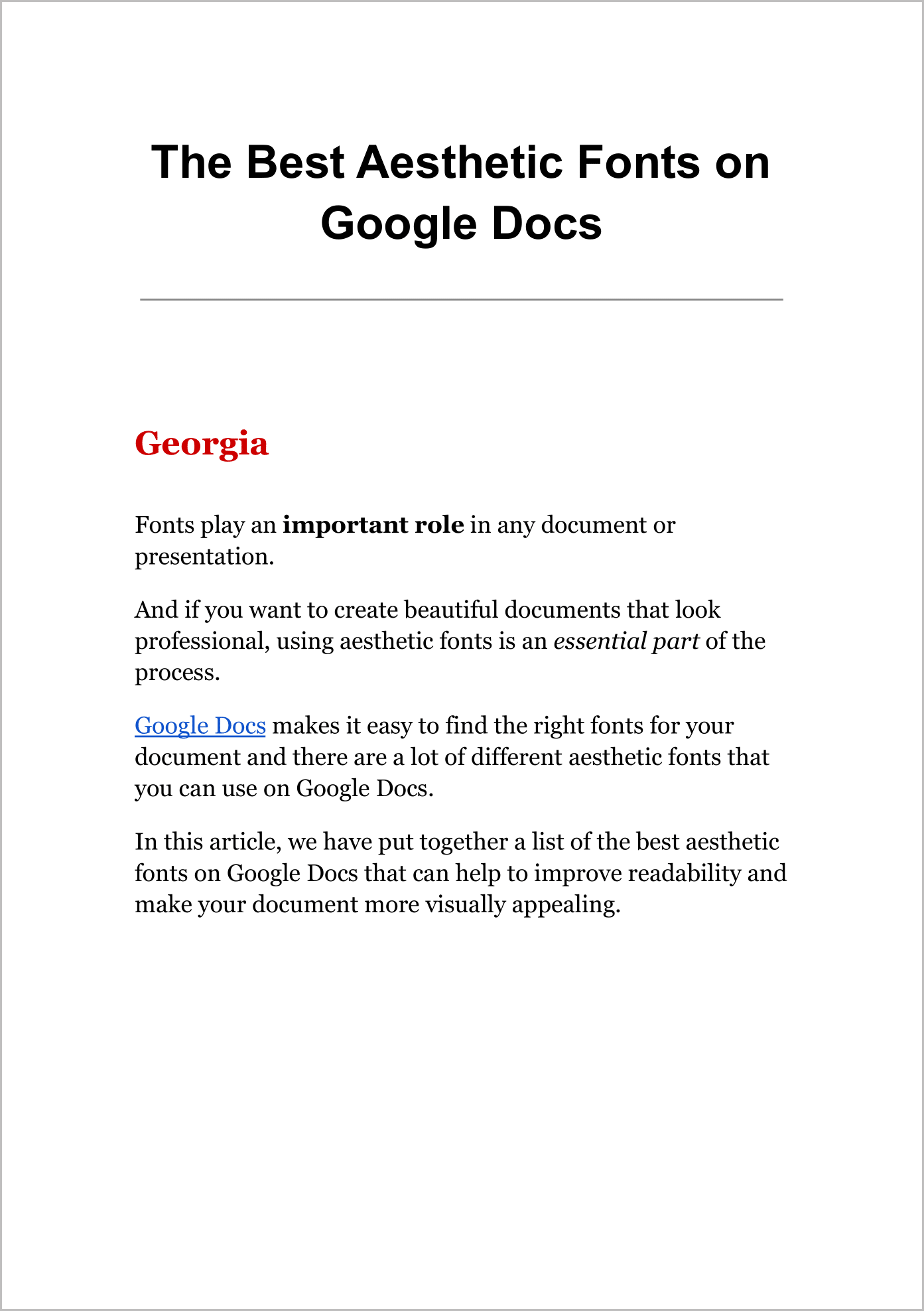
What’s the Best Aesthetic Font on Google Docs?
As my selection of fonts from the Google Docs font library demonstrates, there’s no one perfect font.
The best font depends on the document you are working on. If you are working on a formal document, I suggest using professional fonts like Libre Baskerville and Georgia.
If you are working on a personal document, I suggest cool and nice fonts like Roboto, Josefin Sans, Raleway, or Playfair Display.