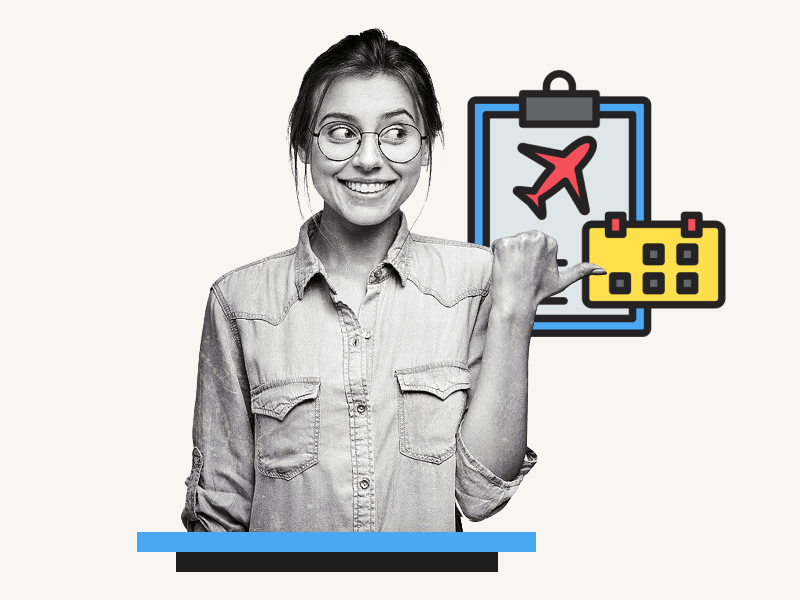Are you searching for a travel itinerary template for Google Docs?
In this article, we have not one, not two, but three fantastic templates to transform the way you plan your adventures.
Whether you prefer detailed information, charming aesthetics, or minimalistic designs, we have the ideal template for you.
These templates are simple to customize and completely free to use!
These guides will help you edit or customize the templates:
How to Fill a Table with Color in Google Docs
Google Docs Table Border Bottom Only
Google Docs Table Alternating Colors
How to Make a Table Smaller in Google Docs
How to Center a Table in Google Docs
Google Docs Travel Itinerary Template
You can use these templates for various purposes, such as business travel, cross-country road trips, or two-week vacations.
Each template serves a different purpose, providing options for different types of travel plans.
Here’s how to use the templates:
- First, preview the templates and choose the one you want to use.
- Click on the “Get this template” button located below the preview image(s).
- Make sure you are logged in to your Google Account.
- Click on “USE TEMPLATE”.
- Wait for Google Docs to create a copy of the template for you.
- Edit the template as needed.
- Print the itinerary.
Business Travel Itinerary Template Google Docs
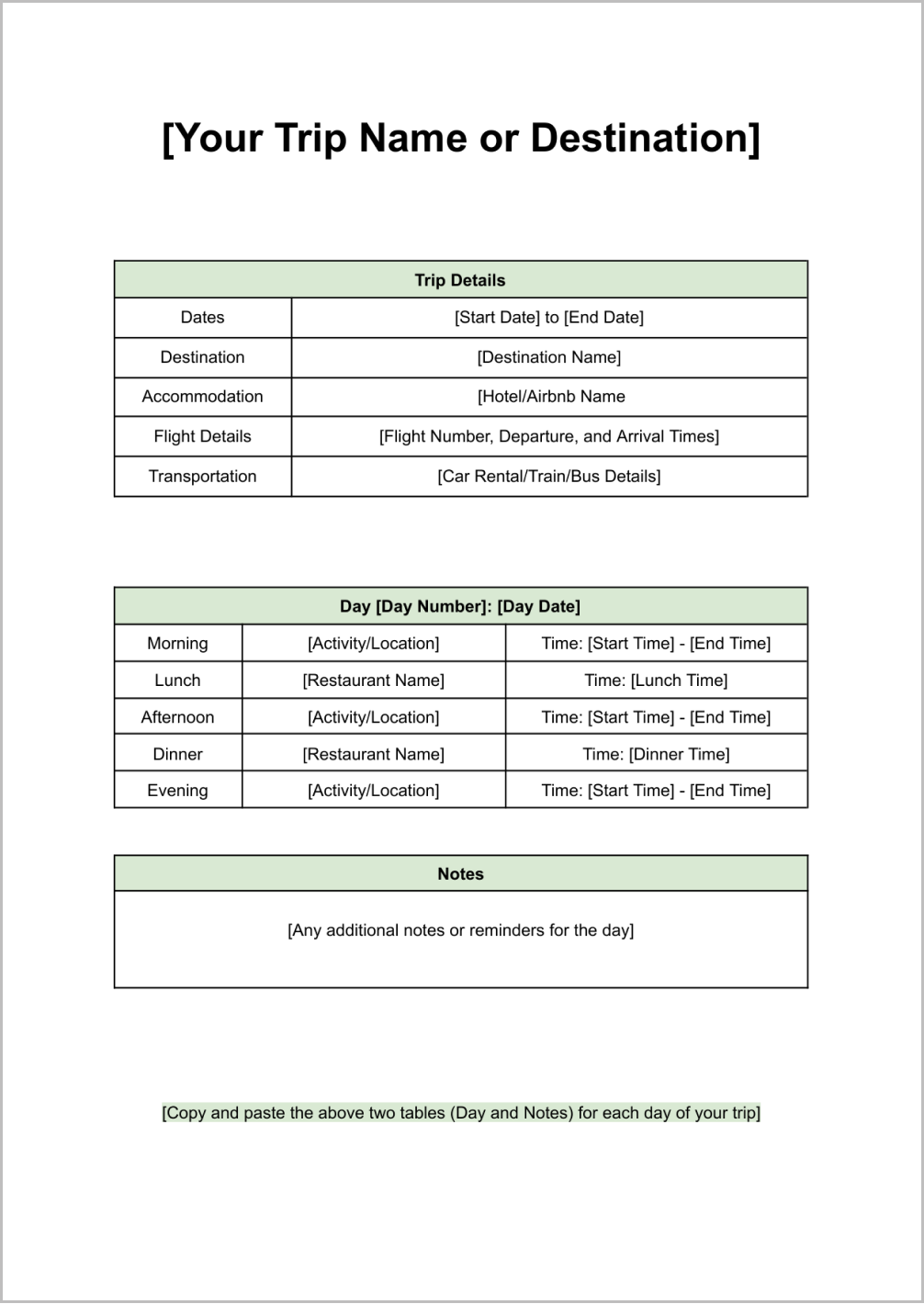
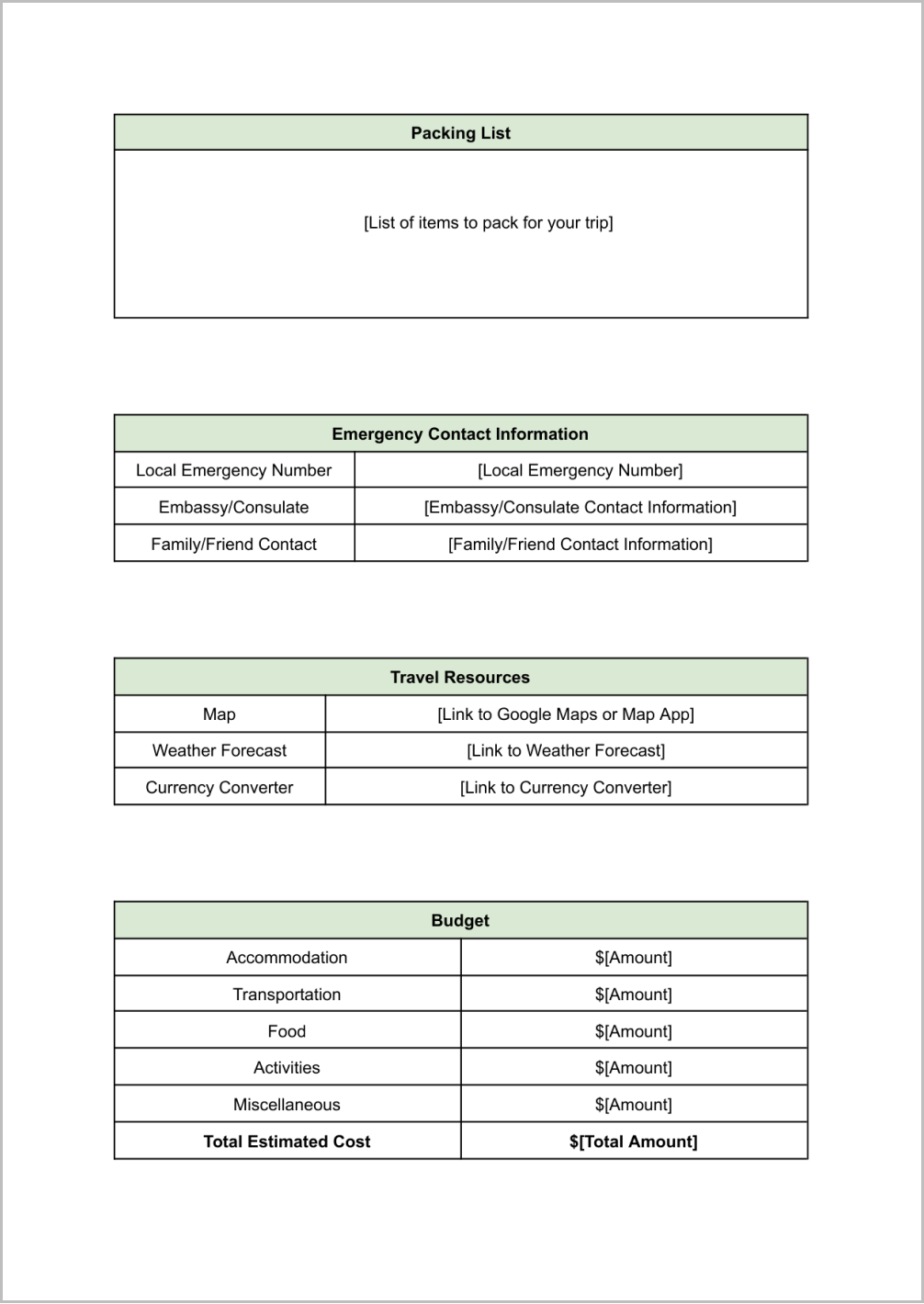
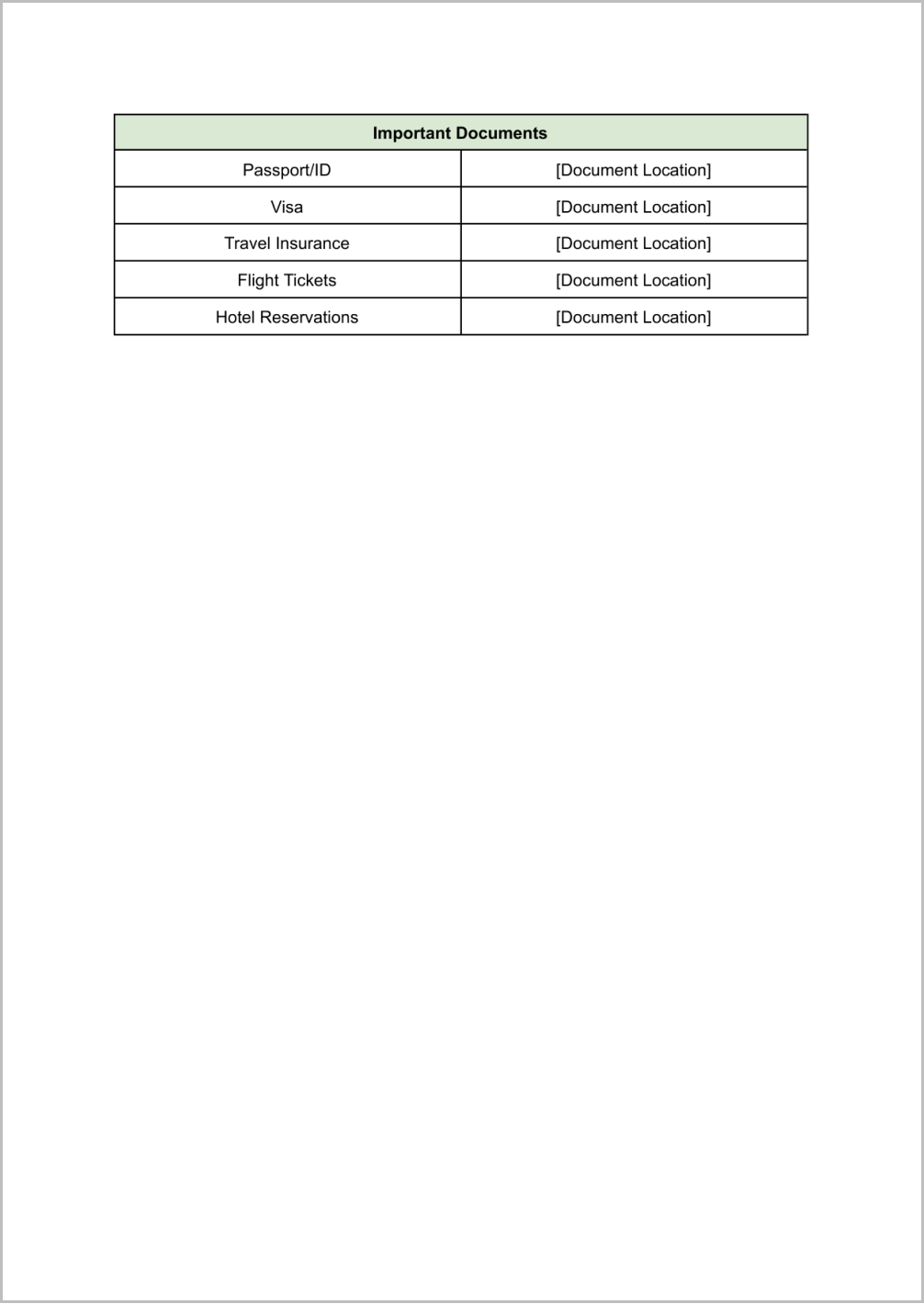
Cute Itinerary Template Google Docs
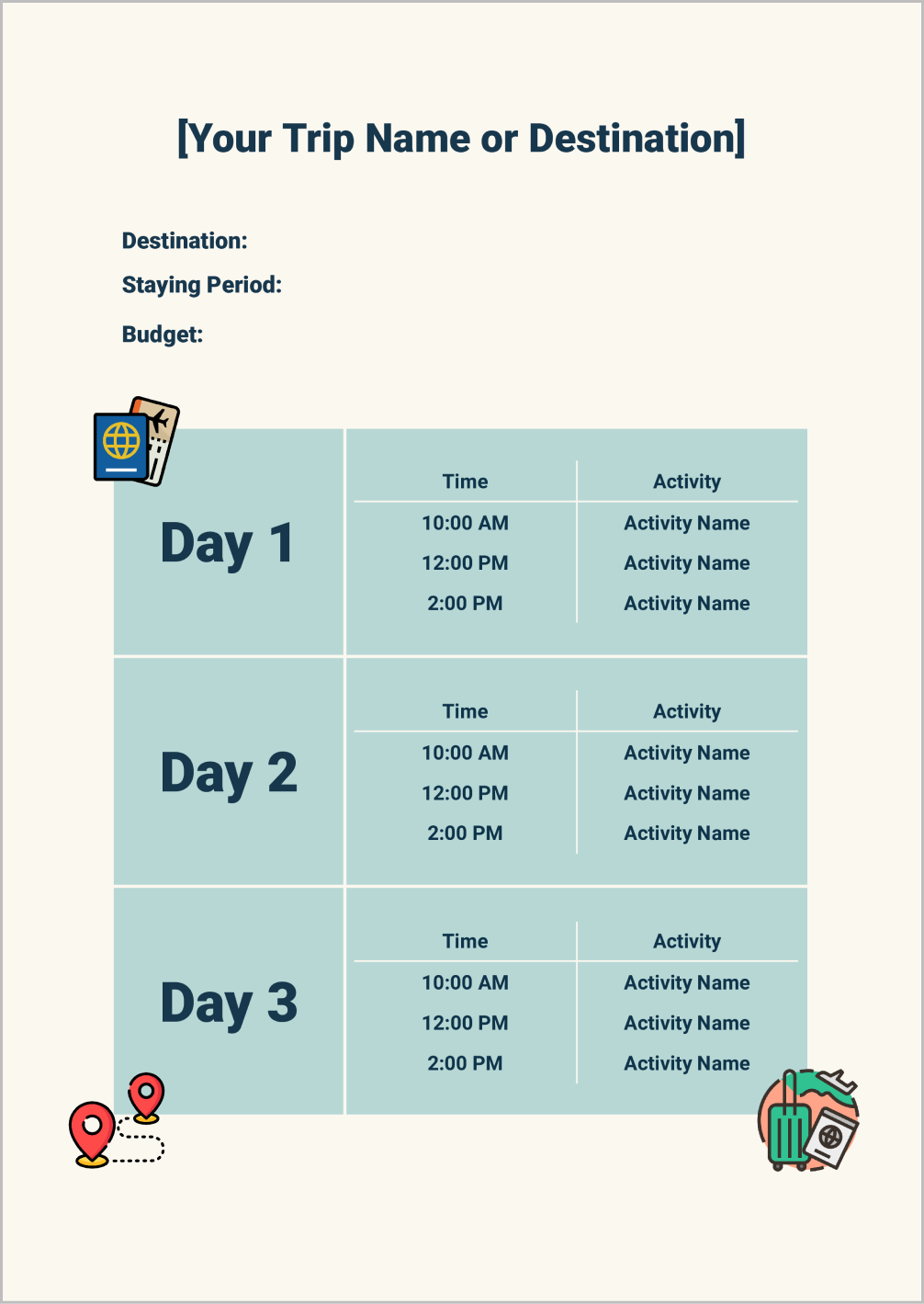
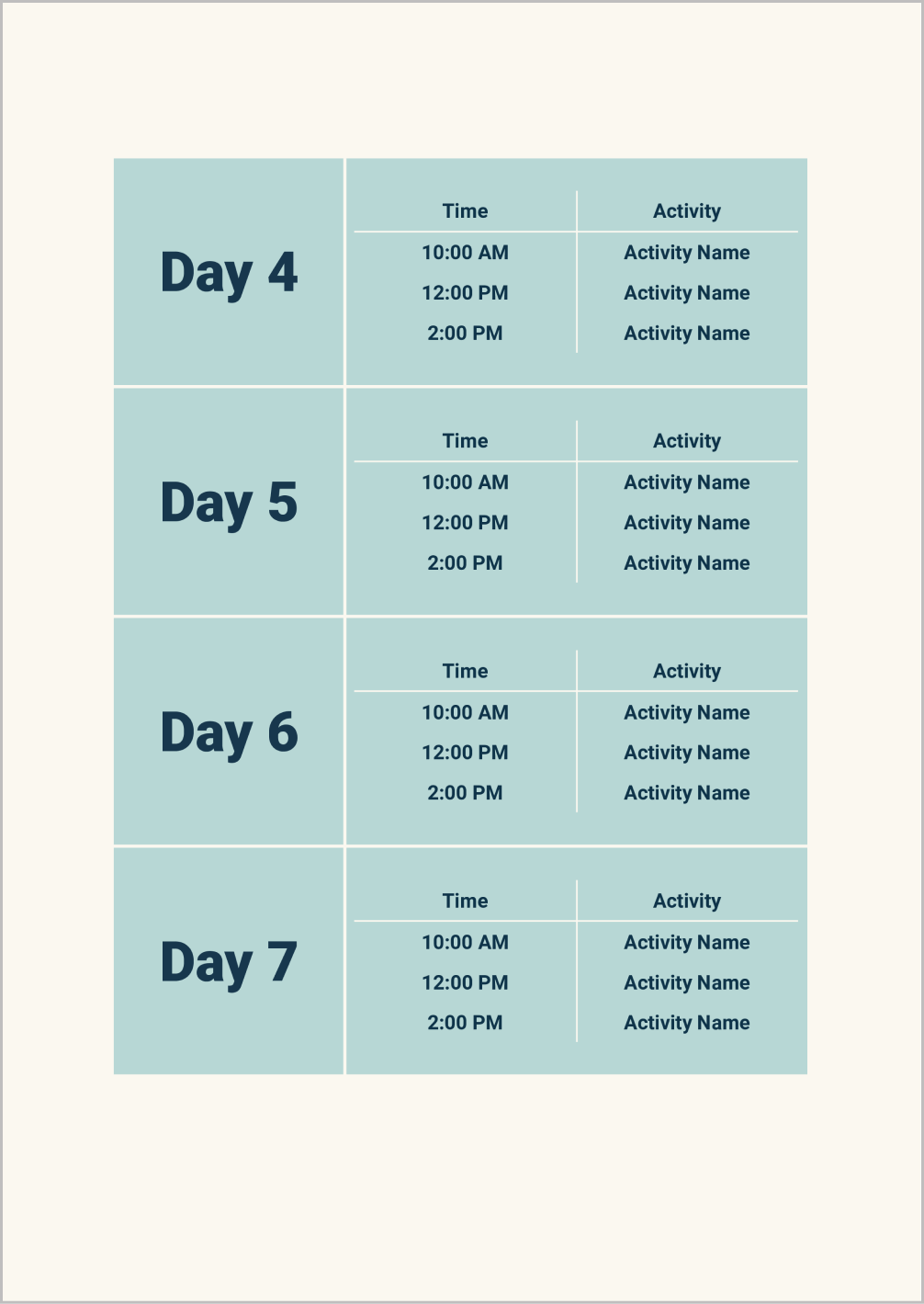
Minimal Itinerary Template Google Docs
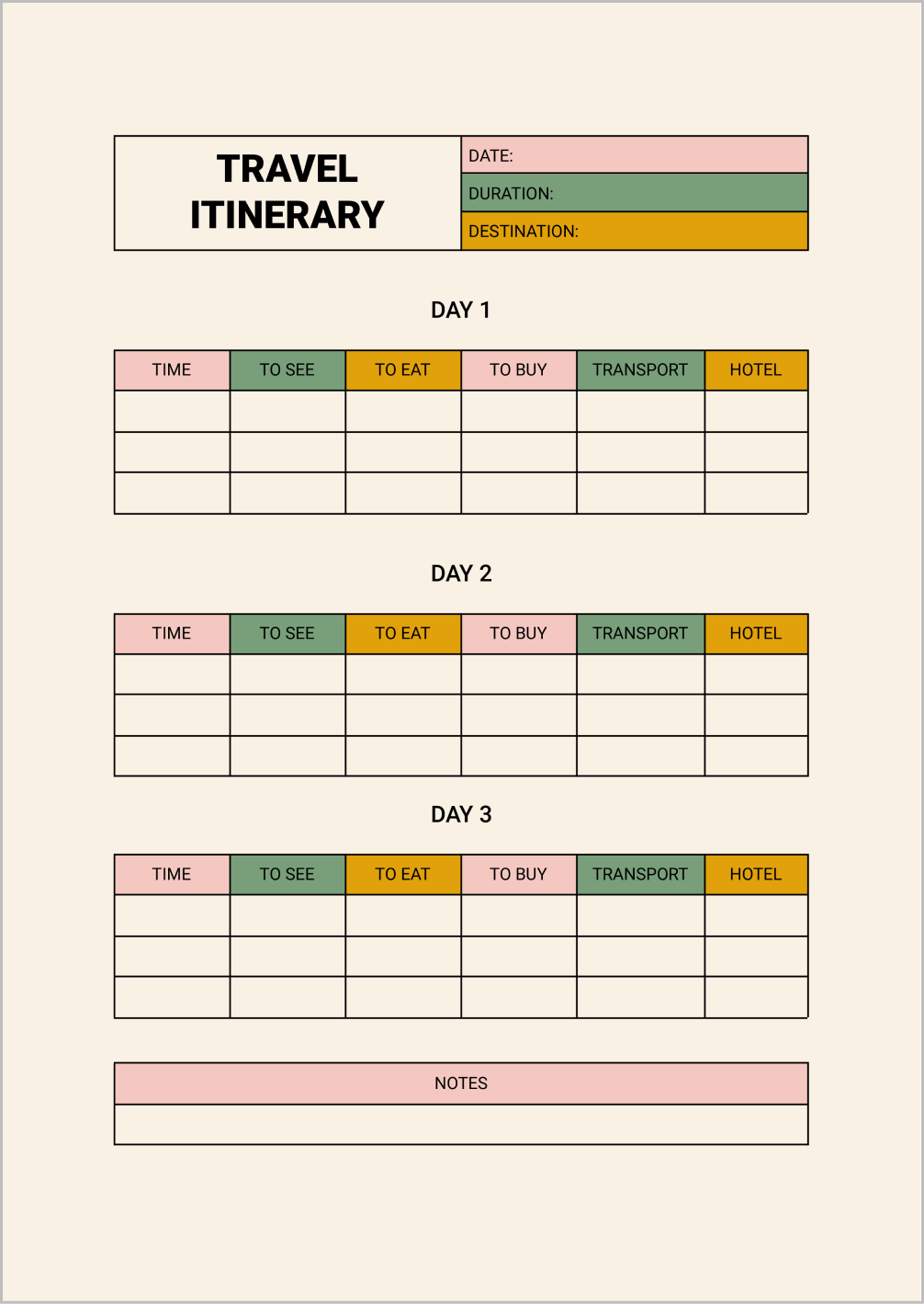
FAQs
Does Google have a travel itinerary template?
Yes, in this article, we provide three different high-quality travel itinerary templates for free.
How do I make a Google Doc for a trip?
Use travel itinerary templates shared in this article.
How to create an itinerary in Google Docs?
To begin, start with a blank document. Then, list all the details about the trip. Finally, organize the details into tables for easier readability.