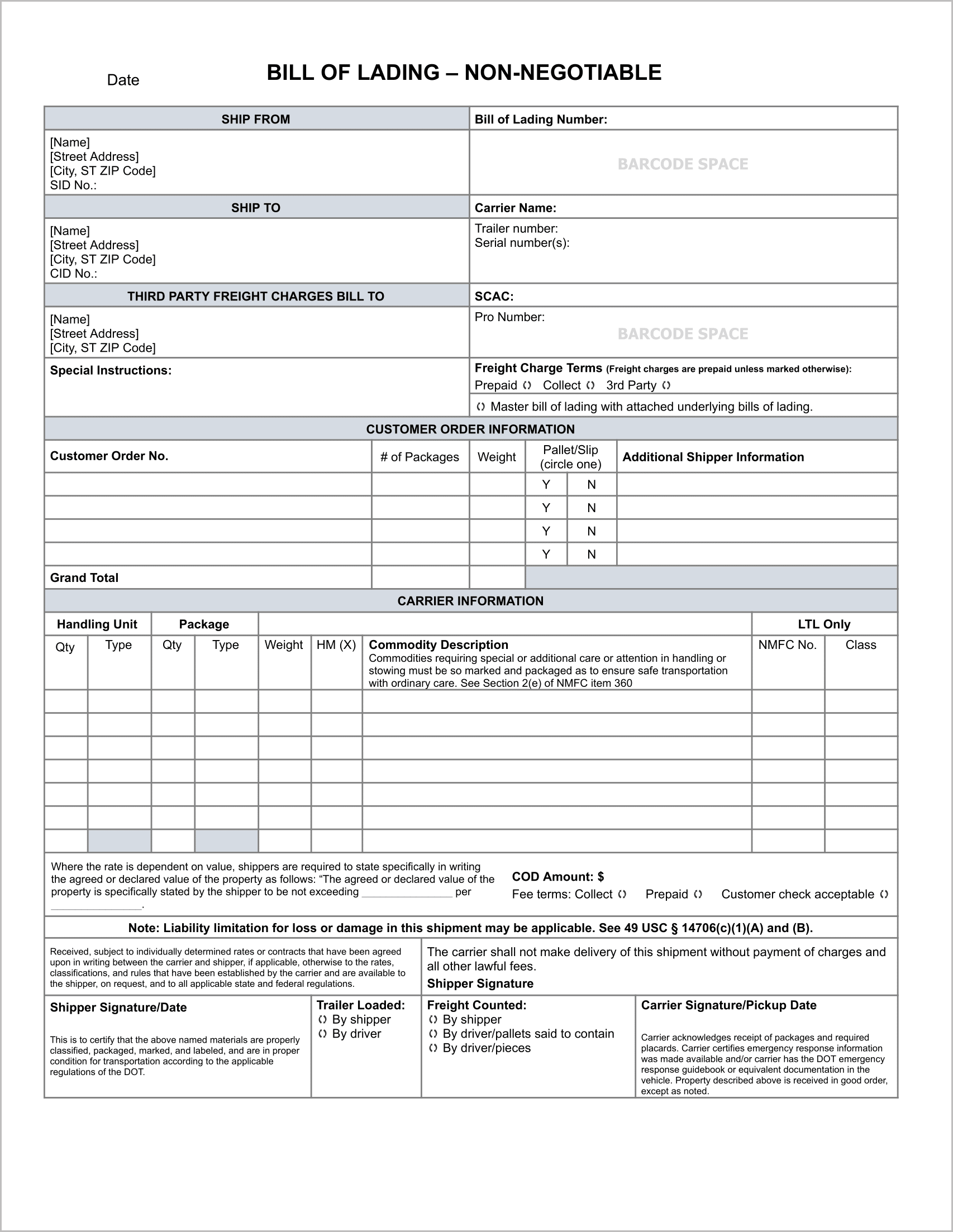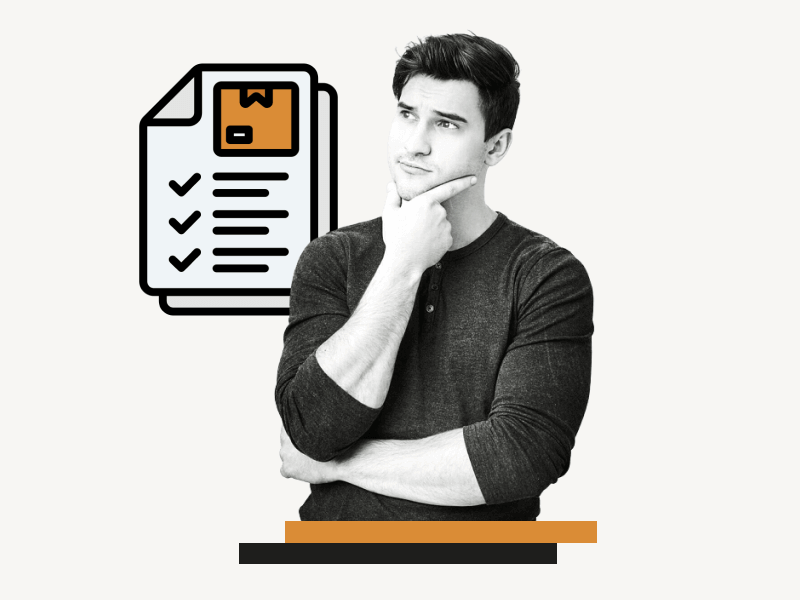Are you looking for a bill of lading template for Google Docs?
In this article, we will share a free and fully customizable template that you can use to create bills of lading in Google Docs.
Whether you are a business owner, a logistics manager, or a freight operator, this template can assist you in creating professional and well-organized bills of lading.
It ensures that goods are transported efficiently and comply with important shipping regulations.
Our template is easy to use and includes all the essential information you need to create a professional bill of lading.
Also read: (opens in new tab)
How to Fill a Table with Color in Google Docs
Google Docs Table Border Bottom Only
How to Insert Checkbox in Google Docs
The Best Aesthetic Fonts on Google Docs & Google Slides
Bill of Lading Template Google Docs
To use the Bill of Lading Template for Google Docs, follow these steps:
- Preview the template below.
- Click on the “Get this template” button.
- Make sure you are signed in to your Google Account.
- Click on the “USE TEMPLATE” button.
- Fill in the data.
- Print the document.