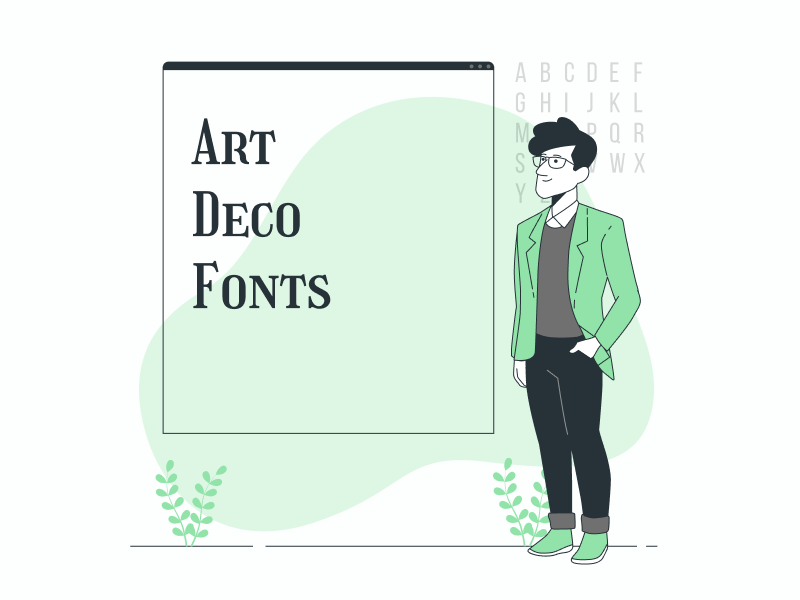Google Docs offers a wide variety of Art Deco fonts.
With such a vast library to choose from, selecting just one can be a tedious task.
However, do not worry!
In this article, we will list the 20 most stunning Art Deco fonts available on Google Docs.
These fonts can be used to add a touch of sophistication and flair to your documents.
Also read (opens in new tab):
How to Add Fonts to Google Docs
15 Best Aesthetic Fonts on Google Docs & Google Slides
Old English Font Google Docs
The Best Cute Fonts on Google Docs & Google Slides
Art Deco Fonts on Google Docs
1. Bellota
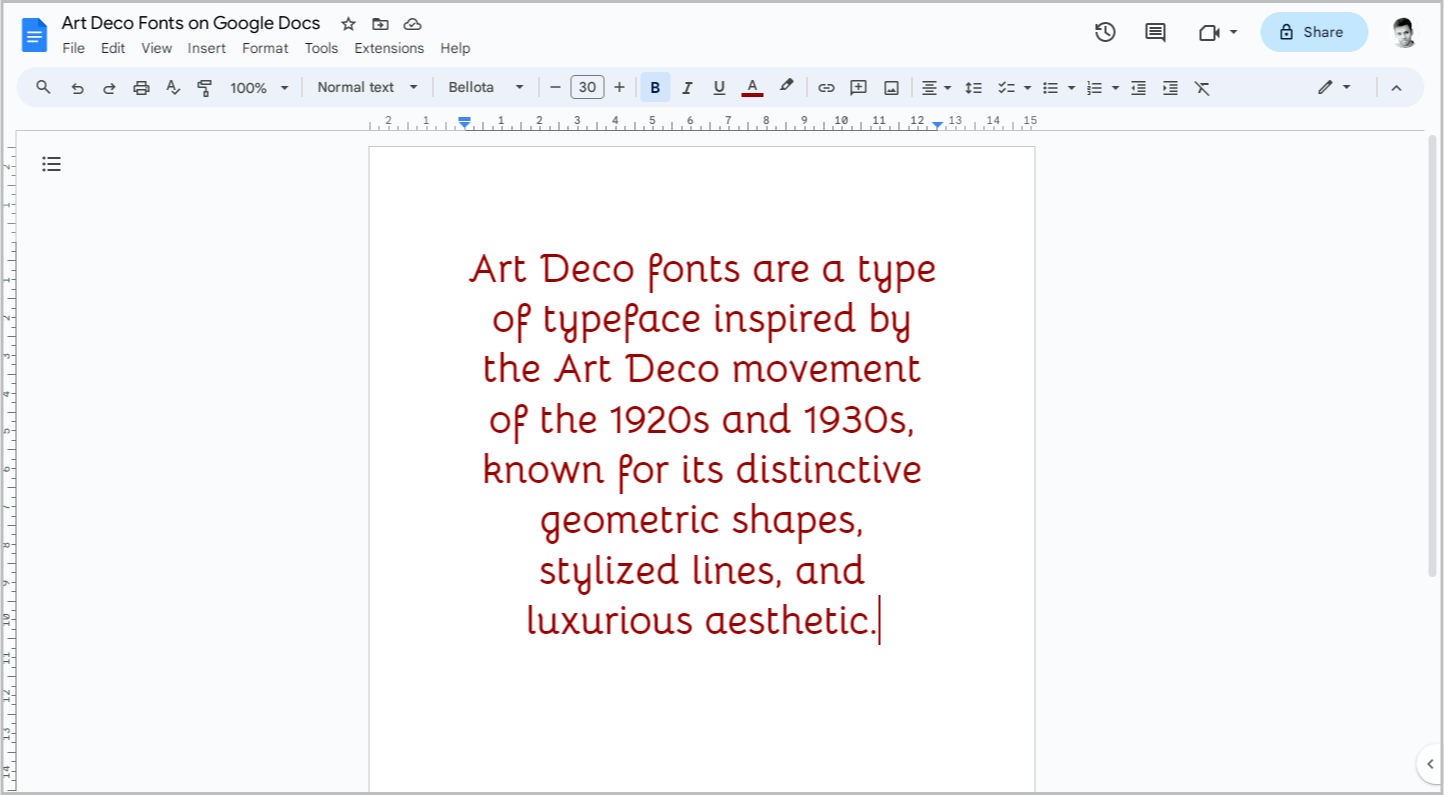
2. Smythe
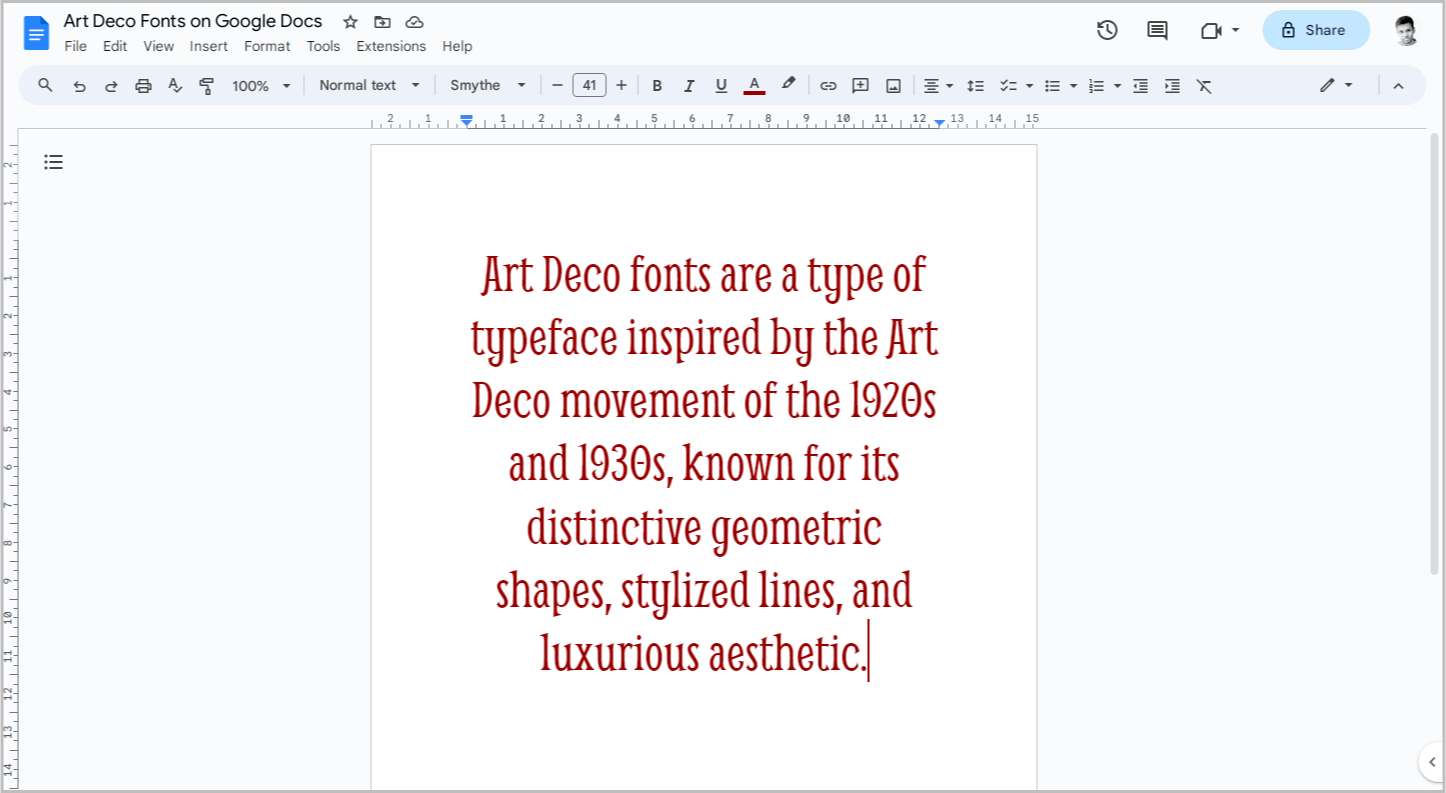
3. UnifrakturMaguntia
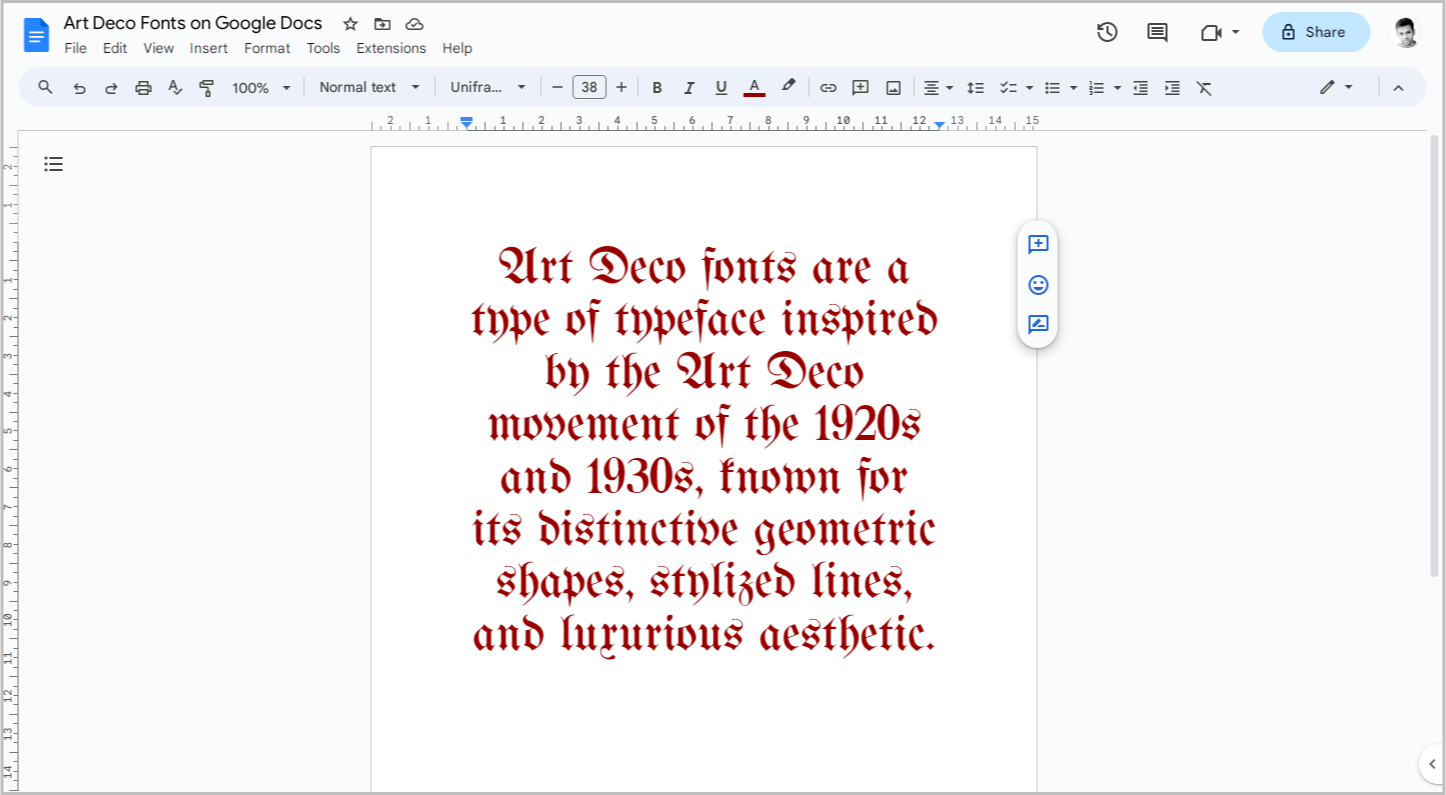
4. Girassol
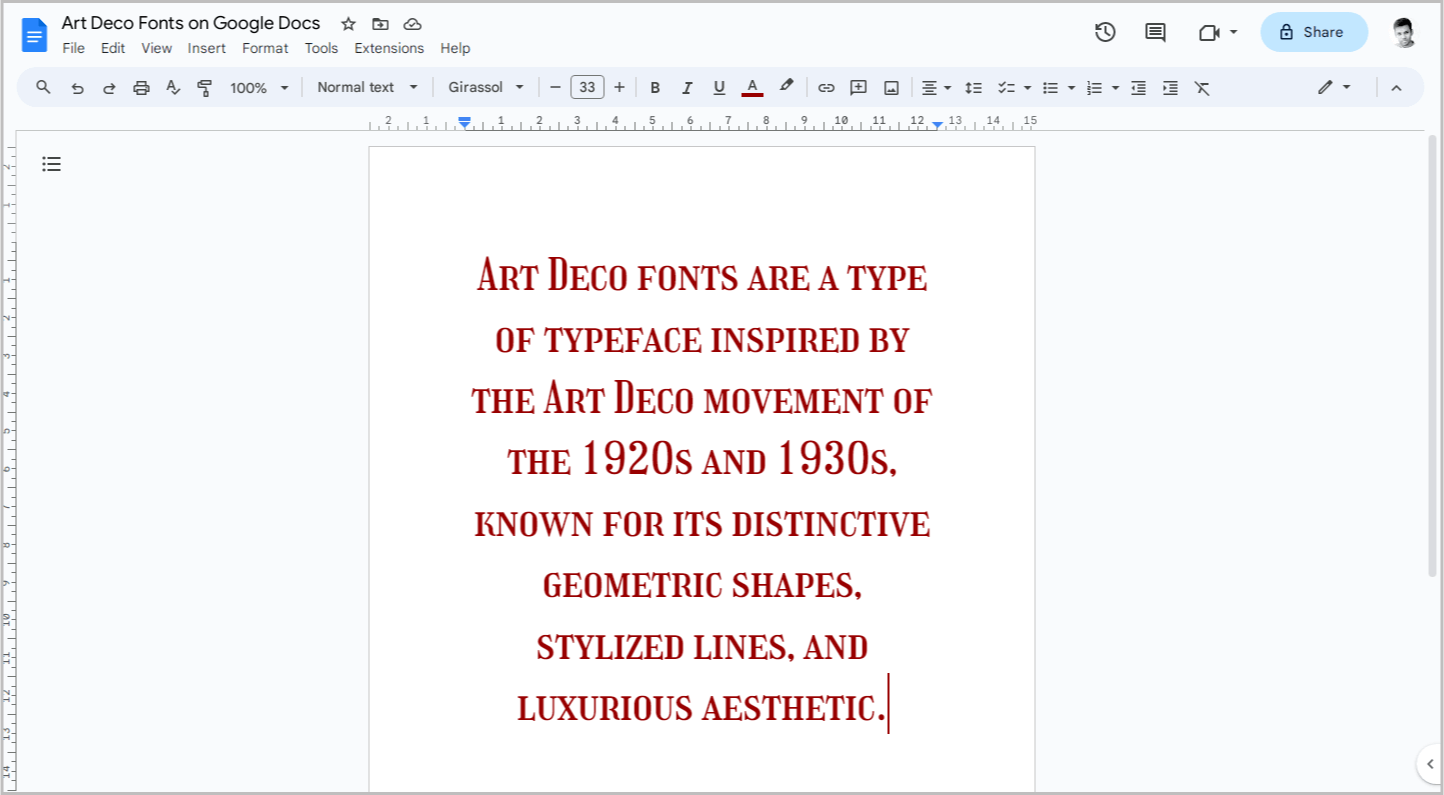
5. Federo
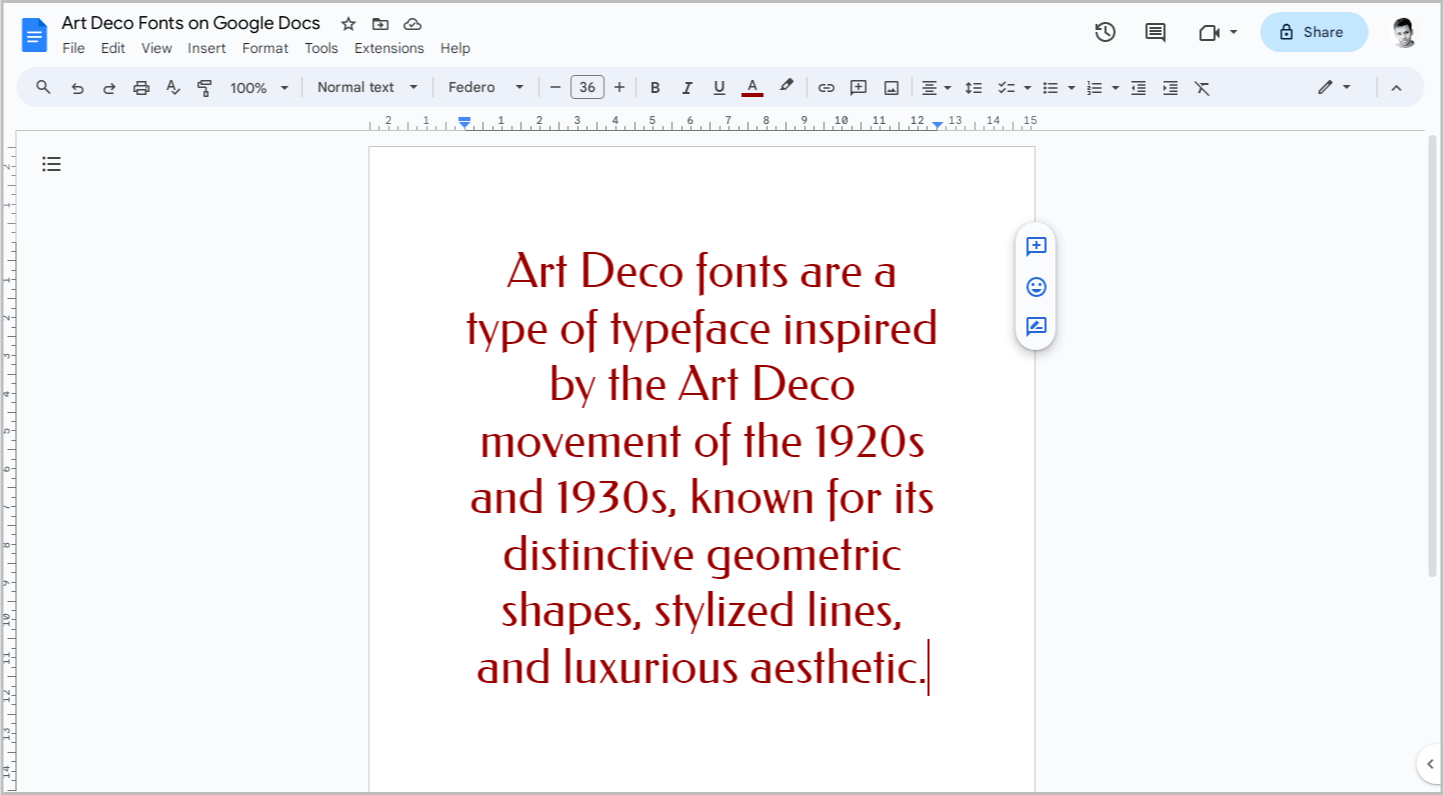
6. Monoton
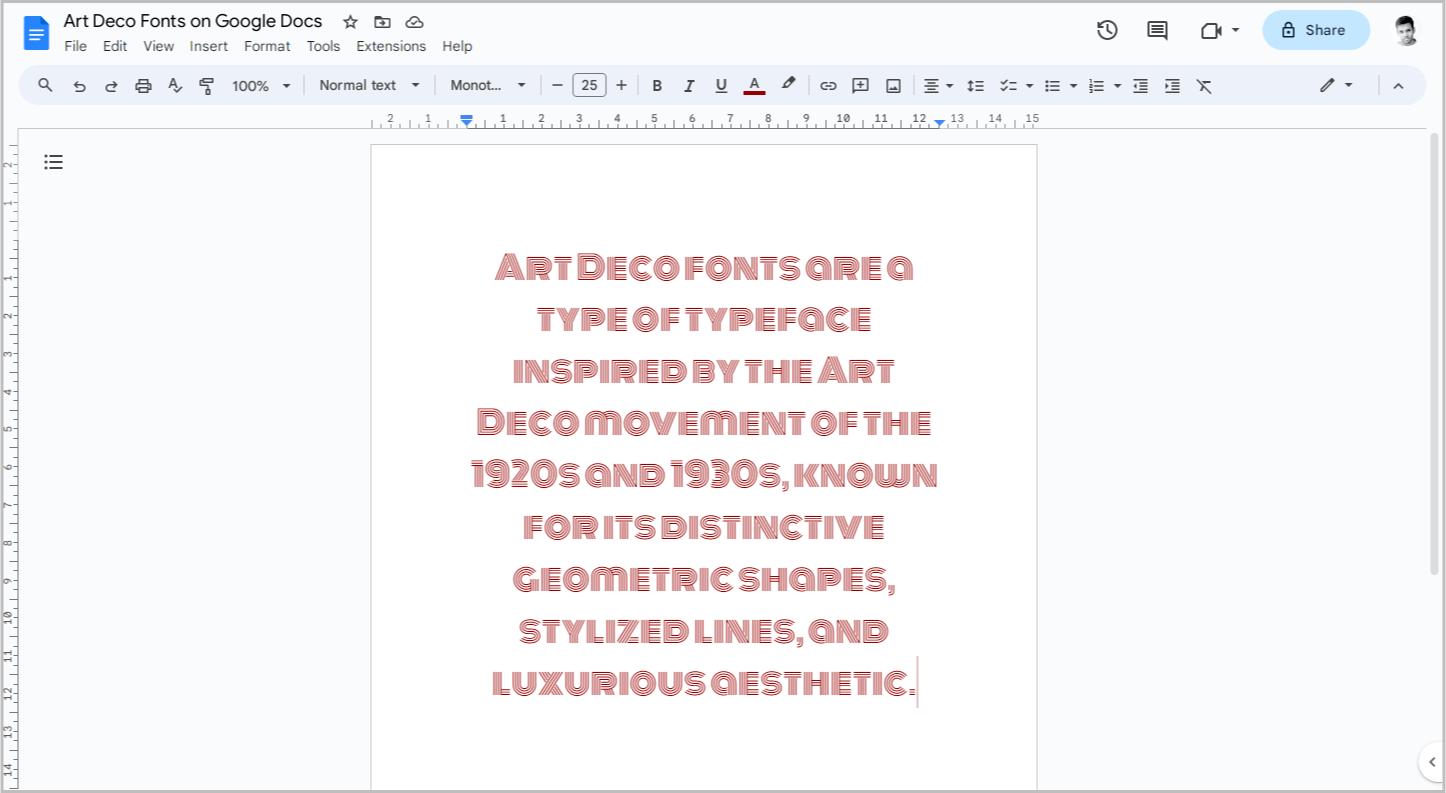
7. Spicy Rice
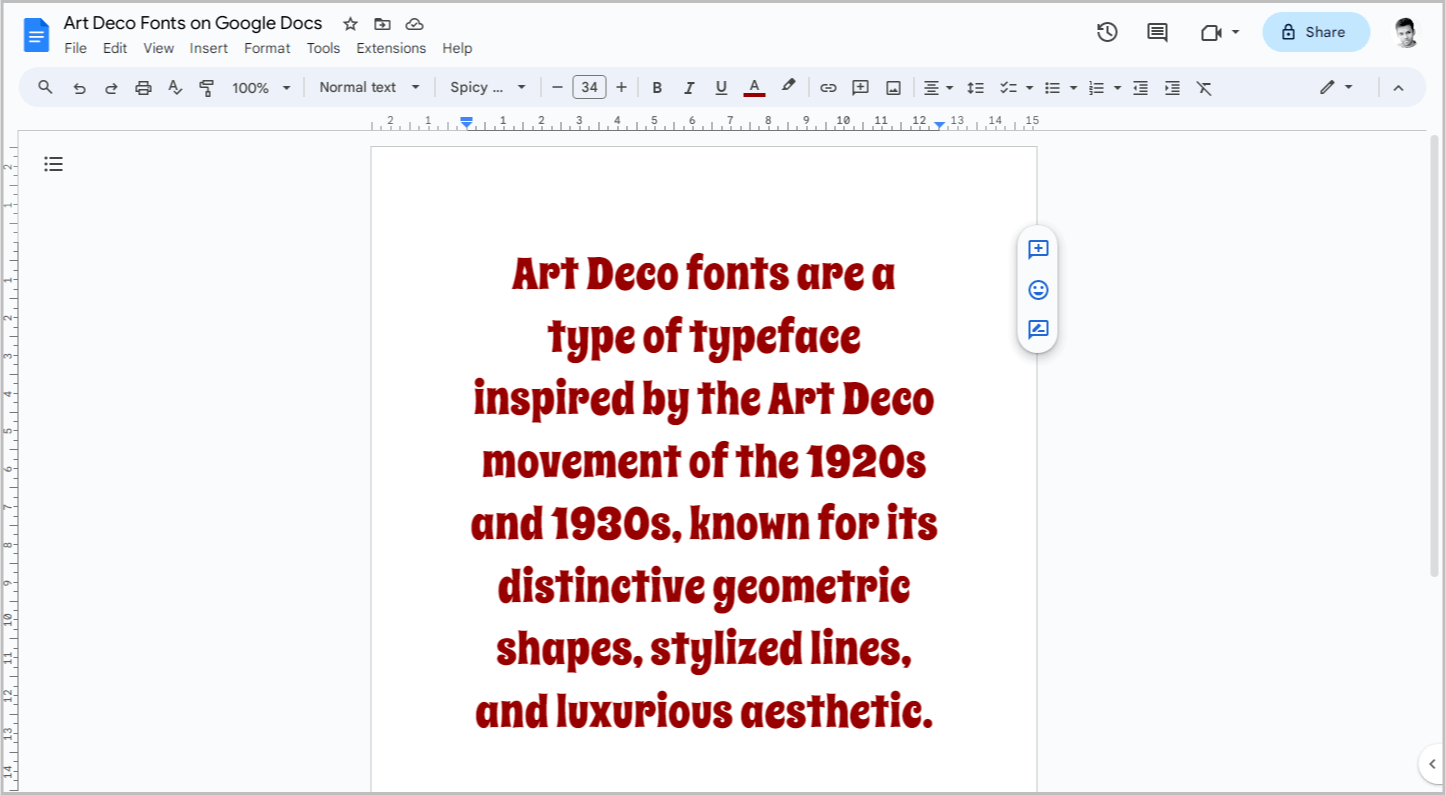
8. Eagle Lake
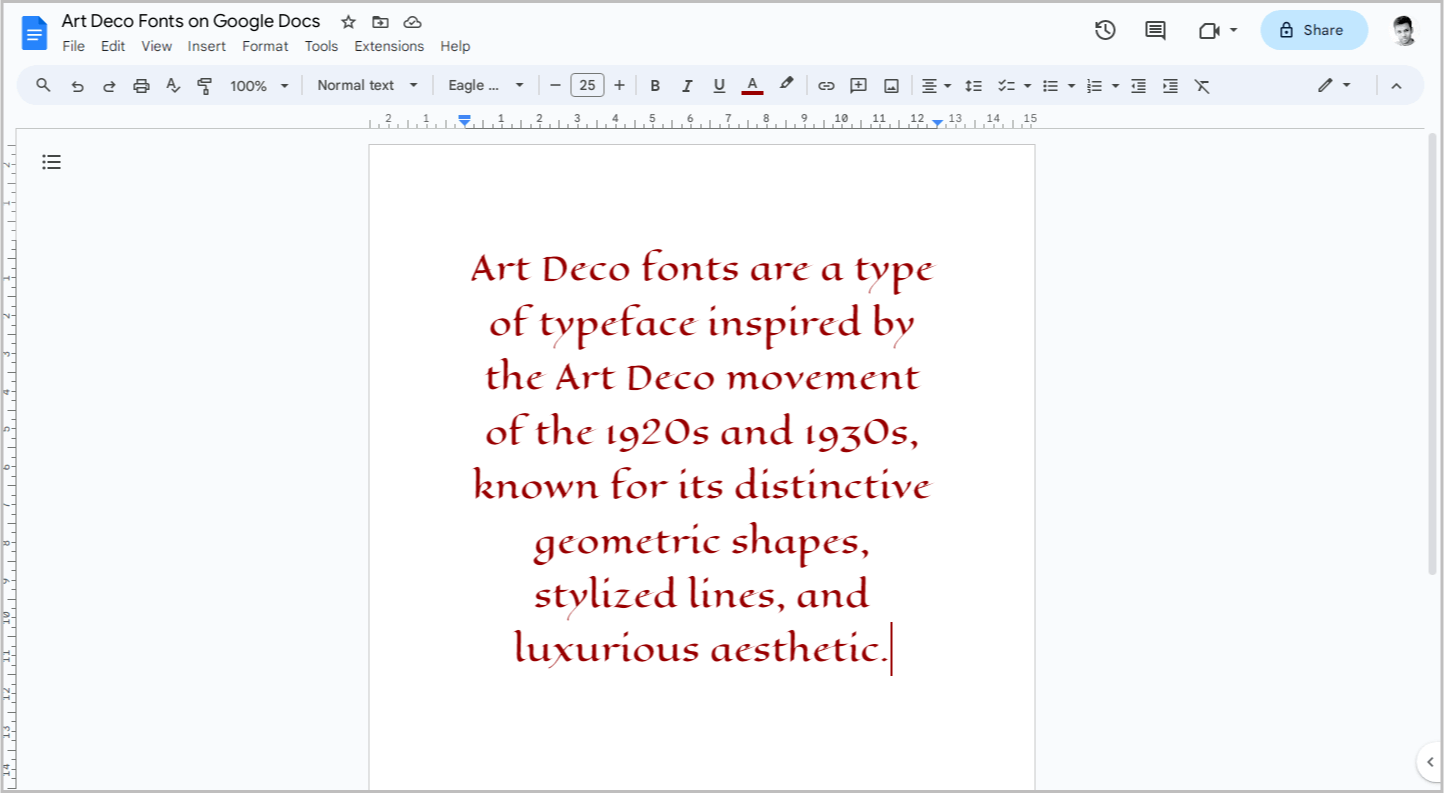
9. Rockwell
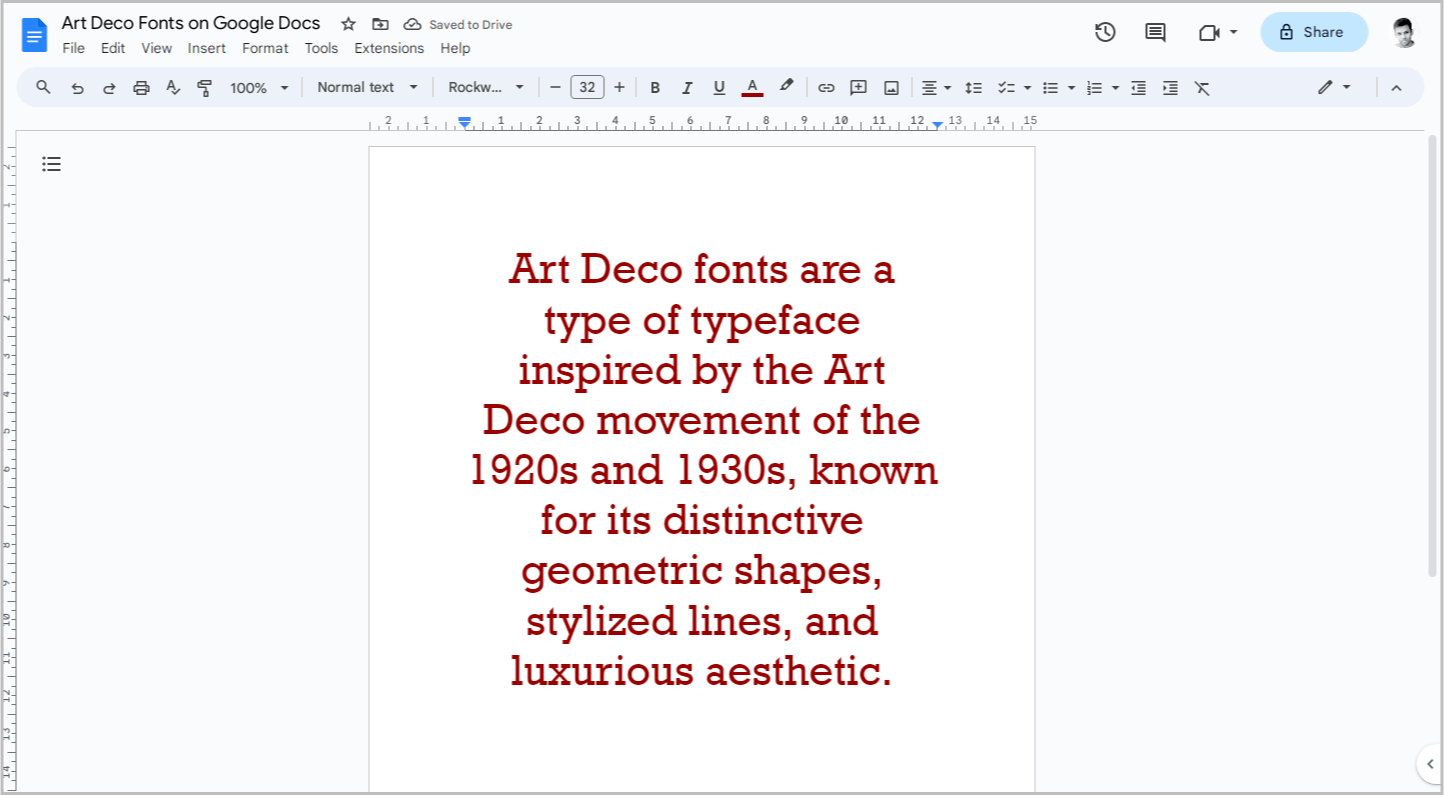
10. Bungee Inline
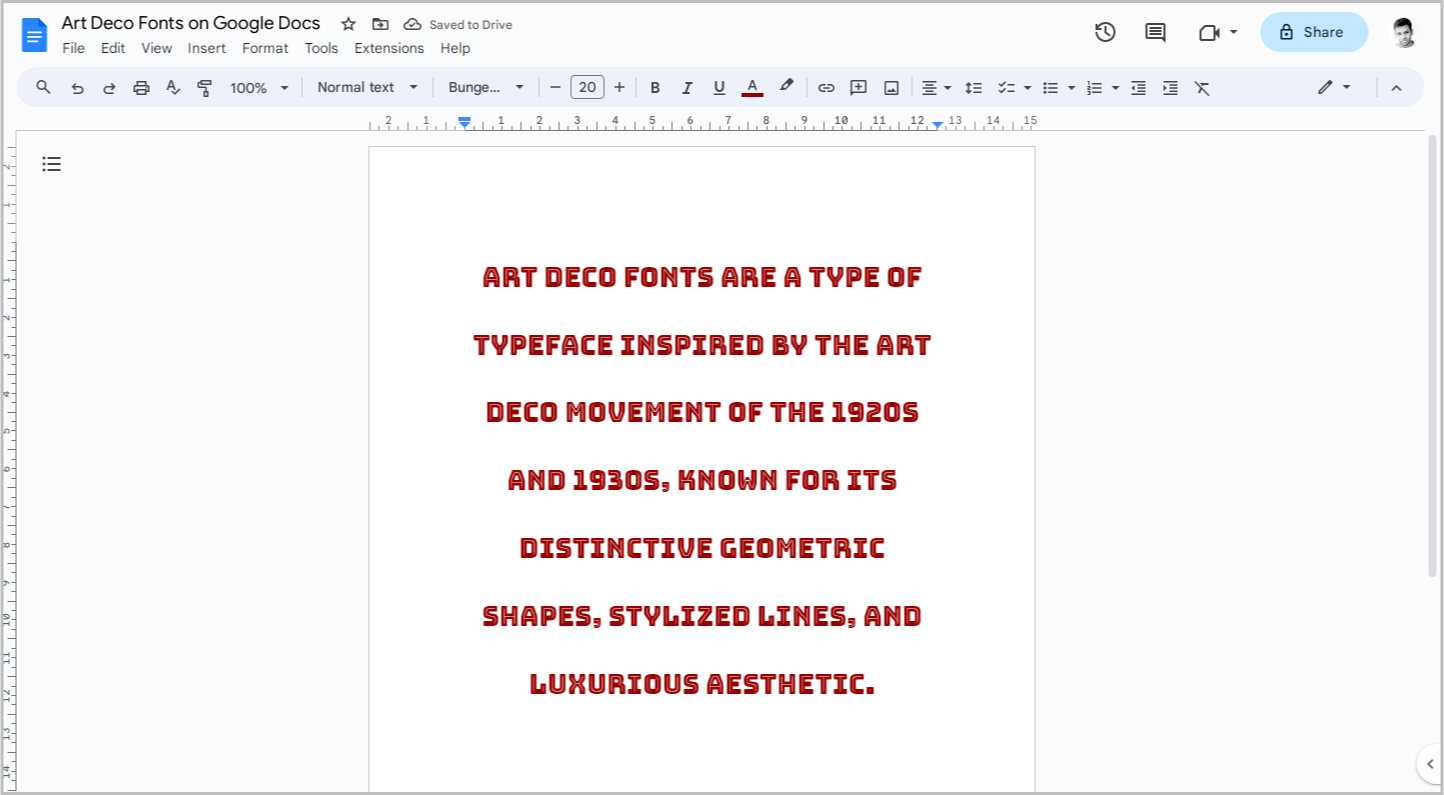
11. Rye
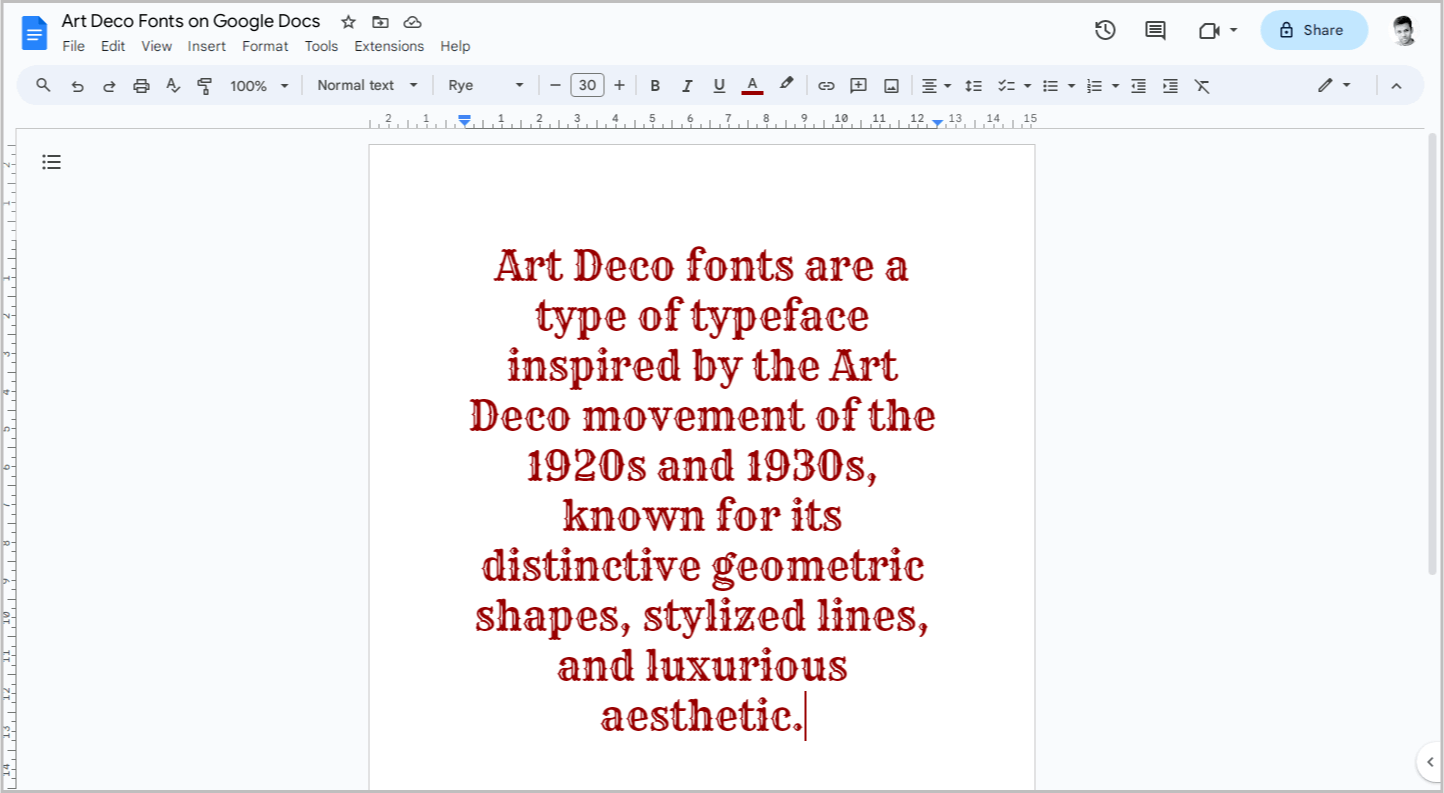
12. Supermercado One
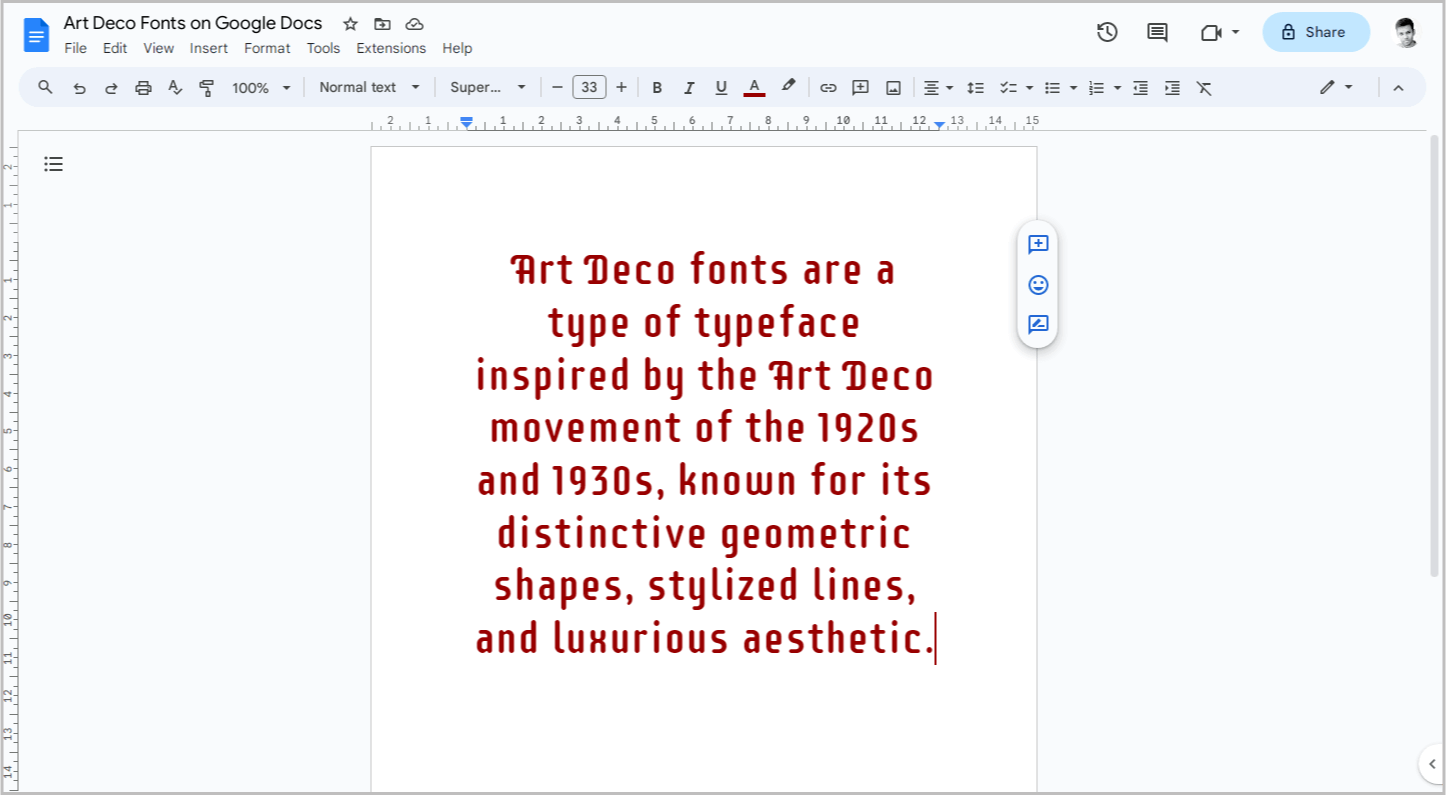
13. Bungee Shade
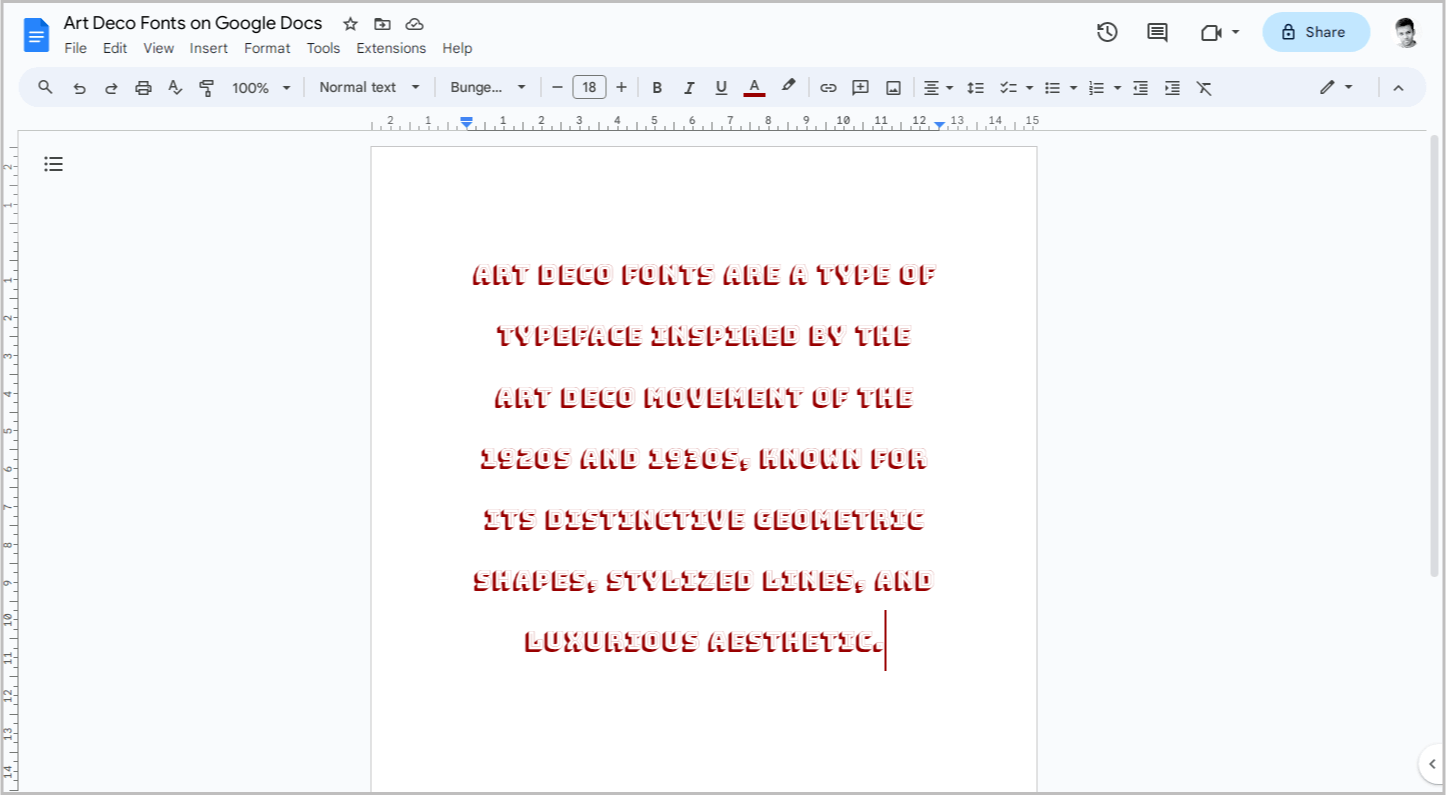
14. Fascinate
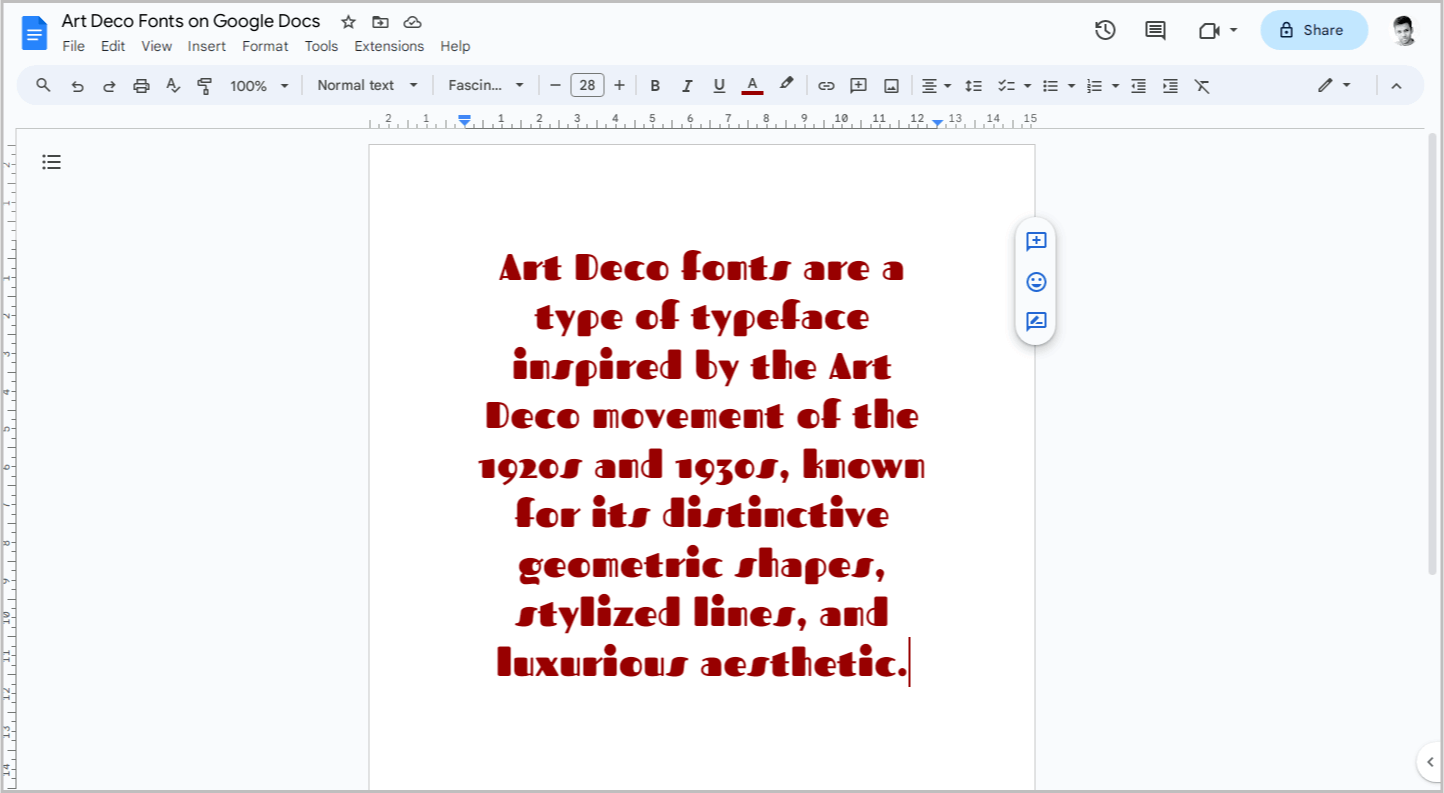
15. Miltonian
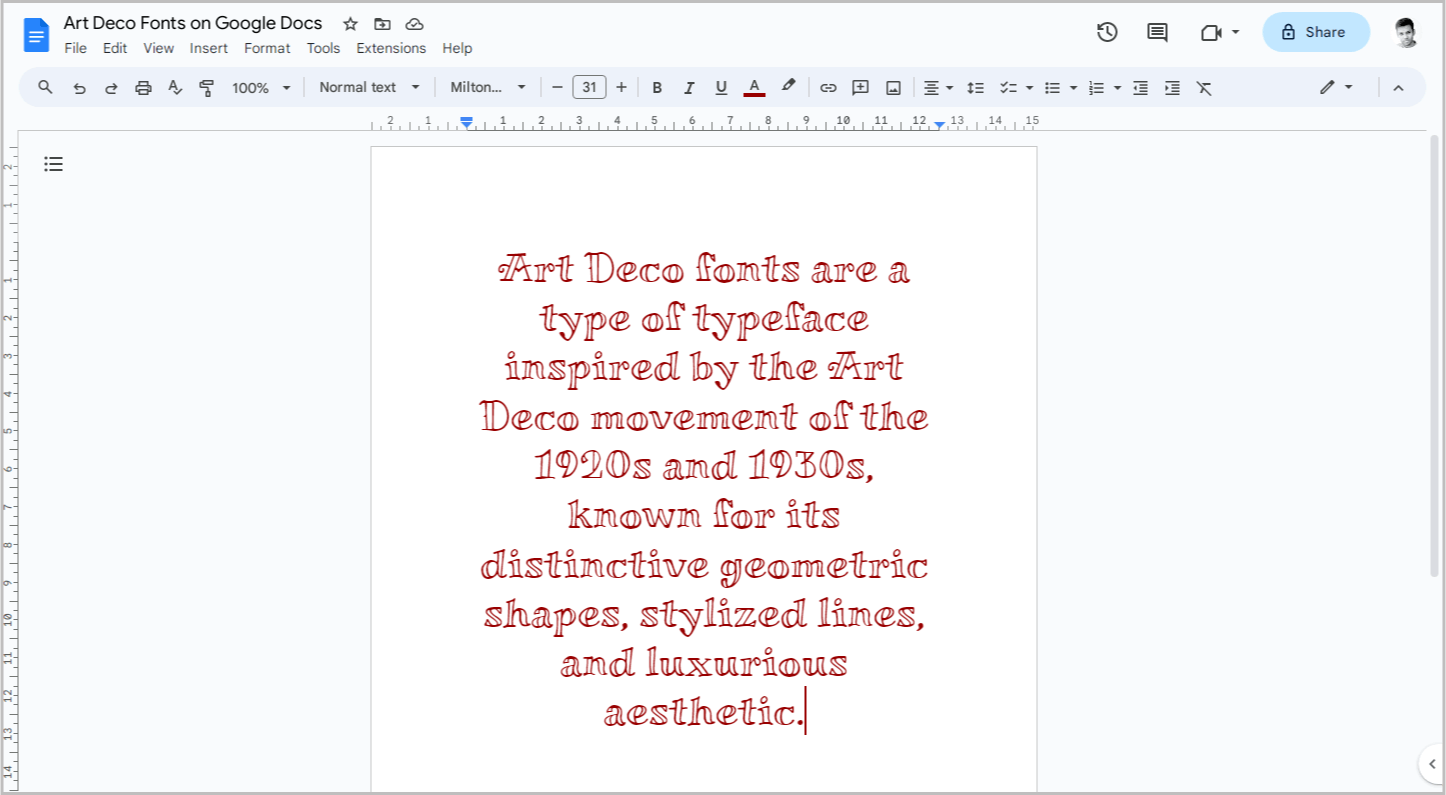
16. Limelight
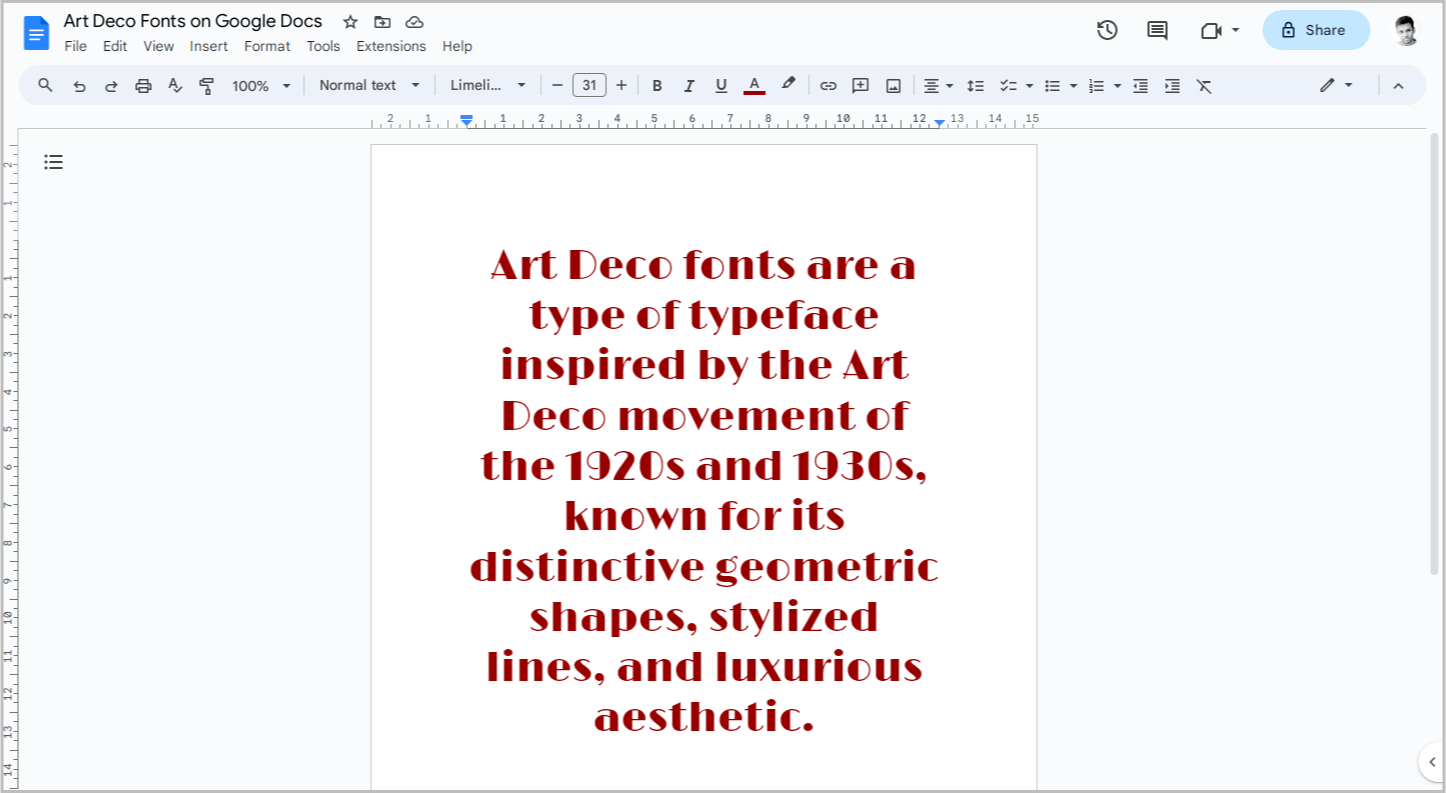
17. Mate SC
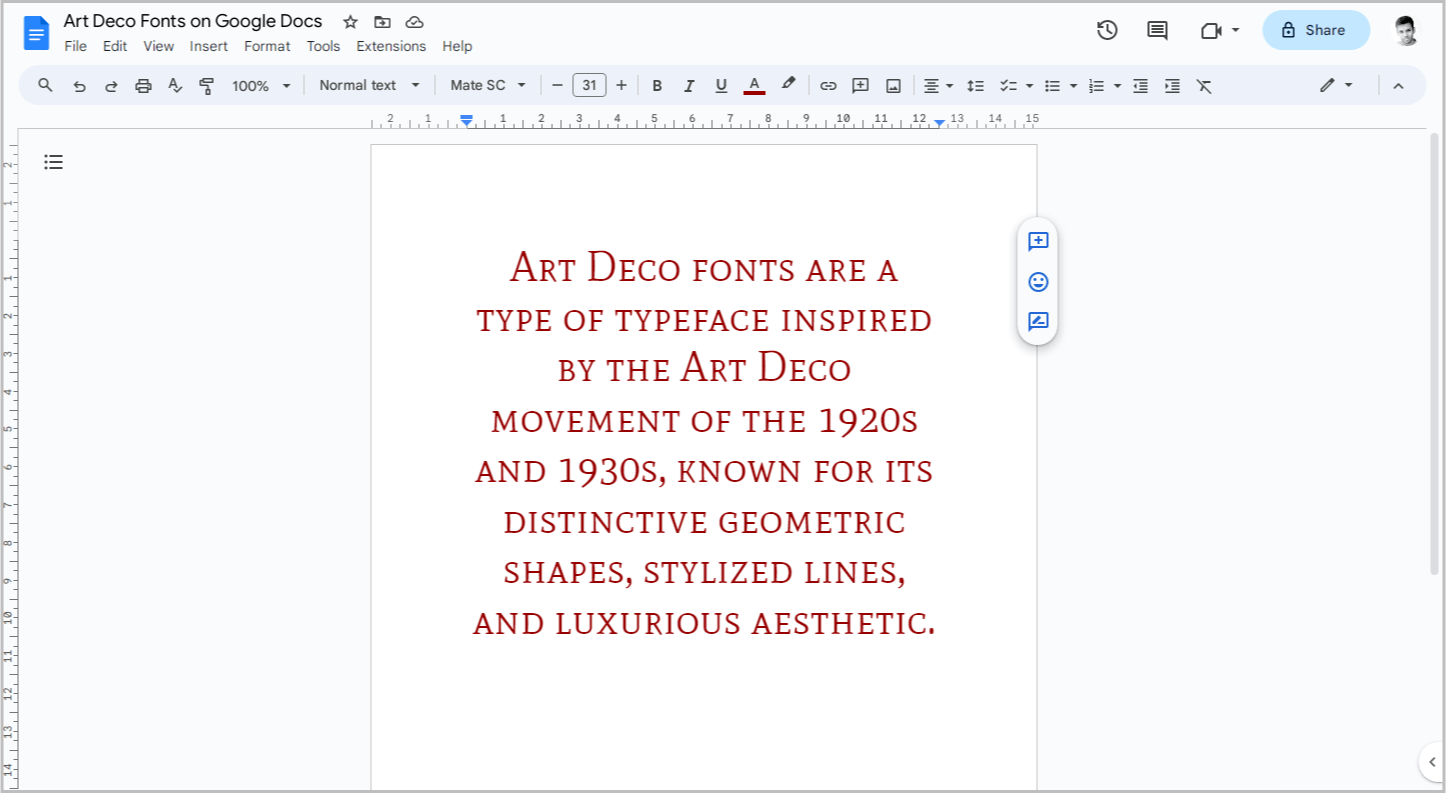
18. Ewert
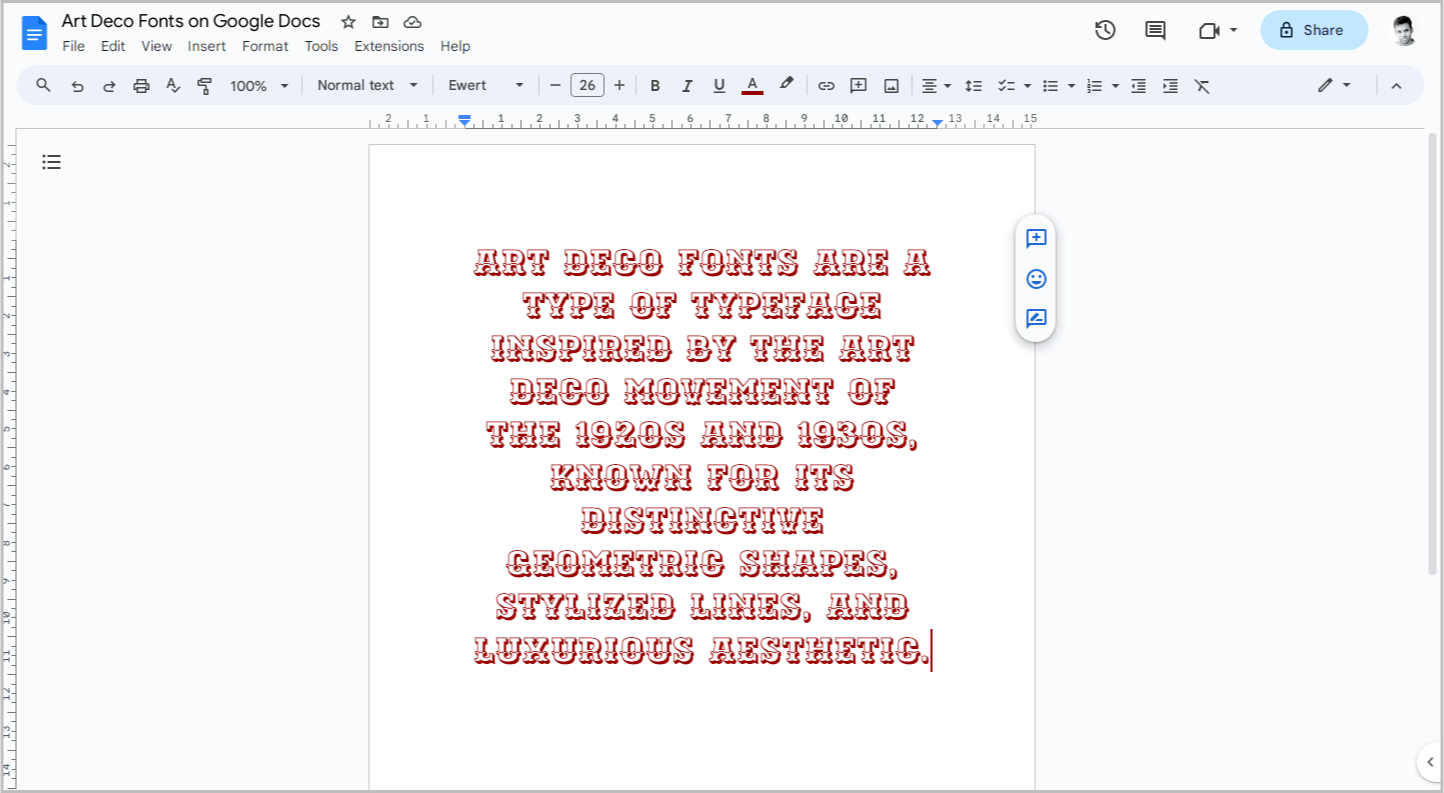
19. Sancreek
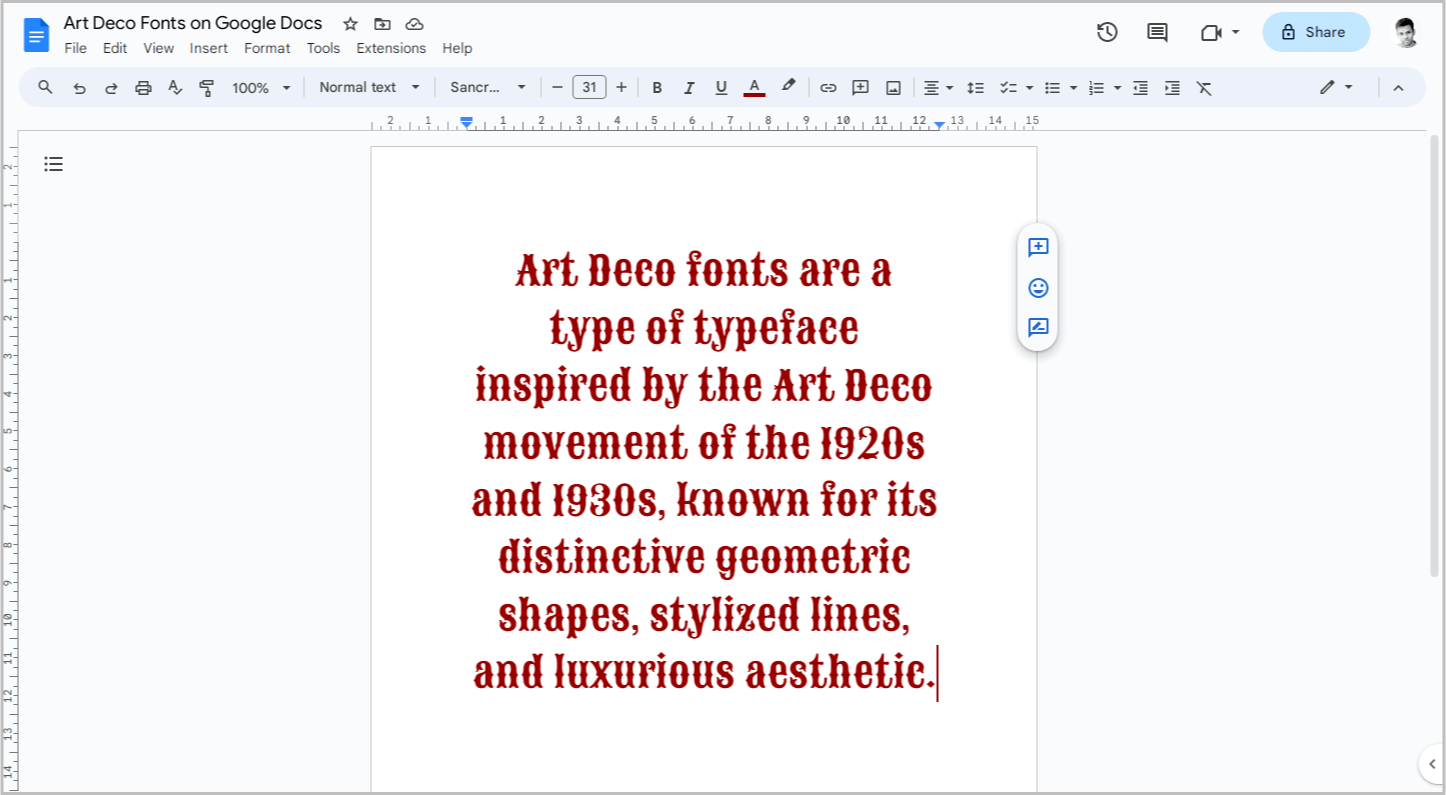
20. Ribeye Marrow
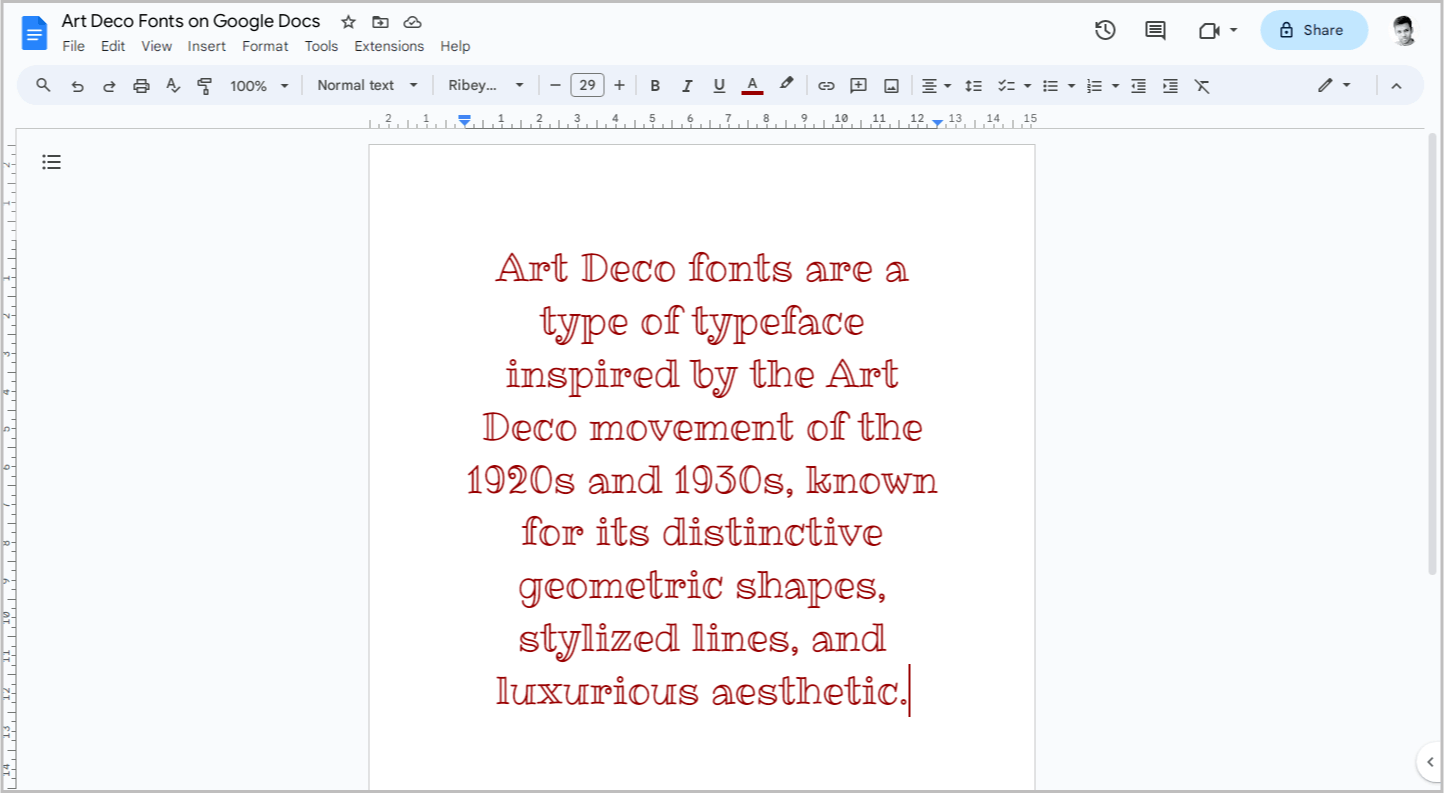
FAQs
What are Art Deco fonts?
Art Deco fonts are fonts that have distinctive shapes and stylized lines, giving them a luxurious appearance. They were inspired by the Art Deco movement of the 1920s and 1930s
How to use Art Deco fonts in Google Docs?
Using Art Deco fonts in Google Docs is a straightforward process:
- Open your Google Docs document.
- Select the text you want to format.
- Click on the “Font” tools.
- Choose “More fonts” from the options.
- Search for the Art Deco font you prefer.
- Click on the desired font to select it.
- Click “OK” to apply the font to your selected text.
Which are some popular Art Deco fonts available on Google Docs?
Some popular Art Deco fonts available on Google Docs include:
- Bellota
- Federo
- Rye
- Limelight
- Miltonian