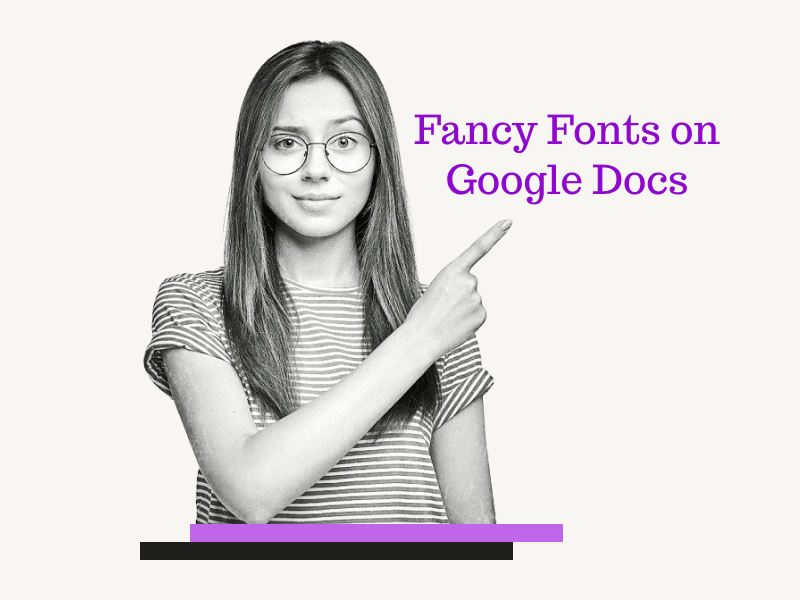Are you searching for fancy fonts on Google Docs?
Google Docs offers a vast library of fonts that can add a touch of elegance to your documents.
Whether you’re making something creative, designing posters, or just want to make your work look better, you can use the following fancy fonts.
This article will showcase the top 10 fanciest fonts available in Google Docs.
Also read:(opens in new tab)
The Best Aesthetic Fonts on Google Docs
Folklore Font Google Docs
Best Handwriting Fonts on Google Docs
Calligraphy Fonts on Google Docs
Pretty Fonts on Google Docs
The Best Cute Fonts on Google Docs
Fancy Fonts on Google Docs
1. Pangolin
Unfamiliar with using these fonts on Google Docs? No worries! Simply follow our comprehensive guide: How to Add Fonts to Google Docs
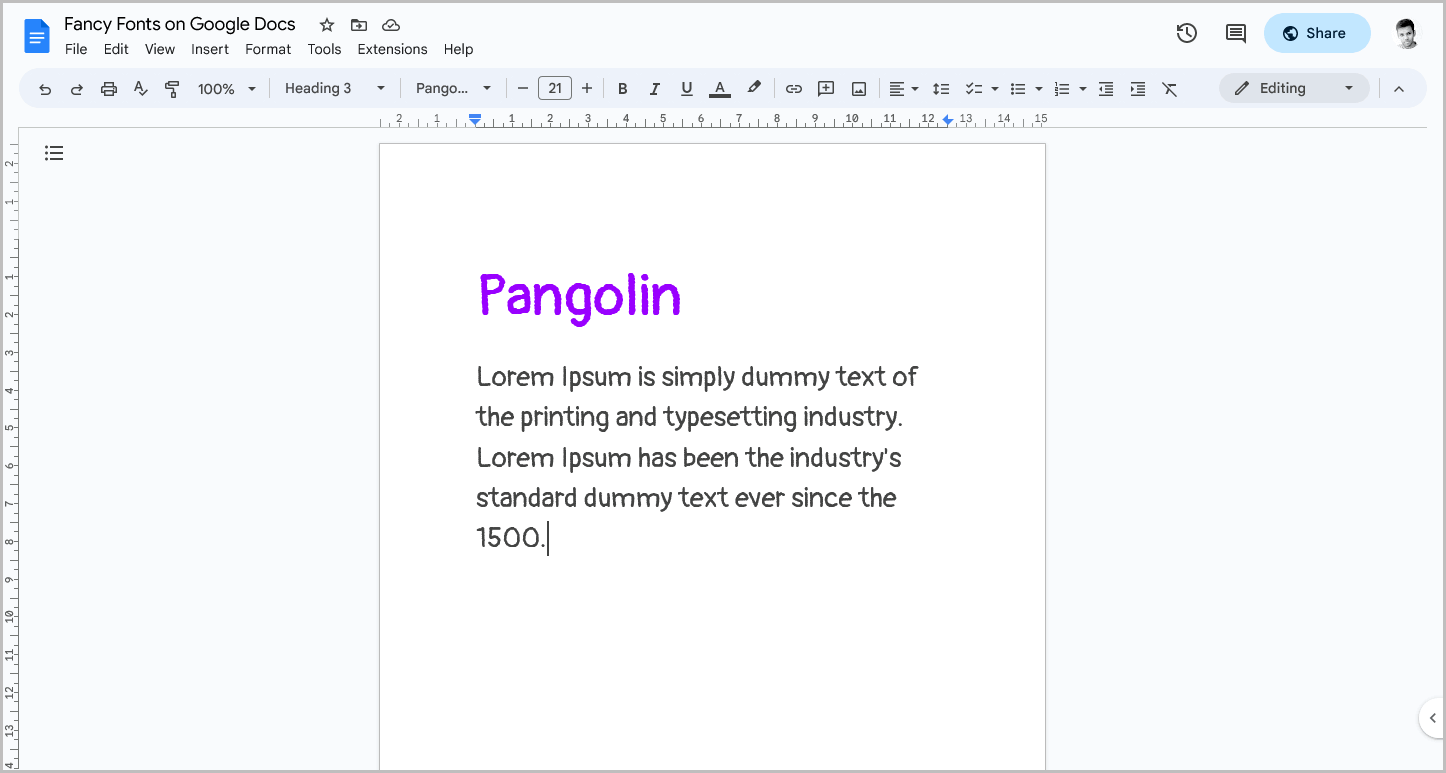
2. Rubik Puddles
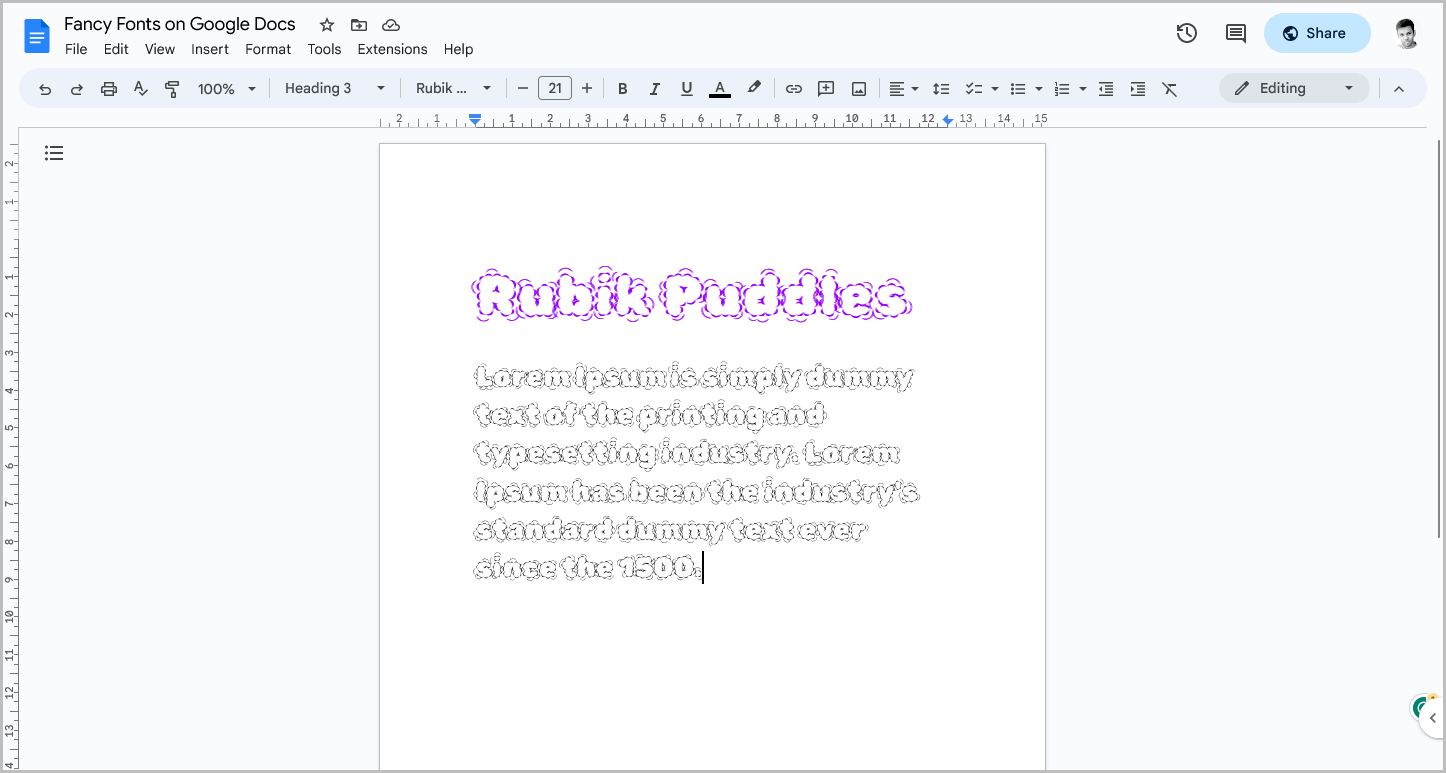
3. Syne Tactile
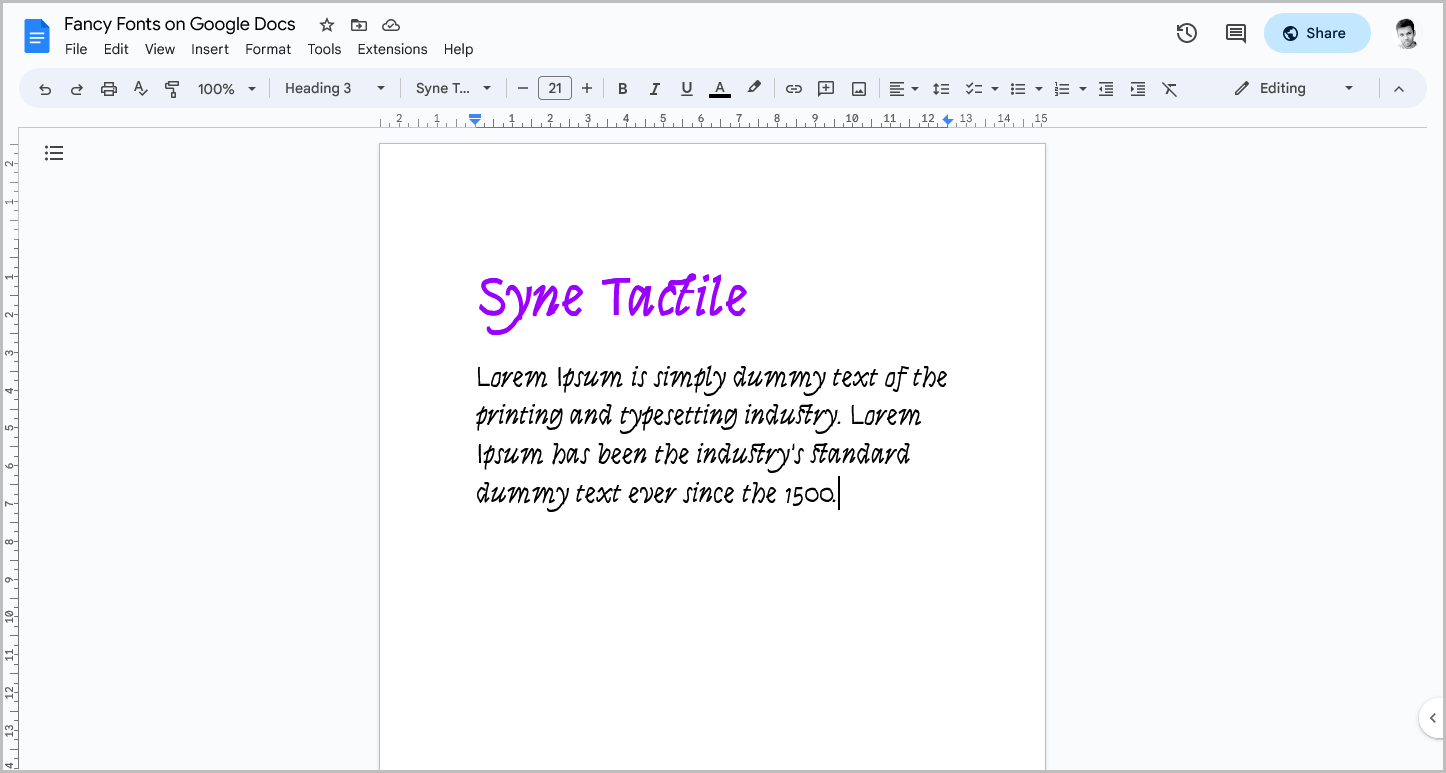
4. Zen Tokyo Zoo
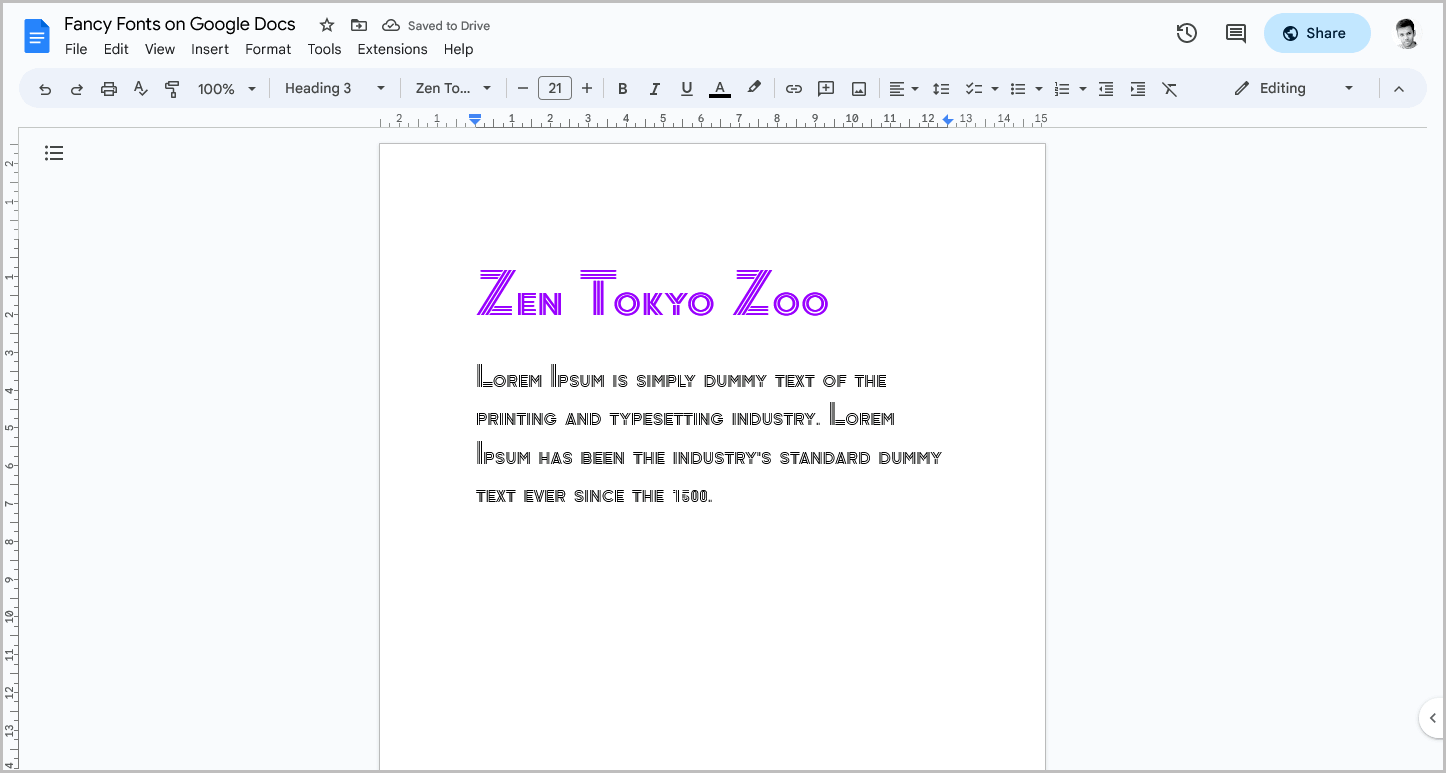
5. Barriecito
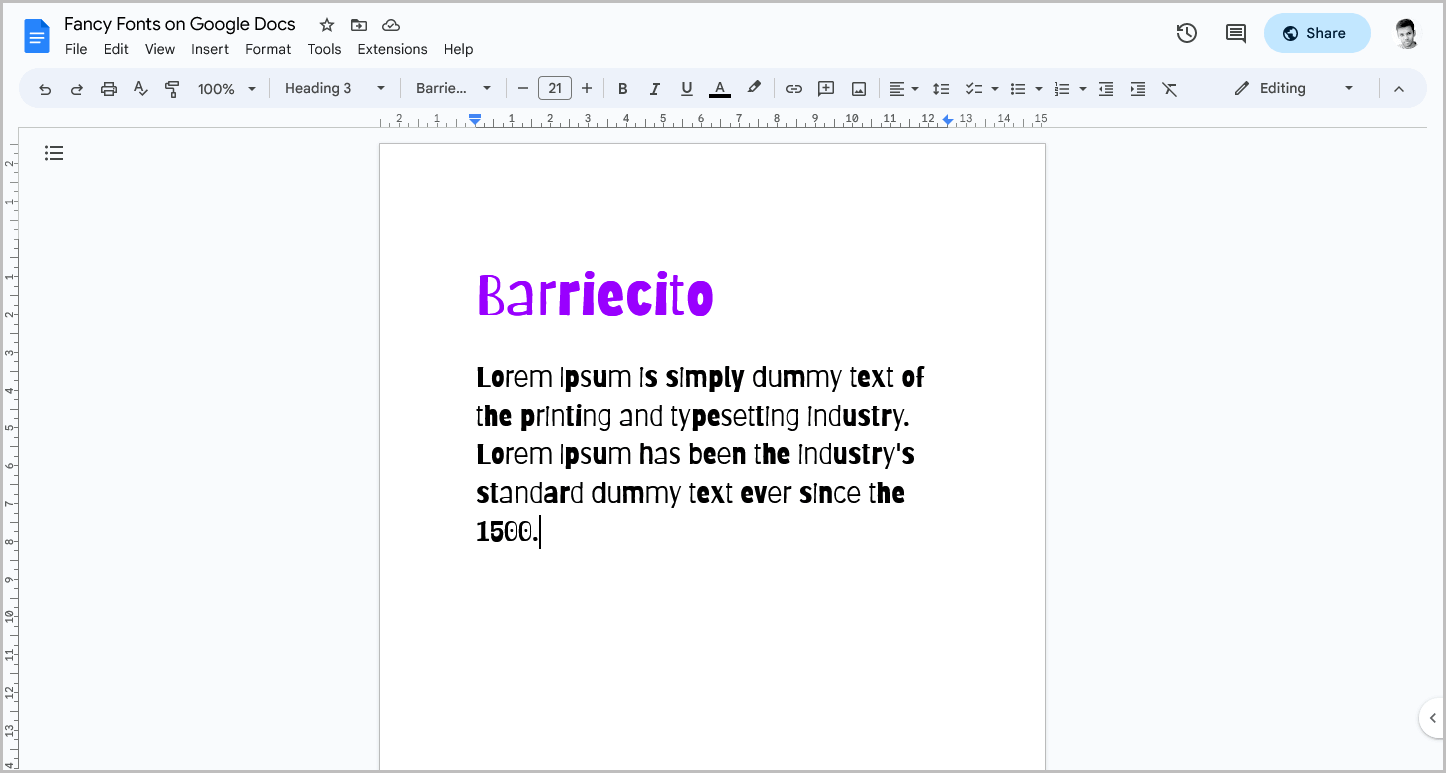
6. Jacques Francois Shadow
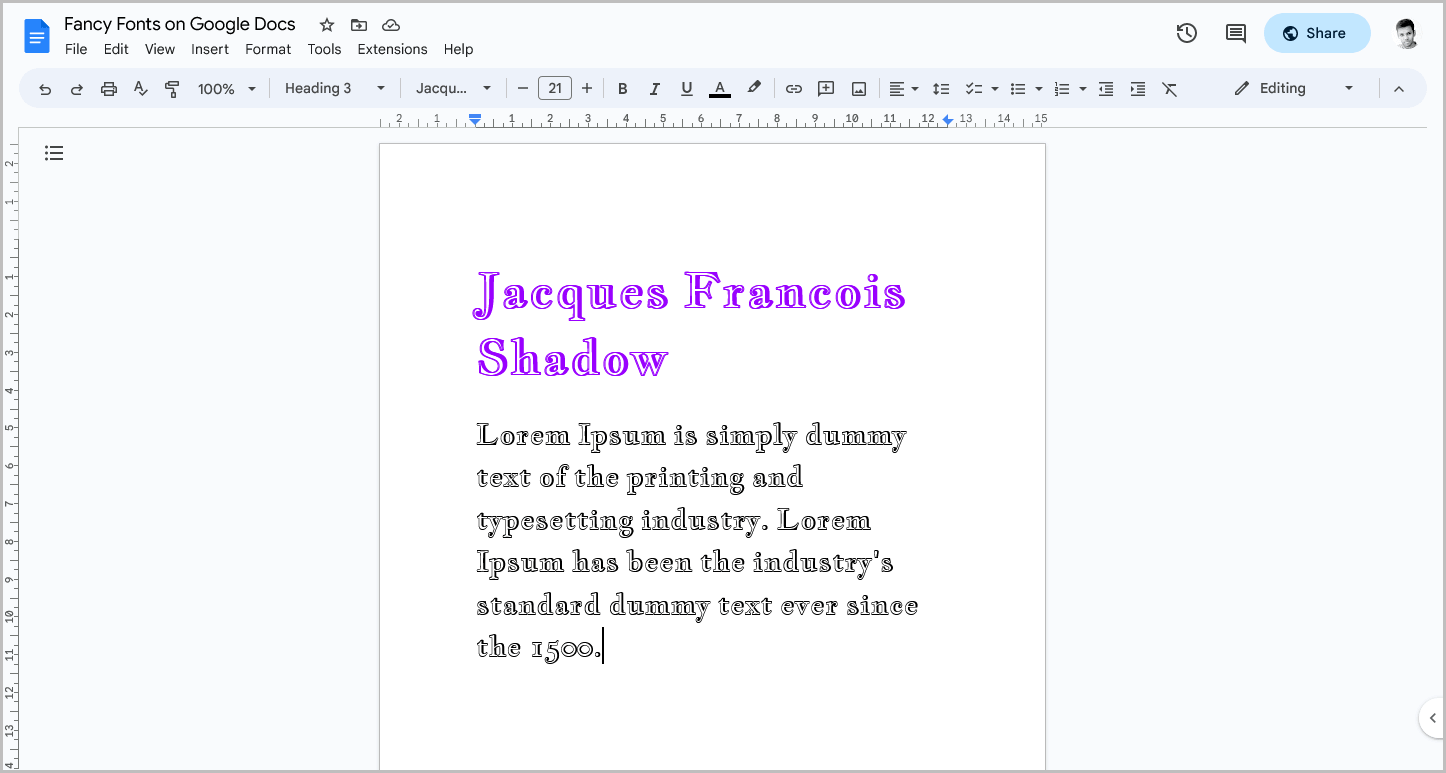
7. Yellowtail
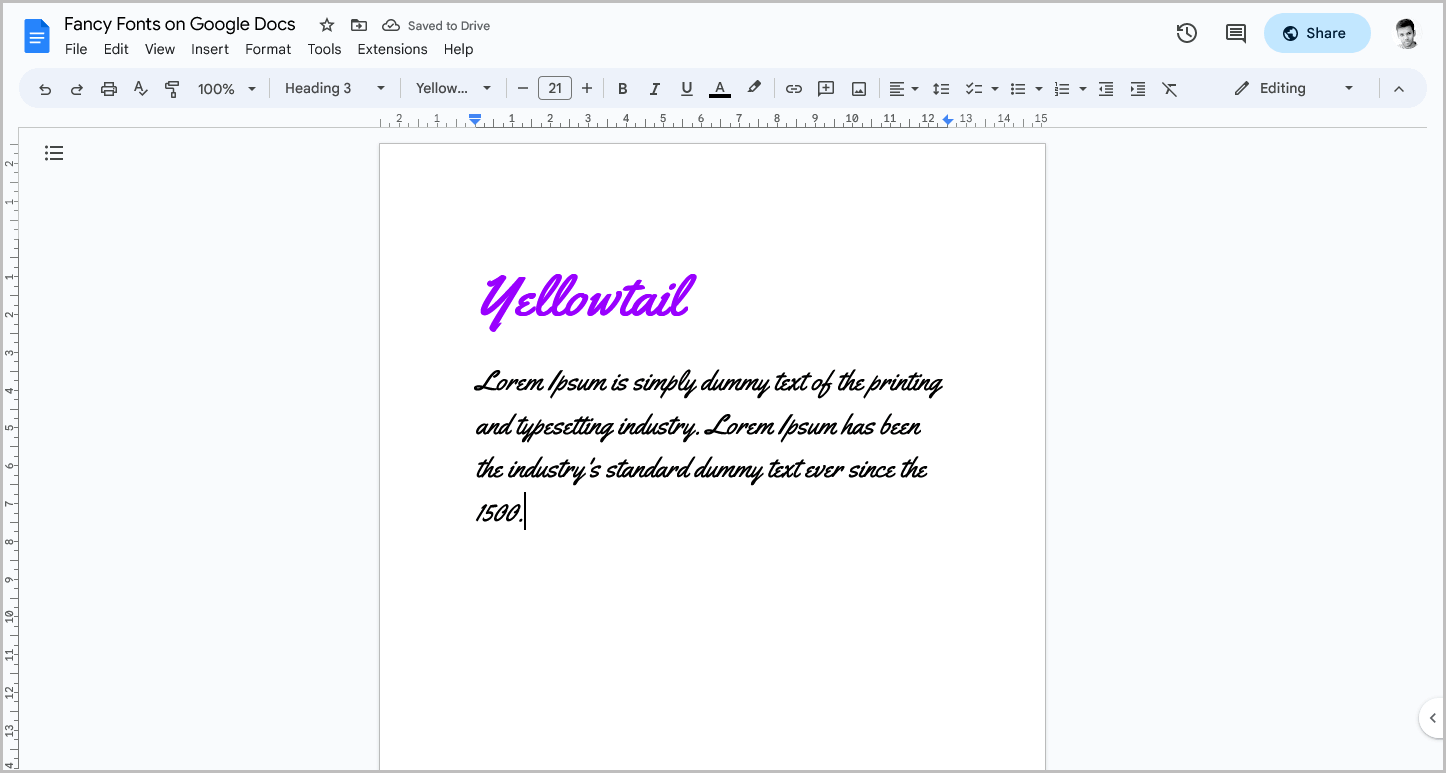
8. Train One
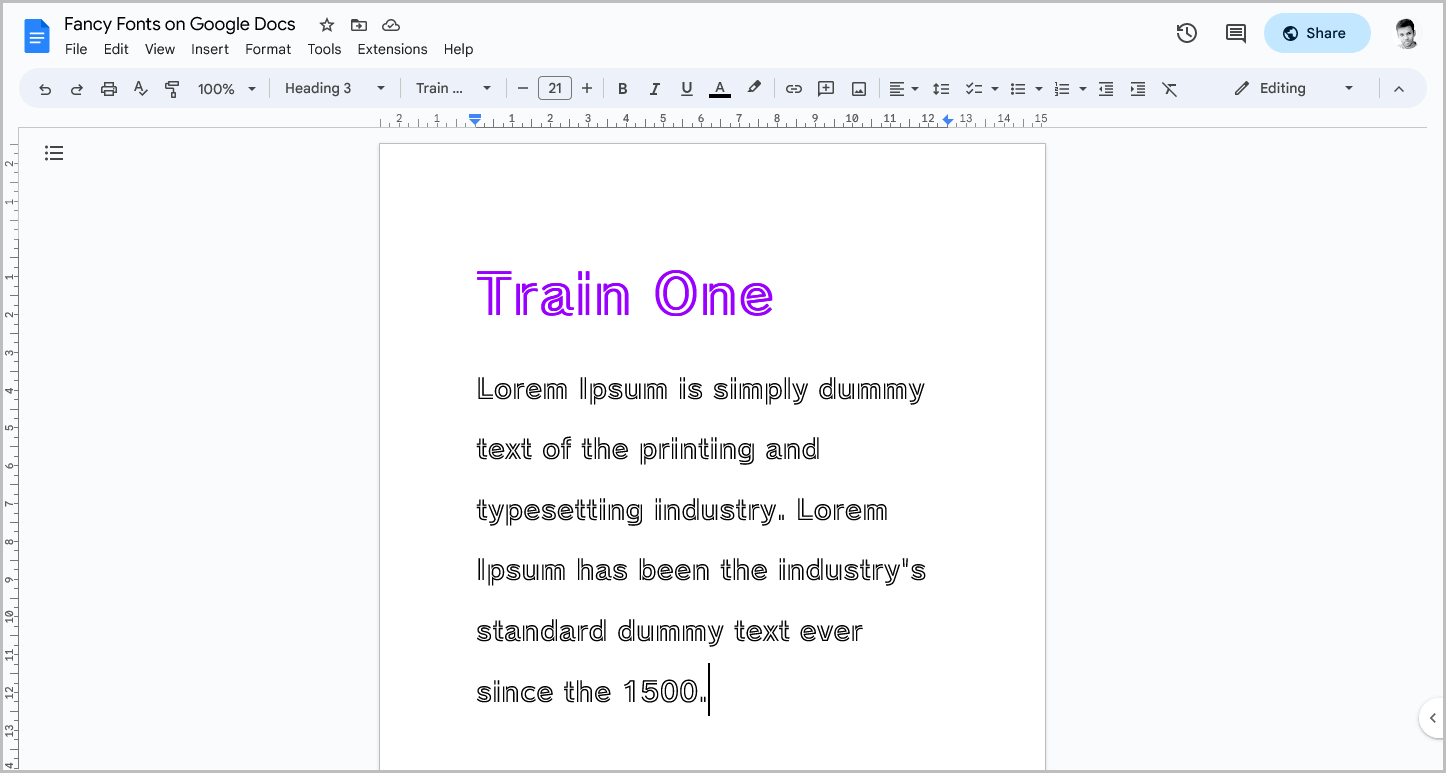
9. Caesar Dressing
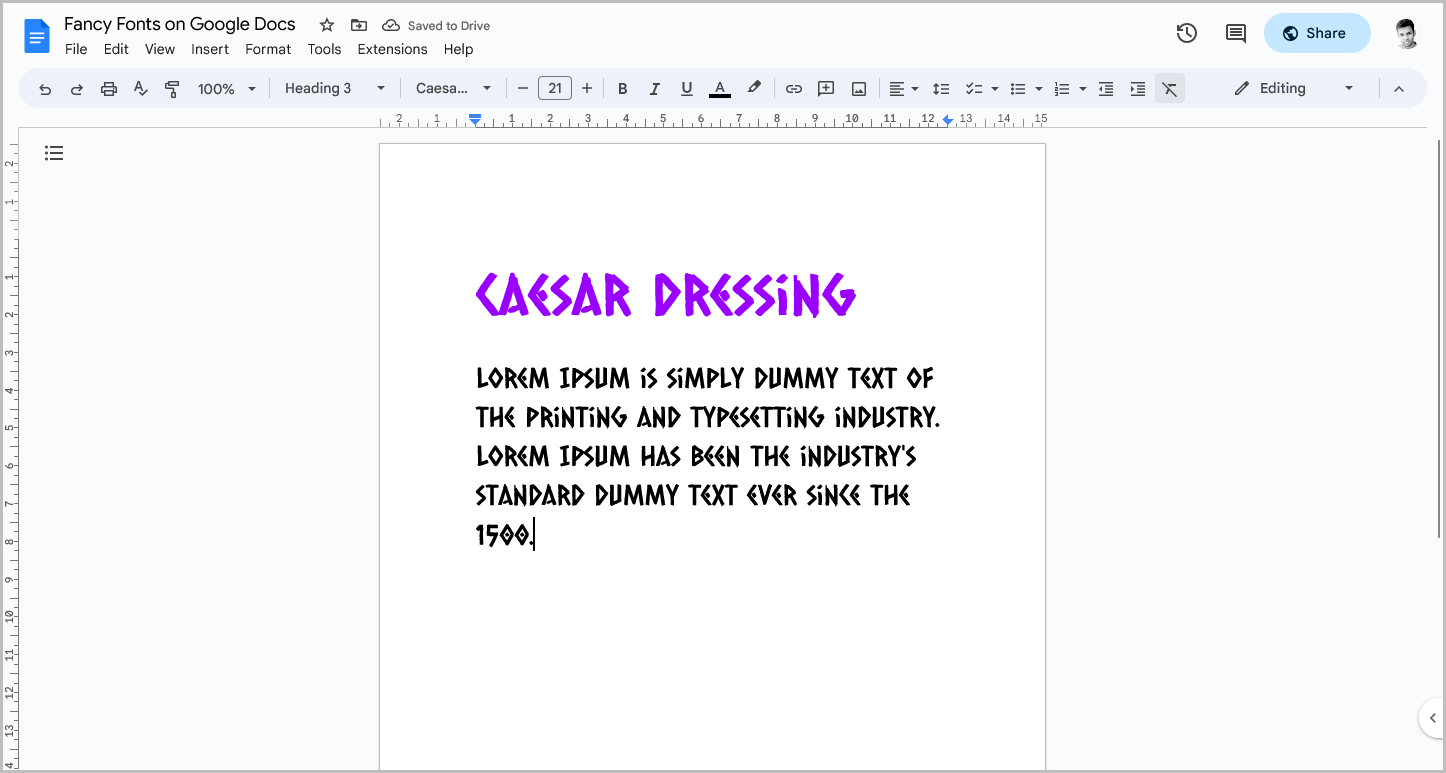
10. Warnes
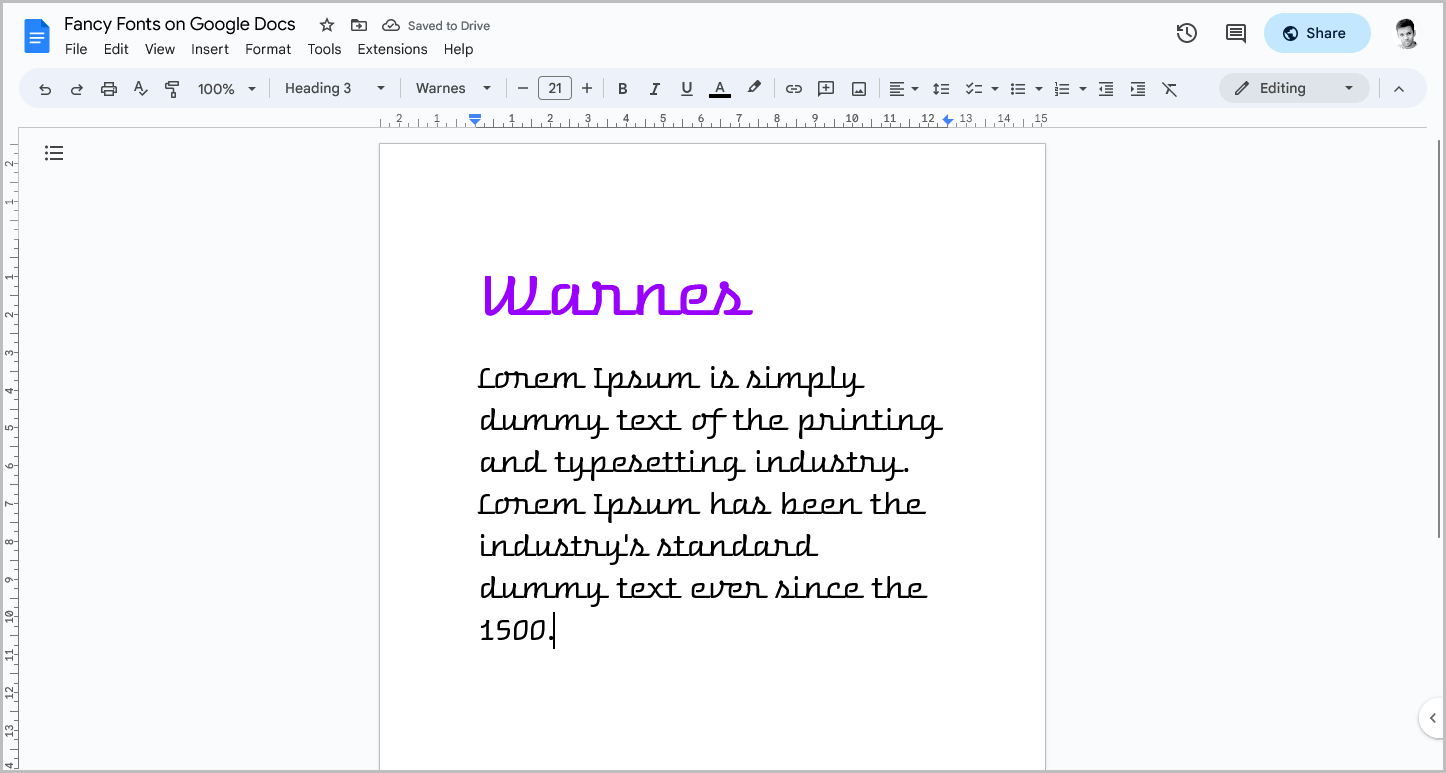
FAQs
What is the fanciest font on Google Docs?
The fanciest font on Google Docs can vary depending on personal preference, but some popular choices include Pangolin, Rubik Puddles, Syne Tactile, Zen Tokyo Zoo, and Barriecito.
Conclusion
In conclusion, Google Docs provides a wealth of options when it comes to fancy fonts that can elevate the visual appeal of your documents.
Whether you’re aiming for a creative look, designing eye-catching posters, or simply wanting to add a touch of elegance, the top 10 fanciest fonts showcased in this article are sure to meet your needs.
Here are the top fancy fonts available on Google Docs:
- Pangolin
- Rubik Puddles
- Syne Tactile
- Zen Tokyo Zoo
- Barriecito
- Jacques Francois Shadow
- Yellowtail
- Train One
- Caesar Dressing
- Warnes