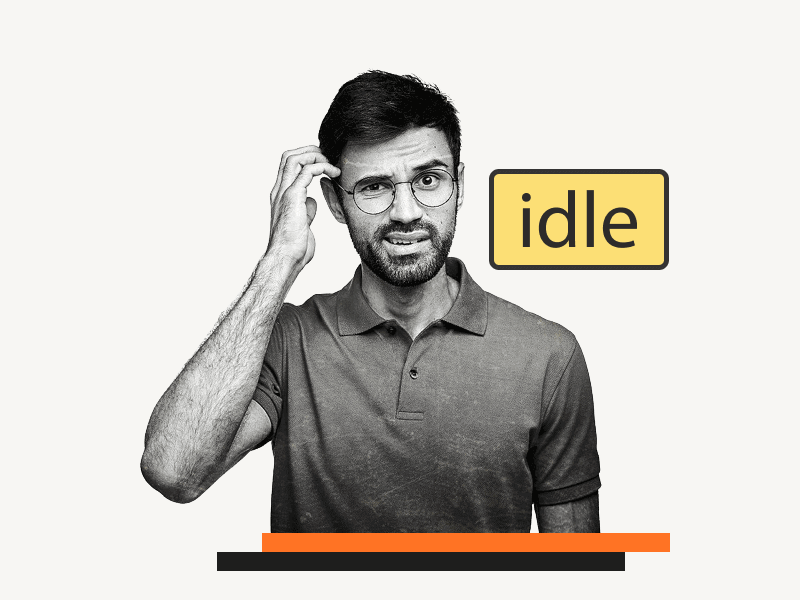Are you wondering what “Idle” means on Google Docs?
When collaborating with multiple users on a Google Doc, you will see their profile images in the top right corner of the document.
These images provide valuable information about the users’ status and activity on the document.
One of the status indicators is the “Idle” text displayed next to the user’s name.
What exactly does that mean?
In this article, you will learn about the meaning of “Idle” in Google Docs and its significance for collaborative work.
Also read: (opens in new tab)
How to Switch Back to the Old Layout in Google Docs
How to Create Vertical Line in Google Docs
Google Docs Table Alternating Colors
Google Docs Highlight Shortcut
What Does Idle Mean on Google Docs?
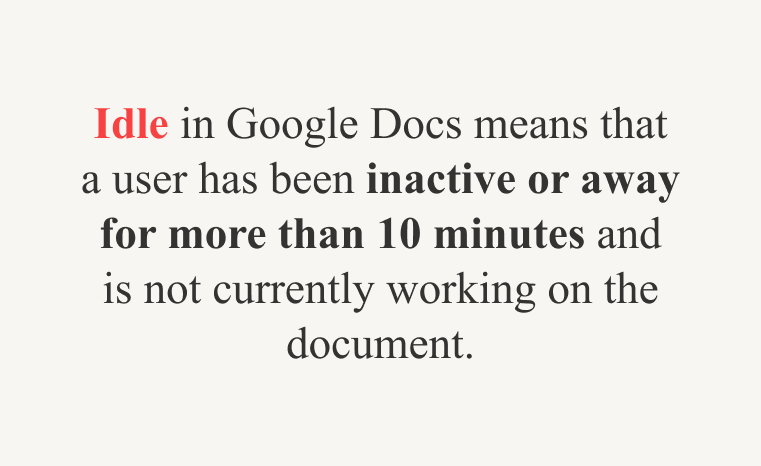
“Idle” in Google Docs means that a user has been inactive or away for more than 10 minutes and is not currently working on the document.
Explanation
When working on a document in Google Docs, it is crucial to know which users are actively engaged and which are not.
For example, if you are a teacher and share a document with your students to collaborate on, it is important to track who is working on the document and who is not.
The text “Idle” indicates that a user has been inactive on the document for at least 10 minutes.
This means that the user hasn’t done anything with the document, like scrolling, typing, or editing, during this period.
If the user’s profile picture is faded, it indicates that they have been on another browser tab for at least 10 minutes.
The “Idle” status is important for collaborators because it indicates that a user may not be actively participating in the document at the moment.
For instance, if you require feedback from a particular person or have a query, the appearance of the word “Idle” next to their name indicates that they may not currently be active.
In this case, you may need to send them a message or an email to catch their attention.