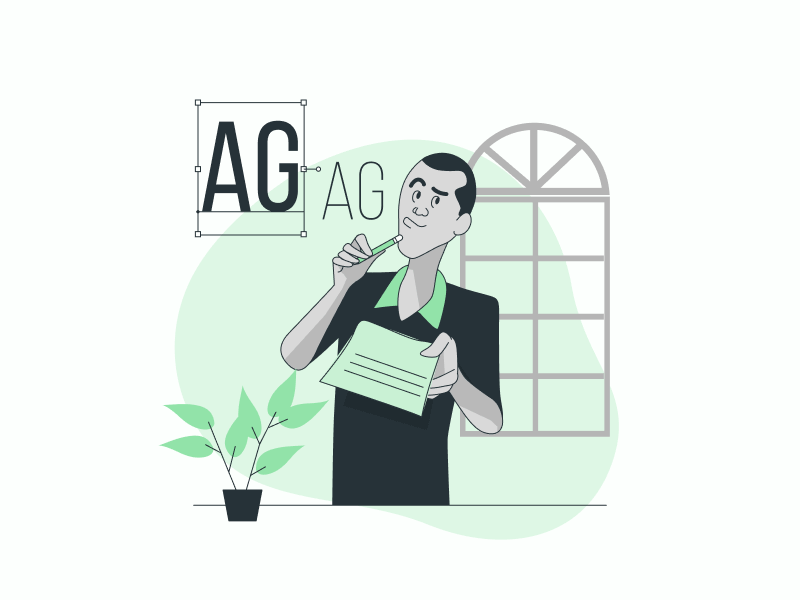Are you looking for the best font to use for address labels in Microsoft Word?
Word offers a wide range of free fonts that you can use, making it difficult to choose the right one.
To help you in your decision, we have tested and narrowed down the options to the top 15 fonts for address labels in Word, including both fonts from the Word library and custom third-party fonts.
Also read: (opens in new tab)
Best Word Font for Signature
Best Font for Wedding Invitations in Microsoft Word
Best Cursive Fonts in Word
Best Typewriter Fonts for Word
Key factors to consider when choosing address label fonts
Before you choose a font, consider the following factors:
- Readability: The best font is one that is easy to read. Avoid using fonts that are too small or too thin. It is also recommended to avoid cursive fonts. We have listed a few clean and easily readable cursive fonts below.
- Size: Ensure that you maintain the font size within the range of 8pt -14pt, depending on the size of your label. Additionally, take into consideration the distance from which the label will be read. If the label is intended to be read from a distance, such as on a package or shelf, a larger font size may be required.
- Occasion: Consider who will be receiving your emails. If they are business-related, use Serif or Sans Serif fonts from the list. If they are personal (wedding invitations or holiday cards), use casual and fun fonts.
Best Font for Address Labels in Word
1. Arial
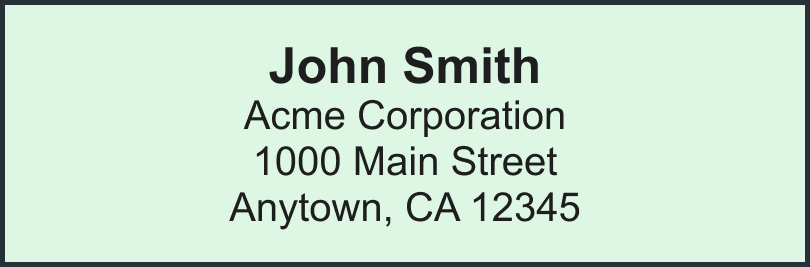
2. Courier New
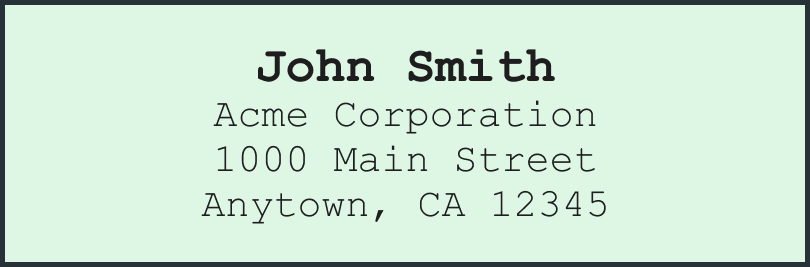
3. Times New Roman
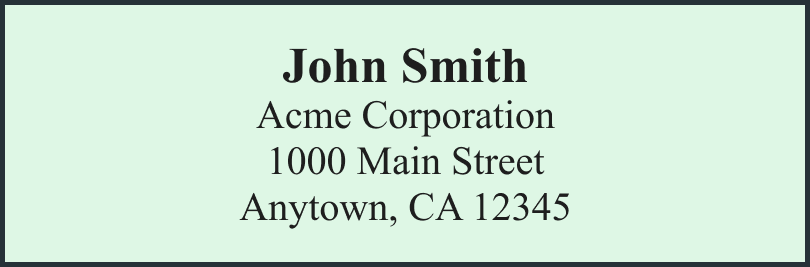
4. Georgia
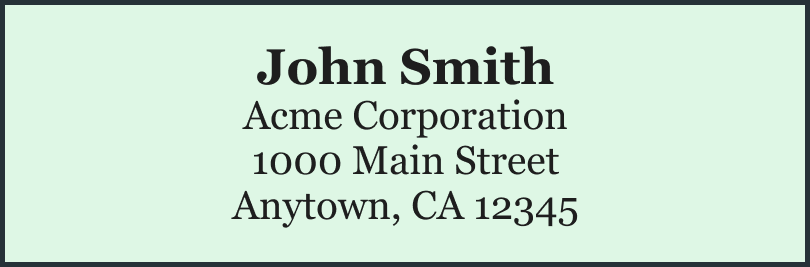
5. Rockwell
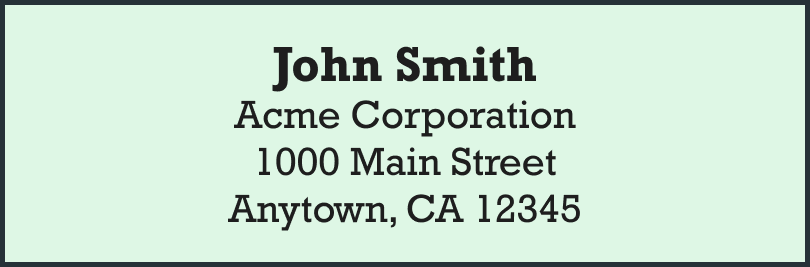
6. Calibri
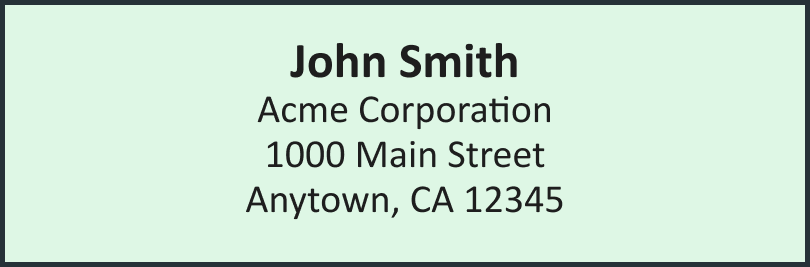
7. Open Sans

8. Gill Sans MT
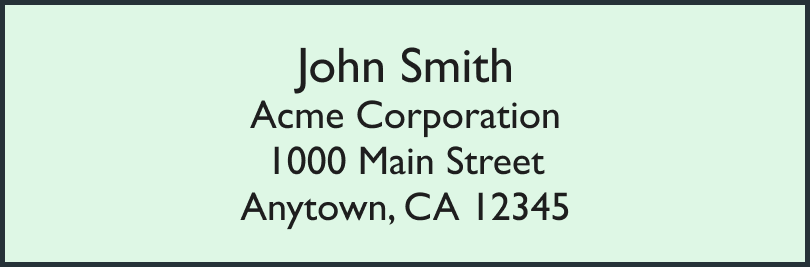
9. Roboto
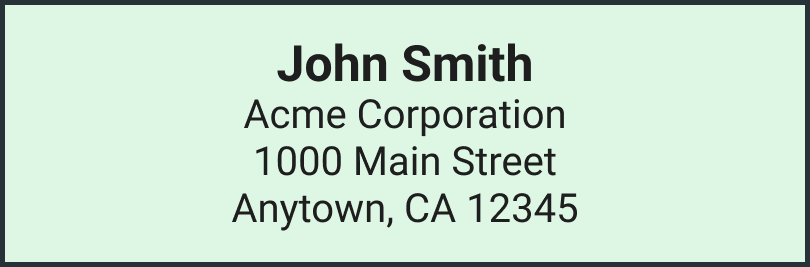
10. Playfair Display
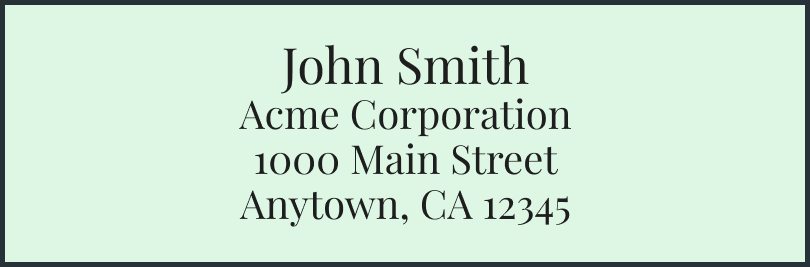
11. Nanum Gothic Coding
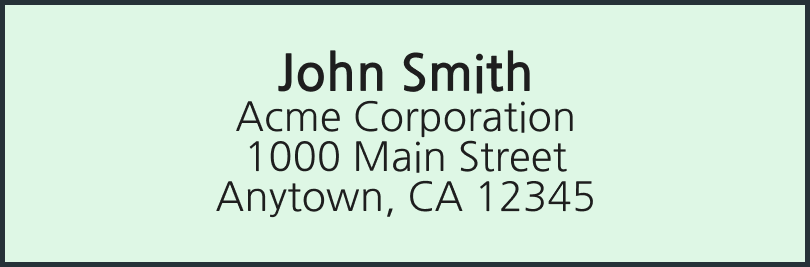
12. Waterfall
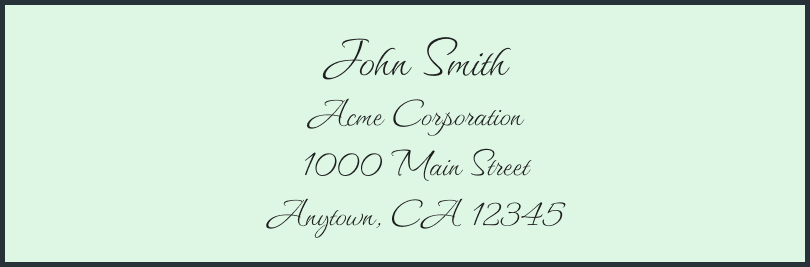
13. Neucha
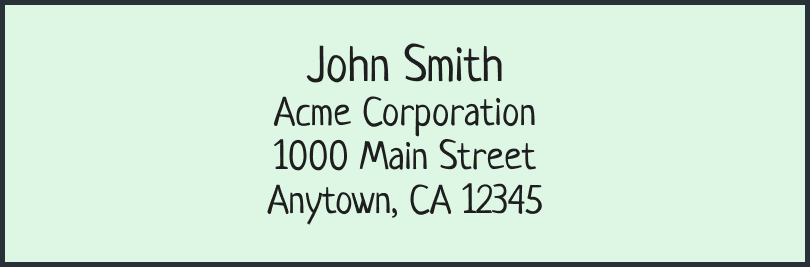
14. Raleway
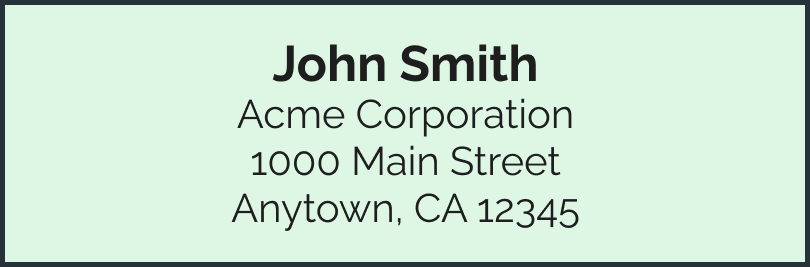
15. Hepta Slab
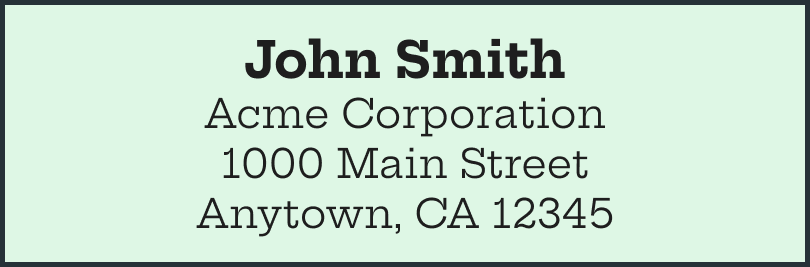
To create more creative address labels, you can also combine two fonts from the list above.

How to Install Custom Fonts in Word
To install custom fonts in Word, follow these steps:
- Go to https://fonts.google.com/
- Search for a font.
- Click on the “Download family” button.
- Unzip the file.
- Double click on the font to install it.
- Close and reopen Word.
- Word will automatically add the font to its library.
Conclusion
In conclusion, when selecting the best font for address labels in Word, it is crucial to consider various factors to ensure the readability and aesthetic appeal of your labels.
Based on our comprehensive evaluation, we recommend the following 15 fonts for your address labels in Word:
- Arial
- Courier New
- Times New Roman
- Georgia
- Rockwell
- Calibri
- Open Sans
- Gill Sans MT
- Roboto
- Playfair Display
- Nanum Gothic Coding
- Waterfall
- Neucha
- Raleway
- Hepta Slab