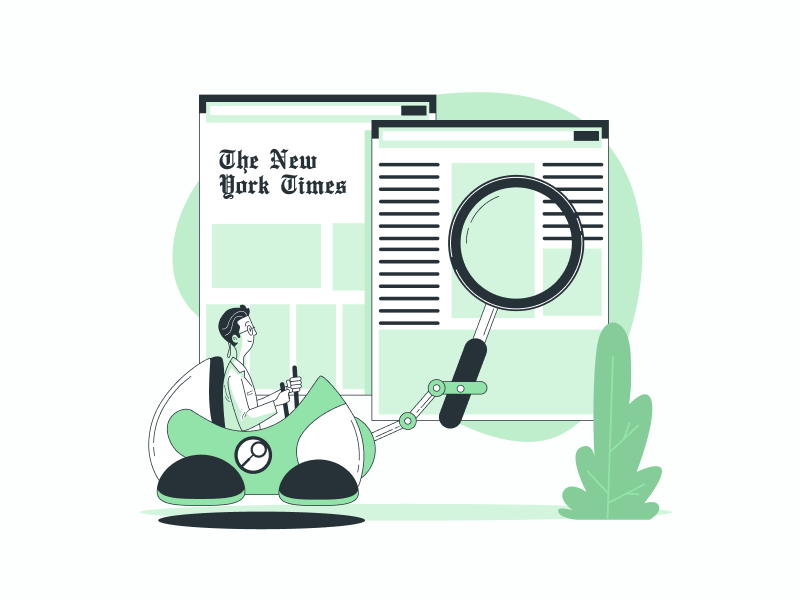Are you wondering what font the New York Times uses?
The New York Times utilizes multiple fonts and styles throughout its articles.
This article will list all the fonts used by the New York Times, along with their names and specific details like weight, color, and size.
We will also share the secret method we used to identify these fonts so you can apply it to your favorite websites!
Also read (opens in new tab):
The “Almost Friday” Font: Get it, Use it, Love it!
40 Gangster Tattoo Fonts Fit for a King (or Queen)
Midnights Font Google Docs
Star Wars Font Google Docs & Google Slides
Taylor Swift Speak Now Font
Harry Potter Fonts on Google Docs
What Font Does the New York Times Use?
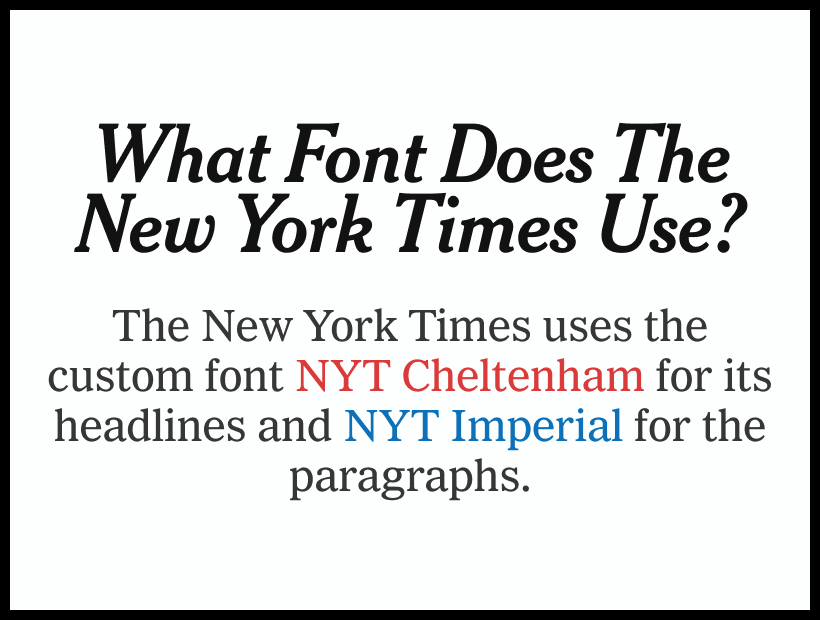
The New York Times uses the custom font “NYT Cheltenham” for its headlines and “NYT Imperial” for the paragraphs.
Below, I have arranged the font names and their details in table format.
For Headlines/Titles
| Heading font name | NYT Cheltenham |
| Font style | Bold & Italic |
| Text alignment | Left |
| Font weight | 700 |
| Font size | 1.9375rem or 31 pixels |
| Font color | #121212 |
For the headline or title, NYT uses a custom font called “NYT Cheltenham”. The text is bold, italicized, and aligned to the left. The font weight is set to 700. The font size is 1.9375rem or 31 pixels, and the font color is #121212.
You won’t find the “NYT Cheltenham” font anywhere as it is a custom font exclusively created for the New York Times.
However, if you want to use a similar font, we suggest using Georgia or Times New Roman.
Remember to italicize the text and make it bold.
If you want to download the “NYT Cheltenham” font, follow the method explained below.
For Articles
| Heading font name | NYT Imperial |
| Font style | Regular |
| Text alignment | Left |
| Font weight | Regular |
| Font size | 1.125rem or 18 pixels |
| Font color | #363636 |
For the articles, specifically the paragraphs, the New York Times uses a custom font called “NYT Imperial”.
The font weight is set to regular, and the size is 1.125rem or 18 pixels.
The font color for the paragraphs is #363636, which is slightly lighter than the title.
If you wish to use a similar font, you can use the regular version of Georgia or Times New Roman.
How to Find the Font Name for Any Website
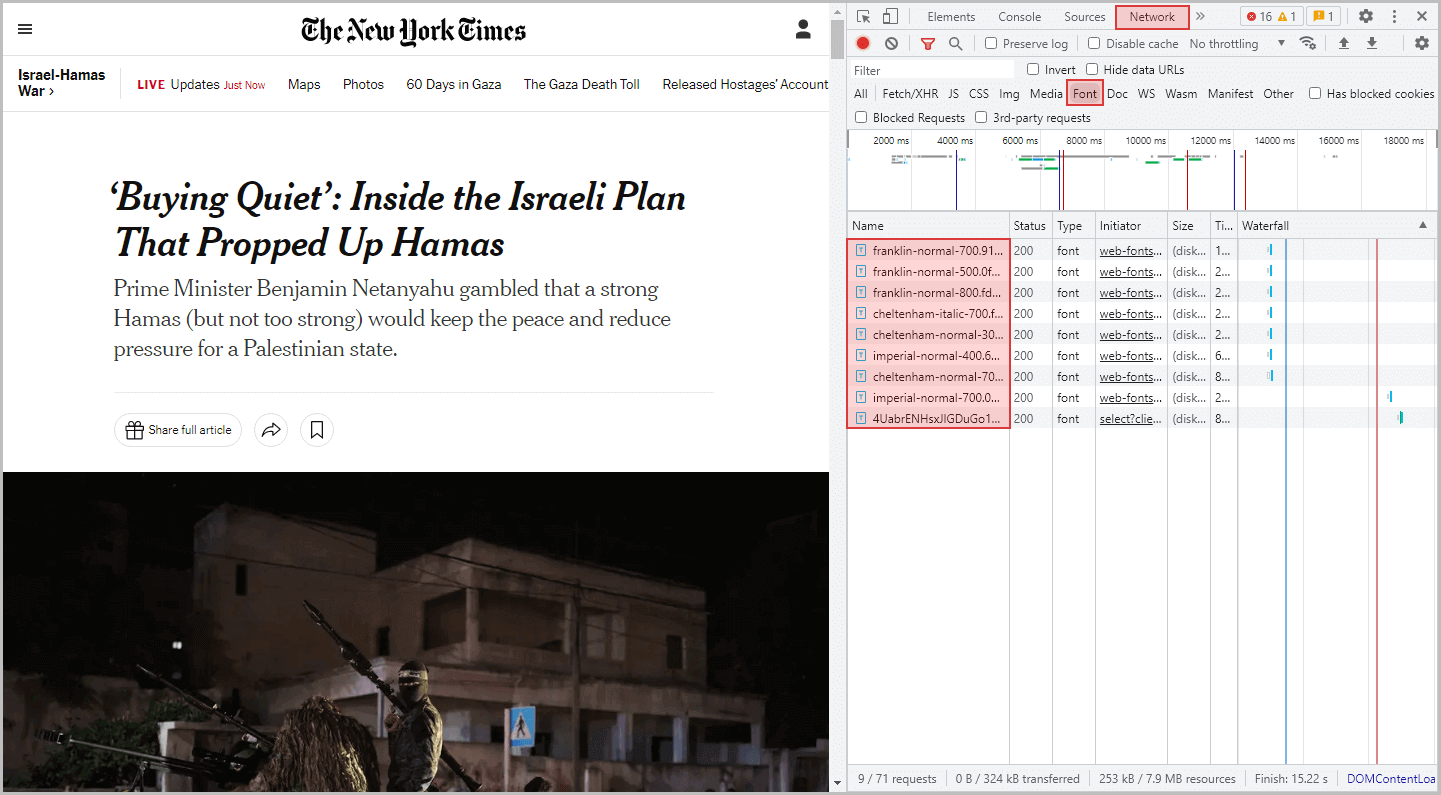
Here’s how to find the font name for any website:
- Open the website in your web browser.
- Right-click anywhere on the page and select “Inspect”.
- Go to the “Network” tab.
- Apply the “Fonts” filter.
- Refresh the page.
- Open the font file in a new tab and download it.
- Utilize online tools to convert it to TTF or OTF format.
Note: These fonts are custom fonts and should only be used for personal projects. If you intend to use them for commercial projects, you must contact the website administrator for permission.
Most modern browsers, such as Google Chrome or Firefox, have built-in developer tools that allow you to inspect the elements of a website.
To access these tools, open the website and right-click anywhere on the page. From the context menu, select “Inspect”. In the developer tools panel, navigate to the “Network” tab and apply the “Fonts” filter. This will display only the fonts used on the current page.
Next, refresh the page to load the fonts into the Network tab. Wait for the webpage to load completely. You can now easily identify the fonts used and open them in a new tab to download them to your computer.
If the downloaded font format is not supported by your computer, you can use free online tools to convert it to a supported format such as OTF or TTF.