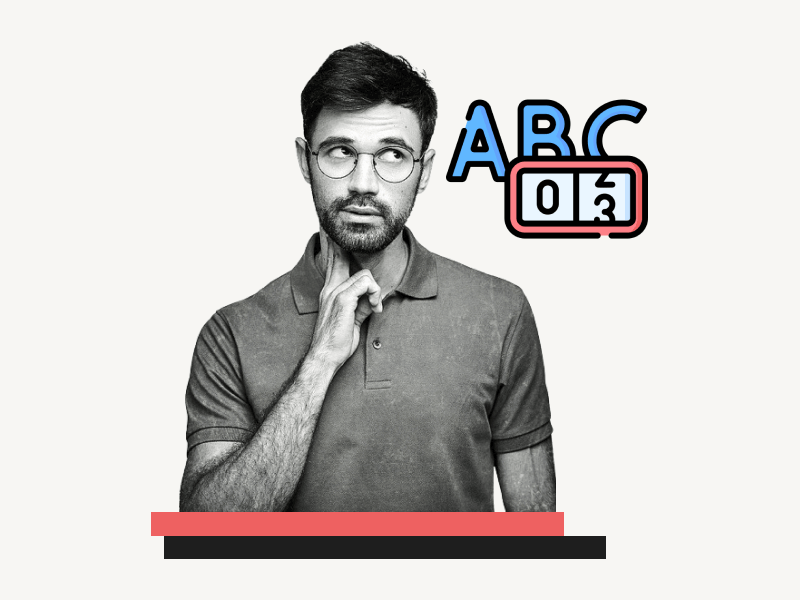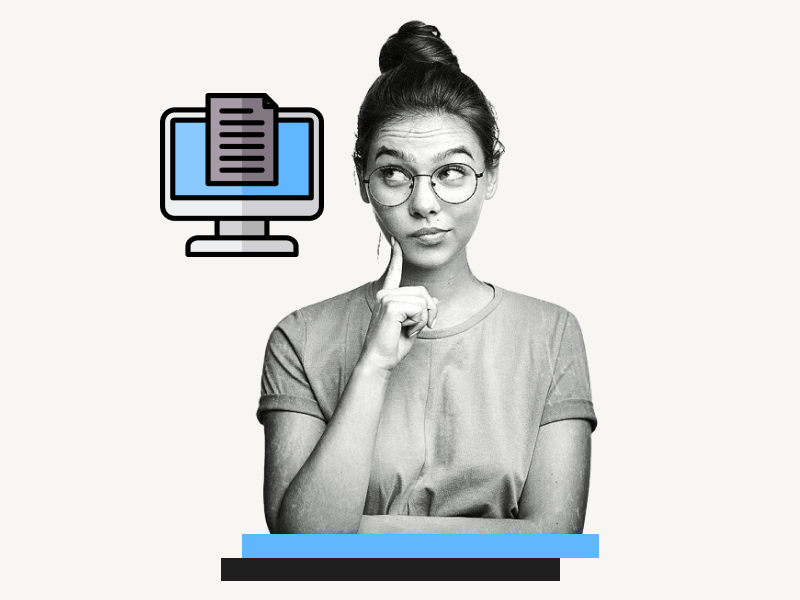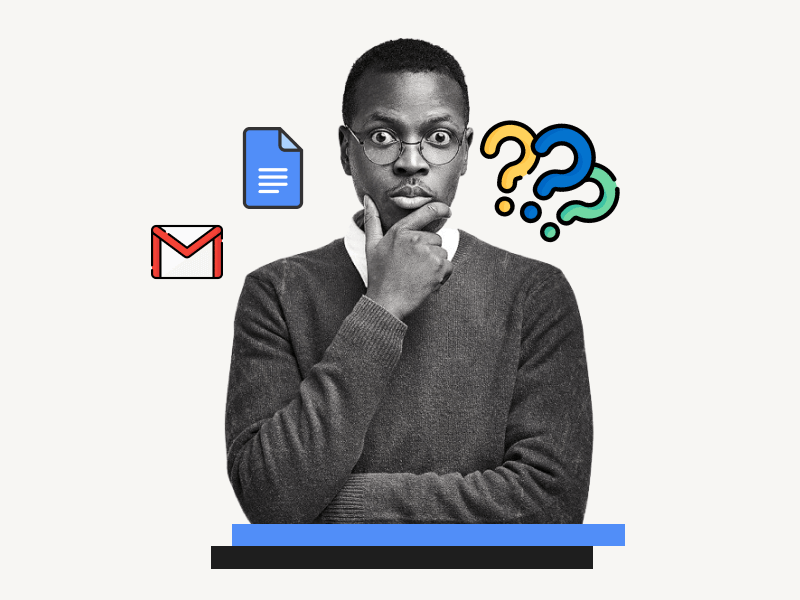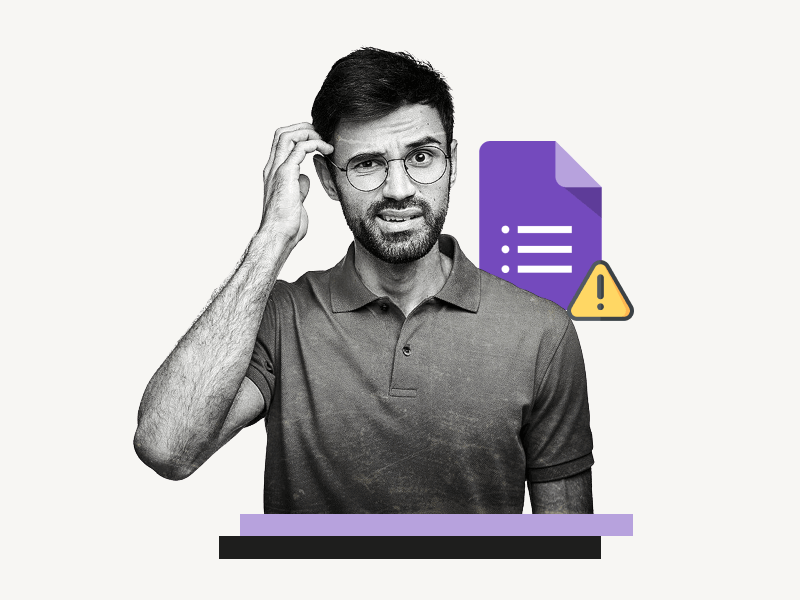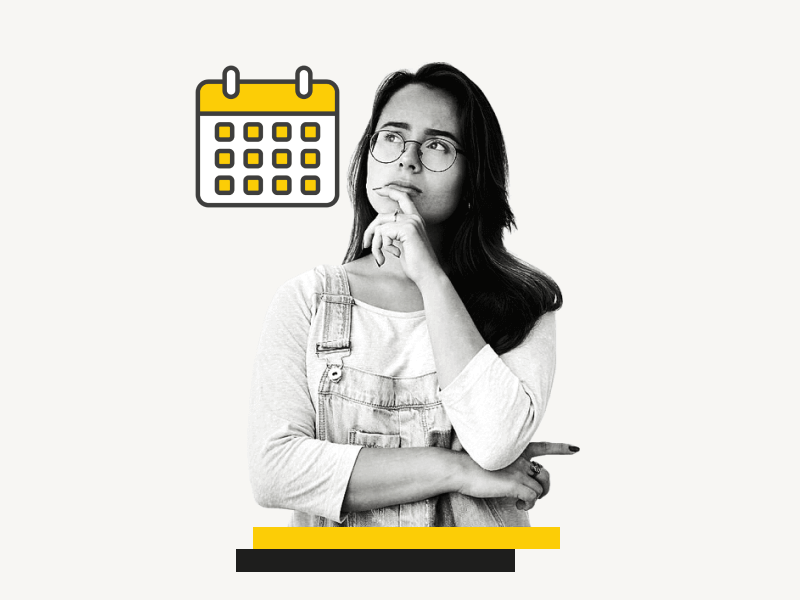Learn how to check how many words you have on Google Docs in just a few clicks! Follow our easy guide and never worry about word count again.
Continue reading “How to Check How Many Words You Have on Google Docs”How to Write a Letter on Google Docs
Learn how to write a letter using Google Docs with ease! Follow our step-by-step guide to format, write, and close a letter professionally.
Continue reading “How to Write a Letter on Google Docs”Do You Need Gmail to Use Google Docs?
Do You Need Gmail to Use Google Docs? Is that what you are wondering? This article will clear up any doubts you may have.
Continue reading “Do You Need Gmail to Use Google Docs?”This Question Requires One Response per Row
Learn how to fix the error message “This question requires one response per row” in Google Forms and ensure accurate survey results.
Continue reading “This Question Requires One Response per Row”Google Sheets Date Picker
Learn how to add a date picker to your Google Sheets in just a few clicks. Save time and ensure accuracy with this easy step-by-step tutorial.
Continue reading “Google Sheets Date Picker”