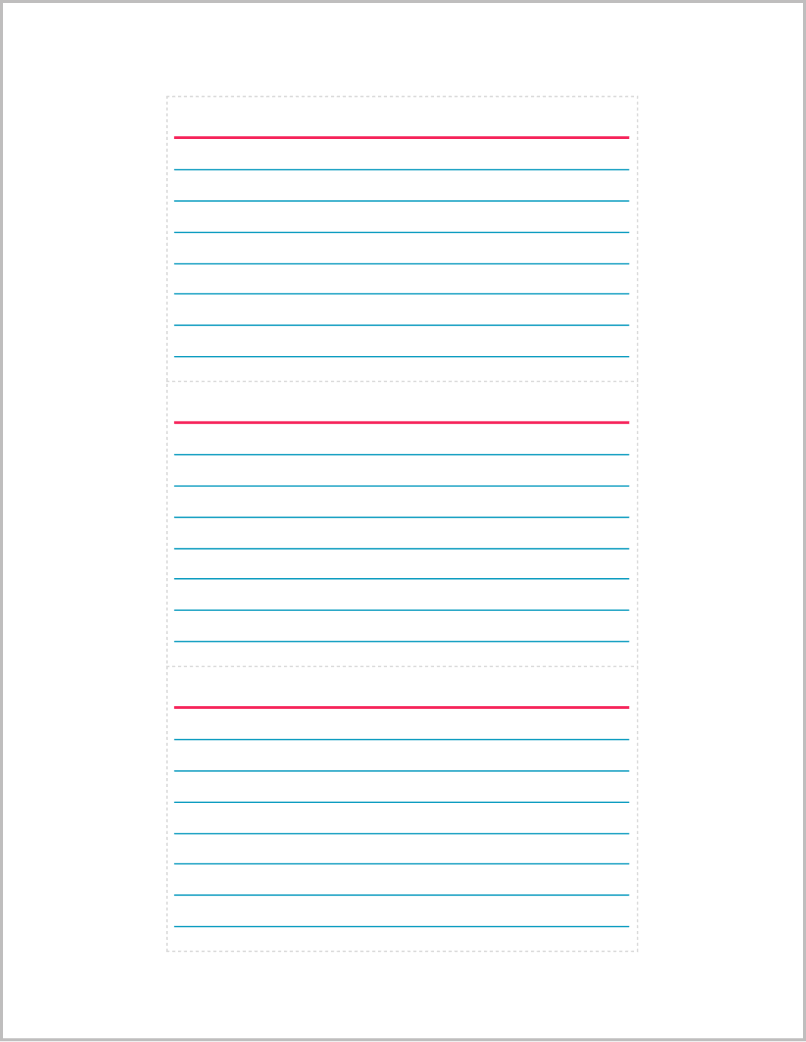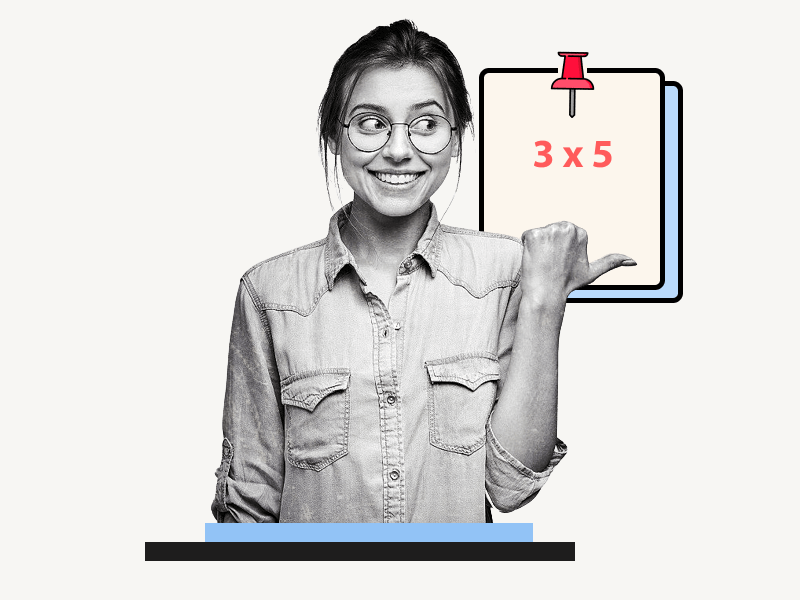Looking for a quick and easy way to print your own index cards?
The 3×5 index Card template for Google Docs is the perfect solution.
With this simple template, you can print index cards in just a few minutes.
The 3×5 index card template can be used for:
- Taking notes
- Brainstorming ideas
- Making to-do lists
- Printing custom flashcards
- Gift notes
- And much more!
The template is versatile and can be used for a variety of other purposes. Use your imagination to come up with new ways to use it.
Also read: (opens in new tab)
4×6 Note Card Template Google Docs
5×7 Template Google Docs
OC Template Google Docs
Pleading Paper Template Google Docs
3×5 Index Card Template Google Docs
To use the template, follow these steps:
- Make sure that you are logged in to your Google account.
- Click the “Get the template” button.
- Click the “USE TEMPLATE” button in the top right corner.
- Edit the template if required, or print the index card as it is.
3×5 Index Card Template Google Docs (Blank)
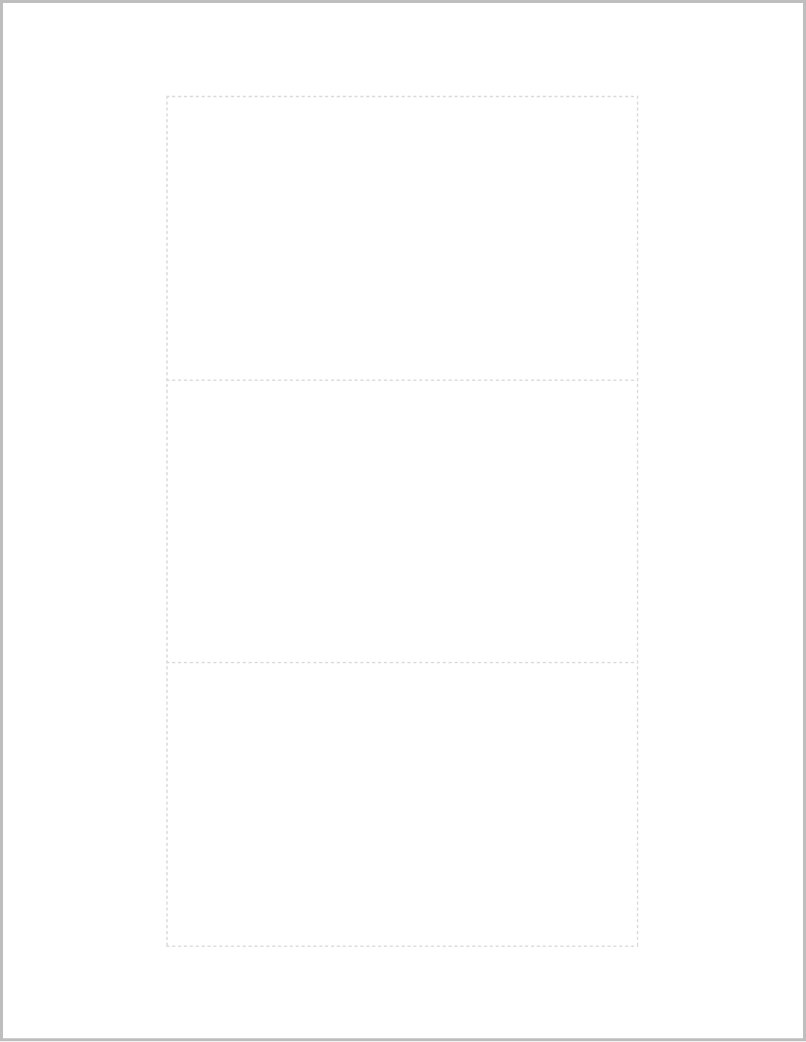
3×5 Index Card Template Google Docs (Ruled)