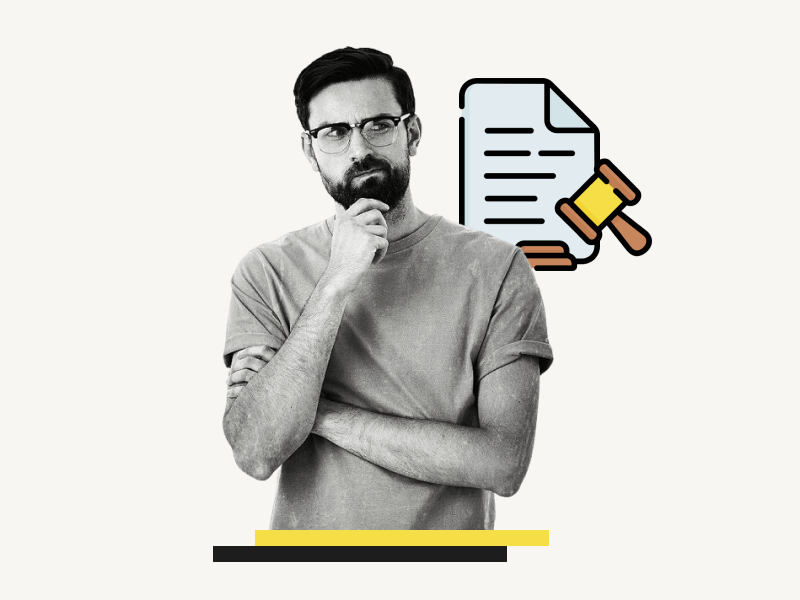Are you looking for a pleading paper template for Google Docs?
Unfortunately, Google Docs does not have a built-in template for pleading paper, and creating one from scratch can be a tedious job.
Pleading paper requires numbers 1 through 28 in the left-hand margin and a vertical line along the left and right sides of the page.
To save time, it’s best to use a template.
However, currently, there is no available pleading paper template for Google Docs.
To solve this problem, I have created a pleading paper template for Google Docs.
In this article, I will share the template with you and explain how to edit it.
Also read: (opens in new tab)
How to Switch Back to the Old Layout in Google Docs
How to Fix Weird Spacing Between Words in Google Docs
4×6 Note Card Template Google Docs
How to Insert a Google Doc Into Another Google Doc
Pleading Paper Template Google Docs
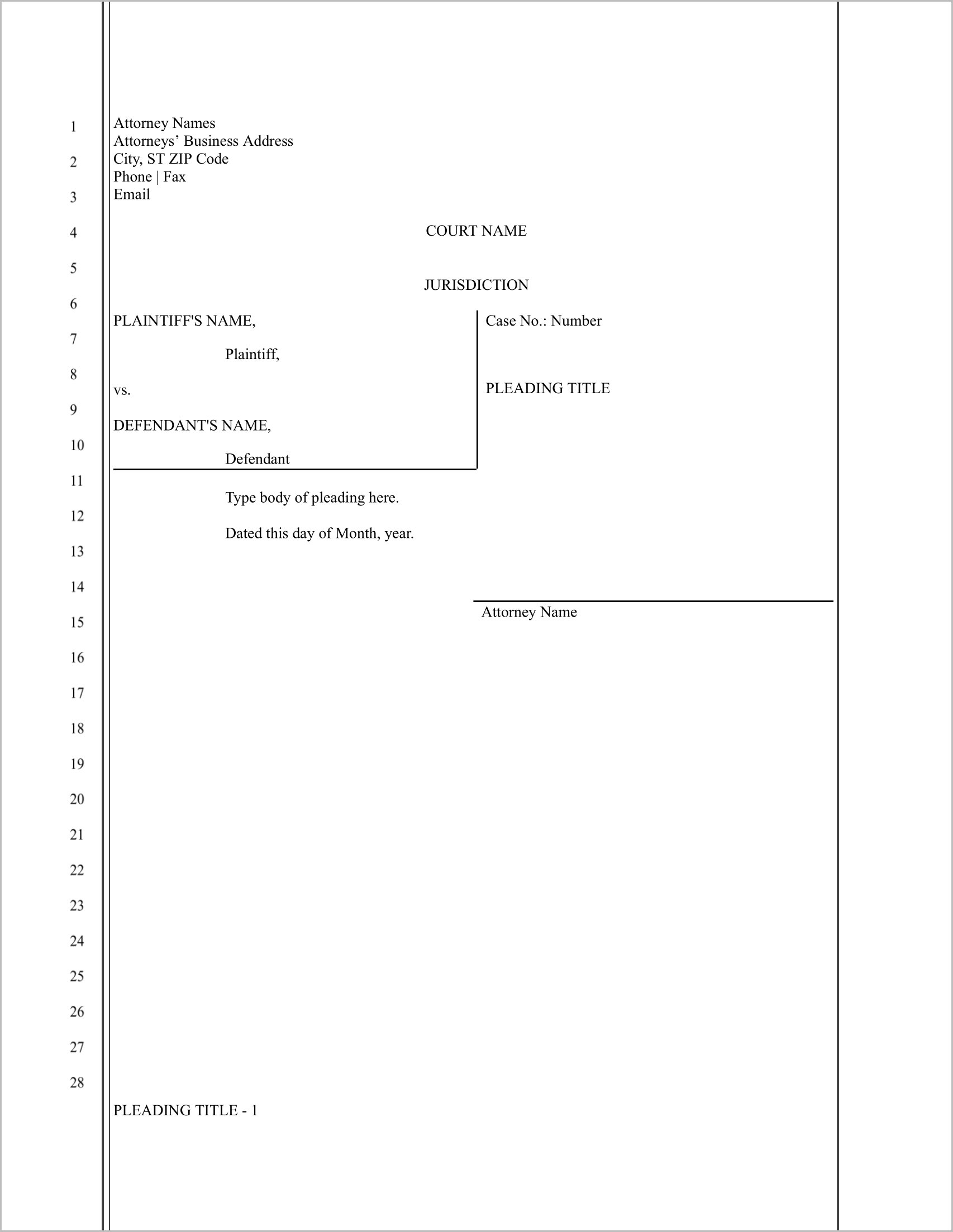
| Platform supported | Google Docs |
| Paper size | Letter (8.5 x 11 inches) |
| Text | Times New Roman |
| Text size | 10 |
| Number of lines | 28 |
To use the template, click the button below, preview the template, and then click the “USE TEMPLATE” button. Make sure you are logged in to your Google account before clicking the button.
How to edit the template?
To edit a template in Google Docs, click the “USE TEMPLATE” button.
This will open the template for editing.
Double-click on the text you want to edit and type in your own text. Repeat this process until the document is complete.
Once you’ve finished editing the template, go to File > Print preview to view the document.
If everything looks good, insert a blank sheet of Letter paper into your printer and click the “Print” button on the Print preview page to print the document.