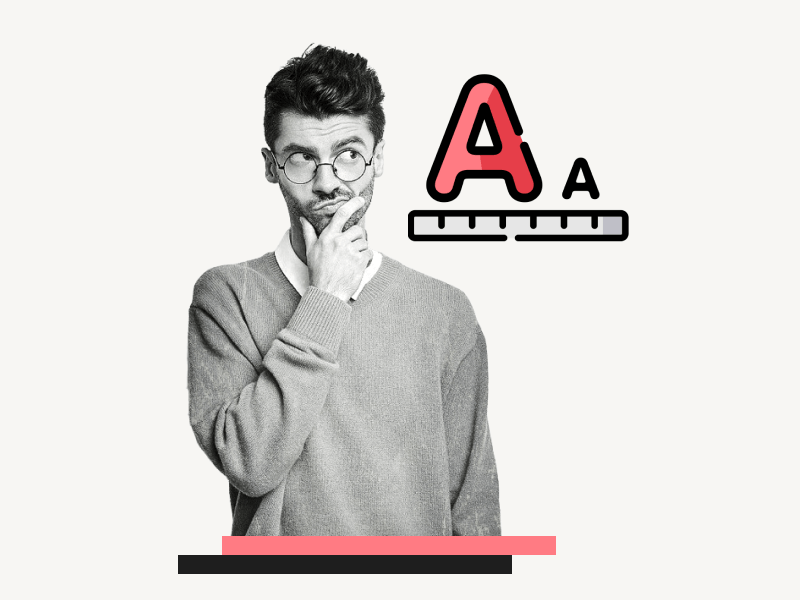Do you want to find out the biggest font on Google Docs?
Google Docs has a bunch of different fonts that you can use for free.
They come in various styles and sizes.
So if you’re working on an essay and want to make the text bigger to fill up more pages, or if you just want to know the largest font available on Google Docs, then this article is perfect for you.
It will help you figure out the biggest font you can use on Google Docs.
Also read: (opens in new tab)
How to Make Lined Paper in Google Docs
Best Handwriting Fonts on Google Docs
The Best Aesthetic Fonts on Google Docs
Minecraft Font Google Docs
What is the Biggest Font on Google Docs?
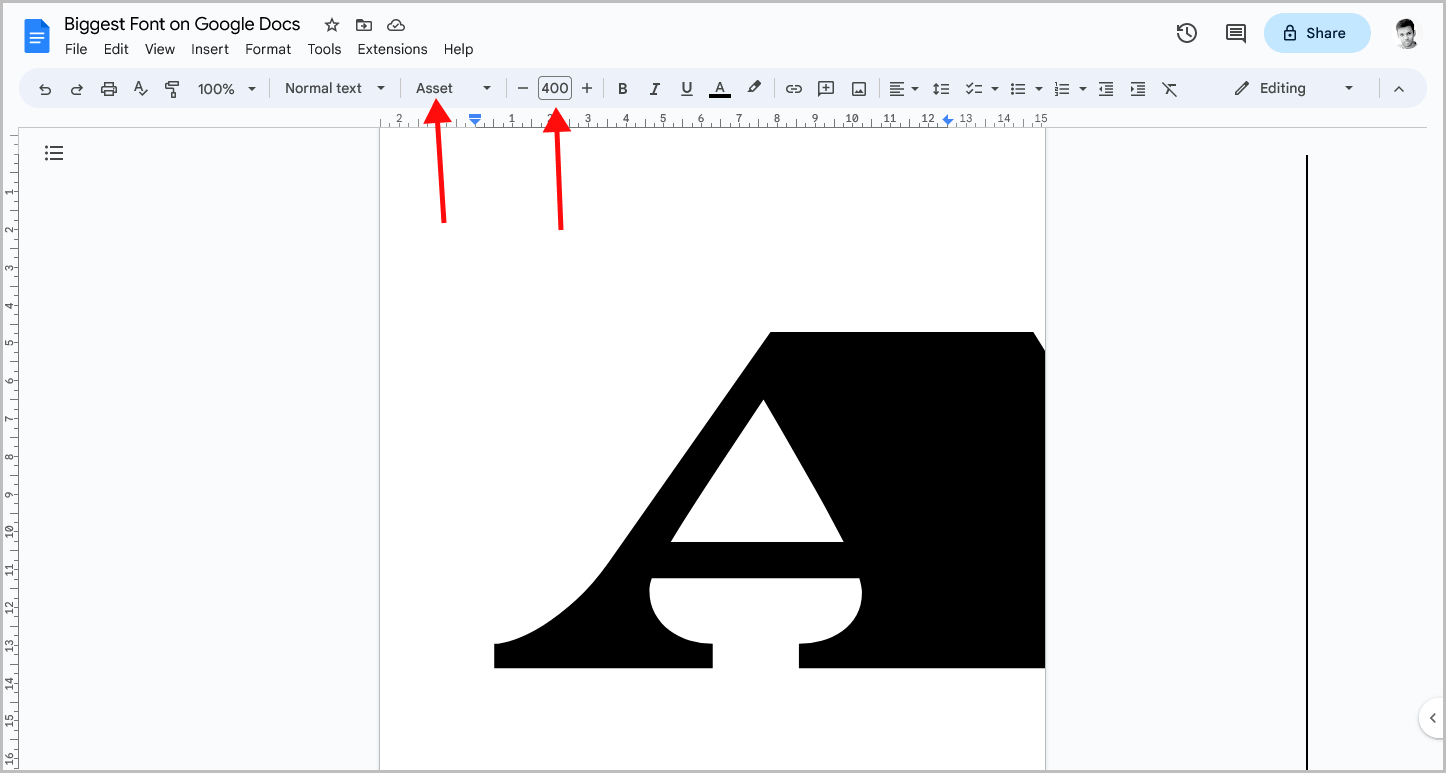
The “Asset” font, with a size set to “400px,” is the biggest font on Google Docs. However, it is recommended to keep the heading between 18 and 29 pixels and the body text between 12 and 14 pixels.
Note: Read this article to know more on how to use this font: How to Add Fonts to Google Docs
When you click on the “Font size” option in the toolbar, you will notice that 96 is the highest font size displayed in the drop-down menu.
However, this does not necessarily mean it’s the largest font size available.
You have the flexibility to click on the current font size and manually enter any value into the box, then press the enter key.
It’s important to note that the font size cannot exceed 400 pixels.
If you enter a number greater than 400, it will automatically be converted to 400, as that is the maximum supported font size on Google Docs.
Biggest Font on Google Docs for Essays
If you’re looking for the largest font on Google Docs for your essays, it’s not recommended to use the “Asset” font as it can be difficult to read. Instead, consider using serif fonts like
- Roboto Slab
- Playfair Display
- Libre Baskerville
- Old Standard TT
Additionally, it’s advisable to use wide margins, set the line spacing to 1.5 or double, and justify the text.
These settings will maximize the number of pages and create the illusion of a longer essay.
If you’re searching for additional big fonts on Google Docs and readability is not a concern, you can try using these bold fonts:
- Abril Fatface
- Alfa Slab One
- Anton
- Bevan
- Bungee
- Erica One
- Goblin One
- Gravitas One
- Holtwood One SC
- Nosifer
- Press Start 2P
FAQs
How Do I Make the Font Bigger Than 96 in Google Docs?
To make the font bigger than 96 in Google Docs, you can manually enter a font size in the box after clicking on the “Font size” option in the toolbar.
How Do I Make Text Bigger in Google Docs?
To make text bigger in Google Docs, click on the “Font size” option in the toolbar, enter a desired font size, and press the enter key.
What is the Biggest Font Type on Google Docs?
The “Asset” font is the biggest font type on Google Docs, but it is recommended to use serif fonts like Roboto Slab, Playfair Display, Libre Baskerville, or Old Standard TT for essays.
Biggest Font Size on Google Docs
The biggest font size supported on Google Docs is 400 pixels. Any value entered beyond that will be automatically converted to 400 pixels.
Conclusion
The biggest font on Google Docs is the “Asset” font, which has a size set to 400 pixels.
While the highest font size displayed in the drop-down menu is 96, users can manually enter larger sizes up to 400 pixels.
It is recommended to use serif fonts like Roboto Slab, Playfair Display, Libre Baskerville, or Old Standard TT for essays.
By following these guidelines, users can optimize the appearance and readability of their documents in Google Docs.