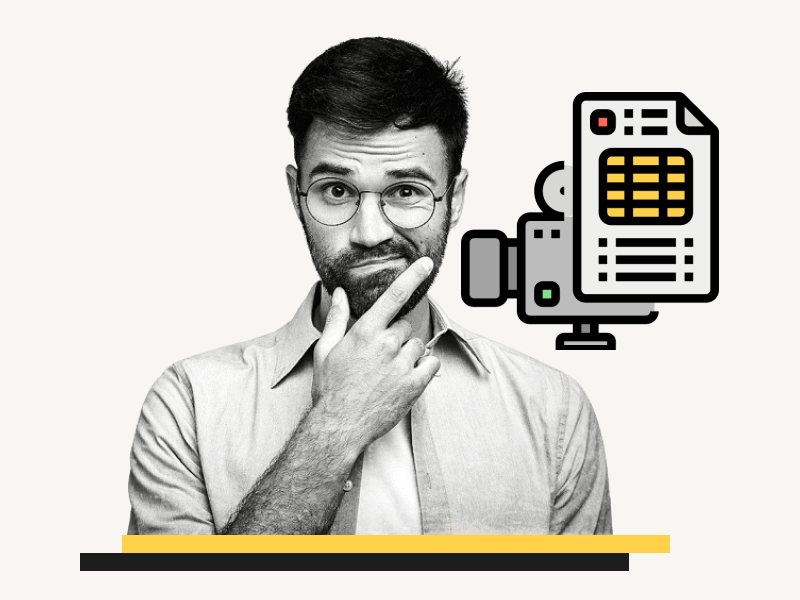If you are an assistant director, you understand the importance of keeping a tight schedule and ensuring that everything runs smoothly on set.
However, creating a call sheet from scratch can be a time-consuming task.
That’s where this call sheet template for Google Docs comes in.
With this template, you can streamline your workflow and make the process of organizing the daily film schedule much easier.
The template is designed to be completely editable, allowing you to customize the number of columns, rows, tables, font size, and other details to suit your specific needs.
Plus, it’s completely free!
So why not give this call sheet template for Google Docs a try and see how it can help you optimize your workflow?
To get started, scroll down to see the template. Make a copy for yourself and start using it!
Also read: (Opens in new tab)
How to Switch Back to the Old Layout in Google Docs
How to Delete a Column in Google Docs
How to Make a Table Smaller in Google Docs
How to Center a Table in Google Docs
Call Sheet Template Google Docs
To use the call sheet template for Google Docs, follow these steps:
- Click on the “Get this template” button below.
- Preview the template to get an idea of what it looks like. Don’t worry if it’s not exactly what you need, you can edit the tables later.
- Make sure you are logged in to your Google account.
- Click on the “USE TEMPLATE” button in the top right corner to make a copy for yourself.
- Once you have made a copy, you can start editing the template to fit your specific needs. For example, if you want to add or remove a column or row, simply right-click on the column and select “insert row” or “insert column”.
- Refer to the attached screenshots for a visual guide of the template before starting your editing process.
- Once you are satisfied with your edits, save the document and start using your customized call sheet template.
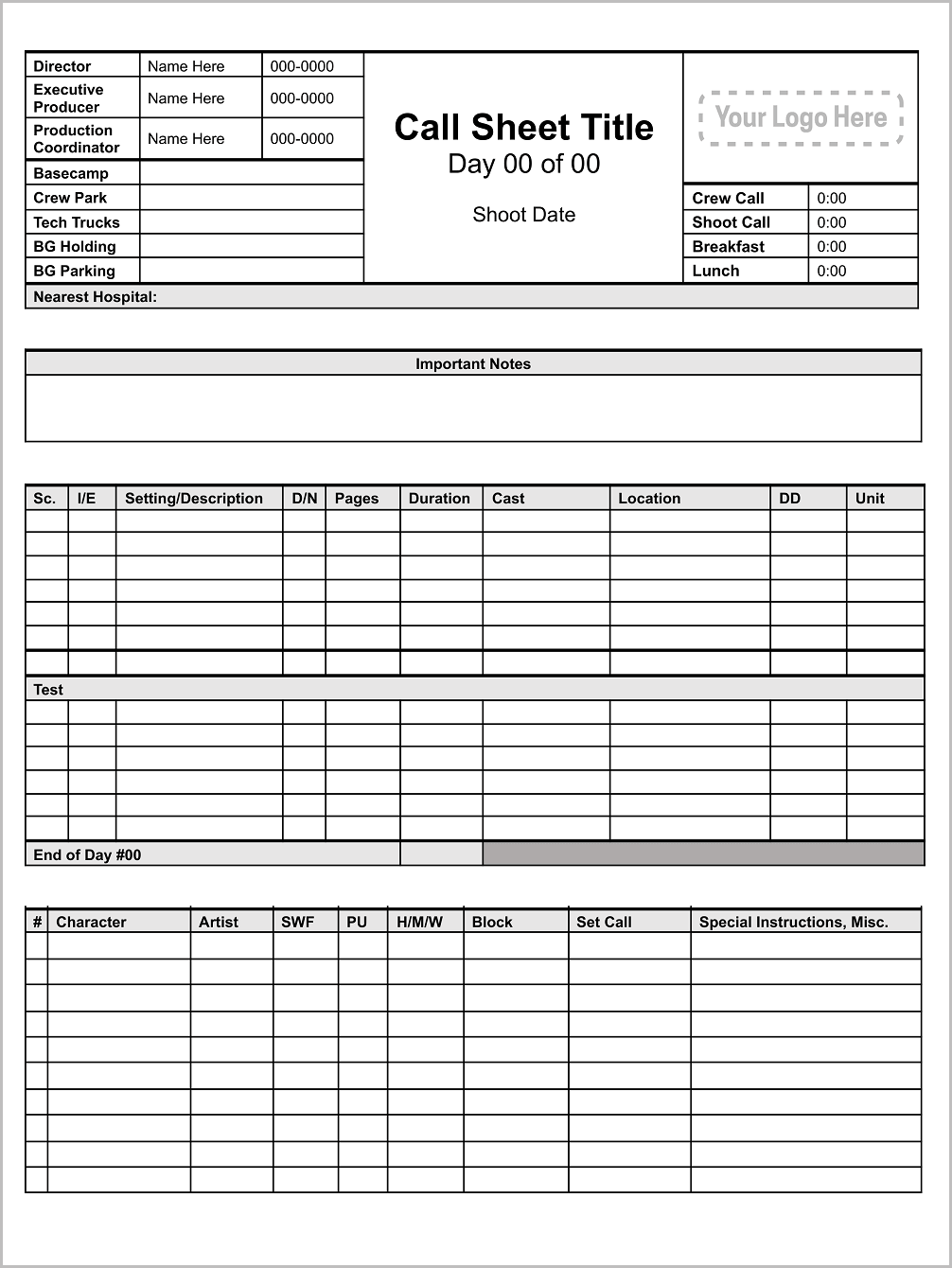
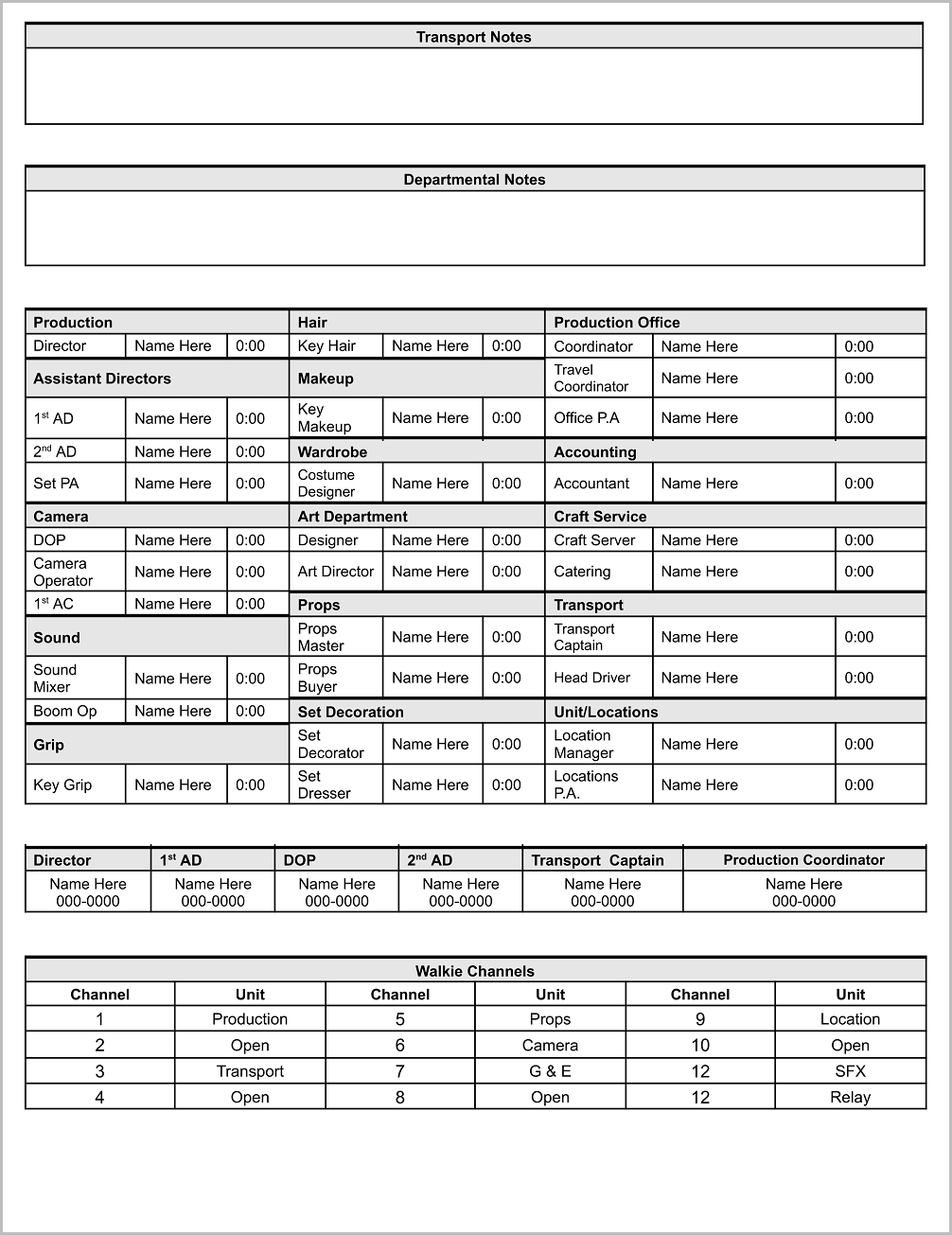
| Orientation | Portrait |
| Paper size | A4 (21.0 cm x 29.7 cm) |
| Margins | 0.5 cm |