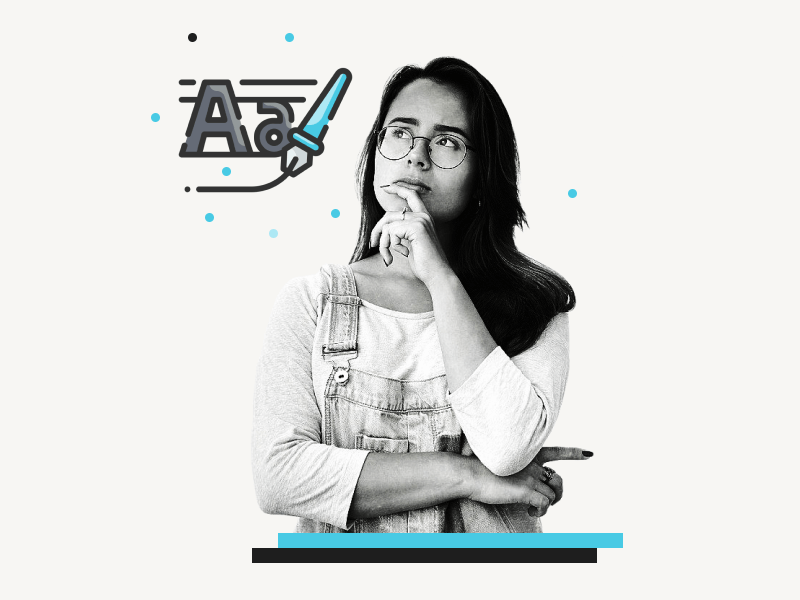Do you often find yourself staring and scrolling through the list of fonts on Google Docs?
Google Docs has a wide range of fonts you can use, and it also allows you to add more fonts by going to “Font” and then selecting “More Font” from the menu.
But, with so many calligraphy fonts available, selecting the perfect font for your document can be a tedious task!
Also, there is no way to narrow the list of available fonts on Google Docs to find only the best calligraphy fonts.
So we dug deep into Google Documents and did all the legwork for you to find the best calligraphy fonts to enhance your writing.
In this blog post, we’ll list the 15 best calligraphy fonts on Google Docs.
Also read: (opens in a new tab)
Pretty Fonts on Google Docs
Cursive Fonts on Google Docs
Scary Fonts on Google Docs
The Best Cute Fonts on Google Docs
The Best Aesthetic Fonts on Google Docs
Old English Font Google Docs
The Best Google Docs Typewriter Fonts
Don’t know how to add these fonts in Google Docs?
Read this guide: How to Add Fonts to Google Docs
Calligraphy Fonts on Google Docs
Here are 15 calligraphy fonts that you can use on Google Docs:
1. UnifrakturMaguntia
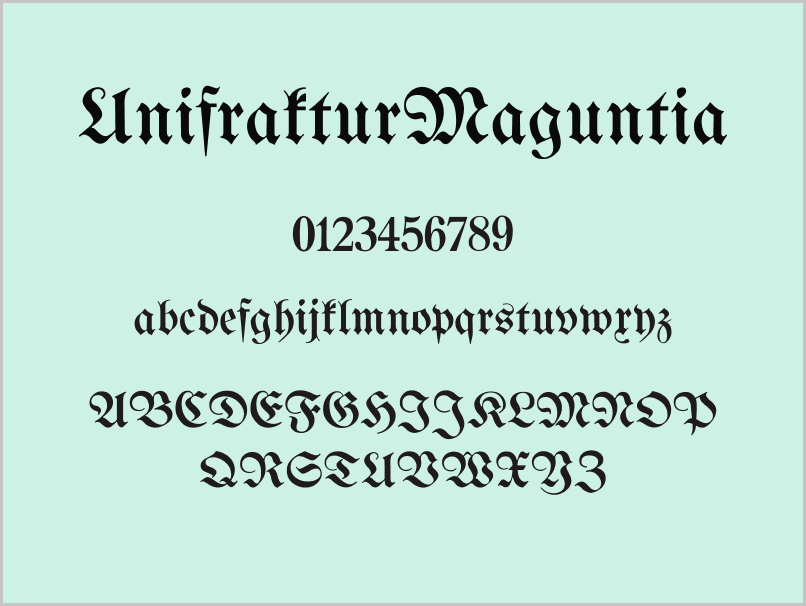
2. Felipa
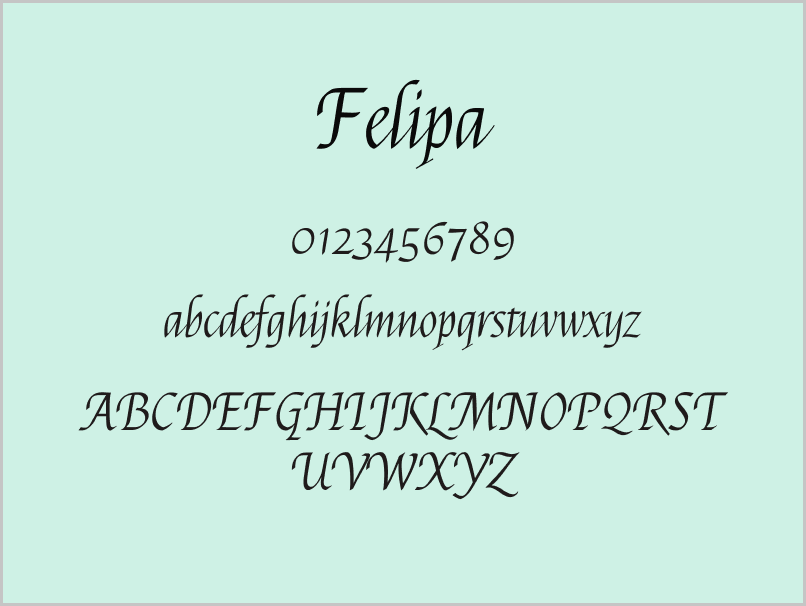
3. Great Vibes

4. Alex Brush
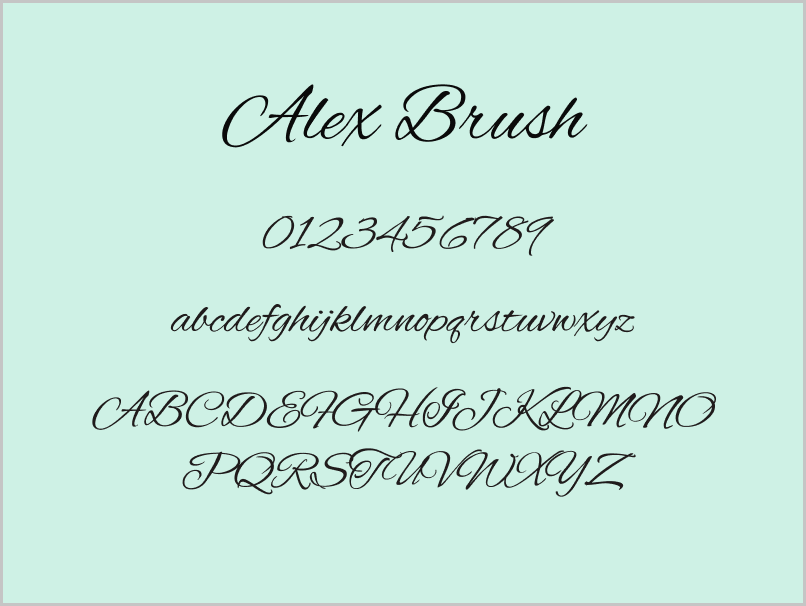
5. Berkshire Swash
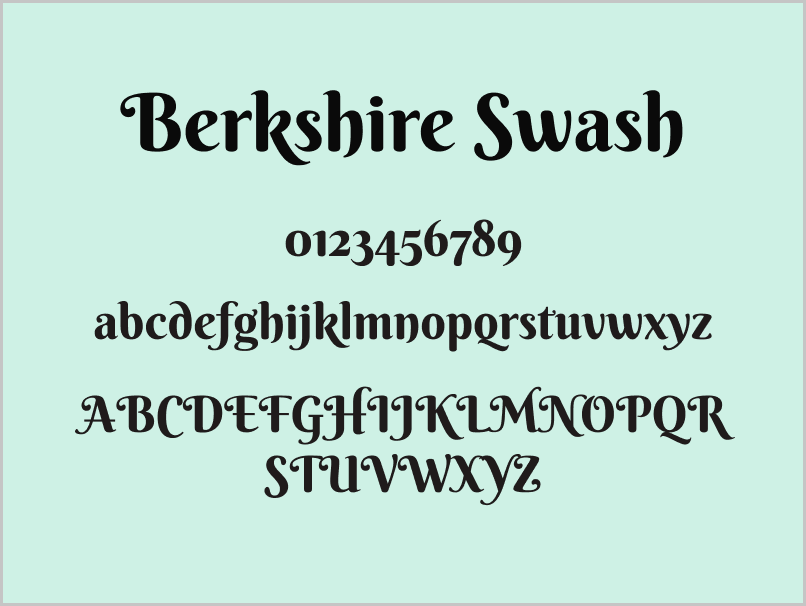
6. Niconne
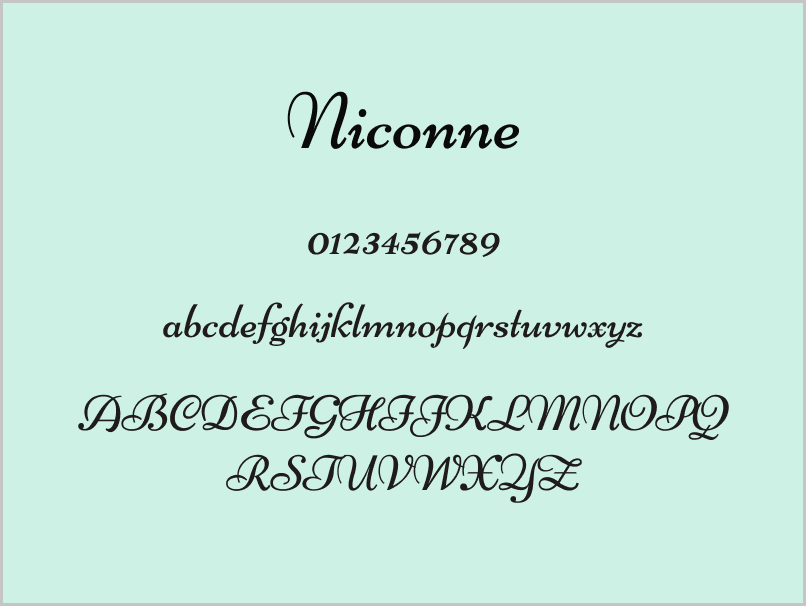
7. Montez
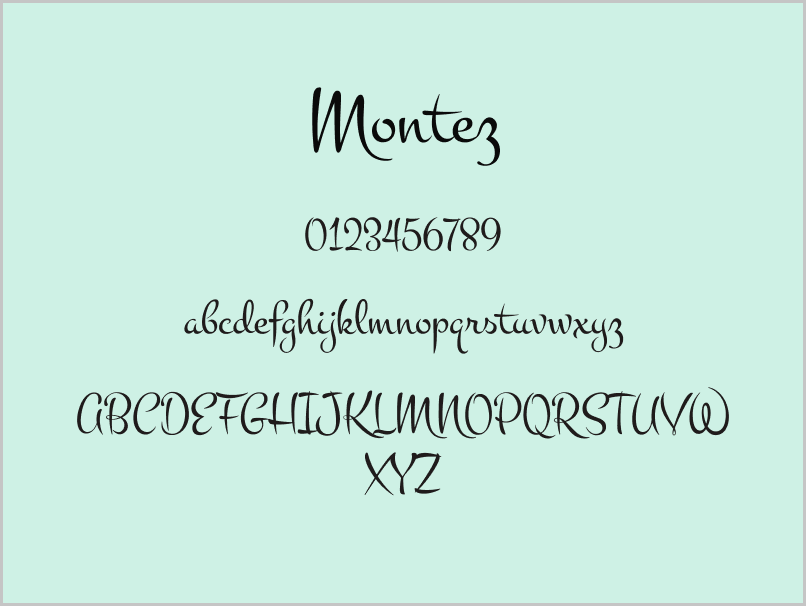
8. Euphoria Script
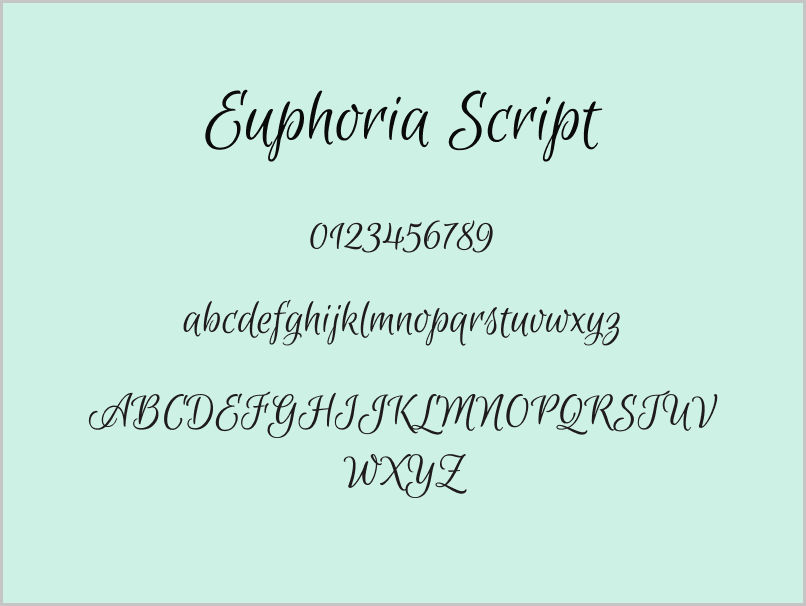
9. Bilbo Swash Caps
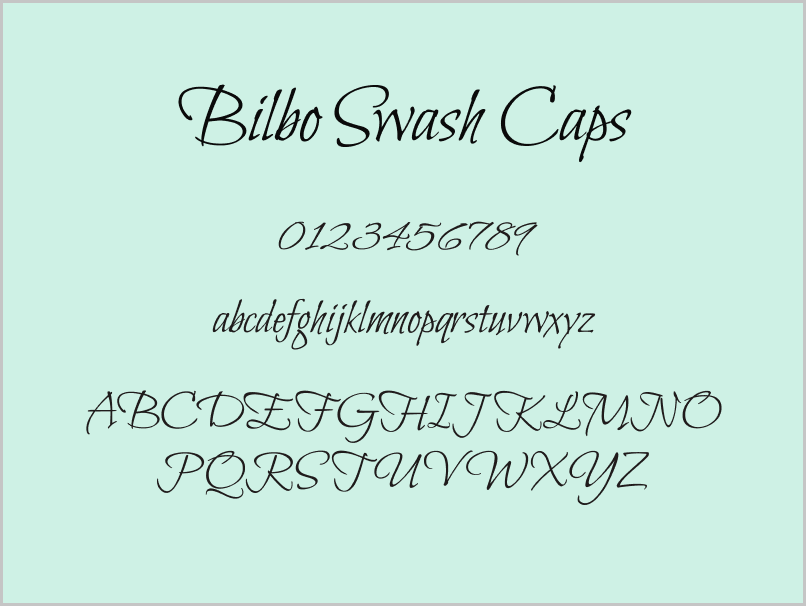
10. Carattere

11. Jim Nightshade
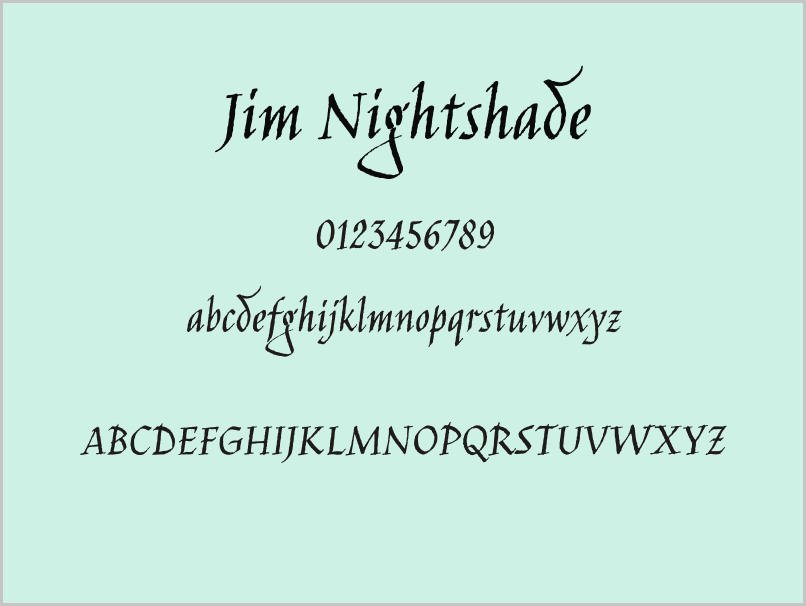
12. Water Brush
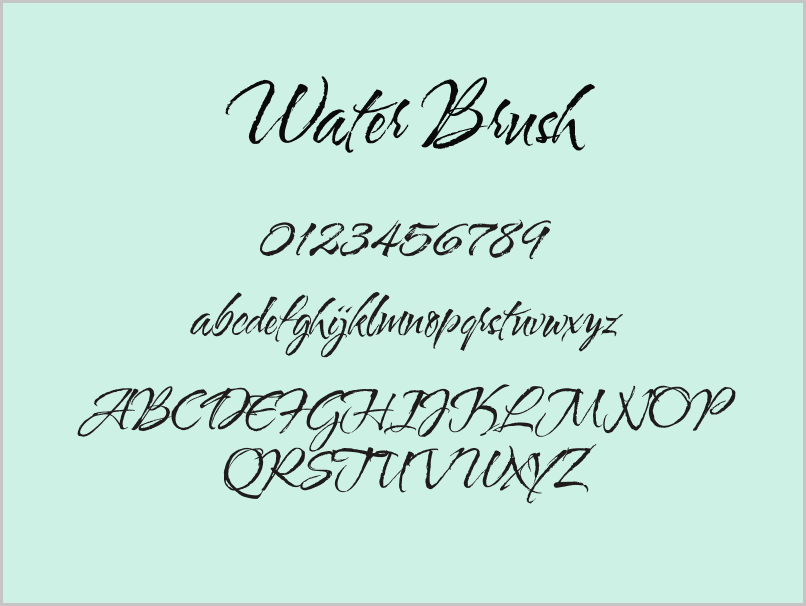
13. Mr Bedfort
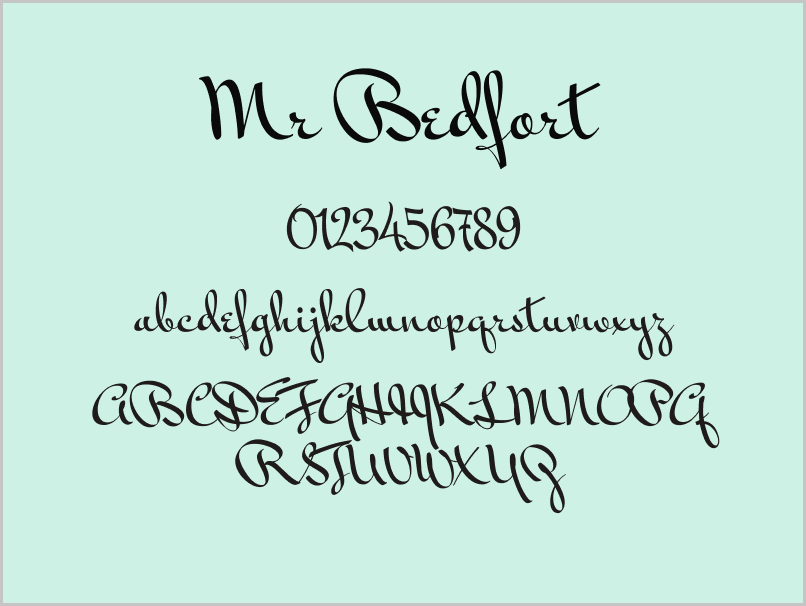
14. Mea Culpa
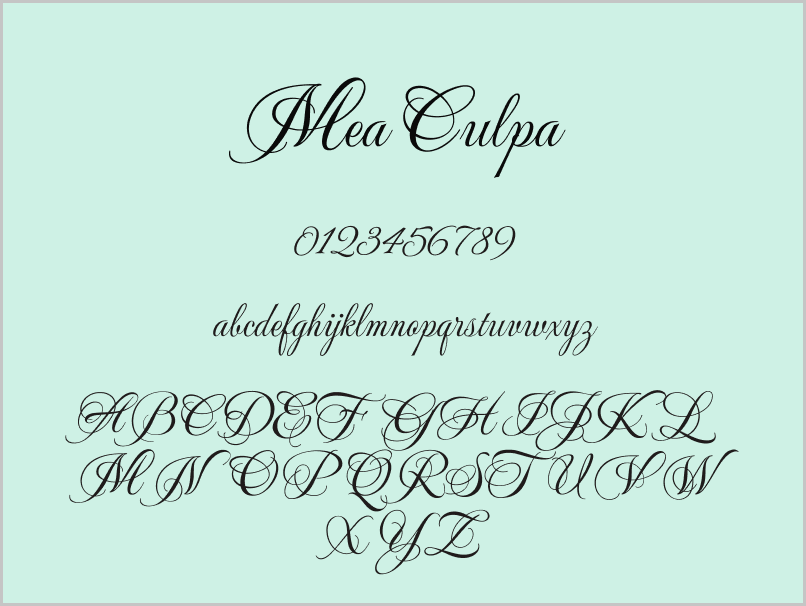
15. Imperial Script
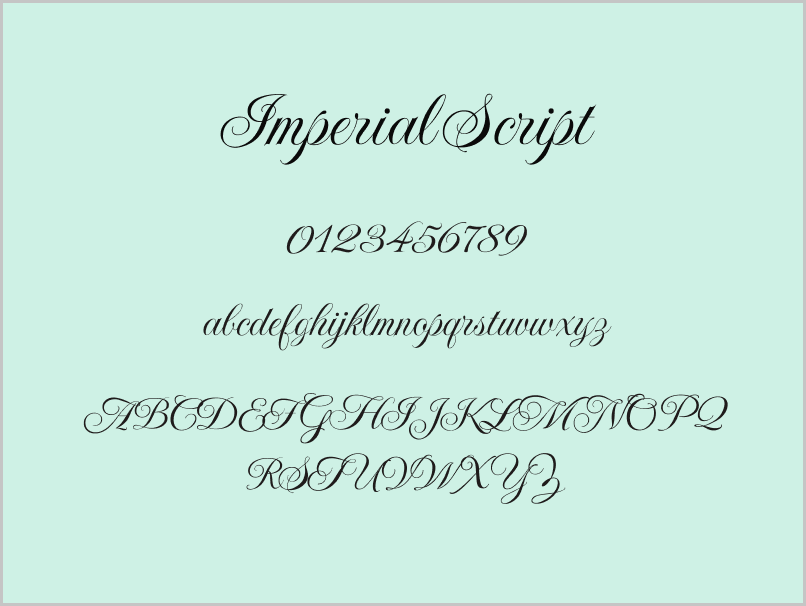
FAQs
Is There a Calligraphy Font on Google Docs?
Yes, there are many calligraphy fonts on Google Docs
Best Calligraphy Fonts on Google Docs
Here are the best calligraphy fonts on Google Docs:
- UnifrakturMaguntia
- Felipa
- Great Vibes
- Alex Brush
- Berkshire Swash
How to Get Calligraphy Font on Google Docs?
Go to Fonts > More fonts > Search for a calligraphy font > Click OK > Select the text > Click on Fonts > Select the added calligraphy font.