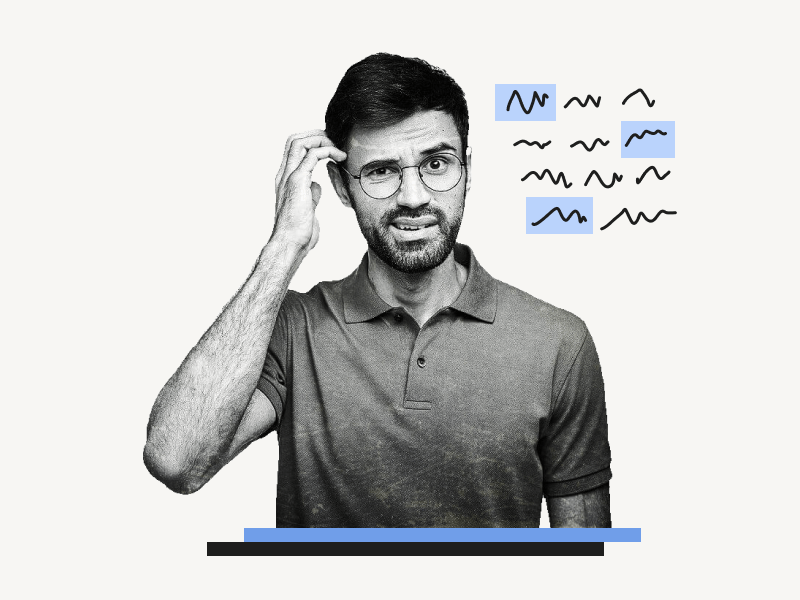Do you wish to select multiple words at once?
Thanks to a recent update, Google Docs now allows you to choose multiple words.
The selected words can then be formatted, copied, or deleted at once!
I’ll explain how to select multiple words in Google Docs in this guide.
Also read: (opens in a new tab)
How to Center an Image in Google Docs
How to Highlight All Periods in Google Docs
How to Make Bullet Points Smaller in Google Docs
How to Use the Define Tool in Google Docs
How to Select Multiple Words in Google Docs?
Here’s how to select multiple words in Google Docs:
Step 1: Press and hold the Ctrl/Command key
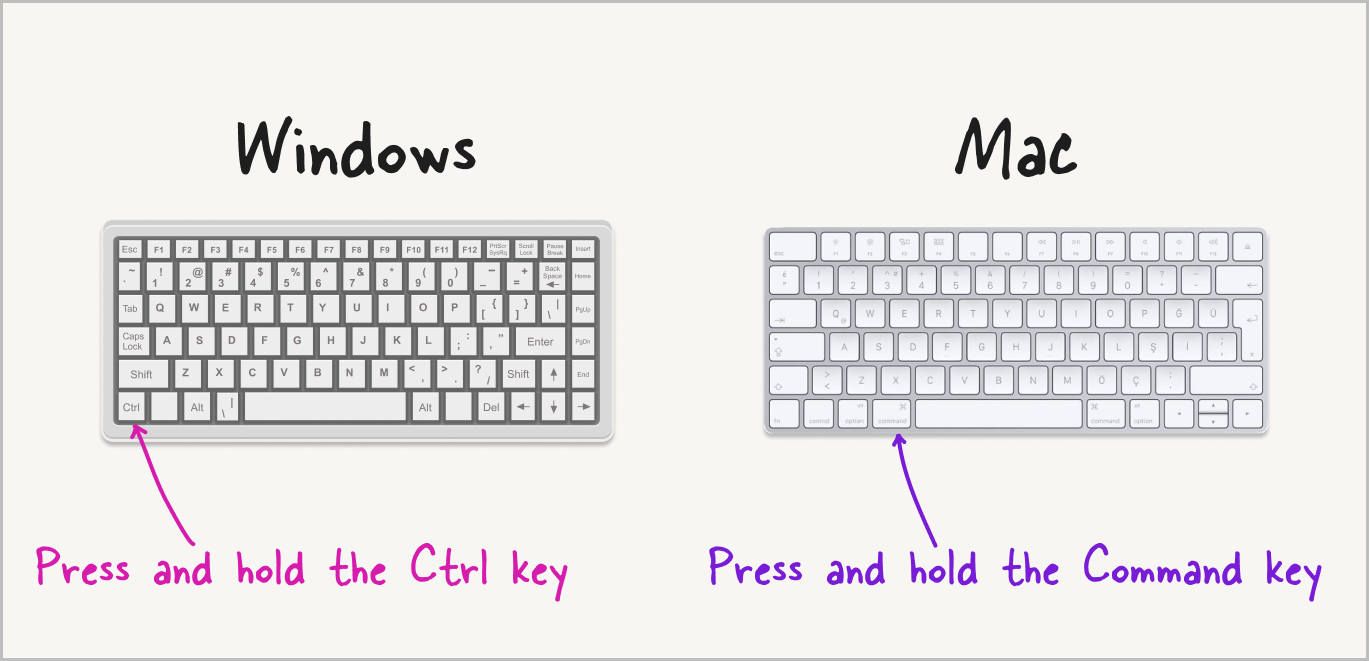
Begin by opening the document from which you wish to select multiple words.
Now, hold down the Ctrl key on your keyboard. If you’re using a Mac, hold down the Command key.
Step 2: Use your mouse to select multiple words
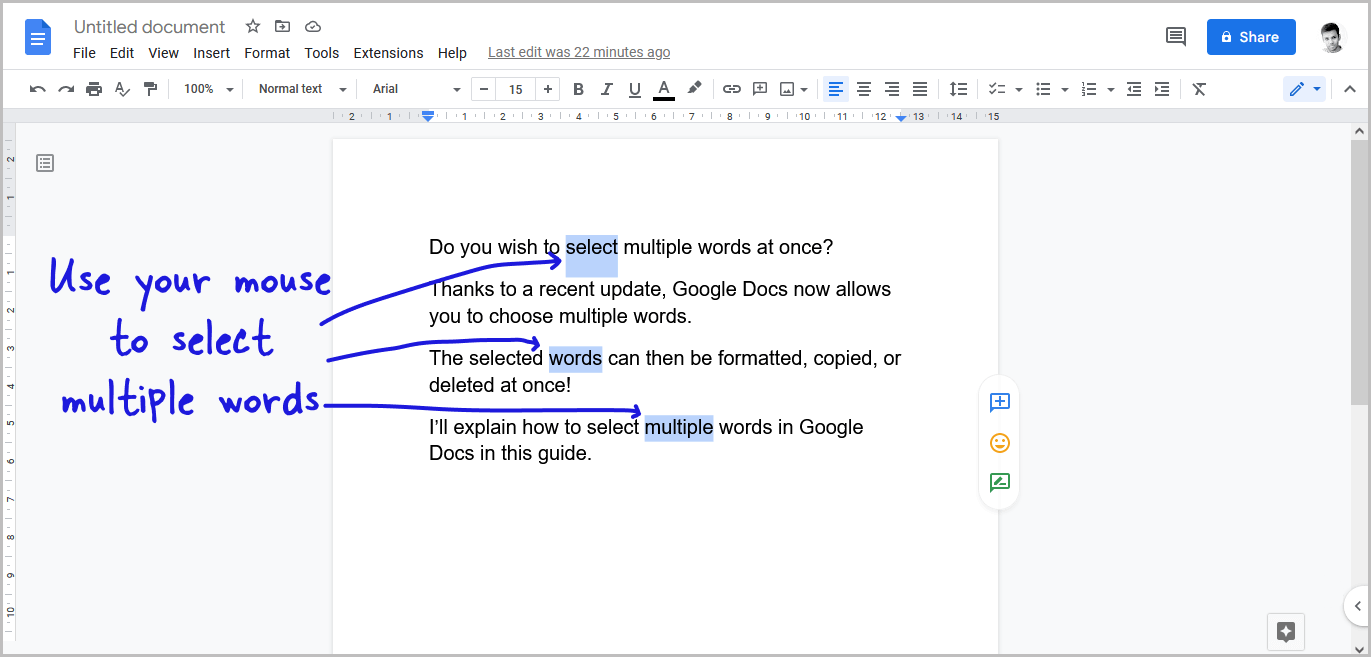
Hold the Ctrl/Command key on your keyboard and simultaneously select the words from the document using your mouse.
Note: If you want to scroll, leave the Ctrl/Command key; otherwise, the document will zoom in or out.
For example, if you select multiple words from the first page, and then you want to select more words, but they are on the second page, then leave the Ctrl/Command key, scroll down, and then again press and hold the Ctrl/Command key and finally select the words from the second page as you did in step 1.
Step 3: Format the selected words
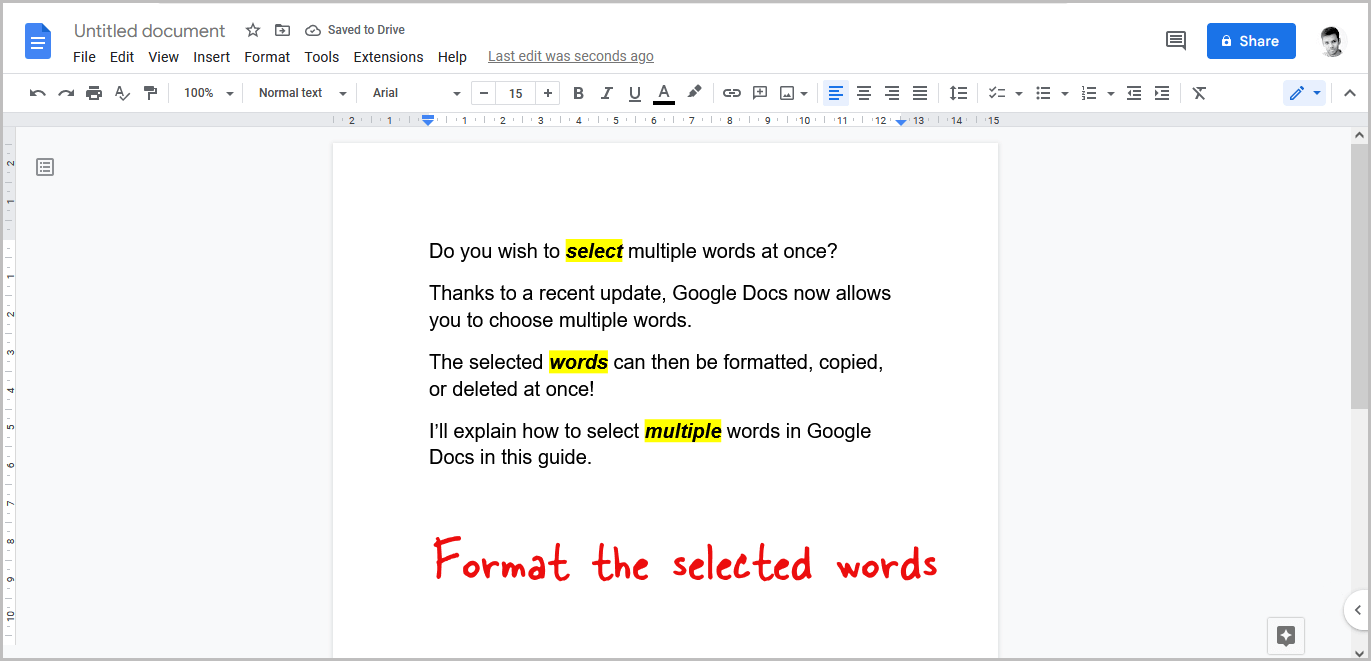
After you select multiple words from the document, you can do whatever you want.
You may change the font, make it bold or italic, highlight all the selected text, copy it, delete it, and do various other things.
FAQs
How to Select Multiple Words in Google Docs Mac?
Hold down the Command key on your keyboard and then use your mouse to select multiple words.
How to Select Multiple Text in Google Docs?
Hold down the Ctrl or Command key on your keyboard and use your mouse to select multiple texts.
How to Select Multiple Things on Google Docs?
Press the Ctrl key and then click on everything you want to select.
How to Highlight Multiple Words in Google Docs?
Press the Ctrl, or Cmd key > Select multiple words > Click on Highlight color > Choose a highlight color from the palette.
How to Select More Than One Thing on Google Docs?
Press the Ctrl key on your keyboard and simultaneously select the things.