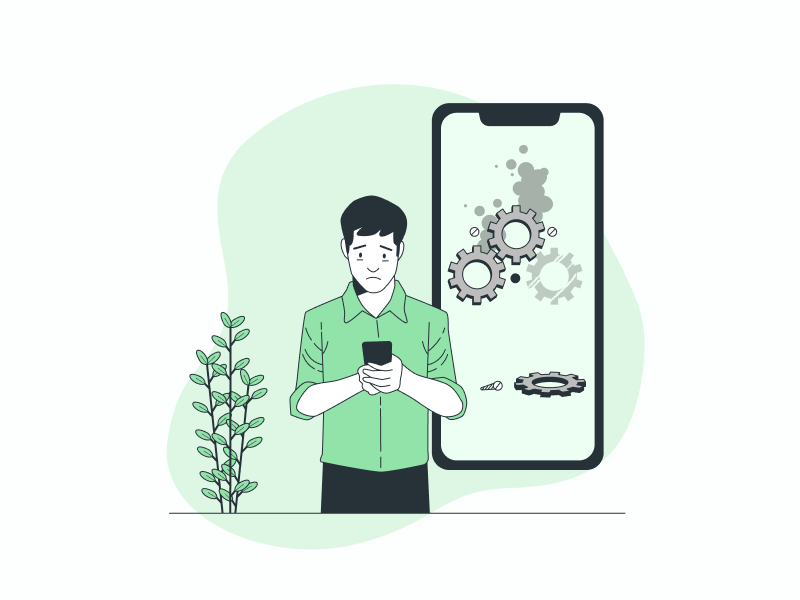Google Docs is a widely used online word processing tool that offers both a web app for computers and mobile apps for Android and iOS devices.
Its user-friendly interface and continuous updates, which introduce new features and address bugs, make it a popular choice among many.
However, recent reports have indicated a persistent issue when using the “Find and replace” function, particularly on iPhones when working with large documents.
This article aims to address this issue and provide a solution for iPhone users experiencing it.
Also read (opens in new tab):
Why Is Google Docs So Slow
How to Make Uneven Columns in Google Docs
How to Switch Back to the Old Layout in Google Docs
How to Make Lined Paper in Google Docs
The Issue
The Google Docs app on iOS devices generally functions smoothly for iPhone users, even when handling large documents.
However, when attempting to use the “Find and replace” feature to locate and replace specific words within a document, the app unexpectedly crashes.
This issue appears to be primarily limited to iPhone users working with large documents, while web and Android app users have not reported encountering this problem.
The Workaround
While an official fix from Google is still in the works, we’ve discovered a workaround that effectively resolves the “Find and Replace” crashing issue.
Instead of typing the search term directly into the “Find” box, simply copy the term from the document and paste it into the search bar.
This simple workaround has proven effective for many users and prevents the app from crashing during the search and replace operation.
Here’s a step-by-step guide on how to implement this workaround:
- Identify the word you want to find and replace.
- Select and copy the word from the document.
- Paste the copied word into the “Find” box.
- Enter the replacement word in the “Replace all with” field.
- Click the “Replace all” button.
The app will now proceed to replace all instances of the search term with the replacement word without encountering any crashes.
Conclusion
The problem of Google Docs crashing on iPhone when using the “Find and replace” feature is a frustrating issue for many users.
However, there is a temporary workaround that can be used to avoid the app from crashing.
Google is aware of the problem and is working on a solution.
In the meantime, you can try restarting the app, updating to the latest version, or using the workaround to continue utilizing the Find feature.