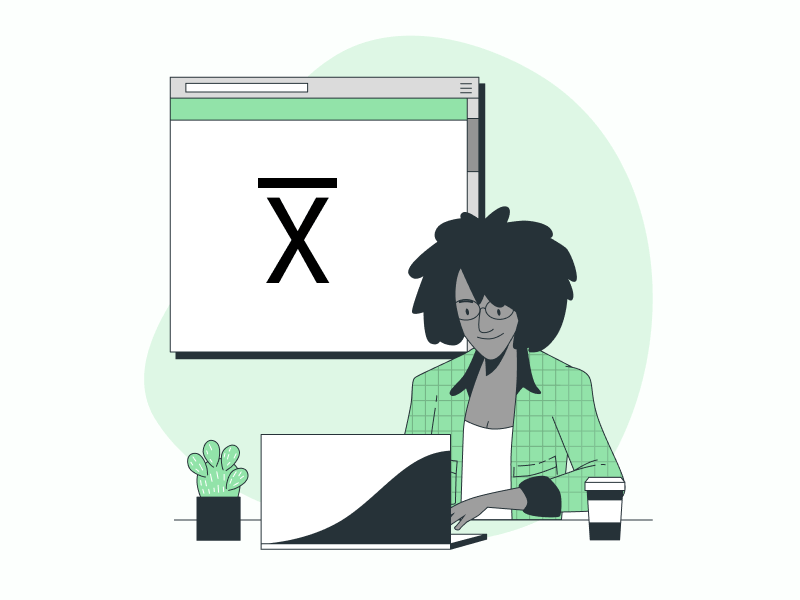In this guide, you will learn how to overline in Google Docs.
By following these steps, you can put an overline or a bar over any letter or even word, and in this tutorial, we will be putting a bar over the letter “X.”
The following steps are applicable for the Google Docs web app.
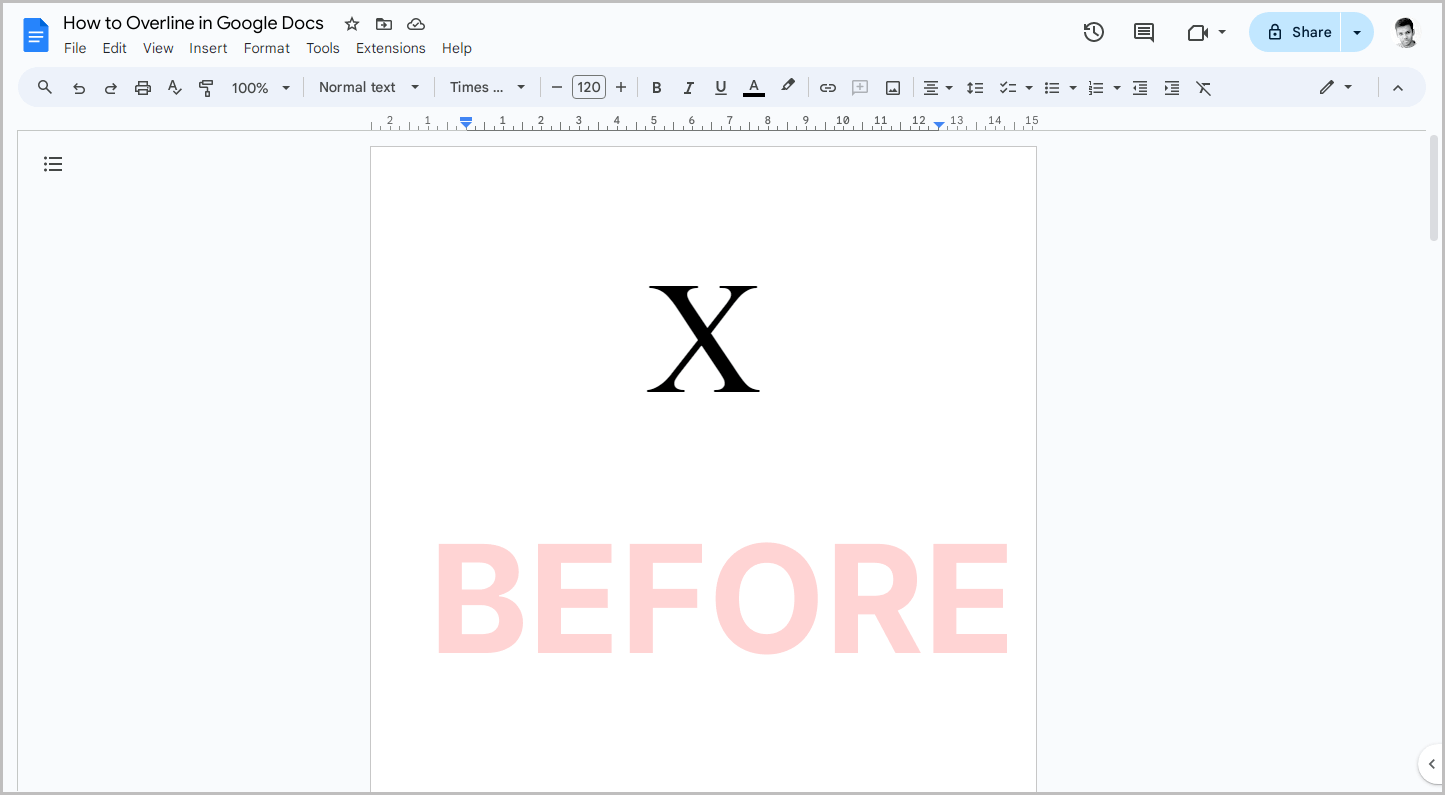
Also read (opens in new tab):
Inserting a Hat Symbol in Google Docs & Google Slides
How to Do a Subscript in Google Docs
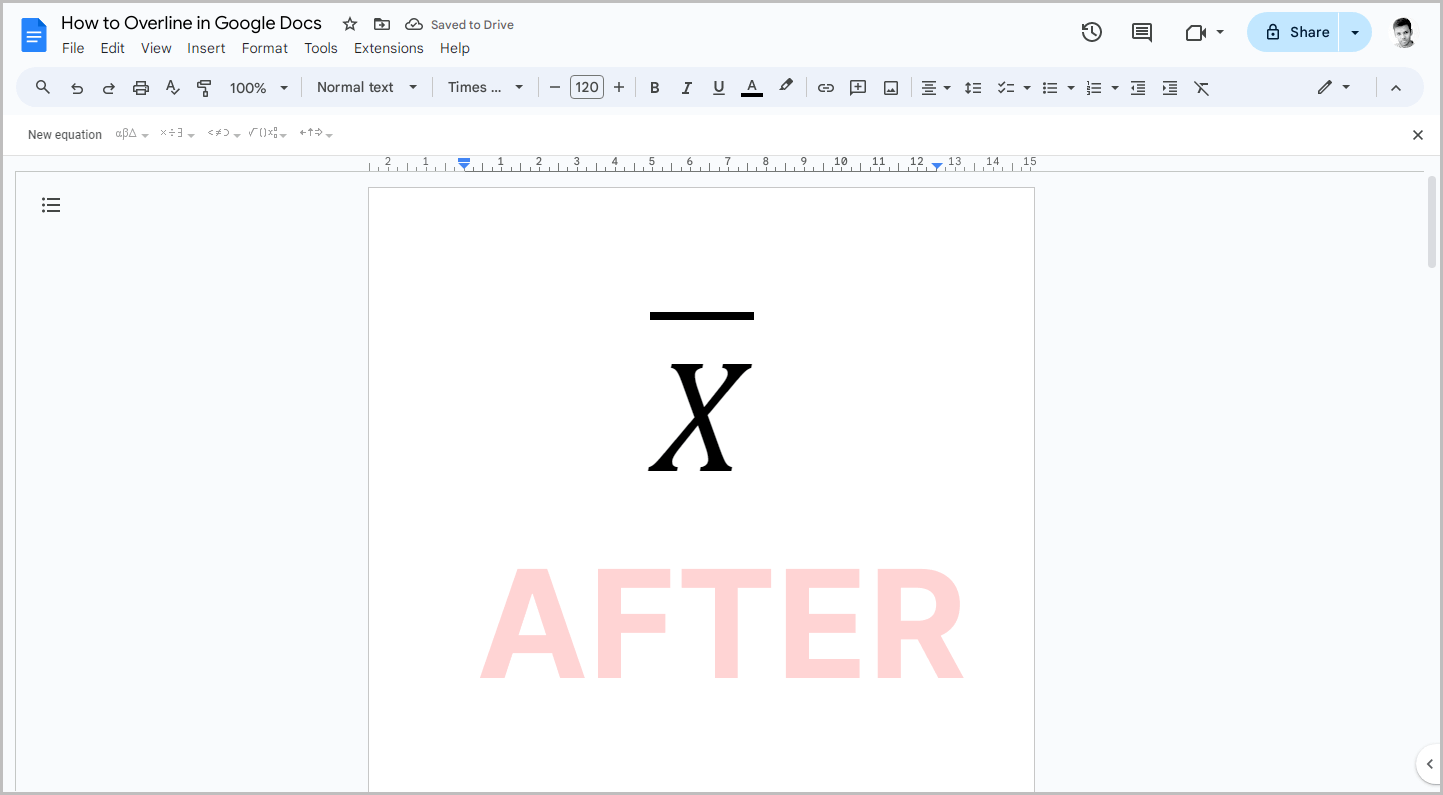
To overline in Google Docs:
Step 1: Open the document and go to Insert > Equation.
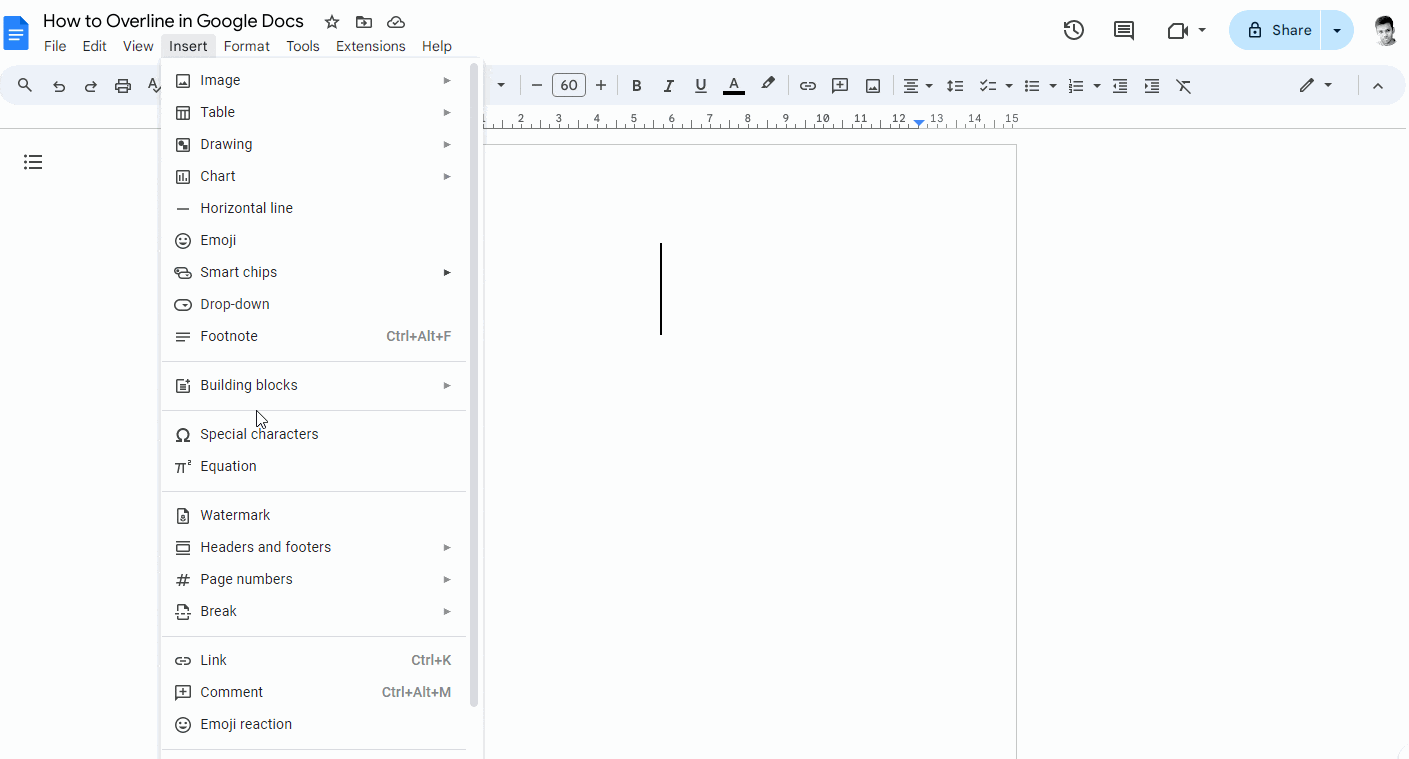
To begin, open the document and place the cursor where you want to insert a letter with an overline or a bar.
Now, click on the “Insert” option, and then select the “Equation” option from the list of options.
This will insert an equation box into the document.
Now, proceed to the next step.
Step 2: Type “\overline” in the equation box and press the spacebar.
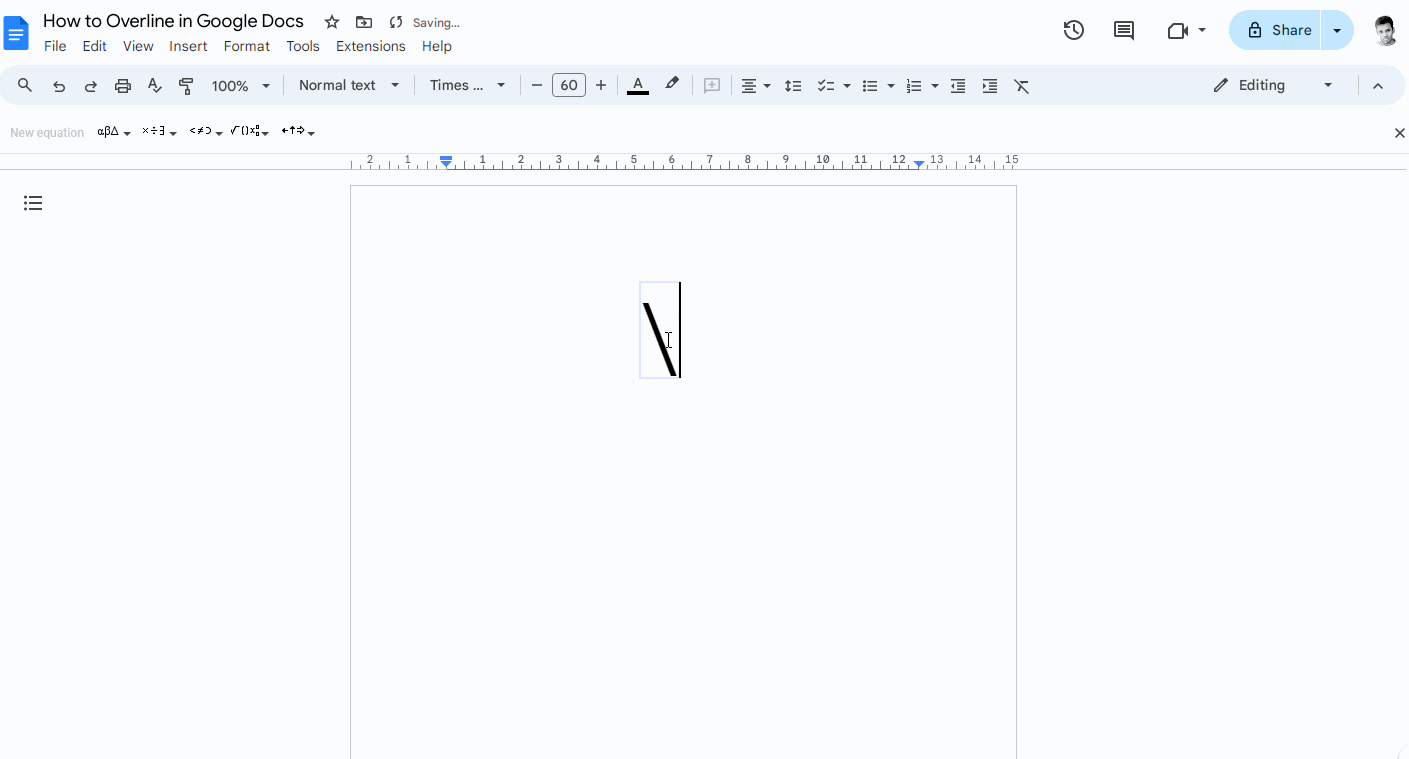
After the equation box is inserted, click inside it to bring the cursor into it, and then type \overline.
After typing the command, press the spacebar.
You will now see the overline.
Now, go to the next step.
Step 3: Enter the desired letter or word.
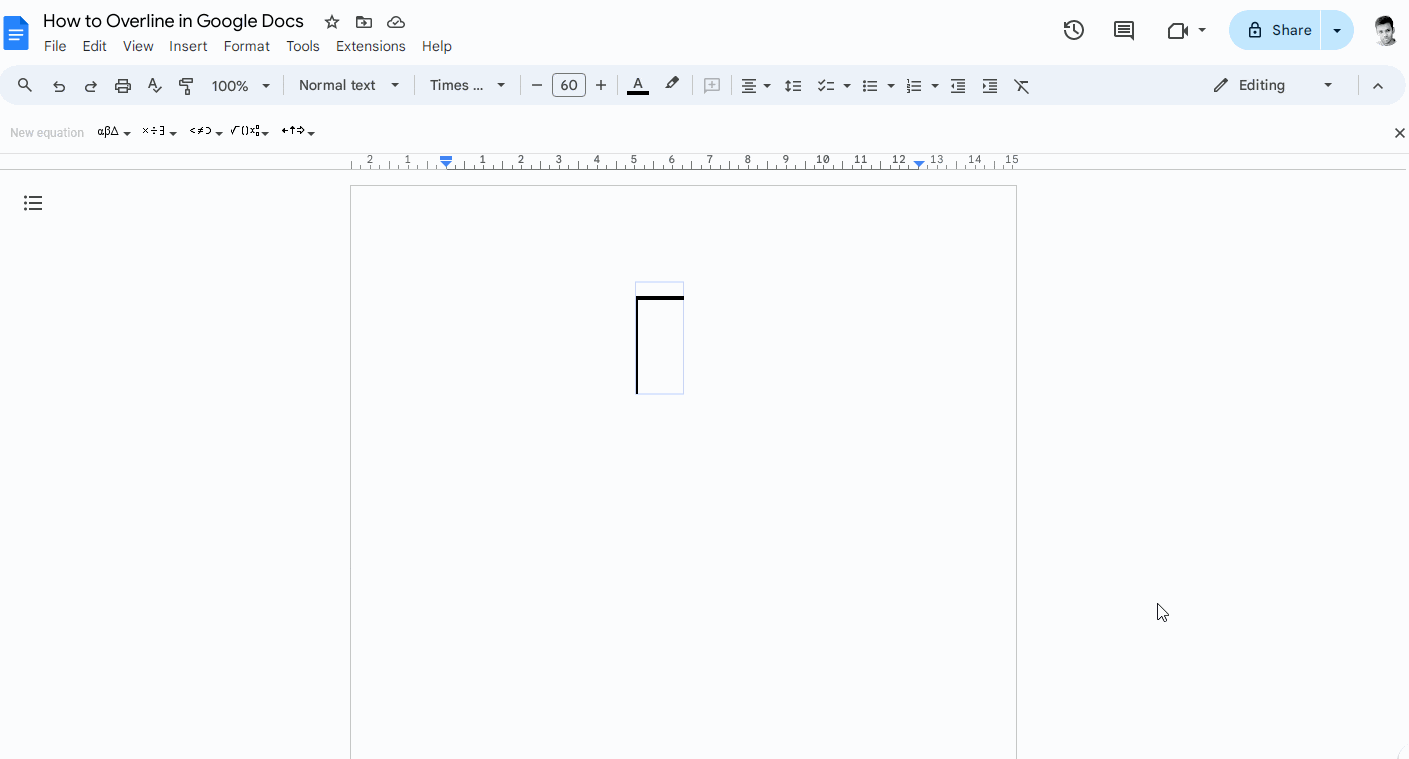
Now, you can start typing your desired letter.
Since I wanted to type the letter X with a bar over it, I entered the letter “X.”
You can also type a word, for example, “apple,” and the entire word will have an overline.
Step 4: Press the right arrow key to exit the equation box.
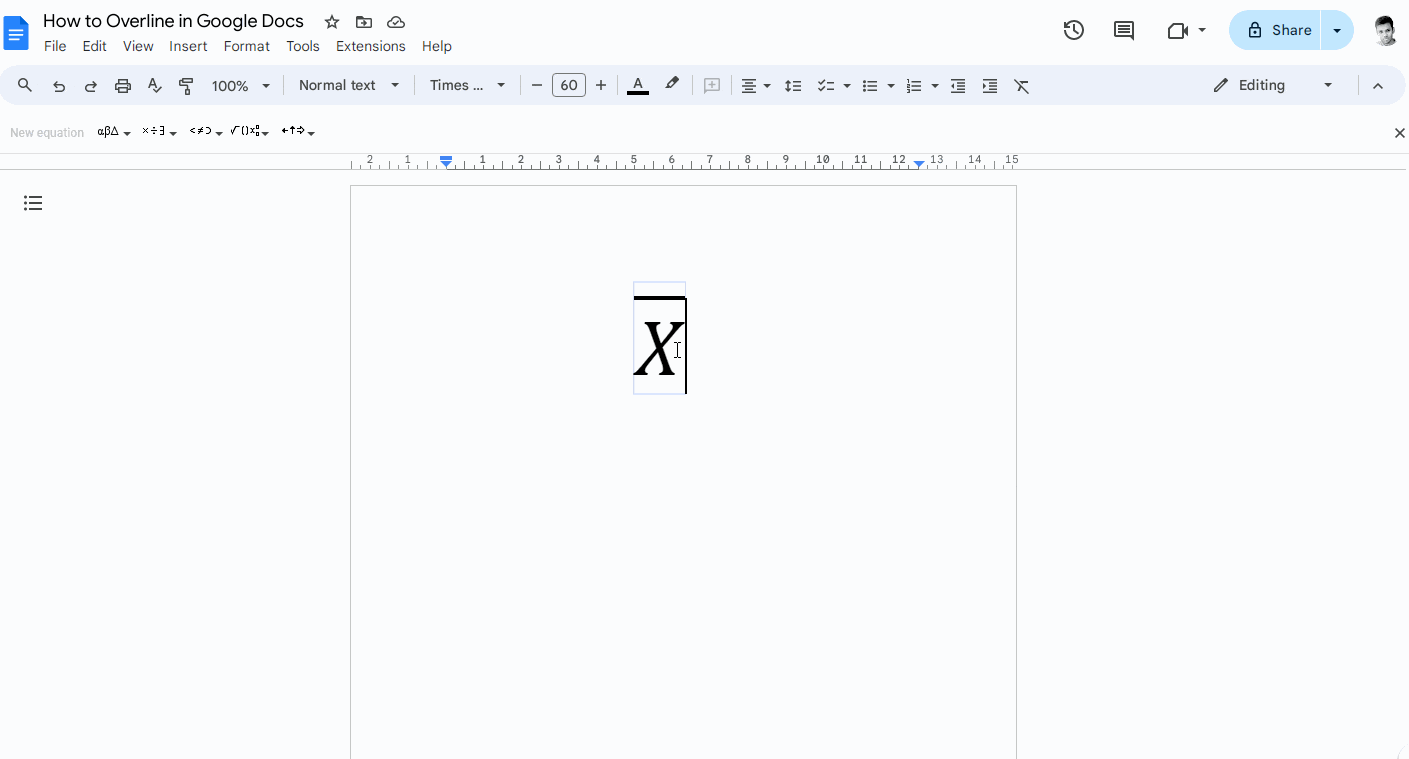
To complete the overline, press the right arrow key (→) on your keyboard.
This will complete the overline and exit the equation box.
Anything you type after this will not have an overline.
FAQs
How do I put a bar over a letter in Google Docs?
To put a bar over a letter in Google Docs, go to Insert > Equation, type \overline, and press spacebar. Now enter your letter, and then press the right arrow key to exit the equation box.
How do I put a line over text in Google Docs?
You can put a line over a text in Google Docs by inserting an equation box, entering the \overline command, and pressing the spacebar followed by the desired text.
How do I type an x bar in Google Docs?
Go to Insert > Equation. In the equation box, type \overline. Now press the spacebar, and then type the letter “X,” followed by pressing the right arrow key.
Shortcut for overline in Google Docs
Unfortunately, there is no shortcut to overline in Google Docs.