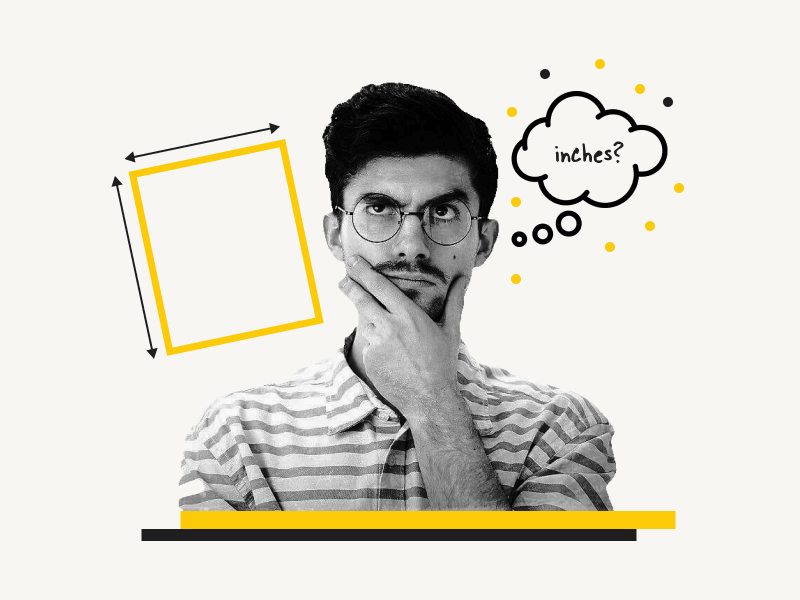Do you want to know how many inches is a Google Doc page?
Google Docs supports a variety of page sizes and have the option to select your preferred size from the toolbar.
Knowing the Google Doc page size in inches allows you to scale your page content, such as images, and determine their resolution before printing the document.
In this post, I’ll list the page sizes in inches for all Google Docs page sizes.
Google Docs Page sizes in inches
Short Answer: The default Google Docs page size is A4 of 8.26 inches x 11.69 inches with a 1-inch margin on all sides.
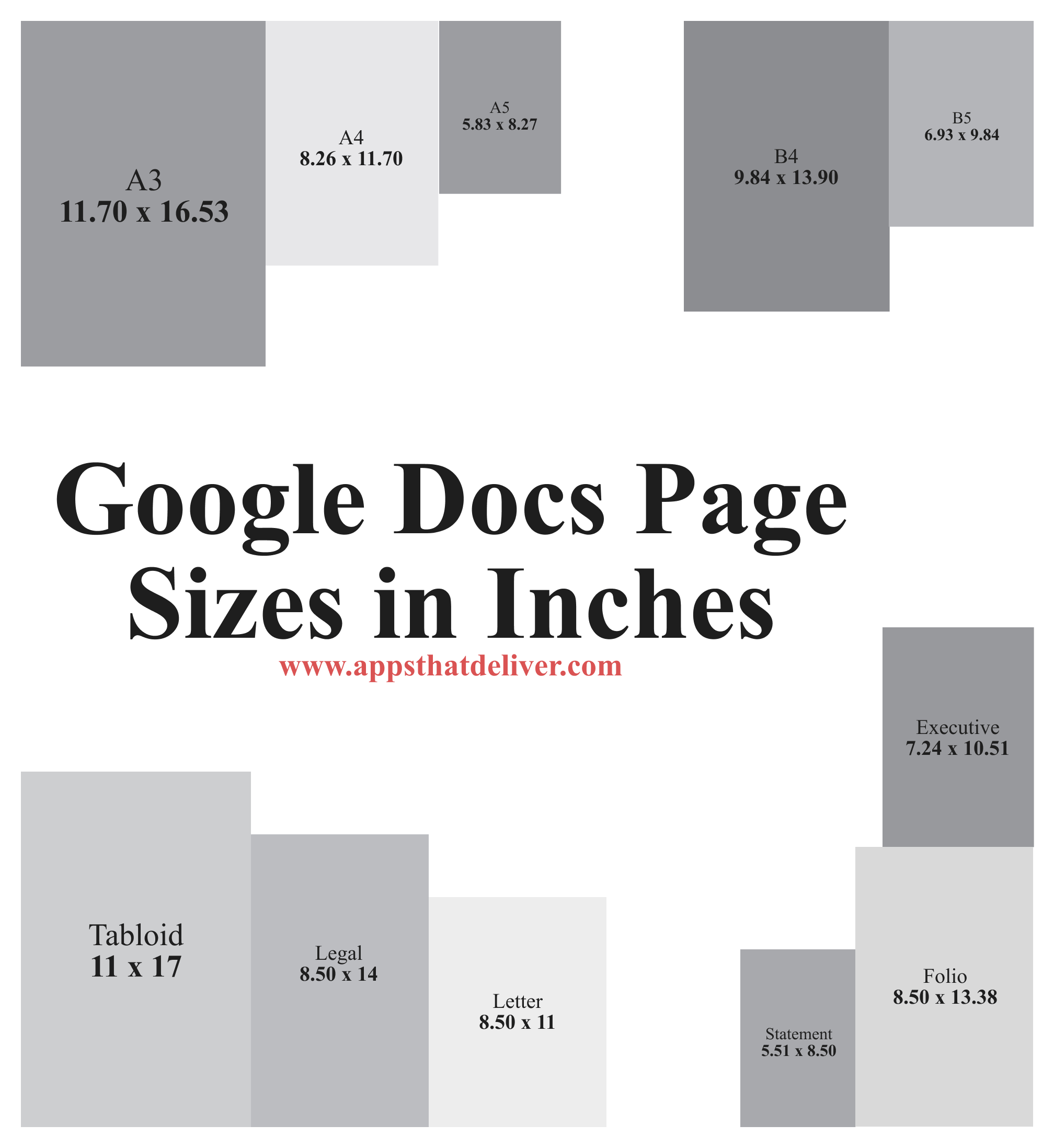
Here are all of the available page formats in Google Docs, along with their sizes in inches:
| Page Format | Page Size in inches (Width x Height) |
|---|---|
| Letter | 8.50 x 11 |
| Tabloid | 11 x 17 |
| Legal | 8.50 x 14 |
| Statement | 5.51 x 8.50 |
| Executive | 7.24 x 10.51 |
| Folio | 8.50 x 13.38 |
| A3 | 11.70 x 16.53 |
| A4 | 8.26 x 11.70 |
| A5 | 5.83 x 8.27 |
| B4 | 9.84 x 13.90 |
| B5 | 6.93 x 9.84 |
Note: By default, all Google Docs page formats have a 1-inch margin on the top, bottom, left, and right.
How to Make Custom Paper Size in Google Docs?
Step 1: Click on “Extensions”
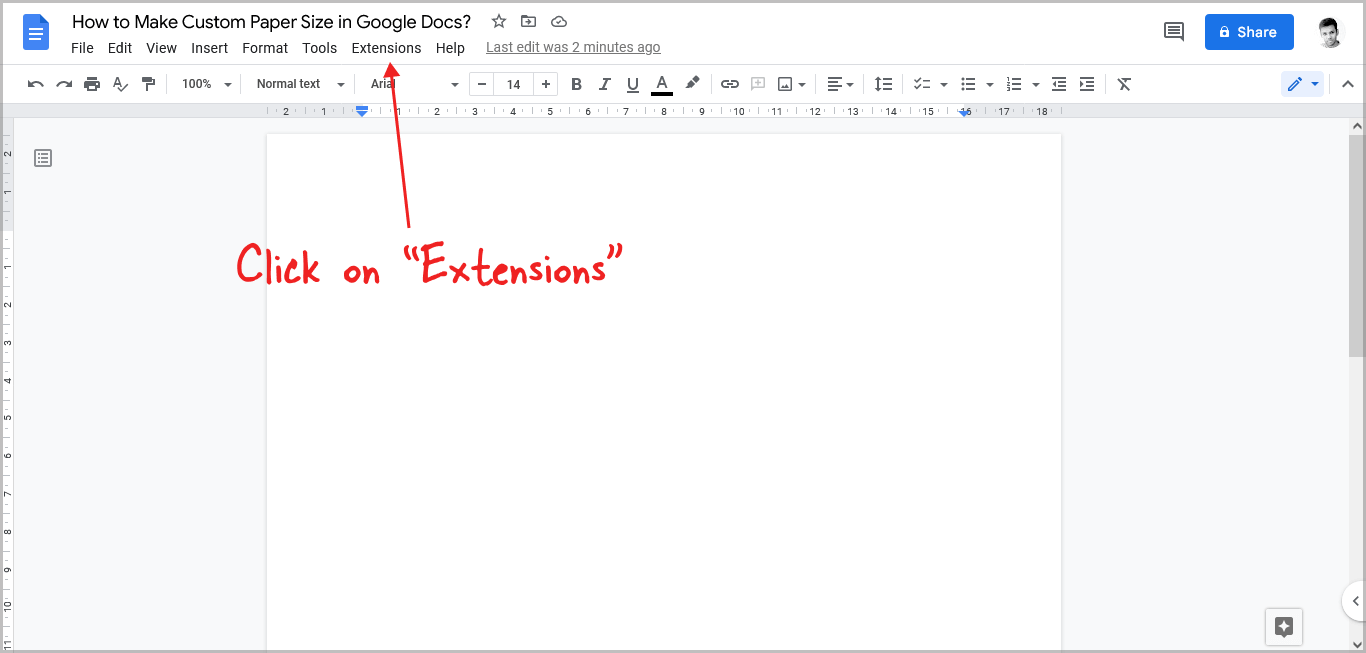
The first step is to open a blank document in Google Docs.
After you open the document, simply click on the “Extensions” option from the top menu.
Step 2: Select “Add-ons” and then “Get add-ons” from the drop-down menu

Now, select ”Add-ons” from the drop-down menu and then “Get add-ons” from the secondary drop-down menu.
Step 3: Enter “Page Sizer” in the search box and press enter
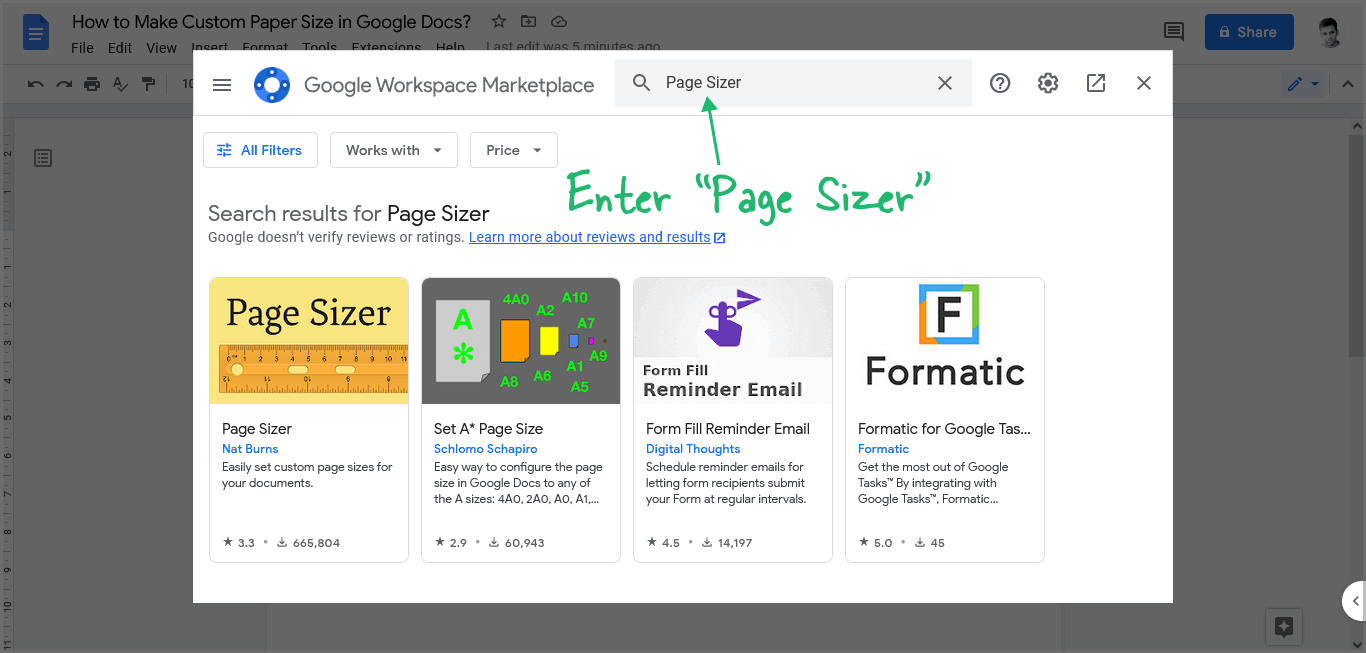
On the top of the pop-up, you’ll see a search bar. Enter “Page Size” and press the “Enter” key to begin the search.
Step 4: Install the “Page Sizer” add-on
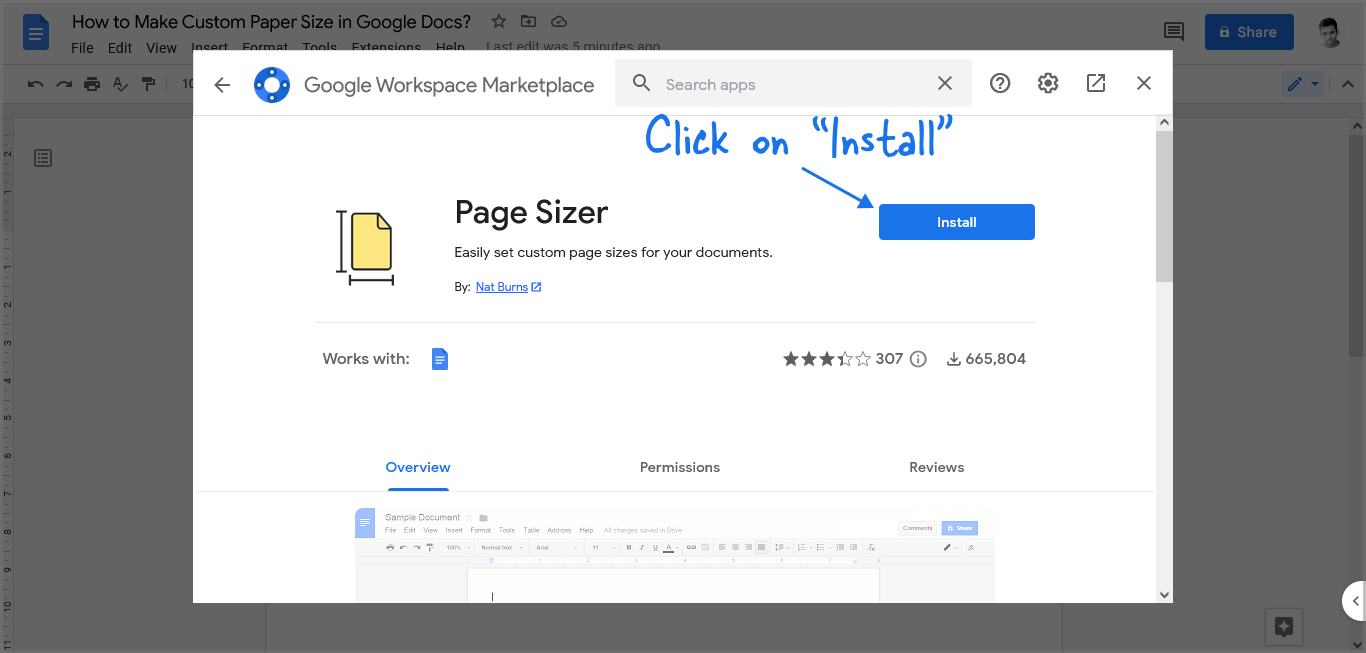
Click on the Page Size add-on preview and then click on the “Install” button to begin the installation.
Grant the necessary permissions for the add-on to work properly.
Step 5: Go to Extensions > Page Sizer > Set page size…
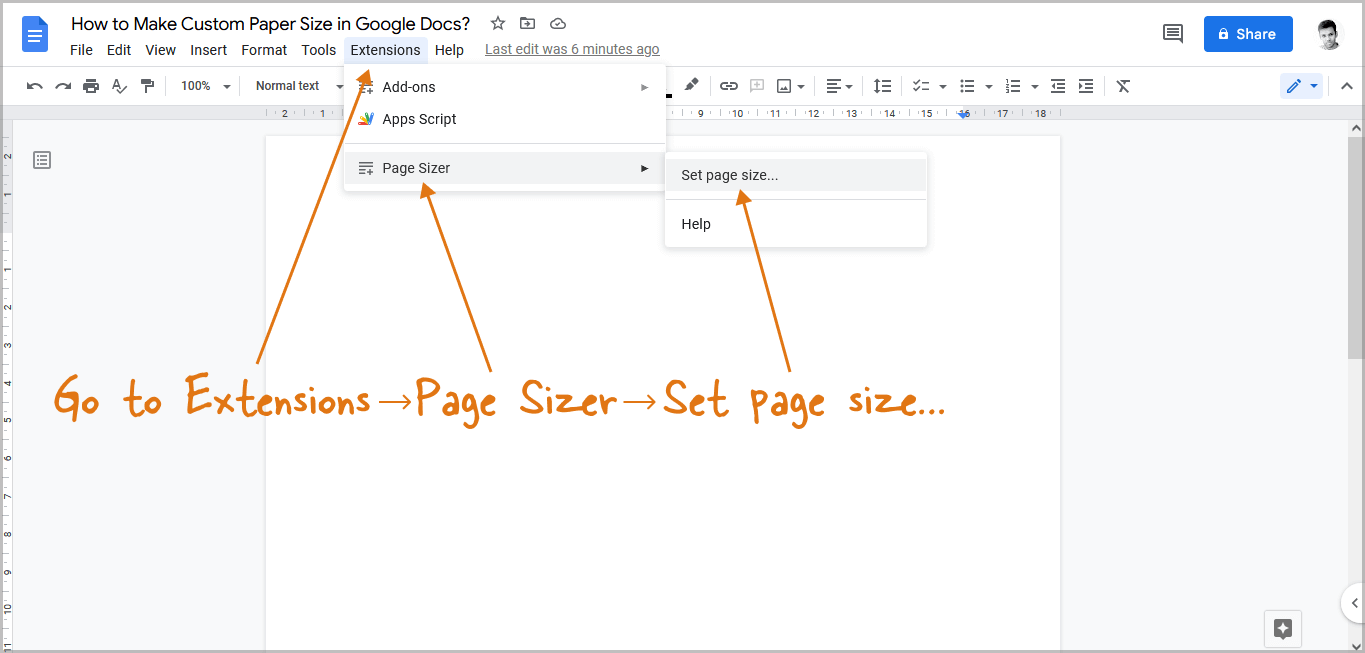
After you’ve successfully installed the add-on, go to “Extensions” from the top menu and then select the “Page Size” add-on from the drop-down, and then the “Set page size…” option.
Step 6: Enter the dimensions and click “Apply”
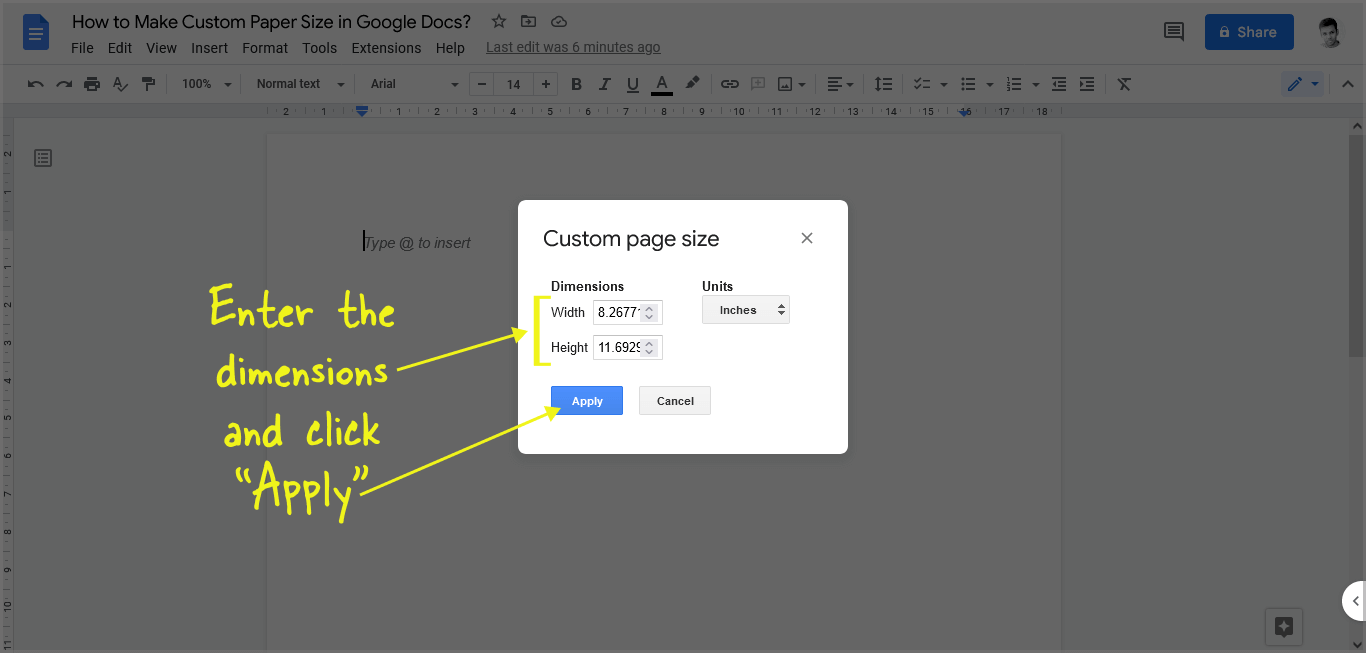
Finally, enter your preferred page dimensions. You may also change the measuring units. The “Inches” unit is set by default, but you can change it to Millimeters or Points.
After entering the custom dimensions, simply click on the “Apply” button for the changes to take effect.
To remove the add-on, go to Extensions > Add-ons > Manage add-ons > Select the extension you want to remove > Click on the “Uninstall” button.
You’ll also like:
How to Delete Version History in Google Docs
How to Do Small Caps in Google Docs
How to Put an Arrow Over a Letter in Google Docs
T Chart in Google Docs (Tutorial + Free Template)
How to Put a Bar Over a Letter in Google Docs
FAQs
What Are the Dimensions of a Google Doc?
A Google Doc’s default dimensions are 21 cm x 29.7 cm, with a 2.54 cm margin on all sides.
What is the Length and Width of a Google Doc??
A Google doc is 29.7 cm in length and 21 cm in width.
How Long is a Page on Google Docs?
A4 is the default page format in Google Docs and it is 29.7 cm long.
Is Google Docs A4?
Yes, the A4 page format is the default in Google Docs. However, you have the option of changing the format to suit your needs.
How Do I Make a Google Doc 4×6?
Open blank document > File > Page Set
Does Google Docs Have a Fit to Page?
Yes, from the toolbar, select “Page Zoom” (100% by default) and then “Fit” from the drop-down menu.