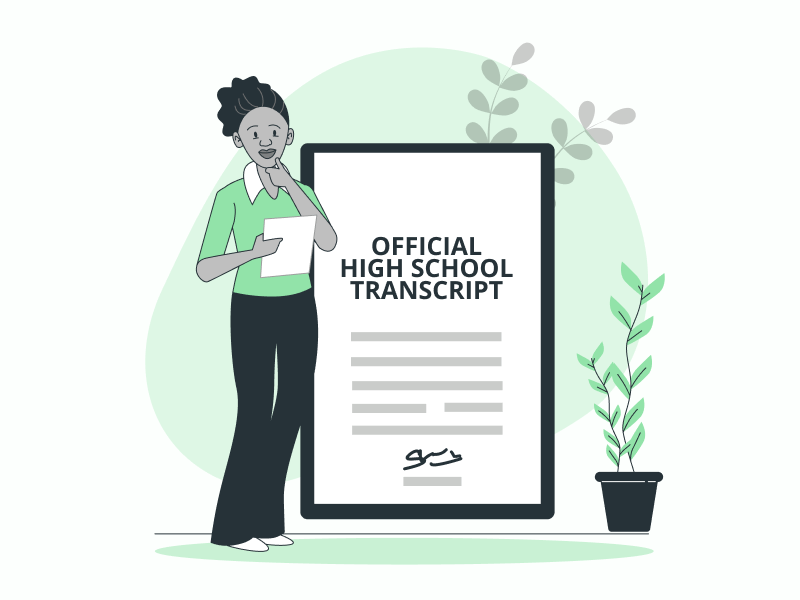Are you a homeschooler looking for a transcript template that you can edit in Google Docs?
In this article, I will be sharing a High School Transcript Template for Google Docs.
This template is:
- Fully editable
- Minimal
- and 100% FREE!
Template Description:
| Platform supported | Google Docs |
| Paper size | Letter (8.5 x 11 inches) |
| Margin | 1 cm |
| Page color | White |
| Font | Times New Roman |
| Designed by | AppsThatDeliver.com |
Also read (opens in new tab):
Lesson Plan Template Google Docs
Best Google Docs Fonts for Teachers
15 Best Aesthetic Fonts on Google Docs & Google Slides
How to Insert Checkbox in Google Docs
Template Preview:
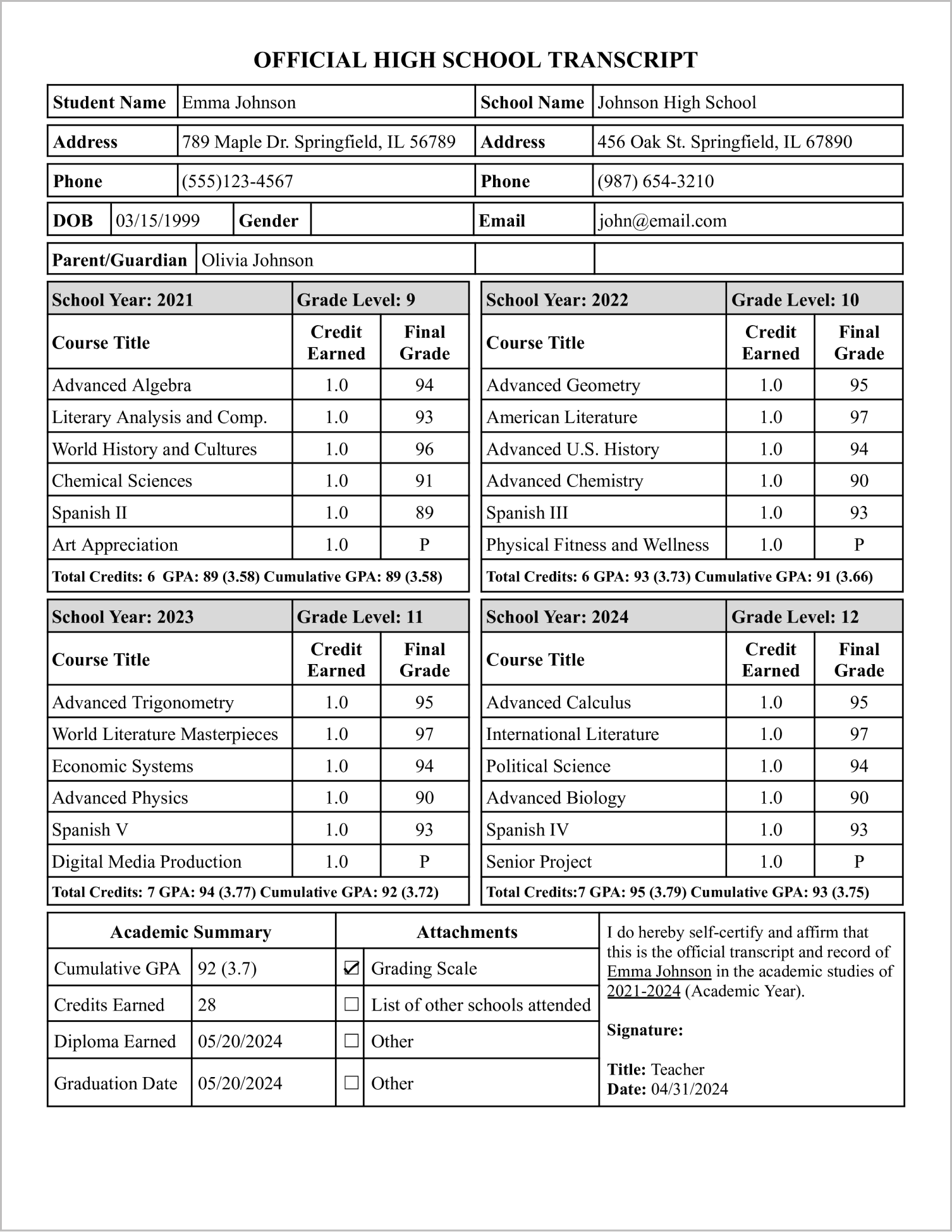
Template Highlights:
This free High School Transcript Template has the following fields:
- Student Name
- School Name
- Addresses
- Phone Numbers
- Date of Birth (DOB)
- Gender
- Parent/Guardian
- School Year
- Grade Level
- Courses
- Course Title
- Credit Earned
- Final Grade
- Total Credits
- GPA
- Cumulative GPA
- Academic Summary
- Cumulative GPA
- Credits Earned
- Diploma Earned
- Graduation Date
- Attachments
- Grading Scale
- List of other schools attended
- Other
- Certification Statement
- Signature
- Title
- Date
High School Transcript Template
To get this template, follow these steps:
- Click the “Get this template” button
- Make sure you have a Google Account
- Preview the template
- Click on the “USE TEMPLATE” button to make a copy
- Edit the transcript
- Review and print the transcript
- Sign the transcript