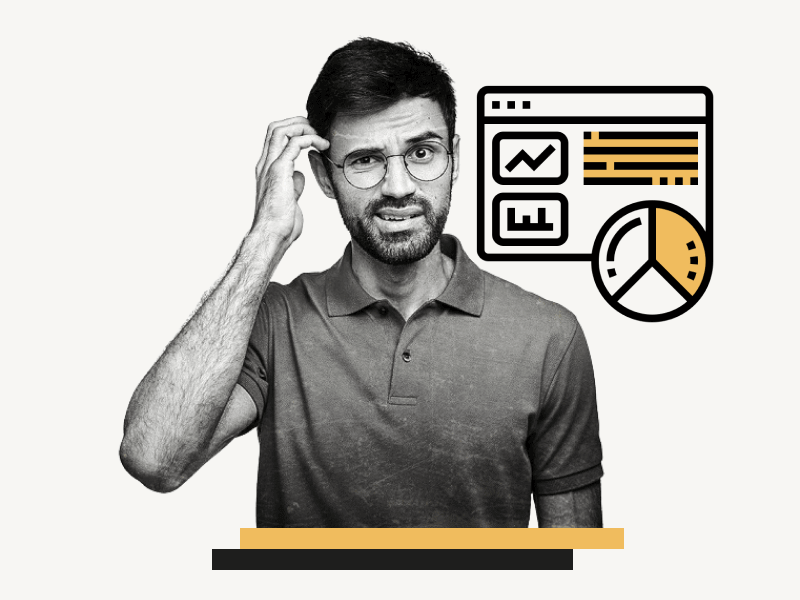Is your Google Docs Activity Dashboard missing?
This tool is incredibly useful as it allows you to see who has viewed and edited your documents and when those changes were made.
However, you may have noticed that the Activity Dashboard has suddenly disappeared.
Whether you use Google Docs for personal or work-related purposes, the absence of this feature can be confusing and frustrating.
Don’t worry though!
In this article, we will explain why the Google Docs Activity Dashboard might be missing and how to fix it.
Also read: (opens in new tab)
How to Use Google Docs Tags to Organize Your Documents
Why Is Google Docs So Slow
How to Switch Back to the Old Layout in Google Docs
How to Make Lined Paper in Google Docs
Google Docs Activity Dashboard Missing
The Activity Dashboard may be missing in Google Docs because it is only available for Workspace accounts, not personal ones. If you are using a Workspace account and still cannot see it, your account administrator might have disabled it.
The Activity Dashboard may be missing from Google Docs for one of the following reasons:
1. Workspace Account
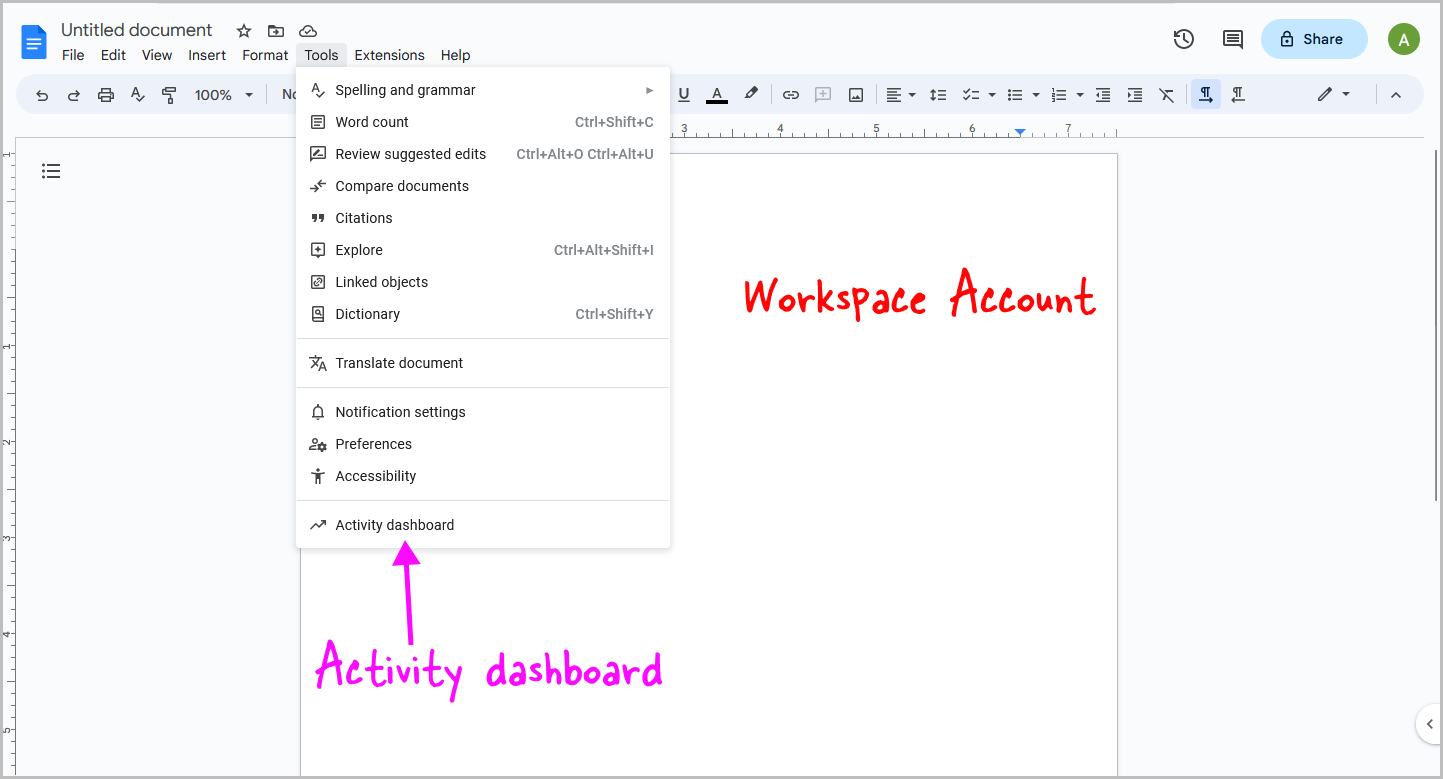
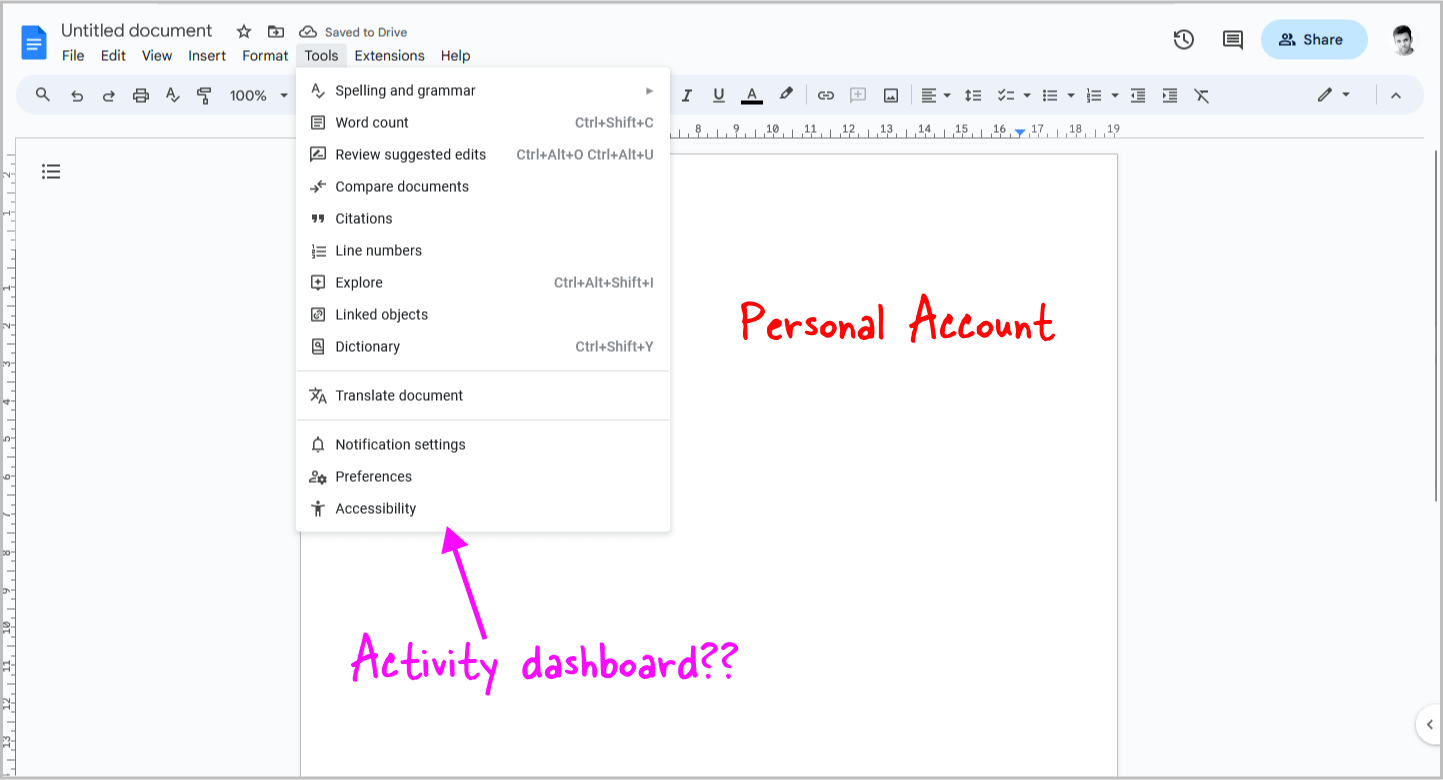
Generally to view the Activity Dashboard in Google Docs or Google Sheets, open the application and select the “Tools” option from the top menu.
Then, choose “Activity dashboard” from the drop-down menu.
However, this option is only available for Workspace accounts and not for personal accounts.
For instance, if your email is [email protected], you won’t see the Activity Dashboard option. You need to have a Workspace account, such as [email protected].
2. Administrator Settings
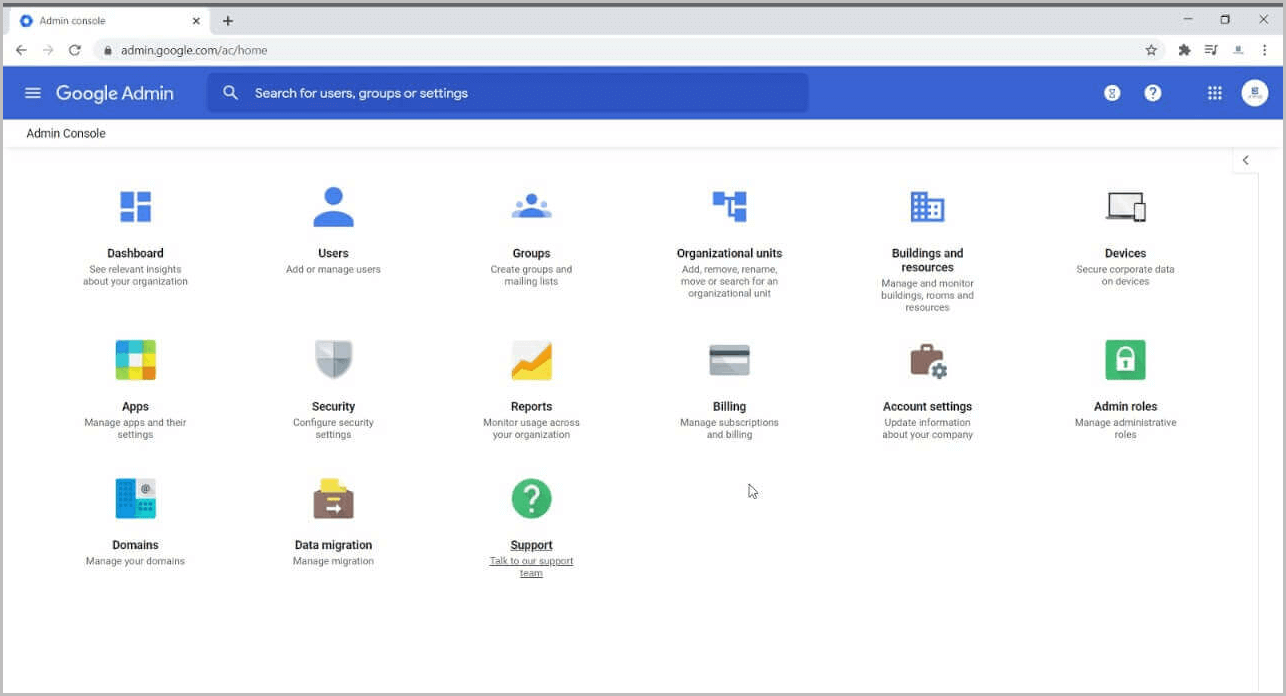
If you are using a Workspace account and cannot see the Activity Dashboard, it is possible that your administrator (the person who has access to the Google Admin console) has disabled it.
They have the authority to control whether users can view each other’s file activity using the Activity Dashboard.
In this case, contact your administrator.
If you are the administrator, follow these steps:
- Sign in to your Google Admin console using an administrator account.
- Navigate to Menu > Apps > Google Workspace > Drive and Docs.
- Look for “Activity Dashboard settings” and click on it.
- You will find an option labeled “Users’ view history.”
- Select the “ON” option.
FAQs
Why can’t I find the activity dashboard on Google Docs?
The activity dashboard may not be visible because it is only available for Workspace accounts, not personal ones.
How do I enable activity dashboard in Google Docs?
To enable the activity dashboard in Google Docs, go to Google Admin console > Apps > Google Workspace > Drive and Docs > “Activity Dashboard settings” and turn on “Users’ view history.”
Summary
If your Google Docs Activity Dashboard is missing, don’t worry! There are a few reasons why it might not be appearing, but they are all fixable.
Here’s how to fix a missing Activity Dashboard in Google Docs or Google Sheets:
- Check that you are using a Workspace account, as the Activity Dashboard is only available for Workspace accounts and not personal accounts.
- Contact your account administrator if you are using a Workspace account and the Activity Dashboard is still missing.
- If you are the administrator, navigate to Menu > Apps > Google Workspace > Drive and Docs in your Google Admin console, and turn on the “Users’ view history” option.