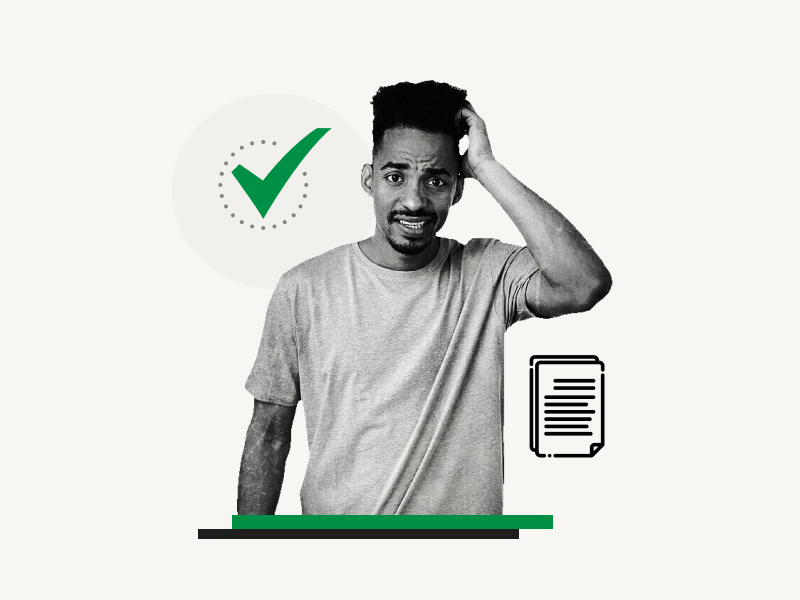How do you accept all the suggested changes in Google Docs?
Do you manually click on the “Accept suggestion” tick mark for every suggestion?
If so, you’re doing it incorrectly!
Google Docs has a feature that allows you to accept all changes.
In this post, I’ll teach you how to accept all changes in Google Docs with a single click!
Quick Guide: Accept All Changes in Google Docs
- Click on “Tools”
- Select “Review suggested edits”
- Select “Preview “Accept all””
- Click on the “Accept all” button
How to Accept All Changes in Google Docs?
Step 1: Click on “Tools”
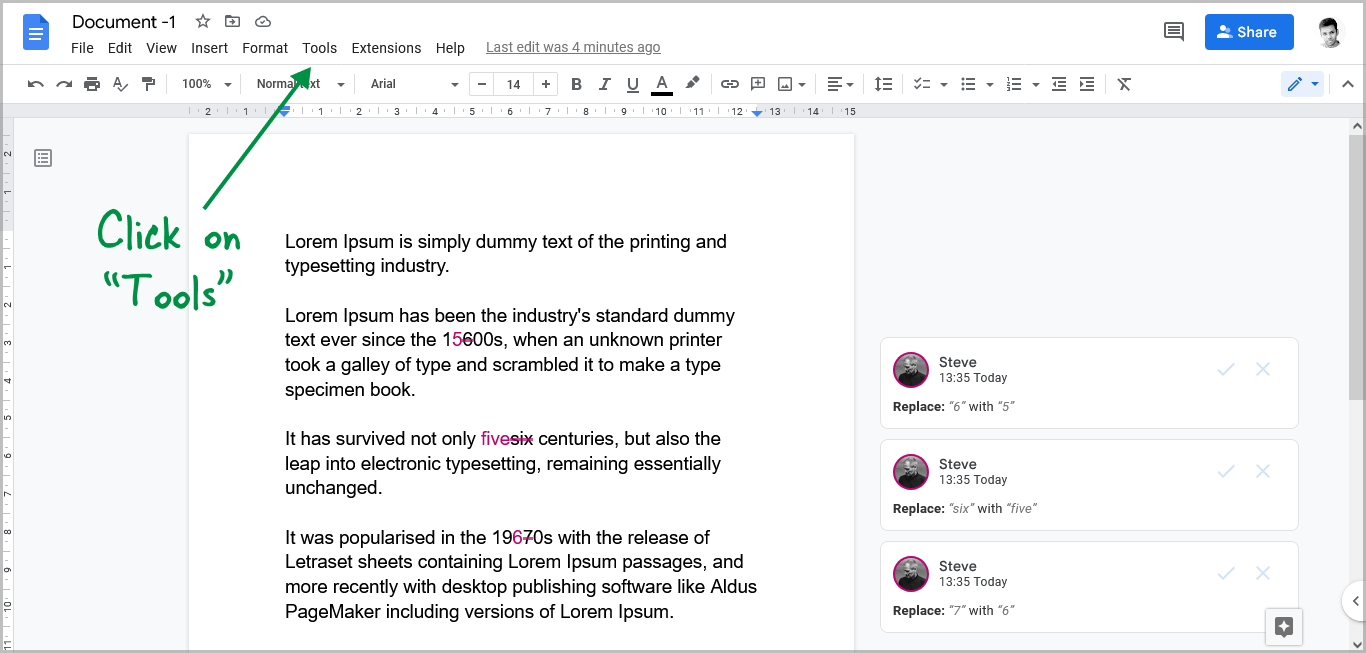
To begin, open the document where you wish to accept all suggestions.
To do so, go to docs.google.com and find the document.
Google will also send you an email informing you of the suggested changes; open that email and click “Open” to the document.
After opening the document, select “Tools” from the top menu.
Step 2: Select “Review suggested edits”
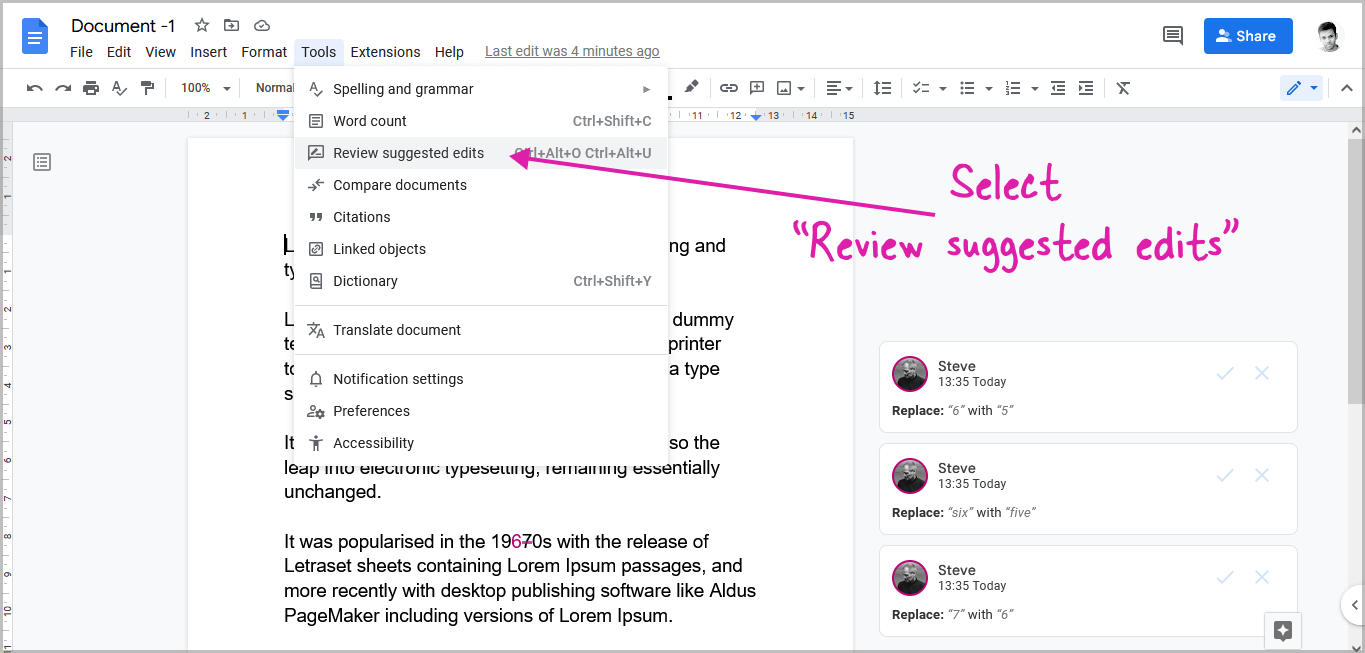
After you click on “Tools” select the “Review suggested edits” option from the drop-down menu.
Step 3: Select “Preview “Accept all””
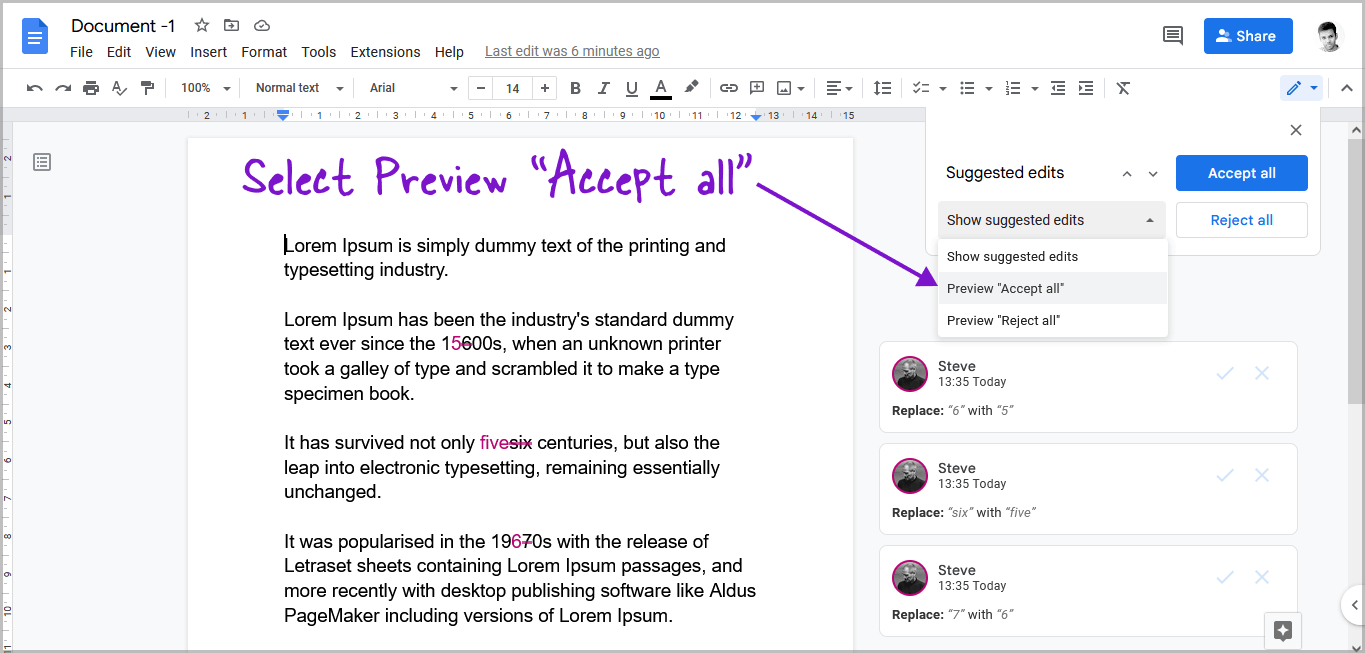
This is an optional step, and you skip this step if you don’t want the see how the document will look after accepting all the suggested changes.
Now, from the drop-down menu, select “Preview “Accept all””.
Google Docs will now show you a preview of what the document will look like after you accept the changes in Step 4.
Step 4: Click on the “Accept all” button
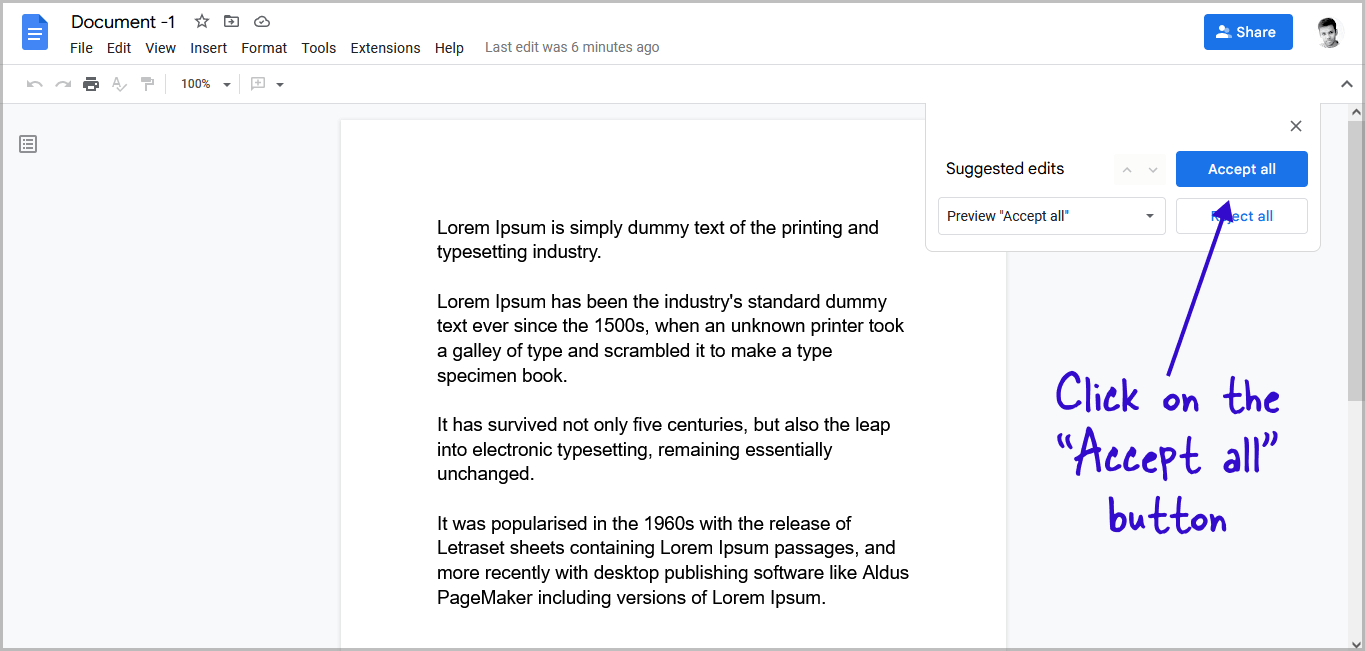
After reviewing the document, click on the “Accept all” button to accept all the suggested changes.
You can always press Ctrl+Z to undo the changes.
Also read:
How to Rename a Link in Google Docs
How to Make a Matrix in Google Docs
How to Double Underline in Google Docs
How to Insert a Hat Symbol in Google Docs
FAQs
Can You Accept All Changes at Once in Google Docs?
Yes.
How to Accept All Changes in Google Docs on iPad?
Go to Tools > Review suggested edits > Accept all.
How to See All Changes in Google Docs?
Go to Tools > Review suggested edits
How Do I Accept All Changes at Once?
Here’s how to accept all change at once:
- Click on “Tools”
- Select “Review suggested edits”
- Select “Preview “Accept all””
- Click on the “Accept all” button