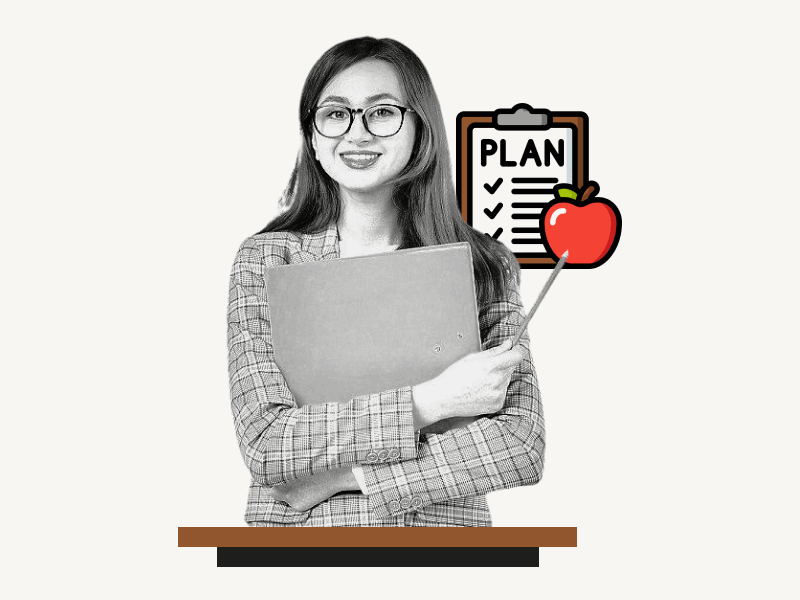Are you looking for a free lesson plan template for Google Docs?
Lesson planning is a big deal in the teaching world, and guess what?
Google Docs is about to become your new best friend for lesson prep.
We’ve got something exciting for you: four fantastic templates, and they won’t cost you a dime!
Each one is tailor-made for different age groups, making lesson planning a breeze.
Also read: (opens in new tab)
Best Handwriting Fonts on Google Docs
The Best Aesthetic Fonts on Google Docs & Google Slides
How to Switch Back to the Old Layout in Google Docs
How to Make Lined Paper in Google Docs
How to Use Marker in Google Docs
Lesson Plan Template Google Docs
Here’s how to use the template:
- Preview the template images.
- Click on the “Use this template” button.
- Sign in to your Google Account.
- Click on “USE TEMPLATE”.
- Edit the template.
- Print the template.
You have two options for entering data and printing the lesson plan:
- Enter the data in Google Docs and then print it.
- Directly print the lesson plan and then write on it using colorful pens.
Template 1:
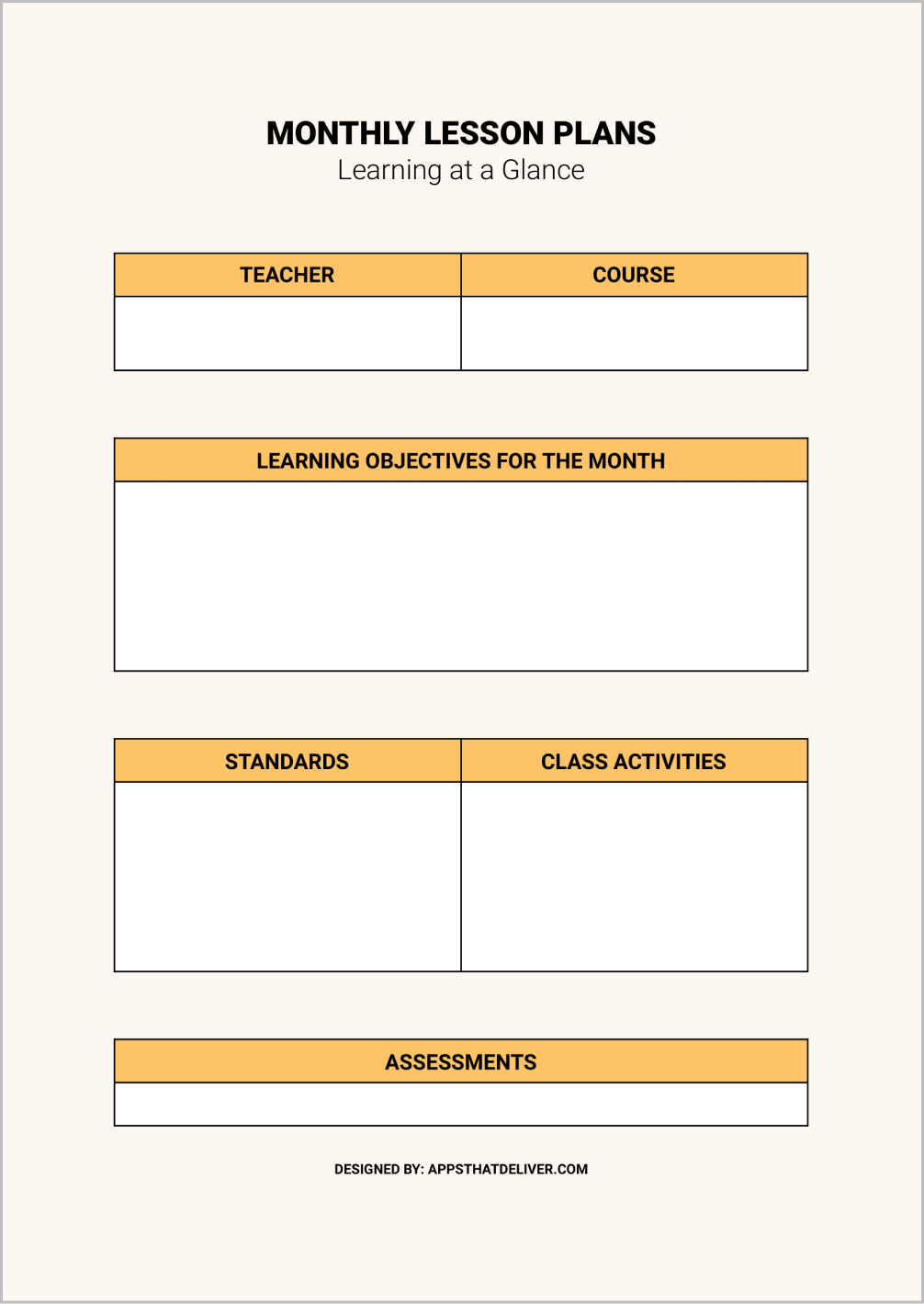
Template 2:
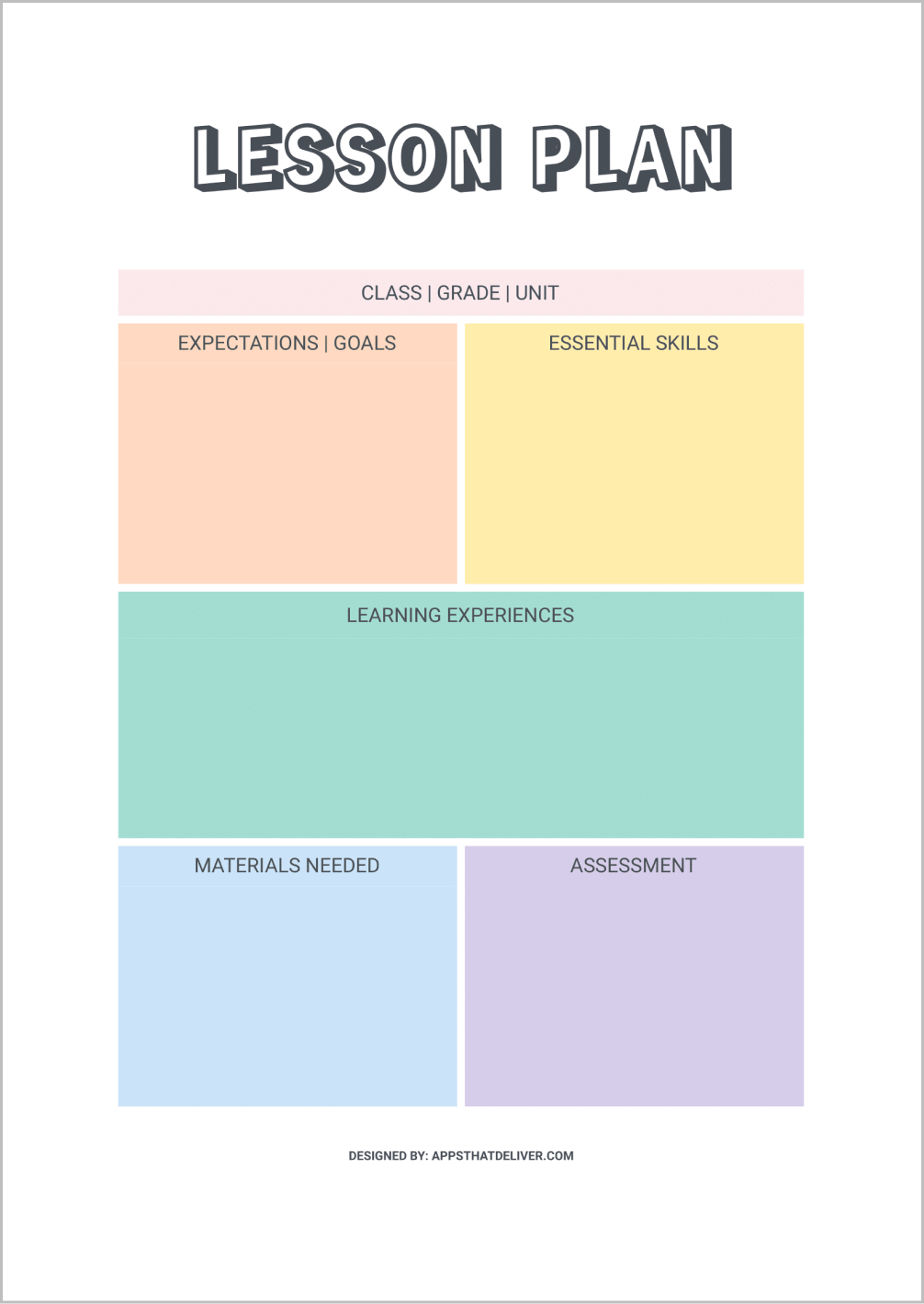
Template 3:
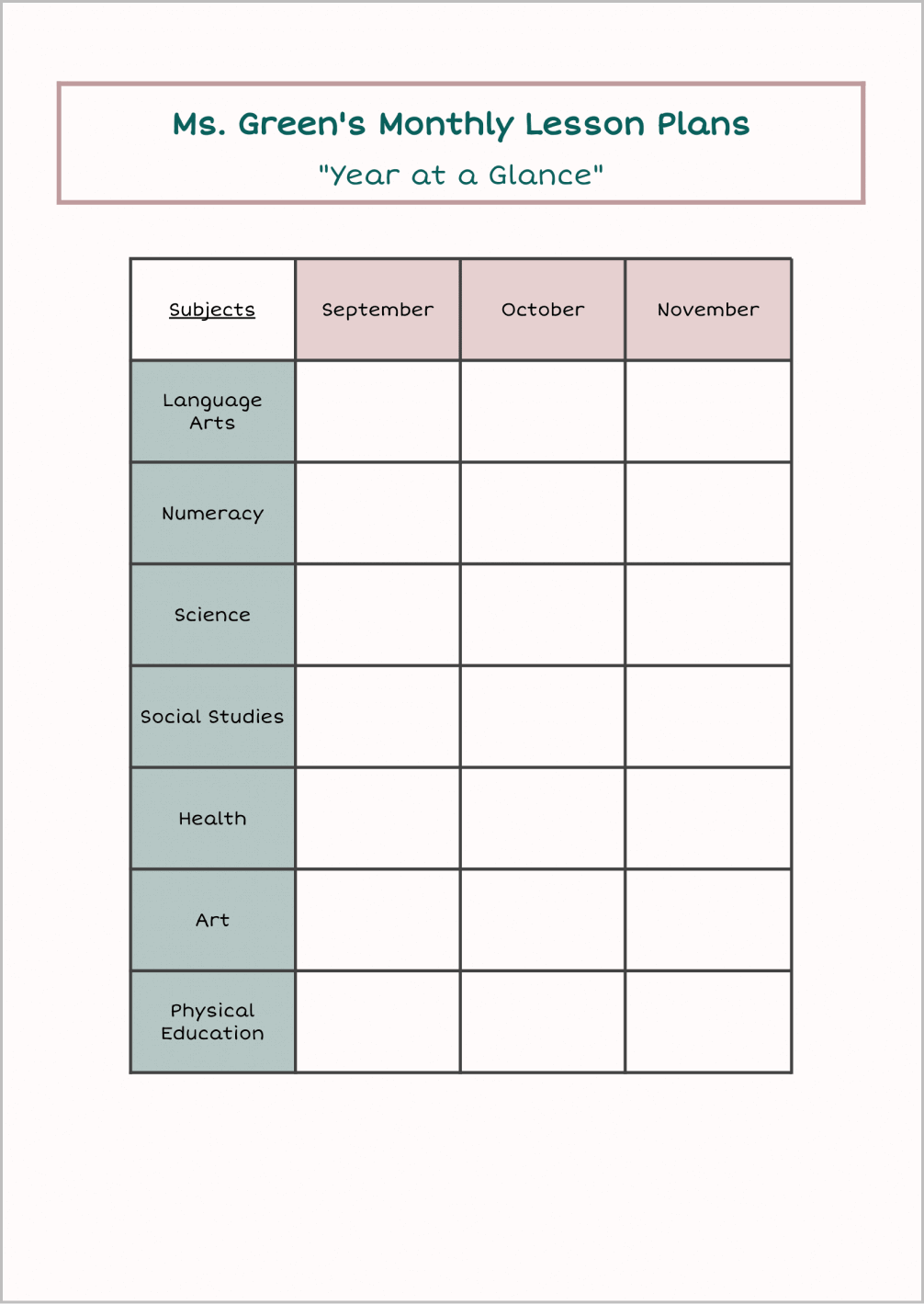
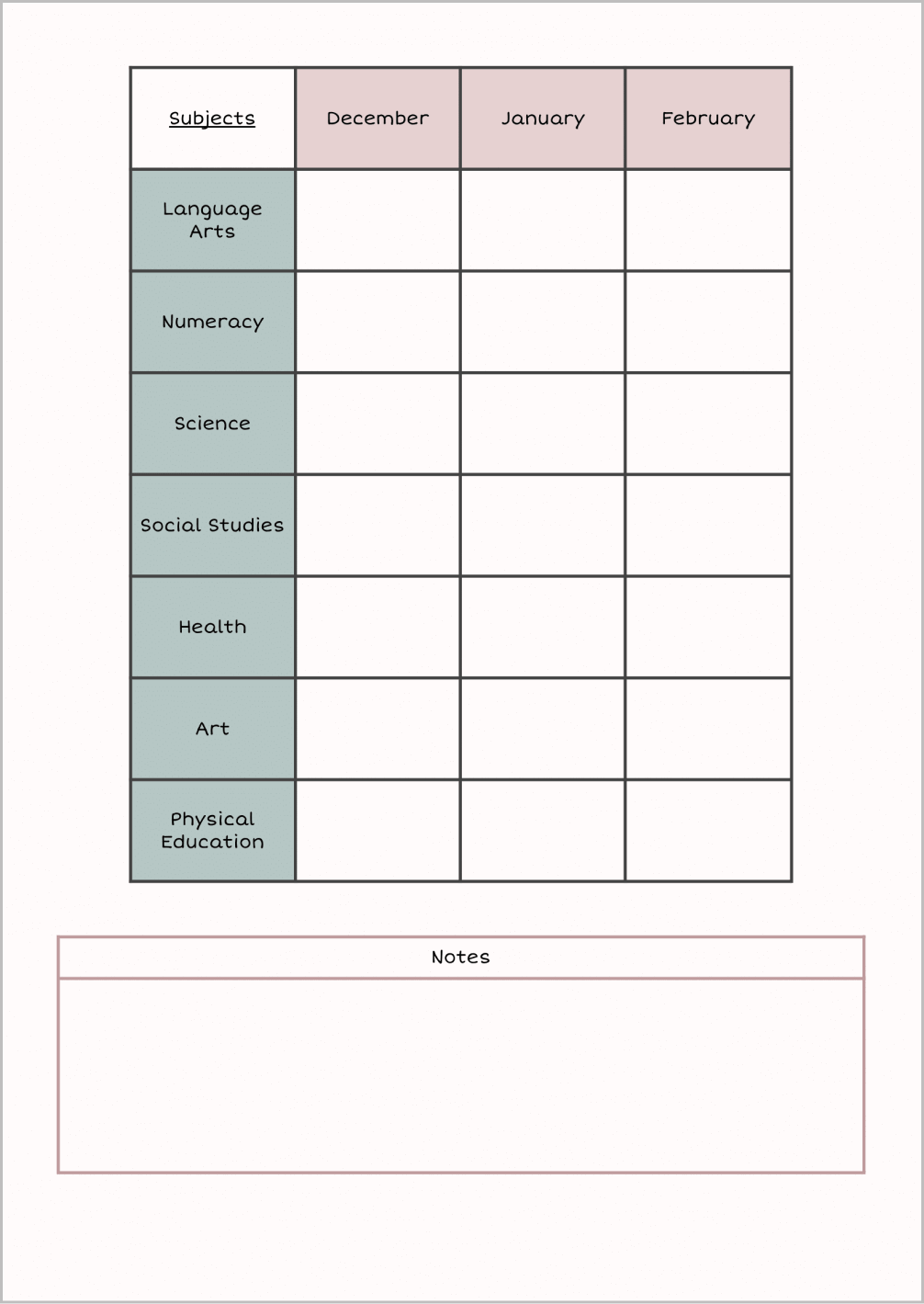
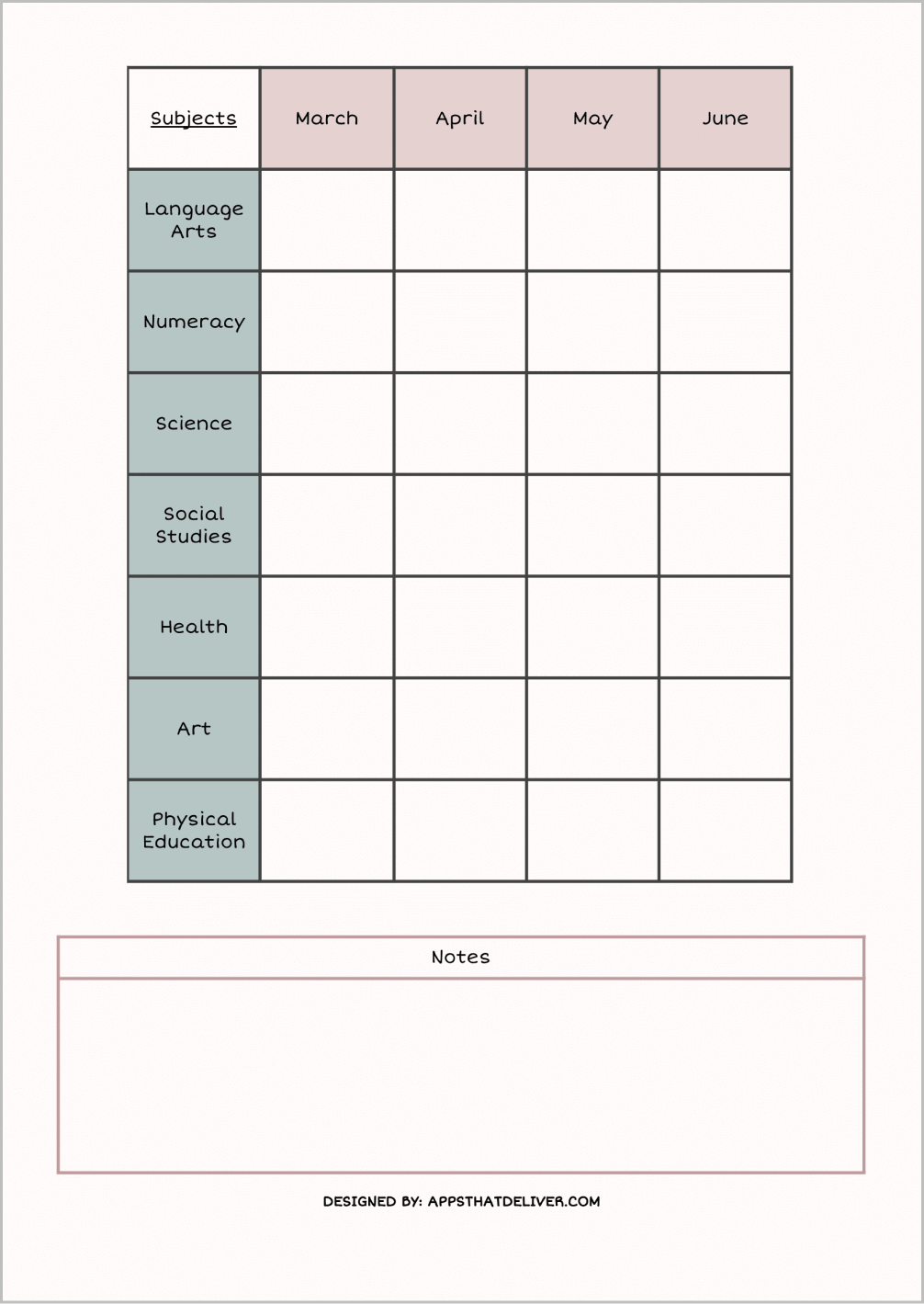
Template 4:
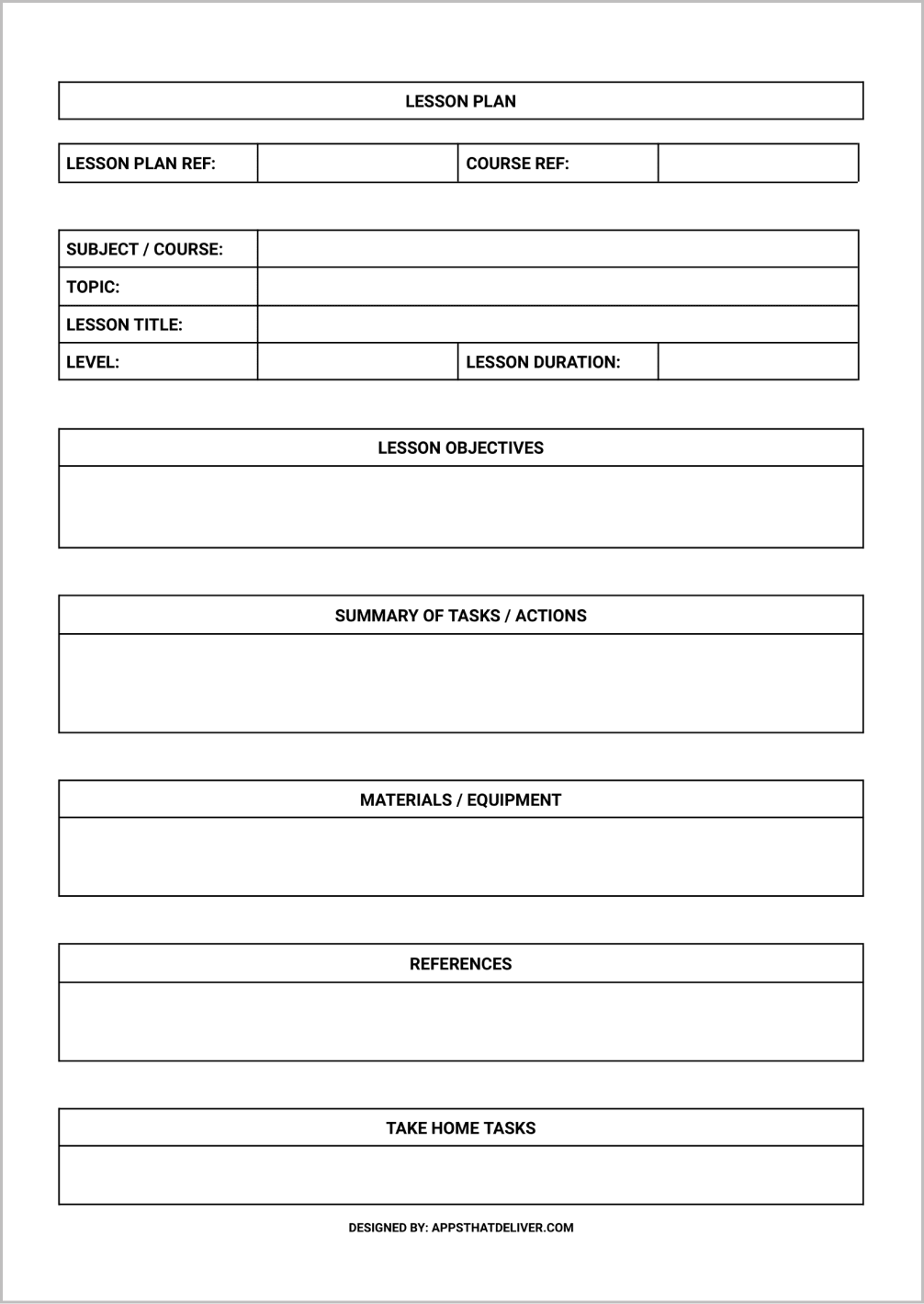
FAQs
Does Google have a lesson plan template?
Yes, Google Docs has a lesson plan template. To access it, go to docs.google.com, click on “Template gallery,” scroll down to the “Education” section, and choose the lesson plan template that suits your needs.
How do I create a lesson plan template in Google Docs?
You have two options: you can either start from scratch or use the lesson plan templates available in Google Docs.
How do I create a Google lesson plan?
Simply use a pre-built lesson plan template, edit the data to fit your needs, and then print it.